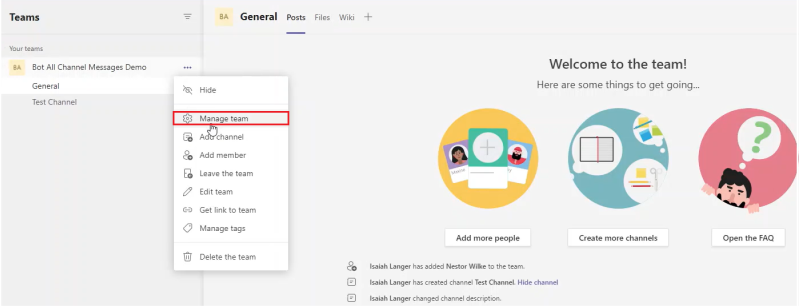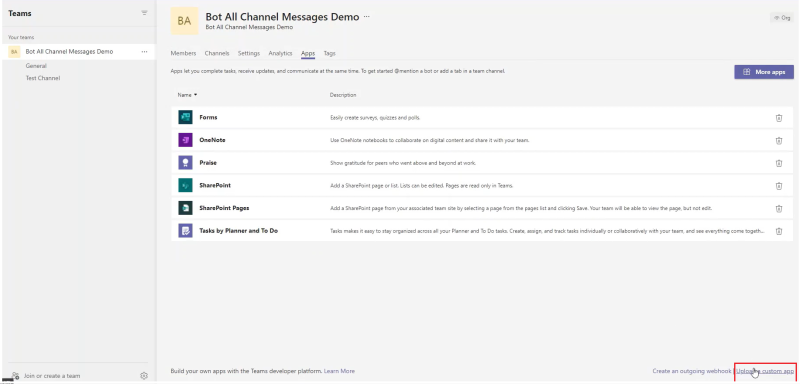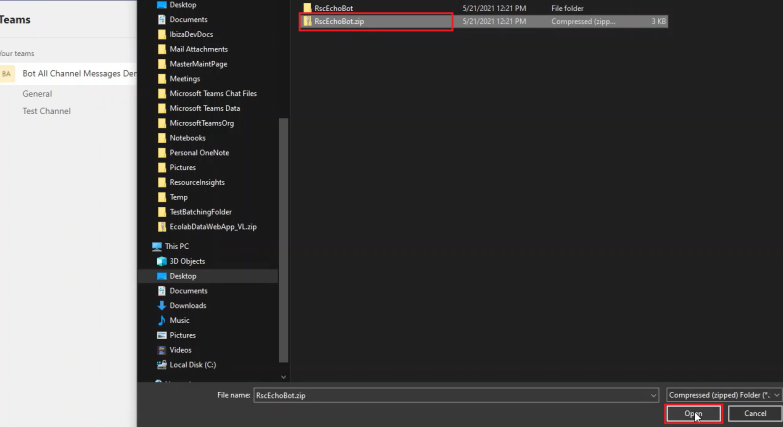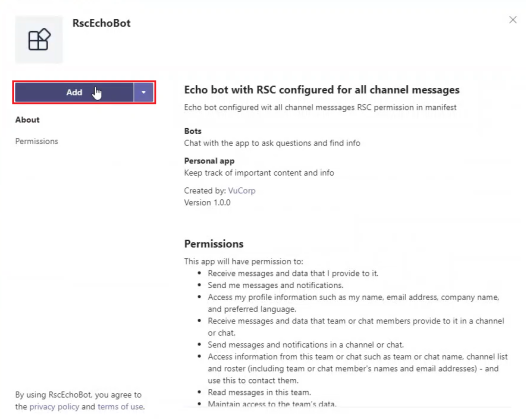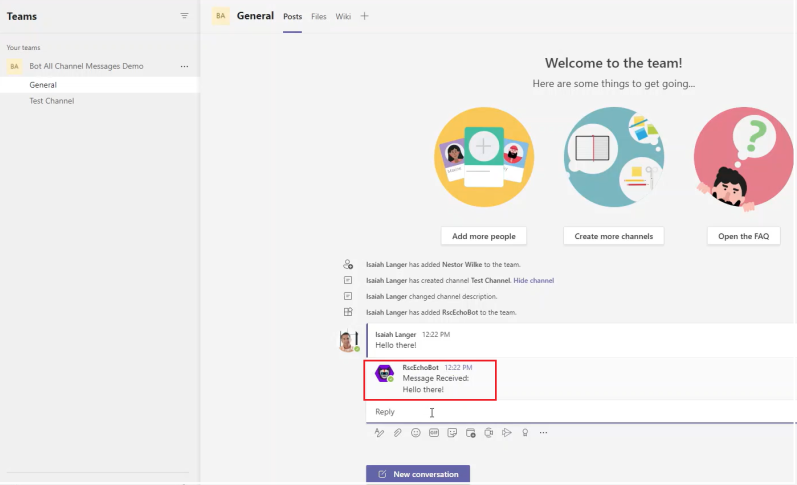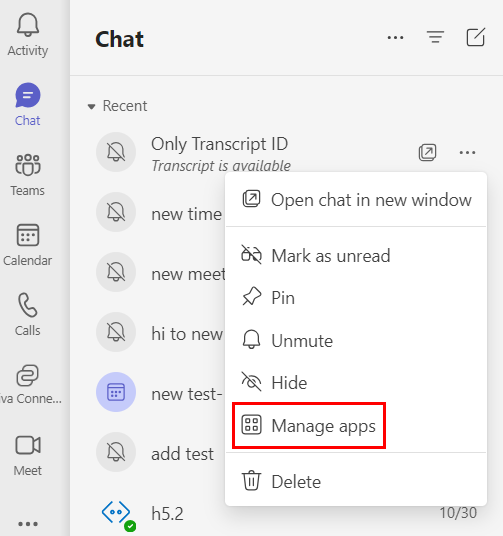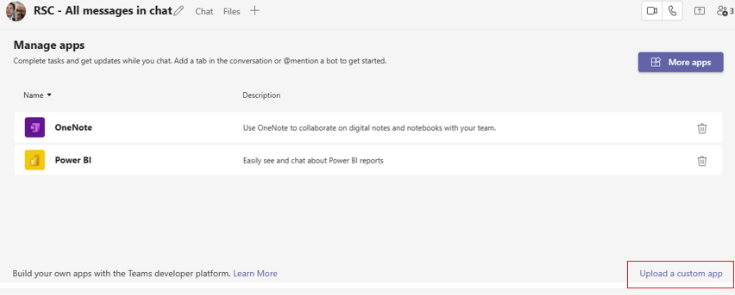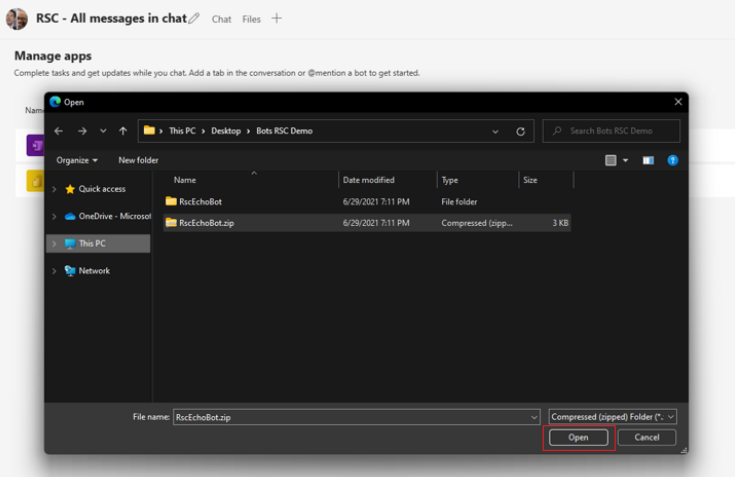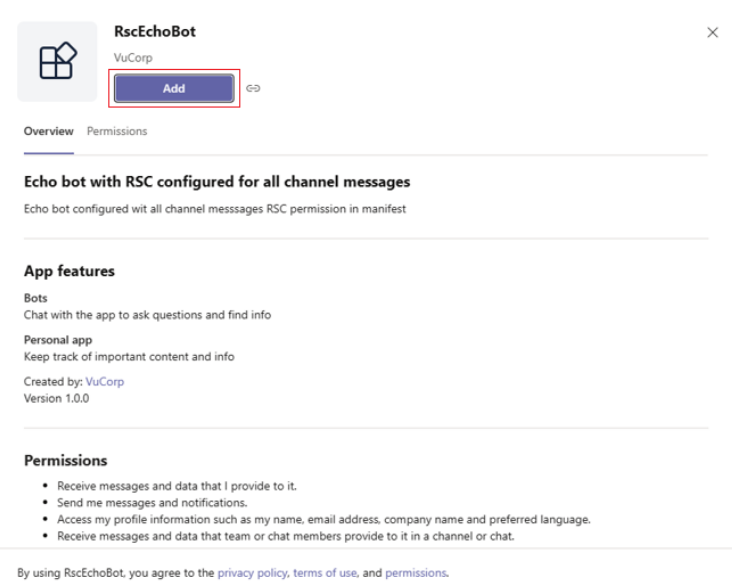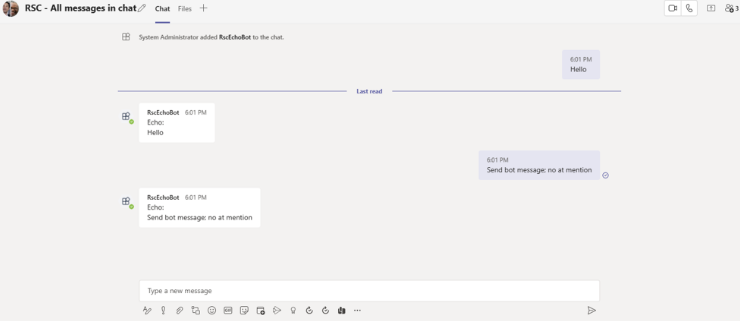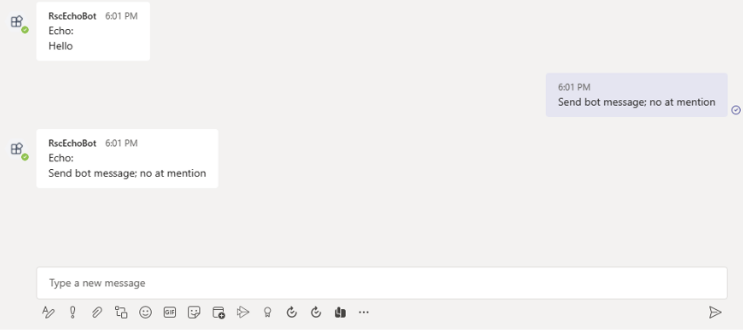接收所有对话消息
最初为 Microsoft Teams Graph API 开发的特定于资源的许可 (RSC) 权限模型正在扩展到机器人方案。 使用 RSC,聊天所有者可以同意机器人在标准频道和聊天中接收所有用户消息,而无需为 @mentioned。 可以通过在应用清单中指定 ChannelMessage.Read.Group 或 ChatMessage.Read.Chat 权限字符串来启用此功能, (以前称为 Teams 应用清单) 。 发布应用更新后,对话所有者可以在应用安装或升级过程中授予许可。 有关为应用和租户内部启用 RSC 的详细信息,请参阅 特定于资源的许可。
注意
使用 RSC 接收所有聊天消息的机器人在 政府社区云 (GCC) 、GCC-High 和国防部 (DOD) 环境中受支持。
使机器人能够接收所有频道或聊天消息
ChannelMessage.Read.Group和 ChatMessage.Read.Chat RSC 权限正在扩展到机器人。 在用户同意和应用安装的情况下,这些权限:
- 允许指定的图形应用程序分别获取频道和聊天中的所有消息。
- 启用在应用清单中定义的机器人以接收所有对话消息,而无需 @mentioned 在应用权限的相关上下文中。
在提及消息时筛选
// When ChannelMessage.Read.Group or ChatMessage.Read.Chat RSC is in the app manifest, this method is called even when bot is not @mentioned.
// This code snippet allows the bot to ignore all messages that do not @mention the bot.
protected override async Task OnMessageActivityAsync(ITurnContext<IMessageActivity> turnContext, CancellationToken cancellationToken)
{
// Ignore the message if bot was not mentioned.
// Remove this if block to process all messages received by the bot.
if (!turnContext.Activity.GetMentions().Any(mention => mention.Mentioned.Id.Equals(turnContext.Activity.Recipient.Id, StringComparison.OrdinalIgnoreCase)))
{
return;
}
// Sends an activity to the sender of the incoming activity.
await turnContext.SendActivityAsync(MessageFactory.Text("Using RSC the bot can receive messages across channels or chats in team without being @mentioned."));
}
RSC 权限
需要访问所有 Teams 消息数据的服务必须使用 Graph API 来提供对频道和聊天中存档数据的访问权限。 机器人必须适当地使用 ChannelMessage.Read.Group 和 ChatMessage.Read.Chat RSC 权限来构建和增强用户参与体验,以便通过Microsoft Teams 应用商店审批。 应用说明必须包括机器人如何使用它读取的数据:
ChannelMessage.Read.Group机器人不能使用 和ChatMessage.Read.ChatRSC 权限来提取大量客户数据。- 仅当重新安装或新安装聊天后,机器人才能使用
ChatMessage.Read.Chat在聊天中接收所有消息。 - 如果你有使用 GRAPH 方案的 RSC 权限的应用
ChatMessage.Read.Chat,请按照在 对话中上传自定义应用 中的步骤测试应用,并在该功能 正式发布之前修改应用。 如果不希望机器人接收所有聊天消息,请实现以下 代码片段。 如果未执行任何操作,机器人会在新安装后收到所有消息。
更新应用清单
若要让机器人接收所有聊天消息,必须在应用清单的 属性中 authorization.permissions.resourceSpecific 指定相关的 RSC 权限字符串。 有关详细信息,请参阅 应用清单架构。
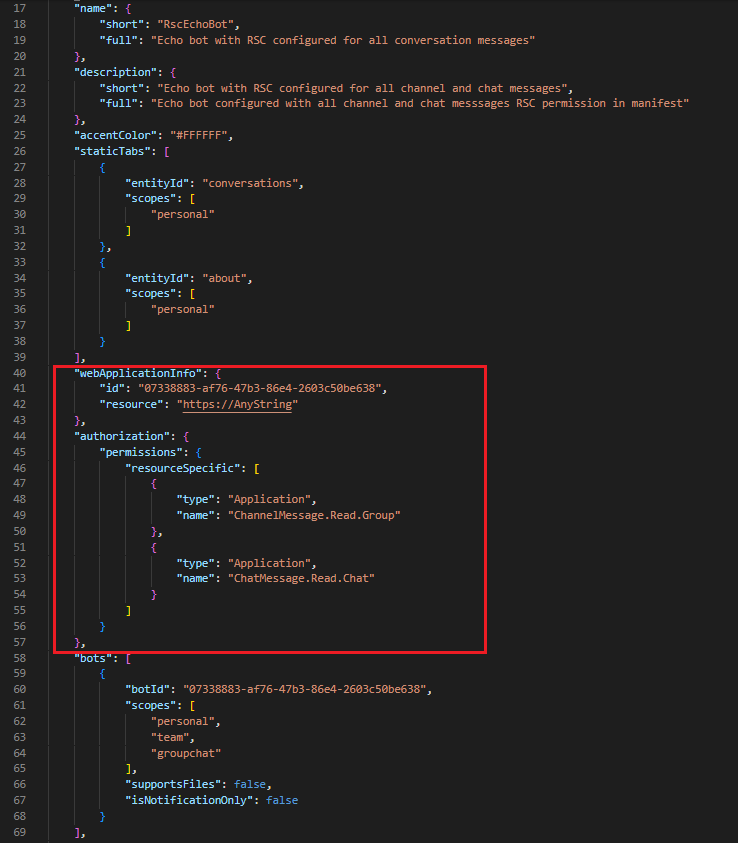
以下代码是应用清单示例:
- webApplicationInfo.id:Microsoft Entra 应用 ID。 应用 ID 可以与机器人 ID 相同。
- webApplicationInfo.resource:任何字符串。 资源字段在 RSC 中没有操作,但必须使用值添加以避免错误响应。
- authorization.permissions.resourceSpecific:应用的 RSC 权限,其中一个或两者都
ChannelMessage.Read.Group指定。ChatMessage.Read.Chat有关详细信息,请参阅特定于资源的权限。
以下代码提供了应用清单版本 1.12 或更高版本的示例:
{
"$schema": "https://developer.microsoft.com/en-us/json-schemas/teams/v1.12/MicrosoftTeams.schema.json",
"manifestVersion": "1.12",
"version": "1.0.0",
"id": "8239c8f3-ed78-4512-933e-babfd28856f1",
"packageName": "com.contoso.rscechobot",
"developer": {
"name": "Contoso",
"websiteUrl": "https://www.contoso.com",
"privacyUrl": "https://www.contoso.com/privacy",
"termsOfUseUrl": "https://www.contoso.com/tos"
},
"icons": {
"color": "color.png",
"outline": "outline.png"
},
"name": {
"short": "RscEchoBot",
"full": "Echo bot with RSC configured for all conversation messages"
},
"description": {
"short": "Echo bot with RSC configured for all channel and chat messages",
"full": "Echo bot configured with all channel and chat messages RSC permission in manifest"
},
"accentColor": "#FFFFFF",
"staticTabs": [
{
"entityId": "conversations",
"scopes": [
"personal"
]
},
{
"entityId": "about",
"scopes": [
"personal"
]
}
],
"webApplicationInfo": {
"id": "07338883-af76-47b3-86e4-2603c50be638",
"resource": "https://AnyString"
},
"authorization": {
"permissions": {
"resourceSpecific": [
{
"type": "Application",
"name": "ChannelMessage.Read.Group"
},
{
"type": "Application",
"name": "ChatMessage.Read.Chat"
}
]
}
},
"bots": [
{
"botId": "07338883-af76-47b3-86e4-2603c50be638",
"scopes": [
"personal",
"team",
"groupchat"
],
"supportsFiles": false,
"isNotificationOnly": false
}
],
"permissions": [
"identity",
"messageTeamMembers"
],
"validDomains": []
}
在对话中上传自定义应用
以下步骤将指导你上传和验证接收团队中所有频道消息的机器人,而不使用 @mentioned:
代码段
以下代码提供了 RSC 权限的示例:
// Handle when a message is addressed to the bot.
// When rsc is enabled the method will be called even when bot is addressed without being @mentioned.
protected override async Task OnMessageActivityAsync(ITurnContext<IMessageActivity> turnContext, CancellationToken cancellationToken)
{
// Sends an activity to the sender of the incoming activity.
await turnContext.SendActivityAsync(MessageFactory.Text("Using RSC the bot can receive messages across channels or chats in team without being @mentioned."));
}
代码示例
| 示例名称 | Description | .NET | Node.js | 应用部件清单 |
|---|---|---|---|---|
| 具有 RSC 权限的频道消息 | 此示例应用演示机器人如何在不使用 的情况下 @mentioned使用 RSC 接收所有通道消息。 | View | View | View |