Copilot 交互事件概述
对于 审核,当用户与 Copilot 交互时 会捕获 详细信息。 事件包括用户与 Copilot 交互的方式和时间、活动发生位置的 Microsoft 365 服务,以及对 Microsoft 365 中存储的文件(在交互期间访问)的引用。 如果这些文件应用了敏感度标签,也会捕获该标签。
可以在审核解决方案中从Microsoft Purview 合规门户访问 Copilot 事件。 若要搜索 copilot 事件,请选择“ Copilot 活动 ”和“ 与 Copilot 交互”。 还可以选择“ Copilot ”作为工作负载。 有关搜索审核日志的详细信息,请参阅 审核新搜索。
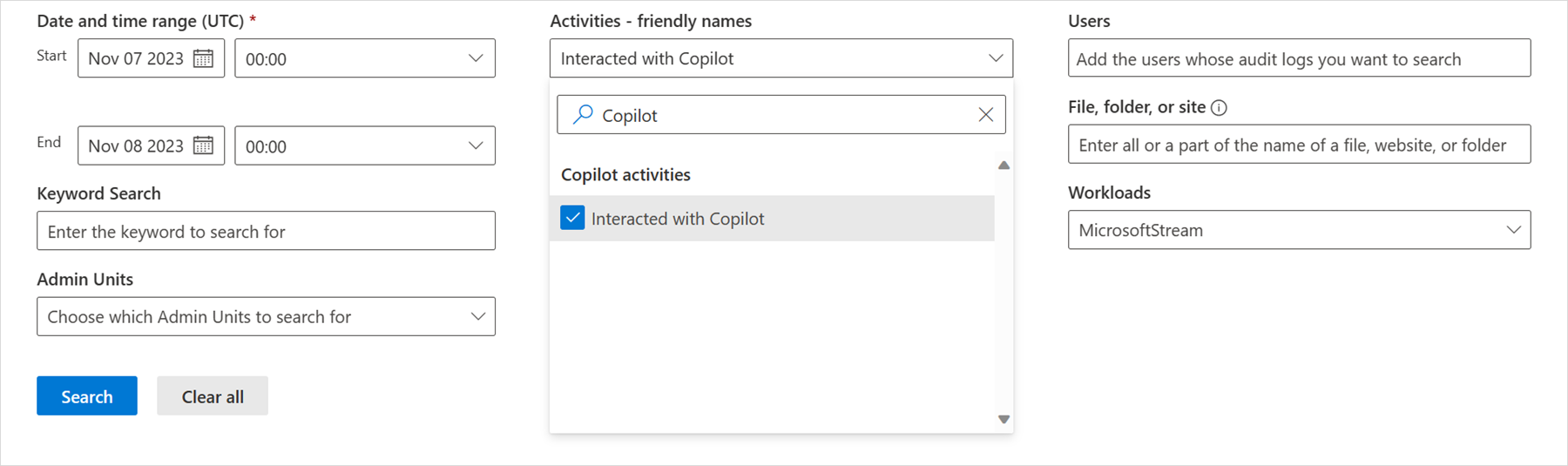
架构示例
<edmx:DataServices>
<Schema Namespace="Microsoft.Office.Audit.Schema.CopilotInteraction" xmlns="http://docs.oasis-open.org/odata/ns/edm">
<ComplexType Name="SensitivityLabelIdData">
<Property Name="Id" Type="Edm.String">
<Annotation Term="Microsoft.Office.Audit.Schema.PIIFlag" Bool="true"/>
</Property>
<Property Name="SiteUrl" Type="Edm.String">
<Annotation Term="Microsoft.Office.Audit.Schema.PIIFlag" Bool="true"/>
</Property>
<Property Name="listItemUniqueId" Type="Edm.String"/>
<Property Name="Type" Type="Edm.String"/>
<Property Name="Name" Type="Edm.String">
<Annotation Term="Microsoft.Office.Audit.Schema.PIIFlag" Bool="true"/>
</Property>
<Property Name="SensitivityLabelId" Type="Edm.String"/>
<Property Name="Action" Type="Edm.String"/>
</ComplexType>
<ComplexType Name="CopilotId">
<Property Name="Id" Type="Edm.String">
<Annotation Term="Microsoft.Office.Audit.Schema.PIIFlag" Bool="true"/>
</Property>
<Property Name="Type" Type="Edm.String"/>
<Property Name="ContainerId" Type="Edm.String"/>
</ComplexType>
<ComplexType Name="MessageData">
<Property Name="Id" Type="Edm.String">
<Annotation Term="Microsoft.Office.Audit.Schema.PIIFlag" Bool="true"/>
</Property>
<Property Name="Size" Type="Edm.Int64"/>
<Property Name="isPrompt" Type="Edm.Boolean"/>
</ComplexType>
<ComplexType Name="ModelTransparencyDetail">
<Property Name="ModelProviderName" Type="Edm.String"/>
<Property Name="ModelName" Type="Edm.String"/>
<Property Name="ModelVersion" Type="Edm.String"/>
</ComplexType>
<ComplexType Name="AISystemPluginData">
<Property Name="Name" Type="Edm.String">
<Annotation Term="Microsoft.Office.Audit.Schema.PIIFlag" Bool="true"/>
</Property>
<Property Name="Id" Type="Edm.String">
<Annotation Term="Microsoft.Office.Audit.Schema.PIIFlag" Bool="true"/>
</Property>
<Property Name="Version" Type="Edm.String"/>
</ComplexType>
<ComplexType Name="EventData">
<Property Name="AppHost" Type="Edm.String" />
<Property Name="Contexts" Type="Collection(Self.CopilotId)" />
<Property Name="ThreadId" Type="Edm.String" />
<Property Name="MessageIds" Type="Collection(Edm.String)" />
<Property Name="Messages" Type="Collection(Self.MessageData)" />
<Property Name="AccessedResources" Type="Collection(Self.SensitivityLabelIdData)" />
<Property Name="ModelTransparencyDetails" Type="Collection(Self.ModelTransparencyDetail)"/>
<Property Name="AISystemPlugin" Type="Collection(Self.AISystemPluginData)"/>
</ComplexType>
<EntityType Name="CopilotInteractionAuditRecord" BaseType="AuditRecord" >
<Annotation Term="Microsoft.Office.Audit.Schema.WorkloadType" EnumMember="Microsoft.Office.Audit.Schema.WorkloadType/Copilot"/>
<Property Name="CopilotEventData" Type="Self.EventData" />
<Property Name="ClientRegion" Type="Edm.String" />
<Property Name="CopilotLogVersion" Type="Edm.String" />
</EntityType>
</Schema>
</edmx:DataServices>
CopilotInteraction 的审核日志示例
Copilot 交互日志提供有关 RecordID、CreationDate、RecordType、Operation、UserID 和 Audit Data 字段的信息。 “审核数据”字段将包含基于用户与 Copilot 交互的上下文的任何其他信息,其中可能包括 AppHost、Contexts、ThreadID、MessageID 和访问资源。 有关其中每个 copilot 架构属性的详细信息,请参阅审核 copilot 架构定义部分。
示例 1:M365 应用 (中的 Copilot 交互体验,例如Word)
- RecordID:99b0a960-13a0-461f-8c5c-cb2316ea273d
- CreationDate: 12/13/2023 17:12
- RecordType:261
- 操作:CopilotInteraction
- UserID: admin@MODERNCOMMS975184.onmicrosoft.com
- AuditData: {“CreationTime”:“2023-12-13T17:12:36”,“Id”:“99b0a960-13a0-461f-8c5c-cb2316ea2 73d”,“Operation”:“CopilotInteraction”,“OrganizationId”:“408e31c8-8f05-410a-9221-84335f0ce512”,“RecordType”:261,“UserKey” :“12d24f71-64c7-49b3-821f-f8884f3f373e”,“UserType”:0,“Version”:1,“Workload”:“Copilot”,“ClientIP”:“ffff:10.11.0.229”、“ClientRegion”:“US”、“UserId”:“admin@MODERNCOMMS975184.onmicrosoft.com”、“CopilotEventData”:{“AISystemPlugin”:[],“访问资源”:[],“AppHost”:“Word“,”Contexts“:[{”Id“:”https://moderncomms975184-my.sharepoint.com/personal/admin_moderncomms975184_onmicrosoft_com/_layouts/15/Doc.aspx?sourcedoc=%7B9FDE1491-B079-4180-9B1E-B87F4ACA19F7%7D&file=AboutElephants.docx&action=default&mobileredirect=true“,”Type“:”docx“}],”MessageIds“:[],”Messages“:[{”Id“:”1715187560311“,”isPrompt“:true},{”Id“:”1715187561014“,”isPrompt“:false}],”ModelTransparencyDetails“:[],”ThreadId“:”19:lgojcxwbvhJhJnfUU3IhJW5M-nSX2U7tjccgSrtYAoG341@thread.v2“}}
示例 2:必应上的 M365 聊天体验中的 Copilot 交互
- RecordID:537312b6-dce7-4d9b-8b12-58283204b720
- CreationDate: 12/14/2023 2:11
- RecordType:261
- 操作:CopilotInteraction
- UserID: admin@MODERNCOMMS975184.onmicrosoft.com
- AuditData: {“CreationTime”:“2023-12-14T02:11:55”,“Id”:“537312b6-dce7-4d9b-8b12-58283204b720”,“Operation”:“CopilotInteraction”,“OrganizationId”:“408e31c8-8f05-410a-9221-84335f0ce512”,“RecordType”:261,“UserKey”:“12d24f71-64c7-49b3-821f-f8884f3f373e”,“UserType”:0,“Version”:1,“Workload ”:“Copilot”,“ClientIP”:“2401:4900:60d2:179b:c004:b6f:b678:b148”,“ClientRegion”:“IN”,“UserId”:”admin@MODERNCOMMS975184.onmicrosoft.com“,”CopilotEventData“:{”AISystemPlugin“:[{”Id“:”BingWebSearch“,”Name“:”BuiltIn“}],”AccessedResources“:[{”Action“:”Read“,”Id“:”AAAAAEYE2GAACp1FlnN_CHXStUkHAGWJYgtgcv1eOxe2v4H4jOsAAAQsLLeAAGWJYgtgcv1EoXe2v4H4josAABwvq8gAAA2“,”Name“:”Document1.docx“,”SensitivityLabelId“:”f41ab342-8706-4188-bd11-ebb85995028c“,”SiteUrl“:”https://microsoft.sharepoint.com/teams/OfficeSerbia/Shared%20Documents/SPOPPE/Document%20transformation%20services/Crawled%20Word%20documents/IW/Document1.docx?web=1";,“Type”:“docx”,“listItemUniqueId”:“AAAAAEYE2GAACp1FlnN_CHXStUkHAGWJYgtgcv1eOxe2v4H4jOsAAAQsLLeAAGWJYgtgcv1EoXe2v4H4josAABwvq8gAAA2”}],”AppHost“:”Bing“,”Contexts“:[],”MessageIds“:[],”Messages“:[{”Id“:”1715186983849“,”isPrompt“:true},{”Id“:”1715186984291“,”isPrompt“:false}],”ModelTransparencyDetails“:[{”ModelName“:”DEEP_LEO“}],”ThreadId“:”19:Xn3uQZYgZ7f2ue0vp5w9MglEVjFyp5pza1efaC6g2U41@thread.v2“}}
审核 copilot 架构定义
| 属性 | 定义 |
|---|---|
| ClientRegion | 用户执行操作时的区域。 |
| AISystemPlugin | 为 Coplot 交互启用的插件或扩展的详细信息。 |
| AppHost | 交互期间使用的 Copilot 类型。 当前值列表包括必应、Teams、Outlook、Office、DevUI、BashTool、Word、Excel、PowerPoint、OneNote、SharePoint、Loop、Whiteboard、M365App、M365AdminCenter、Planner、VivaEngage、VivaCopilot、Stream、Assist365、VivaGoals。 |
| 上下文 | 上下文包含 AppChat 中围绕用户交互的属性集合,以帮助描述用户在副驾驶交互期间所处的位置。 ID 是在副驾驶交互期间使用的资源的标识符。 类型是上下文中应用或服务的名称。 示例:支持的一些应用和服务示例包括 M365 Office (docx、pptx、xlsx) 、TeamsMeeting、TeamsChannel 和 TeamsChat。 如果在 Excel 中使用了 Copilot,则上下文将是 Excel 电子表格和文件类型的标识符。 |
| ThreadId | 副驾驶和用户交互线程的 ID。 |
| MessageIds | 此内容当前由 Microsoft 内部保留。 |
| 邮件 | Copilot 交互中的提示消息和响应消息的 ID。 |
| ModelTransparencyDetails | AI/GAI 模型提供程序的详细信息。 |
| AccessedResources | 引用了 Copilot 在 M365 服务(如 OneDrive 和 SharePoint Online)中用于响应用户请求的所有文件和文档。 |