Shape.Select 方法 (Project)
选择形状。
语法
表达式。选择 “ (替换)
表达 一个代表 Shape 对象的变量。
参数
| 名称 | 必需/可选 | 数据类型 | 说明 |
|---|---|---|---|
| Replace | 可选 | Variant | True 将当前选定内容替换为新选定内容。 False 会将新选定内容添加到当前选定内容。 默认值为 True。 |
| Replace | 可选 | Variant |
返回值
Nothing
示例
以下示例创建三个形状,然后选择每个形状。 由于第二个和第三个选择添加到第一个选定区域,因此将选中所有三个形状, (见图 1) 。
Sub SelectShapes()
Dim theReport As Report
Dim shp1 As shape
Dim shp2 As shape
Dim shp3 As shape
Dim reportName As String
reportName = "Select Report"
Set theReport = ActiveProject.Reports.Add(reportName)
Set shp1 = theReport.Shapes.AddShape(msoShapeActionButtonHelp, 20, 50, 20, 30)
Set shp2 = theReport.Shapes.AddShape(msoShapeBalloon, 100, 50, 30, 50)
Set shp3 = theReport.Shapes.AddShape(msoShapeWave, 140, 50, 30, 50)
shp1.Select
shp2.Select False
shp3.Select False
End Sub
图 1. 使用 Select 方法添加到选定内容
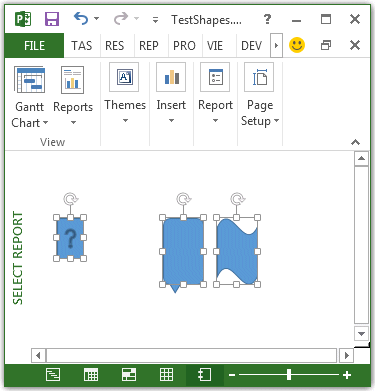
另请参阅
支持和反馈
有关于 Office VBA 或本文档的疑问或反馈? 请参阅 Office VBA 支持和反馈,获取有关如何接收支持和提供反馈的指南。
反馈
即将发布:在整个 2024 年,我们将逐步淘汰作为内容反馈机制的“GitHub 问题”,并将其取代为新的反馈系统。 有关详细信息,请参阅:https://aka.ms/ContentUserFeedback。
提交和查看相关反馈