湖屋(Beta 版本)
总结
| 项目 | 说明 |
|---|---|
| 发布状态 | Beta |
| 产品 | Power BI(语义模型) Fabric(数据流 Gen2) |
| 身份验证类型 | 组织帐户 |
先决条件
必须已有现有的湖屋 - 在 Microsoft Fabric 中创建湖屋。
支持的功能
- 导入
在 Power BI Desktop 中连接到湖屋
在 Power BI Desktop 中获取湖屋的数据:
在连接器选择中选择“湖屋”连接器,然后选择“连接”。 详细信息:获取数据的位置
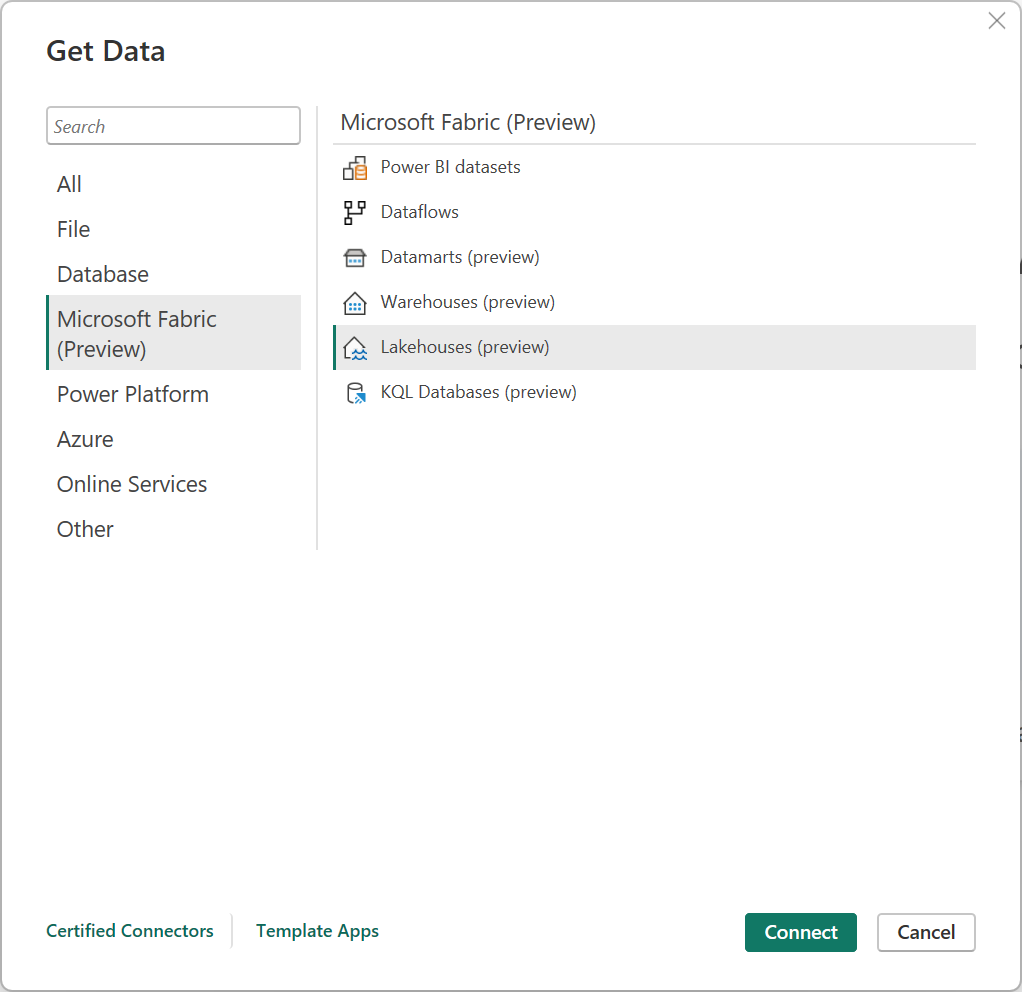
在“OneLake 数据中心”中,选择要连接到的湖屋。 此外可以使用“全部”、“我的数据”或“组织认可的”按钮来筛选对话框中显示的湖屋。 然后选择“连接” 。
注意
还可以选择“选择 SQL 端点”来选择湖屋的 SQL 端点。
从 Power BI Desktop 中的“数据”窗格中选择要生成视觉对象的数据。
从 Power Query Online 连接到湖屋
在 Power Query Online 中获取湖屋的数据:
在“获取数据”体验中选择“Lakehouse”选项。 不同的应用通过不同的方式来使用 Power Query Online“获取数据”体验。 要详细了解如果从你的应用访问 Power Query Online“获取数据”体验,请转到在何处获取数据。
在“连接到数据源”中,选择“登录”以登录到组织帐户。
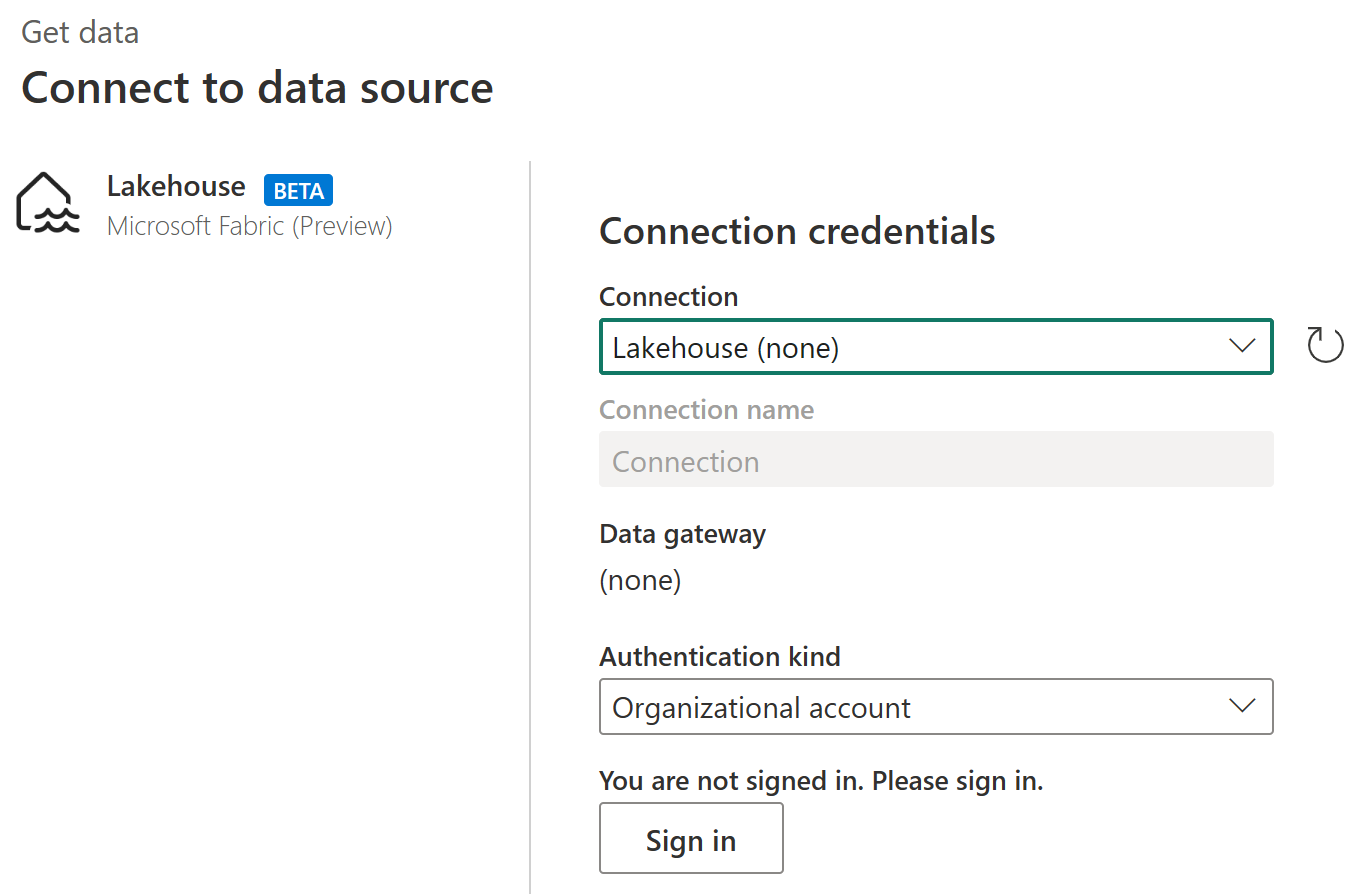
登录后,选择“下一步”。
在“选择数据”中,选择要转换的数据项,然后选择“创建”。
反馈
即将发布:在整个 2024 年,我们将逐步淘汰作为内容反馈机制的“GitHub 问题”,并将其取代为新的反馈系统。 有关详细信息,请参阅:https://aka.ms/ContentUserFeedback。
提交和查看相关反馈



