DSC 资源
适用于 Windows PowerShell 4.0 及更高版本。
概述
Desired State Configuration (DSC) 资源为 DSC 配置提供构建基块。 资源公开可配置的属性(架构),并包含本地配置管理器 (LCM) 调用以“使其如此”的 PowerShell 脚本函数。
资源的建模对象可以是一般的文件或 Windows 进程,也可以是具体的 IIS 服务器设置。 资源等组被组合成为 DSC 模块,模块将全部所需文件组织成为一个可移植结构,该结构包含标志资源既定用途的元数据。
每个资源都具有用于确定使用配置中的资源所需的语法的 *架构。 可以按以下方式定义资源的架构:
Schema.Mof文件:大多数资源使用托管对象格式定义它们在schema.mof文件中的架构。<Resource Name>.schema.psm1文件:复合资源使用参数块定义其在<ResourceName>.schema.psm1文件中的架构。<Resource Name>.psm1文件:基于类的 DSC 资源定义它们在类定义中的架构。 语法项表示为类属性。 有关详细信息,请参阅 about_Classes。
若要检索 DSC 资源的语法,请将 Get-DSCResource cmdlet 与 Syntax 参数一起使用。 此用法类似于将 Get-Command 与 Syntax 参数一起使用以获取 cmdlet 语法。 所看到的输出将显示用于指定资源的资源块的模板。
Get-DscResource -Syntax Service
所看到的输出应类似于以下输出,尽管此资源的语法在将来可能会发生改变也是如此。 类似于 cmdlet 语法,方括号中所示的键是可选的。 类型指定每个键所需的数据类型。
注意
确保键是可选的,因为它默认为“Present”。
Service [String] #ResourceName
{
Name = [string]
[BuiltInAccount = [string]{ LocalService | LocalSystem | NetworkService }]
[Credential = [PSCredential]]
[Dependencies = [string[]]]
[DependsOn = [string[]]]
[Description = [string]]
[DisplayName = [string]]
[Ensure = [string]{ Absent | Present }]
[Path = [string]]
[PsDscRunAsCredential = [PSCredential]]
[StartupType = [string]{ Automatic | Disabled | Manual }]
[State = [string]{ Running | Stopped }]
}
注意
在低于 7.0 的 PowerShell 版本中,Get-DscResource 找不到基于类的 DSC 资源。
在配置内,Service 资源块可能如下所示以确保 Spooler 服务正在运行。
注意
在使用配置中的资源之前,必须使用 Import-DSCResource 导入该资源。
Configuration TestConfig
{
# It is best practice to always directly import resources, even if the
# resource is a built-in resource.
Import-DSCResource -Name Service
Node localhost
{
# The name of this resource block, can be anything you choose, as l
# ong as it is of type [String] as indicated by the schema.
Service "Spooler - Running"
{
Name = "Spooler"
State = "Running"
}
}
}
配置可以包含同一资源类型的多个实例。 每个实例必须具有唯一名称。 在以下示例中,添加了第二个 Service 资源块以配置“DHCP”服务。
Configuration TestConfig
{
# It is best practice to always directly import resources, even if the
# resource is a built-in resource.
Import-DSCResource -Name Service
Node localhost
{
# The name of this resource block, can be anything you choose, as
# long as it is of type [String] as indicated by the schema.
Service "Spooler - Running"
{
Name = "Spooler"
State = "Running"
}
# To configure a second service resource block, add another Service
# resource block and use a unique name.
Service "DHCP - Running"
{
Name = "DHCP"
State = "Running"
}
}
}
注意
从 PowerShell 5.0 开始,为 DSC 添加了 IntelliSense。 借助这一新功能,可以使用 TAB 和 Ctr+Space 自动补全键名称。
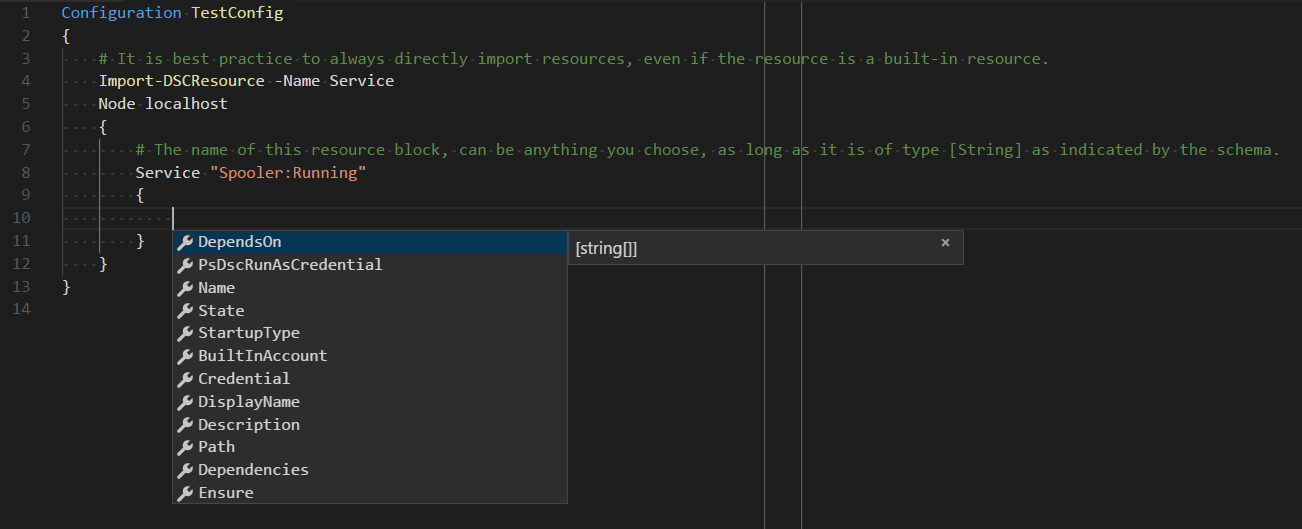
资源类型
Windows 附带内置资源,Linux 具有特定于 OS 的资源。 提供跨节点依赖项的资源、包管理资源以及由社区拥有和维护的资源。 可以使用上述步骤确定这些资源的语法以及如何使用这些资源。 已在“参考”下存档提供这些资源的页面。
Windows 内置资源
- 存档资源
- 环境资源
- 文件资源
- 组资源
- GroupSet 资源
- 日志资源
- 包资源
- ProcessSet 资源
- 注册表资源
- 脚本资源
- 服务资源
- ServiceSet 资源
- 用户资源
- WindowsFeature 资源
- WindowsFeatureSet 资源
- WindowsOptionalFeature 资源
- WindowsOptionalFeatureSet 资源
- WindowsPackageCabResource 资源
- WindowsProcess 资源
跨节点依赖项资源
包管理资源
Linux 资源
反馈
即将发布:在整个 2024 年,我们将逐步淘汰作为内容反馈机制的“GitHub 问题”,并将其取代为新的反馈系统。 有关详细信息,请参阅:https://aka.ms/ContentUserFeedback。
提交和查看相关反馈
