Data sources
Important
This article is for the legacy Workplace Analytics app and does not reflect functionality available on the updated Viva Insights platform. Access current documentation for Viva Insights advanced insights here: advanced insights documentation.
Data sources shows high-level views for Viva Insights admins and data analysts to confirm that your Microsoft 365 and organizational data is ready to use. When you upload and process CRM data in the advanced insights app, you'll also see a page for your CRM data.
- Microsoft 365 data - Shows the latest Microsoft 365 data that's been processed in Viva Insights.
- Organizational data - Shows information about your company that you provide to Viva Insights through uploads of organizational (HR) data. By default, Viva Insights uses Microsoft Entra data to present data about your organization, unless organizational data is uploaded.
- CRM data - Shows a high-level view of the latest available CRM data that you uploaded and was successfully processed in Viva Insights.
Owners – Viva Insights Admins, Analysts, and limited Analysts have full access to Data sources. For details on how to assign roles, see Assign admin roles.
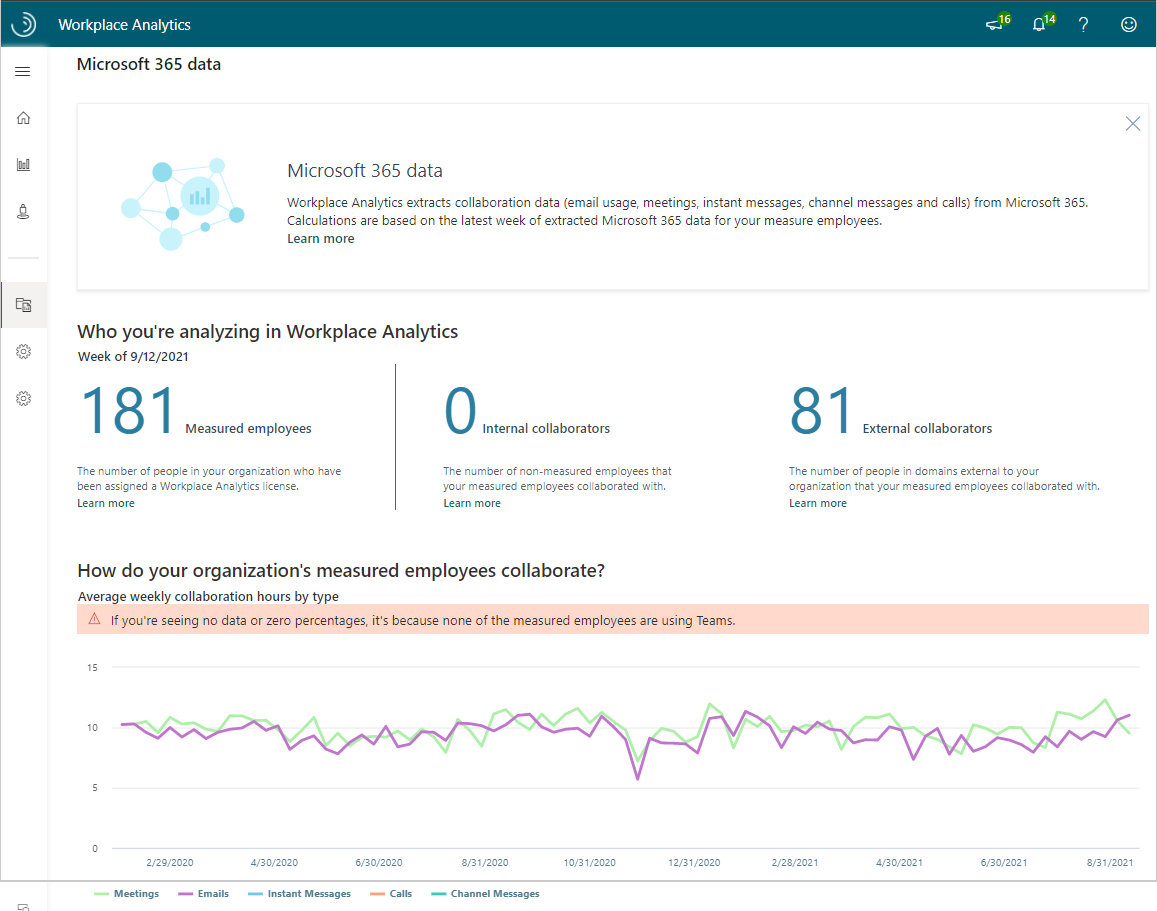
Video: Learn about Data sources
This video was recorded before the left navigation and how you access Data sources changed in September 2021.
To view Data sources
- Open the advanced insights app. (If that link doesn't work, try this link instead.) If prompted, enter your work credentials.
- In the left navigation pane, select Data sources.