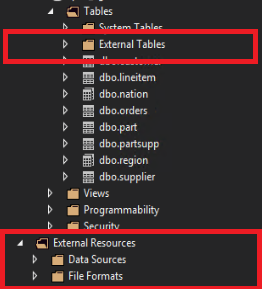配置 PolyBase 以访问 Azure Blob 存储中的外部数据
本文介绍如何使用 SQL Server 实例上的 PolyBase 来查询 Azure Blob 存储中的外部数据。
注意
APS 目前仅支持标准常规用途 v1 本地冗余 (LRS) Azure Blob 存储。
先决条件
- 订阅中的 Azure Blob 存储。
- Azure Blob 存储中创建的容器。
配置 Azure Blob 存储连接
首先,将 APS 配置为使用 Azure Blob 存储。
运行 sp_configure,将“hadoop 连接”设置为 Azure Blob 存储提供程序。 若要查找提供程序的值,请参阅 PolyBase 连接配置。
-- Values map to various external data sources. -- Example: value 7 stands for Hortonworks HDP 2.1 to 2.6 on Linux, -- 2.1 to 2.3 on Windows Server, and Azure Blob Storage sp_configure @configname = 'hadoop connectivity', @configvalue = 7; GO RECONFIGURE GO使用 Appliance Configuration Manager 上的“服务状态”页重启 APS 区域。
配置外部表
若要查询 Azure Blob 存储中的数据,必须定义外部表以在 Transact-SQL 查询中使用。 以下步骤介绍如何配置外部表。
在数据库上创建主密钥。 这是加密凭据密钥所必需的。
CREATE MASTER KEY ENCRYPTION BY PASSWORD = 'S0me!nfo';为 Azure Blob 存储创建数据库范围的凭据。
-- IDENTITY: any string (this is not used for authentication to Azure storage). -- SECRET: your Azure storage account key. CREATE DATABASE SCOPED CREDENTIAL AzureStorageCredential WITH IDENTITY = 'user', Secret = '<azure_storage_account_key>';使用 CREATE EXTERNAL DATA SOURCE 创建外部数据源。
-- LOCATION: Azure account storage account name and blob container name. -- CREDENTIAL: The database scoped credential created above. CREATE EXTERNAL DATA SOURCE AzureStorage with ( TYPE = HADOOP, LOCATION ='wasbs://<blob_container_name>@<azure_storage_account_name>.blob.core.windows.net', CREDENTIAL = AzureStorageCredential );使用 CREATE EXTERNAL FILE FORMAT 创建外部文件格式。
-- FORMAT TYPE: Type of format in Azure Blob Storage (DELIMITEDTEXT, RCFILE, ORC, PARQUET). -- In this example, the files are pipe (|) delimited CREATE EXTERNAL FILE FORMAT TextFileFormat WITH ( FORMAT_TYPE = DELIMITEDTEXT, FORMAT_OPTIONS (FIELD_TERMINATOR ='|', USE_TYPE_DEFAULT = TRUE)使用 CREATE EXTERNAL TABLE 创建指向 Azure 存储中存储的数据的外部表。 在此示例中,外部数据包含汽车传感器数据。
-- LOCATION: path to file or directory that contains the data (relative to HDFS root). CREATE EXTERNAL TABLE [dbo].[CarSensor_Data] ( [SensorKey] int NOT NULL, [CustomerKey] int NOT NULL, [GeographyKey] int NULL, [Speed] float NOT NULL, [YearMeasured] int NOT NULL ) WITH (LOCATION='/Demo/', DATA_SOURCE = AzureStorage, FILE_FORMAT = TextFileFormat );在外部表上创建统计信息。
CREATE STATISTICS StatsForSensors on CarSensor_Data(CustomerKey, Speed)
PolyBase Queries
PolyBase 适用于三个函数:
- 对外部表的即席查询。
- 导入数据。
- 导出数据。
下面的查询提供了虚构汽车传感器数据示例。
即席查询
下面的即席查询联接与 Azure Blob 存储中数据的关系。 它选择驾驶速度超过 35 mph 的客户,将 SQL Server 中存储的结构化客户数据与 Azure Blob 存储中存储的汽车传感器数据相联接。
SELECT DISTINCT Insured_Customers.FirstName,Insured_Customers.LastName,
Insured_Customers. YearlyIncome, CarSensor_Data.Speed
FROM Insured_Customers, CarSensor_Data
WHERE Insured_Customers.CustomerKey = CarSensor_Data.CustomerKey and CarSensor_Data.Speed > 35
ORDER BY CarSensor_Data.Speed DESC
导入数据
下面的查询将外部数据导入 APS。 此示例将快速驾驶员数据导入 APS 以进一步深入分析。 为提高性能,它利用了 APS 中的列存储技术。
CREATE TABLE Fast_Customers
WITH
(CLUSTERED COLUMNSTORE INDEX, DISTRIBUTION = HASH (CustomerKey))
AS
SELECT DISTINCT
Insured_Customers.CustomerKey, Insured_Customers.FirstName, Insured_Customers.LastName,
Insured_Customers.YearlyIncome, Insured_Customers.MaritalStatus
from Insured_Customers INNER JOIN
(
SELECT * FROM CarSensor_Data where Speed > 35
) AS SensorD
ON Insured_Customers.CustomerKey = SensorD.CustomerKey
导出数据
以下查询将数据从 APS 导出到 Azure Blob 存储。 它可用于将关系数据存档到 Azure Blob 存储,同时仍可对其进行查询。
-- Export data: Move old data to Azure Blob Storage while keeping it query-able via an external table.
CREATE EXTERNAL TABLE [dbo].[FastCustomers2009]
WITH (
LOCATION='/archive/customer/2009',
DATA_SOURCE = AzureStorage,
FILE_FORMAT = TextFileFormat
)
AS
SELECT T.* FROM Insured_Customers T1 JOIN CarSensor_Data T2
ON (T1.CustomerKey = T2.CustomerKey)
WHERE T2.YearMeasured = 2009 and T2.Speed > 40;
查看 SSMS 中的 PolyBase 对象
在 SQL Server Data Tools (SSDT) 中,外部表在单独的文件夹“外部表”中显示。 外部数据源和外部文件格式位于“外部资源” 下的子文件夹中。