快速入门:使用 Azure Data Studio 连接和查询 SQL Server
本快速入门演示如何使用 Azure Data Studio 连接到 SQL Server,然后使用 Transact-SQL (T-SQL) 语句创建在 Azure Data Studio 教程中使用的 TutorialDB。
先决条件
若要完成本快速入门,需要 Azure Data Studio 以及对 SQL Server 实例的访问权限。
如果没有 SQL Server 的访问权限,请从以下链接选择你的平台(请确保记住 SQL 登录名和密码!):
- Windows - 下载 SQL Server 2022 开发人员版
- Linux - 在容器中下载 SQL Server 2022
- Linux - 下载 SQL Server 2022 开发人员版 - 只需按照以下步骤操作即可创建和查询数据。
连接到 SQL Server
启动 Azure Data Studio。
首次运行 Azure Data Studio 时,应该会打开“欢迎”页。 如果没有看到“欢迎”页,请选择“帮助”>“欢迎” 。 选择“新建连接”以打开“连接”窗格 :
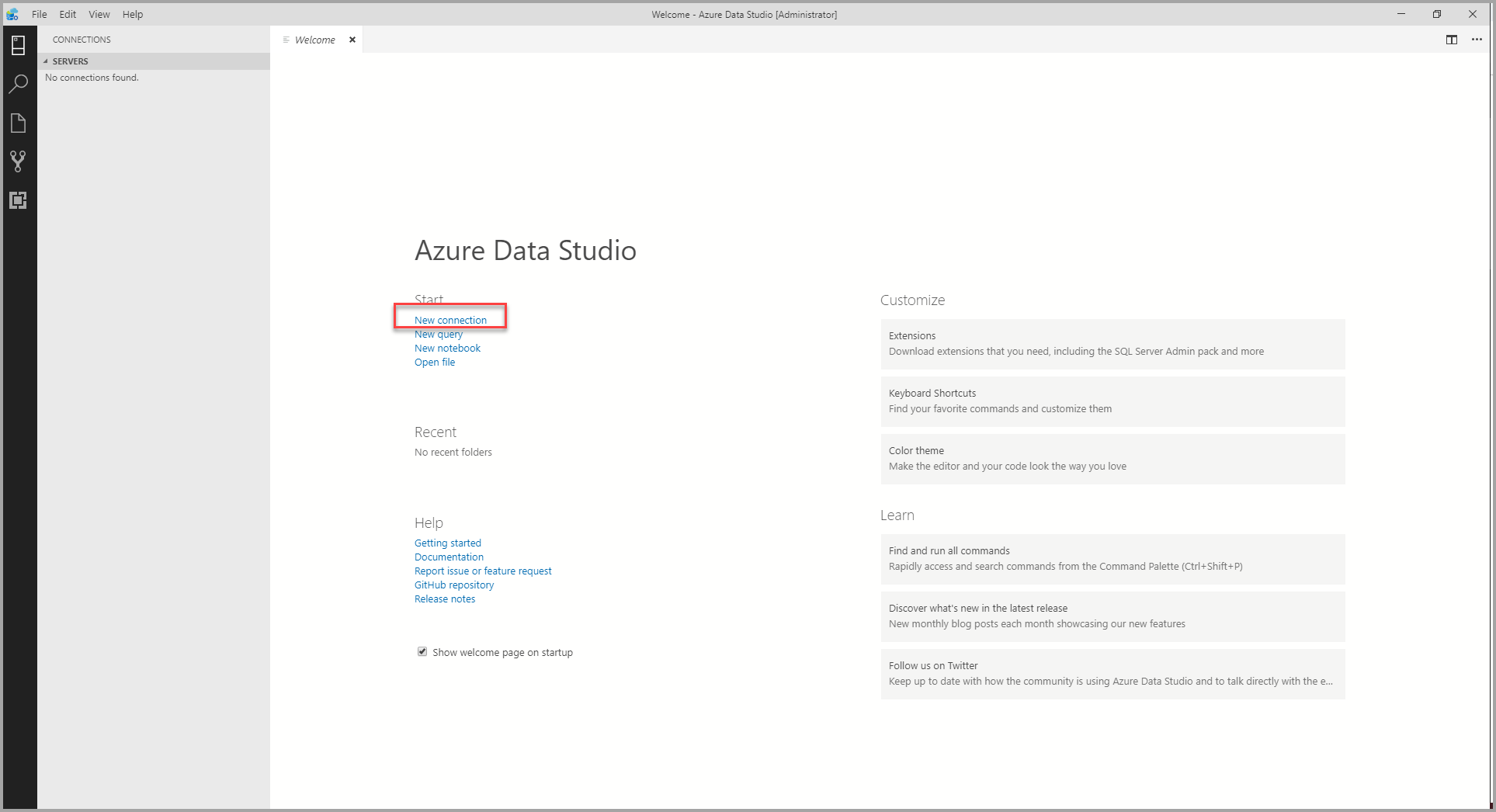
本文使用 SQL 登录名,但也支持 Windows 身份验证 。 按如下所示填写字段:
- 服务器名称: 在此处输入服务器名。 例如,localhost。
- 身份验证类型: SQL 登录名
- 用户名: SQL Server 的用户名
- 密码: SQL Server 的密码
- 数据库名称:<默认>
- 服务器组:<默认>
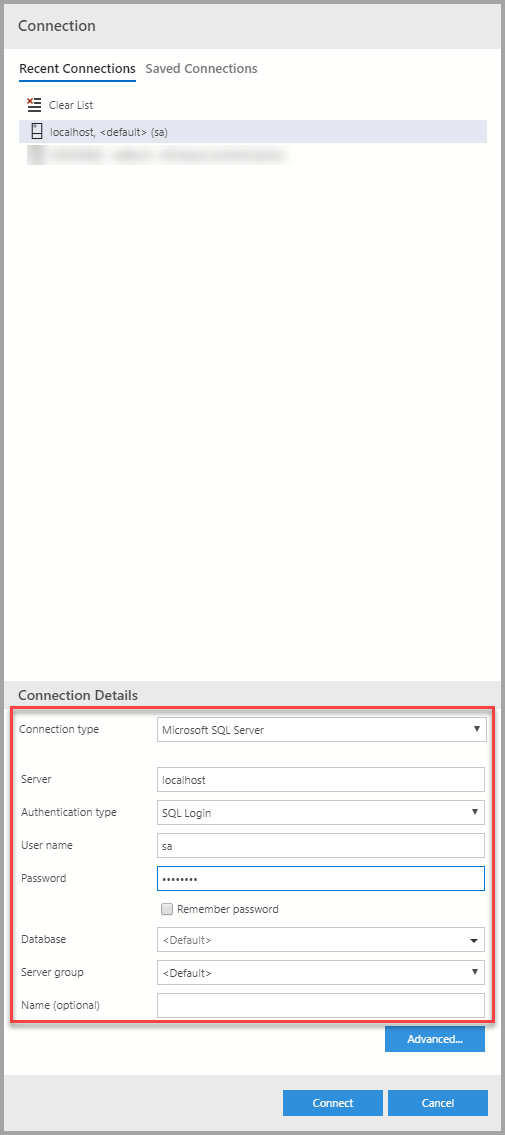
创建数据库
以下步骤创建一个名为“TutorialDB”的数据库:
右键单击服务器“localhost”,然后选择“新建查询” 。
将以下代码片段粘贴到查询窗口,然后选择“运行”。
USE master; GO IF NOT EXISTS ( SELECT name FROM sys.databases WHERE name = N'TutorialDB' ) CREATE DATABASE [TutorialDB]; GO IF SERVERPROPERTY('ProductVersion') > '12' ALTER DATABASE [TutorialDB] SET QUERY_STORE = ON; GO完成查询后,新的“TutorialDB”会显示在数据库列表中。 如果未显示,请右键单击“数据库”节点,然后选择“刷新” 。
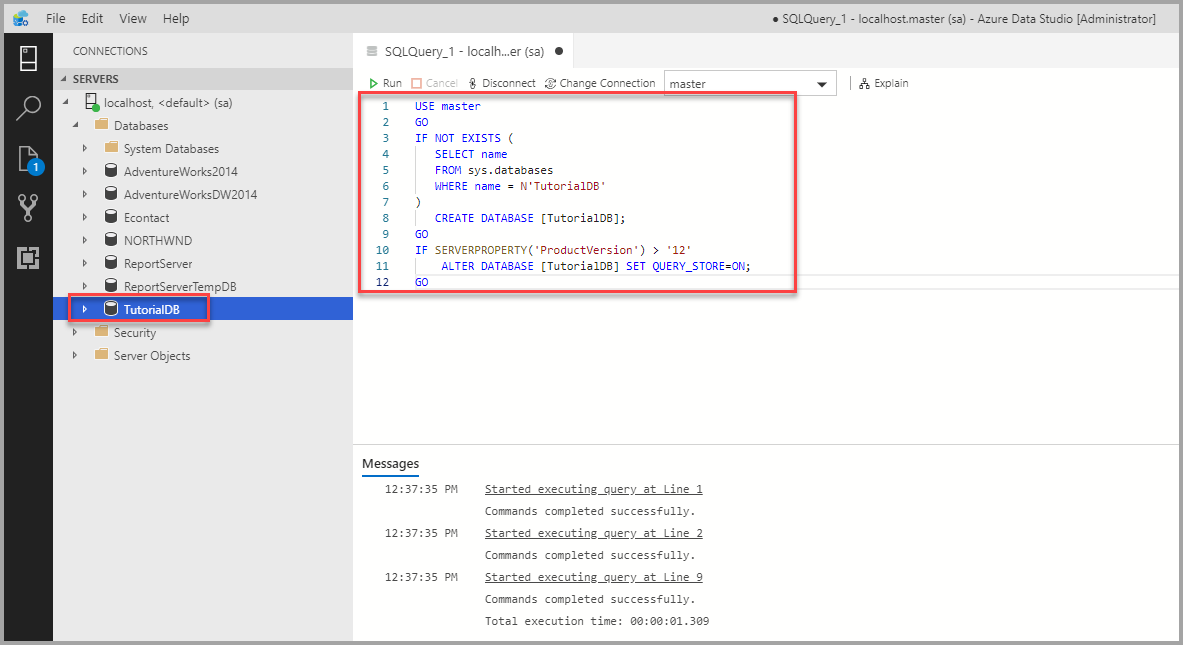
创建表
查询编辑器仍连接到 master 数据库,但需要在 TutorialDB 数据库中创建一个表 。
将连接上下文更改为 TutorialDB:
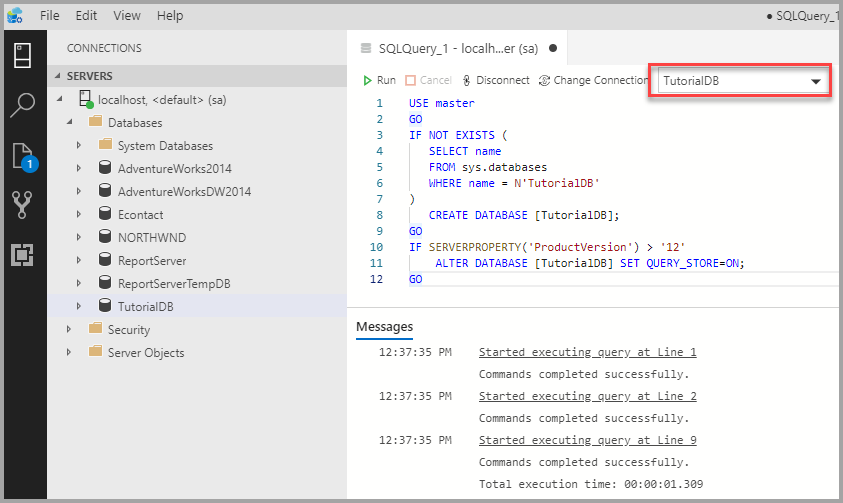
将查询窗口中的文本替换为以下代码片段,然后选择“ 运行” :
-- Create a new table called 'Customers' in schema 'dbo' -- Drop the table if it already exists IF OBJECT_ID('dbo.Customers', 'U') IS NOT NULL DROP TABLE dbo.Customers; GO -- Create the table in the specified schema CREATE TABLE dbo.Customers ( CustomerId INT NOT NULL PRIMARY KEY, -- primary key column [Name] NVARCHAR(50) NOT NULL, [Location] NVARCHAR(50) NOT NULL, [Email] NVARCHAR(50) NOT NULL ); GO
完成查询后,新的“客户”表会显示在表列表中。 可能需要右键单击“TutorialDB”>“表”节点,然后选择“刷新”。
插入行
将查询窗口中的文本替换为以下代码片段,然后选择“ 运行” :
-- Insert rows into table 'Customers'
INSERT INTO dbo.Customers (
[CustomerId],
[Name],
[Location],
[Email]
)
VALUES
(1, N'Orlando', N'Australia', N''),
(2, N'Keith', N'India', N'keith0@adventure-works.com'),
(3, N'Donna', N'Germany', N'donna0@adventure-works.com'),
(4, N'Janet', N'United States', N'janet1@adventure-works.com')
GO
查看查询返回的数据
将查询窗口中的文本替换为以下代码片段,然后选择“ 运行” :
-- Select rows from table 'Customers'
SELECT * FROM dbo.Customers;
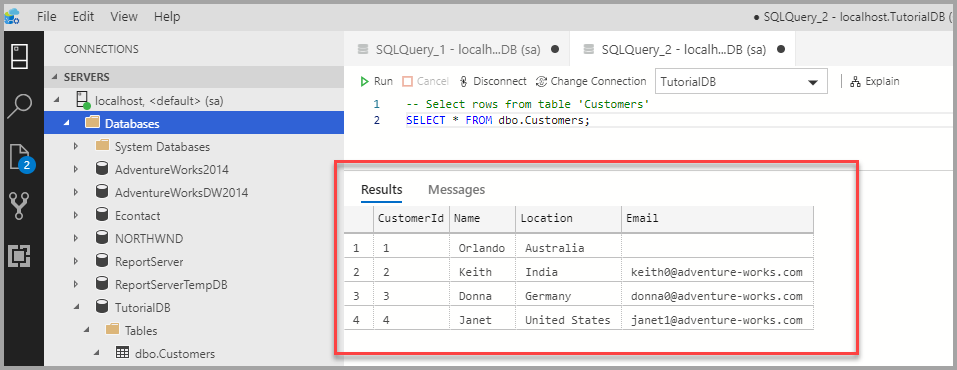
相关内容
反馈
即将发布:在整个 2024 年,我们将逐步淘汰作为内容反馈机制的“GitHub 问题”,并将其取代为新的反馈系统。 有关详细信息,请参阅:https://aka.ms/ContentUserFeedback。
提交和查看相关反馈