在 Integration Services (SSIS) Scale Out 中运行包
适用于: SQL Server
Azure 数据工厂中的 SSIS Integration Runtime
将包部署到 Integration Services 服务器后,可使用以下任一方法在 Scale Out 中运行它们:
通过“在 Scale Out 中执行包”对话框运行包
打开“在 Scale Out 中执行包”对话框。
在 SQL Server Management Studio中,连接到 Integration Services 服务器。 在对象资源管理器中,展开树,显示“Integration Services 目录” 下的节点。 右键单击 SSISDB 节点或者要运行的项目或包,然后单击“在 Scale Out 中执行” 。
选择包并设置选项。
在“包选择”页中,选择要运行的一个或多个包。 为每个包设置环境、参数、连接管理器和高级选项等。 单击包以设置这些选项。
在“高级”选项卡中,设置名为“重试计数”的 Scale Out 选项来指定包执行失败后将重试的次数 。
注意
“出错时转储”选项仅在运行 Scale Out Worker 服务的帐户是本地计算机管理员时生效 。
选择辅助角色计算机。
在“计算机选择”页上,选择运行包的 Scale Out Worker 计算机 。 默认情况下,允许任何计算机运行包。
注意
使用 Scale Out Worker 服务的用户帐户的凭据执行包。 在“计算机选择”页上可查看这些凭据 。 默认情况下,该帐户为
NT Service\SSISScaleOutWorker140。警告
同一辅助角色上不同用户触发的包执行使用相同的凭据运行。 它们之间没有安全边界。
运行包和查看报表。
单击“确定” ,启动包执行。 若要查看包执行报表,在对象资源管理器中右键单击包,单击“报表” ,单击“所有执行” ,查找该执行。
在存储过程中运行包
创建执行。
为每个包调用
[catalog].[create_execution]。 将参数 @runinscaleout 设置为True。 如果不允许所有的 Scale Out Worker 计算机运行包,请将参数 @useanyworker 设置为False。 若要详细了解此存储过程和 @useanyworker 参数,请参阅 catalog.create_execution。设置执行参数。
为每次执行调用
[catalog].[set_execution_parameter_value]。设置 Scale Out Worker。
调用
[catalog].[add_execution_worker]。 如果允许所有计算机运行包,则无需调用此存储过程。启动执行。
调用
[catalog].[start_execution]。 设置参数 @retry_count 以设置包执行失败后将重试的次数。
示例
以下示例使用一个 Scale Out Worker 在 Scale Out 中运行两个包,package1.dtsx 和 package2.dtsx。
Declare @execution_id bigint
EXEC [SSISDB].[catalog].[create_execution] @package_name=N'package1.dtsx', @execution_id=@execution_id OUTPUT, @folder_name=N'folder1', @project_name=N'project1', @use32bitruntime=False, @reference_id=Null, @useanyworker=False, @runinscaleout=True
Select @execution_id
DECLARE @var0 smallint = 1
EXEC [SSISDB].[catalog].[set_execution_parameter_value] @execution_id, @object_type=50, @parameter_name=N'LOGGING_LEVEL', @parameter_value=@var0
EXEC [SSISDB].[catalog].[add_execution_worker] @execution_id, @workeragent_id=N'64c020e2-f819-4c2d-a22f-efb31a91e70a'
EXEC [SSISDB].[catalog].[start_execution] @execution_id, @retry_count=0
GO
Declare @execution_id bigint
EXEC [SSISDB].[catalog].[create_execution] @package_name=N'package2.dtsx', @execution_id=@execution_id OUTPUT, @folder_name=N'folder2', @project_name=N'project2', @use32bitruntime=False, @reference_id=Null, @useanyworker=False, @runinscaleout=True
Select @execution_id
DECLARE @var0 smallint = 1
EXEC [SSISDB].[catalog].[set_execution_parameter_value] @execution_id, @object_type=50, @parameter_name=N'LOGGING_LEVEL', @parameter_value=@var0
EXEC [SSISDB].[catalog].[add_execution_worker] @execution_id, @workeragent_id=N'64c020e2-f819-4c2d-a22f-efb31a91e70a'
EXEC [SSISDB].[catalog].[start_execution] @execution_id, @retry_count=0
GO
权限
在 Scale Out 中运行包需要以下权限之一:
ssis_admin 数据库角色中的成员资格
ssis_cluster_executor 数据库角色中的成员资格
sysadmin 服务器角色中的成员资格
设置默认执行模式
要将包的默认执行模式设置为“Scale Out”,请执行以下操作 :
在 SSMS 的对象资源管理器中,右键单击“SSISDB”节点并选择“属性” 。
在“目录属性”对话框中,将“服务器范围内的默认执行模式”设置为“Scale Out” 。
设置此默认执行模式后,就不再需要在调用 [catalog].[create_execution] 存储过程时指定 @runinscaleout 参数。 包会在 Scale Out 中自动运行。
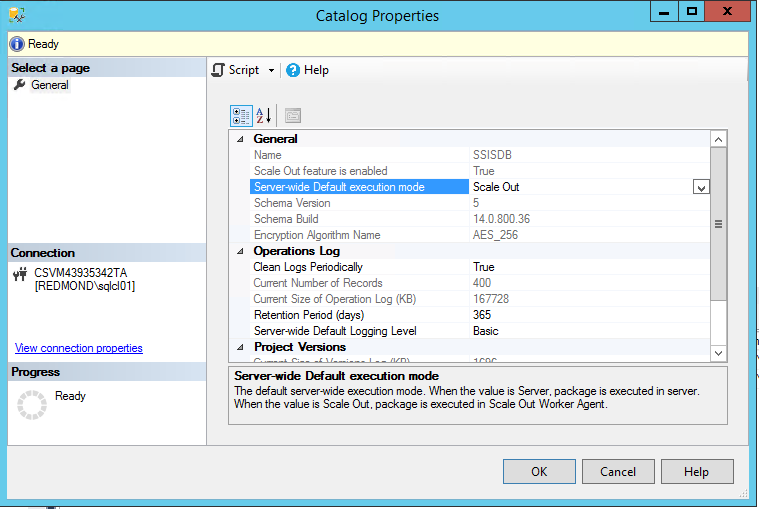
若要将默认执行模式切换回来以便不按默认 Scale Out 模式运行包,请将“服务器范围内的默认执行模式”设置为“服务器”。
在 SQL Server 代理作业中运行包
在 SQL Server 代理作业中,可以运行 SSIS 包作为作业的一个步骤。 要在 Scale Out 中运行包,请将默认执行模式设置为“Scale Out” 。将默认执行模式设置为“Scale Out”后,SQL Server 代理作业中的包将在 Scale Out 模式下运行 。
注意
不能通过取消 SQL Server 代理作业来停止 Scale Out 包执行。 若要停止 Scale Out 执行,建议使用 catalog.stop_operation 存储过程或使用“活动操作”窗格。