教程:在 C# 中使用正则表达式 (regex) 搜索字符串
适用于:SQL Server 2019 (15.x) 及更高版本
本教程演示如何使用 SQL Server 语言扩展创建一个 C# 类,该类接收来自 SQL Server 的两列(ID 和 text),并接收一个正则表达式 (regex) 作为输入参数。 该类会将两列返回到 SQL Server(ID 和 text)。
对于发送到 C# 类的 text 列中的给定文本,代码会检查是否满足给定正则表达式,并将该文本与原始 ID 一起返回。
此示例代码使用可检查文本是否包含单词 C# 或 c# 的正则表达式。
先决条件
SQL Server 2019 (15.x) 及更高版本上的数据库引擎实例,在 Windows 上具有扩展性框架和 .NET 编程扩展。 有关更多信息,请参阅什么是 SQL Server 语言扩展?。 有关编码要求的更多信息,请参阅如何在 SQL Server 语言扩展中调用 .NET 运行时。
用于执行 T-SQL 的 SQL Server Management Studio 或 Azure Data Studio。
Windows 上的 .NET 6 或更高版本 SDK。
来自 SQL Server 用于 C# 的 Microsoft 扩展性 SDK 的
dotnet-core-CSharp-lang-extension-windows-release.zip文件。
使用 dotnet build 的命令行编译足以满足本教程的要求。
创建示例数据
首先创建新数据库,并使用 testdata 和 ID 列填充 text 表。
CREATE DATABASE csharptest
GO
USE csharptest
GO
CREATE TABLE testdata (
[id] INT,
[text] VARCHAR(100),
)
GO
INSERT INTO testdata(id, "text") VALUES (4, 'This sentence contains C#')
INSERT INTO testdata(id, "text") VALUES (1, 'This sentence does not')
INSERT INTO testdata(id, "text") VALUES (3, 'I love c#!')
INSERT INTO testdata(id, "text") VALUES (2, NULL)
GO
创建主类
在此步骤中,创建名为 RegexSample.cs 的类文件,并将以下 C# 代码复制到该文件中。
此 main 类会导入 SDK,这意味着需要可从此类发现第一步中下载的 C# 文件。
using System;
using System.Runtime.InteropServices;
using System.Collections.Generic;
using Microsoft.Data.Analysis;
using Microsoft.SqlServer.CSharpExtension.SDK;
using System.Text.RegularExpressions;
namespace UserExecutor
{
/// <summary>
/// This class extends the AbstractSqlServerExtensionExecutor and uses
/// a regular expression that checks if a text contains the word "C#" or "c#"
/// </summary>
public class CSharpRegexExecutor: AbstractSqlServerExtensionExecutor
{
/// <summary>
/// This method overrides the Execute method from AbstractSqlServerExtensionExecutor.
/// </summary>
/// <param name="input">
/// A C# DataFrame contains the input dataset.
/// </param>
/// <param name="sqlParams">
/// A Dictionary contains the parameters from SQL server with name as the key.
/// </param>
/// <returns>
/// A C# DataFrame contains the output dataset.
/// </returns>
public override DataFrame Execute(DataFrame input, Dictionary<string, dynamic> sqlParams){
// Drop NULL values and sort by id
//
input = input.DropNulls().OrderBy("id");
// Create empty output DataFrame with two columns
//
DataFrame output = new DataFrame(new PrimitiveDataFrameColumn<int>("id", 0), new StringDataFrameColumn("text", 0));
// Filter text containing specific substring using regex expression
//
DataFrameColumn texts = input.Columns["text"];
for(int i = 0; i < texts.Length; ++i)
{
if(Regex.IsMatch((string)texts[i], sqlParams["@regexExpr"]))
{
output.Append(input.Rows[i], true);
}
}
// Modify the parameters
//
sqlParams["@rowsCount"] = output.Rows.Count;
sqlParams["@regexExpr"] = "Success!";
// Return output dataset as a DataFrame
//
return output;
}
}
}
编译和创建 DLL 文件
将类和依赖项打包到 DLL 中。 你可以创建名为 .csproj 的 RegexSample.csproj 文件,并将以下代码复制到该文件中。
<Project Sdk="Microsoft.NET.Sdk">
<PropertyGroup>
<TargetFramework>net6.0</TargetFramework>
<AllowUnsafeBlocks>true</AllowUnsafeBlocks>
<EnableDynamicLoading>true</EnableDynamicLoading>
</PropertyGroup>
<PropertyGroup>
<OutputPath>$(BinRoot)/$(Configuration)/</OutputPath>
<AppendTargetFrameworkToOutputPath>false</AppendTargetFrameworkToOutputPath>
</PropertyGroup>
<ItemGroup>
<PackageReference Include="Microsoft.Data.Analysis" Version="0.4.0" />
</ItemGroup>
<ItemGroup>
<Reference Include="Microsoft.SqlServer.CSharpExtension.SDK">
<HintPath>[path]\Microsoft.SqlServer.CSharpExtension.dll</HintPath>
</Reference>
</ItemGroup>
</Project>
转到项目文件夹并运行 dotnet build,这将生成以下文件:
path\to\project\bin\Debug\RegexSample.dll
有关详细信息,请参阅从 C# 项目创建 .NET DLL。
创建外部语言
需要在数据库中创建外部语言。 外部语言是数据库范围内的对象,这意味着需要为要在其中使用外部语言(如 C#)的每个数据库创建外部语言。
创建包含扩展名的
.zip文件。作为 Windows 上 SQL Server 安装程序的一部分,.NET 扩展
.zip文件安装在以下位置:<SQL Server install path>\MSSQL\Binn>\dotnet-core-CSharp-lang-extension.zip。 此 zip 文件包含nativecsharpextension.dll。通过
dotnet文件创建外部语言.zip:CREATE EXTERNAL LANGUAGE [dotnet] FROM ( CONTENT = N'<path>\dotnet-core-CSharp-lang-extension.zip', FILE_NAME = 'nativecsharpextension.dll' ); GO
设置权限
若要执行 .NET C# 代码,需要向用户 SID S-1-15-2-1 (<LocalMachineName>\ALL APPLICATION PACKAGES) 授予对 \MSSQL 文件夹的读取权限。
- 右键单击新文件夹,然后选择“属性”>“安全”
- 选择编辑
- 选择“添加”
- 在“选择用户、计算机、服务帐户或组”中执行以下操作:
- 选择“对象类型”并确保选择“内置安全原则和组”
- 选择“位置”以在列表顶部选择本地计算机名称
- 输入
ALL APPLICATION PACKAGES,检查名称,然后选择“确定”以添加。 如果名称未解析,则请重新访问“位置”步骤。 系统标识符 (SID) 是计算机的本地标识符。
有关详细信息,请参阅 CREATE EXTERNAL LANGUAGE。
创建外部库
使用 CREATE EXTERNAL LIBRARY 为 DLL 文件创建外部库。 SQL Server 有权访问 .dll 文件,无需对 classpath 设置任何特殊访问权限。
创建 RegEx 代码的外部库。
CREATE EXTERNAL LIBRARY [regex.dll]
FROM (CONTENT = N'<path>\RegexSample.dll')
WITH (LANGUAGE = 'Dotnet');
GO
调用 C# 类
调用存储过程 sp_execute_external_script 以从 SQL Server 中调用 C# 代码。 在 script 参数中,定义要调用的 libraryname;namespace.classname。 还可以定义要在不指定库名称的情况下调用的 namespace.classname。 该扩展将找到具有匹配的 namespace.classname 的第一个库。 在以下代码中,类属于名为 UserExecutor 的命名空间和名为 CSharpRegexExecutor 的类。
代码未定义要调用的方法。 默认情况下,会调用 Execute 方法。 这意味着,如果希望能够从 SQL Server 调用类,则需要遵循 SDK 接口并在 C# 类中实现 Execute 方法。
存储过程采用输入查询(输入数据集)和正则表达式,并返回满足给定正则表达式的行。 其使用可检查文本是否包含单词 C# 或 c# 的正则表达式 [Cc]#。
DECLARE @rowsCount INT;
DECLARE @regexExpr VARCHAR(200);
SET @regexExpr = N'[Cc]#';
EXEC sp_execute_external_script @language = N'dotnet',
@script = N'regex.dll;UserExecutor.CSharpRegexExecutor',
@input_data_1 = N'SELECT * FROM testdata',
@params = N'@regexExpr VARCHAR(200) OUTPUT, @rowsCount INT OUTPUT',
@regexExpr = @regexExpr OUTPUT,
@rowsCount = @rowsCount OUTPUT
WITH result sets((
id INT,
TEXT VARCHAR(100)
));
SELECT @rowsCount AS rowsCount, @regexExpr AS message;
结果
执行调用之后,应获得包含两行的结果集。
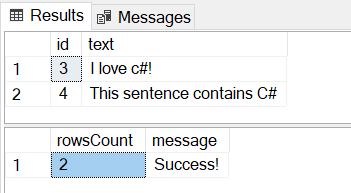
相关内容
反馈
即将发布:在整个 2024 年,我们将逐步淘汰作为内容反馈机制的“GitHub 问题”,并将其取代为新的反馈系统。 有关详细信息,请参阅:https://aka.ms/ContentUserFeedback。
提交和查看相关反馈