卸载 Reporting Services
适用于:SQL Server - 仅限 Windows
卸载 Reporting Services 不会删除您已创建的内容或已修改的配置。 但是,如果存在在卸载完成后您需要的内容,建议您首先生成内容的副本,再开始卸载过程。
卸载 SharePoint 模式
卸载 Reporting Services SharePoint 模式时,删除以下内容:
Reporting Services 服务和服务代理。
用于 Reporting Services 安装的文件。
Reporting Services 服务应用程序不会删除。 如果您不再需要服务应用程序,可以通过使用 Windows PowerShell 或 SharePoint 管理中心删除它们。
不删除报表项和相关的元数据。 此信息包含在与 Reporting Services 服务应用程序有关的内容和配置数据库中。 在 SharePoint 模式下,不删除这些数据库,您可以手动将它们迁移到 Reporting Services 的另一安装中。 如果您不再需要此信息,请删除这些数据库。 有关详细信息,请参阅 Upgrade and Migrate Reporting Services。
以下是不删除的三个 Reporting Services 数据库的示例名称。
报表服务器数据库: ReportingService_7f616e2d253040e8ab5653b3c09a065e
报表服务器临时数据库: ReportingService_7f616e2d253040e8ab5653b3c09a065eTempDB
报表服务器警报数据库: ReportingService_7f616e2d253040e8ab5653b3c09a065e_Alerting
卸载用于 SharePoint 产品的外接程序。
从计算机卸载外接程序时,可以选择仅卸载这些文件或同时从场中删除 Reporting Services 功能。 有关卸载用于 SharePoint 产品的 Reporting Services 外接程序的信息,请参阅 安装或卸载用于 SharePoint 的 Reporting Services 外接程序。
卸载本机模式
Reporting Services 在您卸载 本机模式时,在安装后创建 或修改的所有内容都将在原地保留。 例如,数据库文件、日志文件、 Reporting Services 配置文件以及一些内容项(如报表和数据源文件)。
Reporting Services 是实例功能,因此不在 Windows“控制面板”的“程序和功能”中列出。 卸载 Reporting Services 本机模式:
在 Windows“控制面板”中,单击 “程序和功能” 。
在“程序和功能”中,选择“Microsoft SQL Server 2016” 。
在卸载向导中,选择包含 Reporting Services 实例功能 RS的实例。
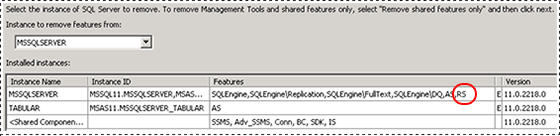
选择该实例后,选择 Reporting Services 功能。
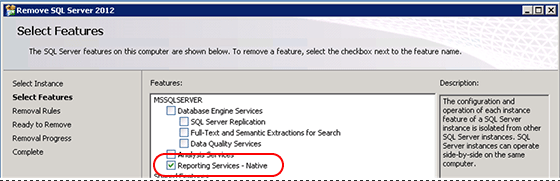
完成向导。
另请参阅
卸载现有 SQL Server 实例(安装程序)
安装或卸载 Power Pivot for SharePoint 外接程序 (SharePoint 2013)
安装或卸载用于 SharePoint 的 Reporting Services 外接程序
反馈
即将发布:在整个 2024 年,我们将逐步淘汰作为内容反馈机制的“GitHub 问题”,并将其取代为新的反馈系统。 有关详细信息,请参阅:https://aka.ms/ContentUserFeedback。
提交和查看相关反馈