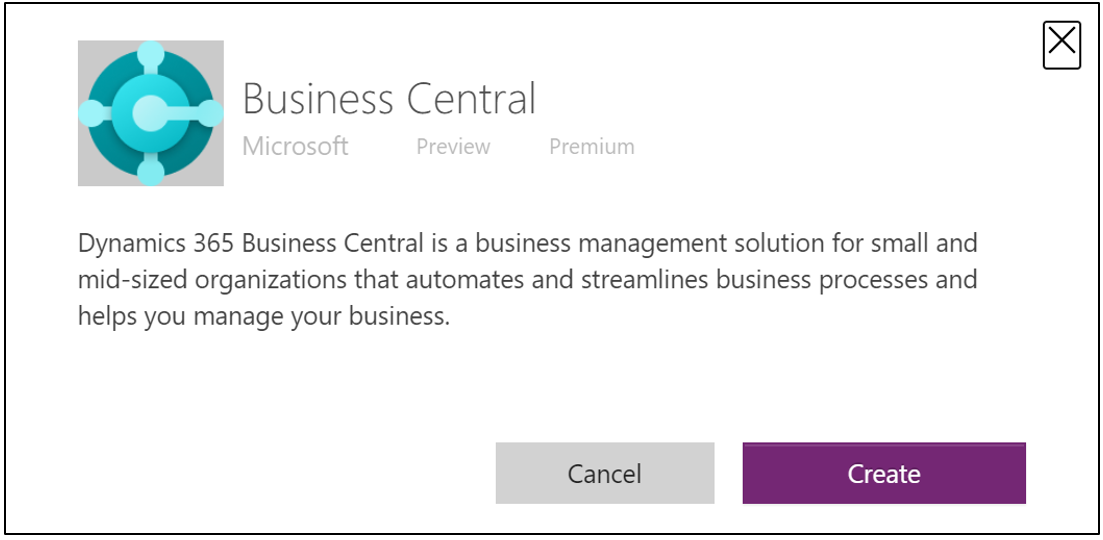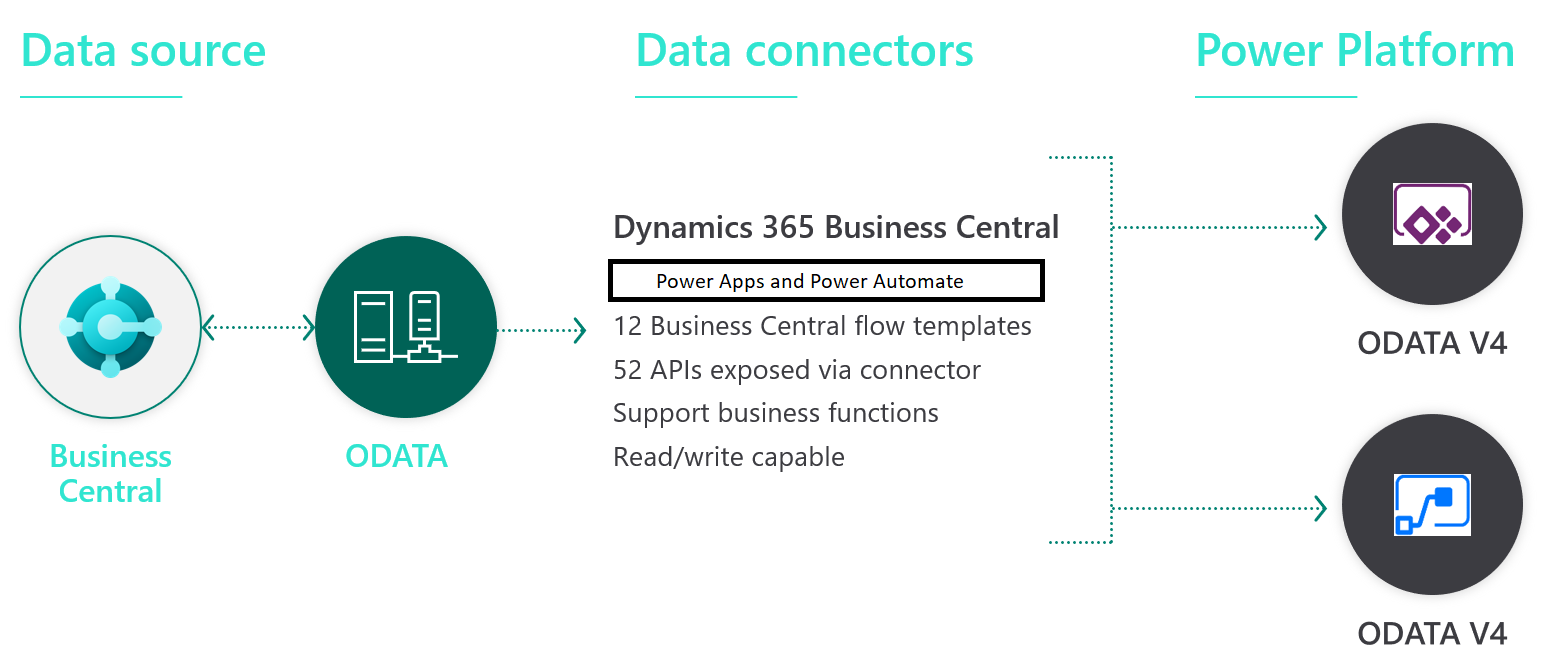探索 Business Central 连接器
适用于 Power Apps、Power Automate 和逻辑应用服务的 Dynamics 365 Business Connector,称为 Business Central。 Power App 和 Power Automate 连接器作为高级连接器提供。
连接器可用性
需要先了解 Business Central 连接器的工作原理,然后才能进行使用。 首先要了解的是 Business Central 连接器通过 Business Central 中的 API 连接到 ODATA 服务。
使用 Power App 或 Power Automate,可以访问以下表或操作:
| 访问: | 类型 | Power Apps | Power Automate 触发器 | Power Automate 操作 |
|---|---|---|---|---|
| 客户 | 表名 | x | x | x |
| agedAccountsPayable | 表名 | x | x | |
| agedAccountsReceivable | 表名 | x | x | |
| 附件 | 表名 | x | x | |
| balanceSheet | 表名 | x | x | |
| bankAccounts | 表名 | x | x | x |
| cashFlowStatement | 表名 | x | x | |
| companyInformation | 表名 | x | x | x |
| countriesRegions | 表名 | x | x | x |
| 货币 | 表名 | x | x | x |
| customerFinancialDetails | 表名 | x | x | |
| customerPaymentJournals | 表名 | x | x | x |
| customerPayments | 表名 | x | x | |
| 客户 | 表名 | x | x | x |
| customerSales | 表名 | x | x | |
| defaultDimensions | 表名 | x | x | |
| dimensionLines | 表名 | x | x | |
| 维度 | 表名 | x | x | x |
| dimensionValues | 表名 | x | x | |
| 员工 | 表名 | x | x | x |
| generalLedgerEntries | 表名 | x | x | x |
| generalLedgerEntryAttachments | 表名 | x | x | |
| incomeStatement | 表名 | x | x | |
| itemCategories | 表名 | x | x | x |
| 物料 | 表名 | x | x | x |
| journalLines | 表名 | x | x | x |
| 日记帐 | 表名 | x | x | x |
| paymentMethods | 表名 | x | x | x |
| paymentTerms | 表名 | x | x | x |
| pdfDocument | 表名 | x | x | |
| 图片 | 表名 | x | x | |
| 项目 | 表名 | x | x | x |
| purchaseInvoiceLines | 表名 | x | x | |
| purchaseInvoices | 表名 | x | x | x |
| retainedEarningStatement | 表名 | x | x | |
| salesCreditMemoLines | 表名 | x | x | |
| salesCreditMemos | 表名 | x | x | x |
| salesInvoiceLines | 表名 | x | x | |
| salesInvoices | 表名 | x | x | x |
| salesOrderLines | 表名 | x | x | |
| salesOrders | 表名 | x | x | x |
| salesQuoteLines | 表名 | x | x | |
| salesQuotes | 表名 | x | x | x |
| shipmentMethods | 表名 | x | x | x |
| 订阅 | 表名 | x | x | |
| taxAreas | 表名 | x | x | |
| taxGroups | 表名 | x | x | |
| timeRegistrationEntries | 表名 | x | x | |
| trialBalance | 表名 | x | x | |
| unitsOfMeasure | 表名 | x | x | x |
| vendorPurchases | 表名 | x | x | |
| 供应商 | 表名 | x | x | x |
| workflowCustomers | 表名 | x | x | |
| workflowGenJournalBatches | 表名 | x | x | |
| workflowGenJournalLines | 表名 | x | x | |
| workflowItems | 表名 | x | x | |
| workflowPurchaseDocumentLines | 表名 | x | x | |
| workflowPurchaseDocuments | 表名 | x | x | |
| workflowSalesDocumentLines | 表名 | x | x | |
| workflowSalesDocuments | 表名 | x | x | |
| workflowVendors | 表名 | x | x | |
| journal-post | 操作 | x | ||
| purchaseInvoice-post | 操作 | x | ||
| salesCreditMemo-cancel | 操作 | x | ||
| salesCreditMemo-cancelAndSend | 操作 | x | ||
| salesCreditMemo-post | 操作 | x | ||
| salesCreditMemo-postAndSend | 操作 | x | ||
| salesCreditMemo-send | 操作 | x | ||
| salesInvoice-cancel | 操作 | x | ||
| salesInvoice-cancelAndSend | 操作 | x | ||
| salesInvoice-makeCorrectiveCreditMemo | 操作 | x | ||
| salesInvoice-post | 操作 | x | ||
| salesInvoice-postAndSend | 操作 | x | ||
| salesInvoice-send | 操作 | x | ||
| salesOrder-shipAndInvoice | 操作 | x | ||
| salesQuote-makeInvoice | 操作 | x | ||
| salesQuote-makeOrder | 操作 | x | ||
| salesQuote-send | 操作 | x | ||
| WorkflowActionResponse_Approve | 操作 | x |
连接器类型
Business Central 连接器具有操作和触发器。 对于操作和触发器,以下属性都是必需的。
环境名称:Dynamics 365 Business Central 环境(租户中生产环境或一些可用沙盒)的名称
公司名称:Dynamics 365 Business Central 公司(环境中的可用公司)的名称
配置这两个属性后,需要选择表名或操作(对于执行操作)。 在本学习路径后面的模块中,您将详细了解 Business Central 的所有可用操作和触发器以及如何配置其属性。