用于打印 (WS-Print) 的设备上的 Web 服务
重要
建议使用 Microsoft 的 IPP 收件箱类驱动程序,以及 Print Support Apps (PSA) ,在 Windows 10 和 11 中自定义打印体验,以便进行打印机设备开发。
有关详细信息,请参阅 打印支持应用设计指南。
Windows Vista 中引入了用于打印 (WS-Print) 的设备上的 Web 服务,以便为打印和扫描外围设备提供连接协议。
概述
Web 服务技术为描述和共享信息提供了通用框架。 因此,Windows 附带了一组协议,用于在联网设备上使用和控制服务。
有四种 Web 服务规范可用于打印和扫描,以帮助设备制造商充分利用在连接、安装和使用 Windows 设备方面经过改进的客户体验。
WS-Print v1.1
对于 Windows 8, (WSD) 设备上 Web 服务的打印架构已更新到 v1.1。 此版本的架构 (称为 WS-Print v1.1) 已更新,以支持增强的驱动程序配置、更好的墨迹/墨粉颜色表示以及设备型号 ID。
WS-Print v1.2
对于Windows 8.1,WS-Print 包括 WS-Print v1.1 中使用的所有操作和架构元素,但设备上 Web 服务的打印服务定义已更新。 生成的设备上用于打印的新 Web 服务 WS-Print v1.2。
在 WS-Print v1.2 中添加了对新架构元素和新操作的支持。 新架构元素“SupportsWSPrintV12”用于标识对 WS-Print V1.2 的支持。 新操作“SetPrinterElements”使客户端能够在打印机上设置架构元素的值。 例如,客户端可以设置一个名为“InkHeadAlignmentValue”的自定义元素,打印机将使用该元素重新调整喷墨打印头。
为方便起见,此处的下载部分以完整的独立形式提供规范,以及其关联的 Web 服务描述语言 (WSD) 和 XML 架构定义 (XSDs) 。 随附的技术文档许可协议涵盖了这四个基于设备的 Web 服务规范,该协议引用了 Windows 驱动程序开发工具包 (WDK) 。
以下部分提供有关 WS-Print 的各个方面的更多详细信息。
序列图
下面的序列图演示了客户端与打印机之间的交互,以便确定受支持的 WS-Print 命名空间的版本,然后检索扩展的架构元素。
WS-Print v1.1 序列图
下面是支持 WS-Print v1.1 的打印机的交互序列图:
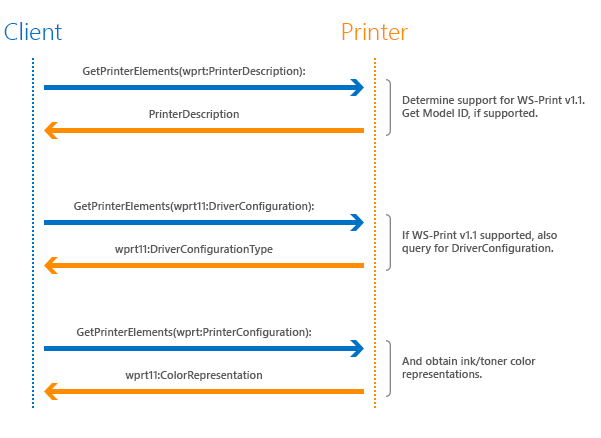
如果打印机支持 WS-Print v1.1,则在响应 GetPrinterElements (wprt:PrinterDescription) 客户端查询时,打印机会发送回信息以指示它支持。
打印机确认支持 WS-Print v1.1 后,客户端将发送 GetPrinterElements (wprt11:DriverConfiguration) 查询,打印机将使用请求的驱动程序配置信息进行响应。
WS-Print v1.2 序列图
下面是支持 WS-Print v1.2 的打印机的交互序列图:
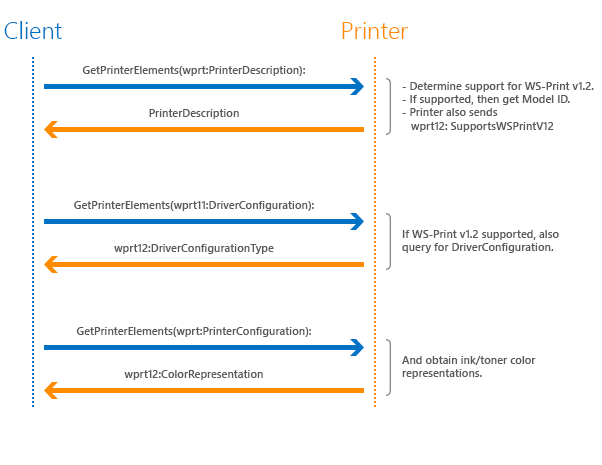
如果打印机支持 WS-Print v1.2,则在响应 GetPrinterElements (wprt:PrinterDescription) 客户端查询时,打印机会发送回信息以指示它支持。
此外,打印机应返回 wprt12:SupportsWSPrintV12,以响应 GetPrinterElements (wprt:PrinterDescription) 调用。 之后,客户端可以调用 SetPrinterElements 操作,以在 WS-Print 设备支持的架构中设置一个或多个数据元素。
打印机确认支持 WS-Print v1.2 后,客户端将发送 GetPrinterElements (wprt12:DriverConfiguration) 查询,打印机将使用请求的驱动程序配置信息进行响应。
命名空间
WS-Print v1.1 命名空间
命名 空间:<https://schemas.microsoft.com/windows/2010/06/wdp/printv11>XML 命名空间定义:xmlns:wprt12="<https://schemas.microsoft.com/windows/2012/10/wdp/printV12>"
WS-Print v1.2 命名空间
命名 空间:<https://schemas.microsoft.com/windows/2012/10/wdp/printV12>XML 命名空间定义:xmlns:wprt11="<https://schemas.microsoft.com/windows/2010/06/wdp/printv11>"
指定 WS-Print 1.1 支持
支持 WS-Print 1.1 元素的打印机必须更新其 PrinterDescription 以包含 wprt11:SupportsWSPrintv11。 如果未指定 wprt11:SupportsWSPrintv11 并将其设置为 true,则 WSDMon 不会从打印机请求任何 WS-Print 1.1 元素。
支持 WS-Print v1.1 的打印设备必须在其 PrinterDescription 中包含以下内容,以便 Windows 查询该命名空间中的其他任何元素。
<soap:Envelope
...
xmlns:wprt11="https://schemas.microsoft.com/windows/2010/06/wdp/printv11">"
...
<wprt11:SupportsWSPrintv11>true</wprt11:SupportsWSPrintv11>
...
以下 XML 代码片段派生自 WSD 打印服务规范 v1.0,它显示了上一部分中内容的正确用法。
<soap:Envelope
xmlns:soap="https://www.w3.org/2003/05/soap-envelope"
xmlns:wsa="https://schemas.xmlsoap.org/ws/2004/08/addressing"
xmlns:wprt="https://schemas.microsoft.com/windows/2006/08/wdp/print"
xmlns:wprt11="https://schemas.microsoft.com/windows/2010/06/wdp/printv11">"
<soap:Header>
<wsa:To>https://schemas.xmlsoap.org/ws/2004/08/addressing/role/anonymous</wsa:To>
<wsa:Action>
https://schemas.microsoft.com/windows/2006/08/wdp/print/GetPrinterElementsResponse
</wsa:Action>
<wsa:MessageID>uuid:UniqueMsgId</wsa:MessageID>
<wsa:RelatesTo>uuid:MsgIdOfTheGetPrinterElementsRequest</wsa:RelatesTo>
</soap:Header>
<soap:Body>
<wprt:GetPrinterElementsResponse>
<wprt:PrinterElements>
<wprt:ElementData Name="wprt:PrinterDescription" Valid="true">
<wprt:PrinterDescription>
<wprt:ColorSupported>true</wprt:ColorSupported>
<wprt:DeviceId>MFG:Acme;MDL:PrintMaster 9020</wprt:DeviceId>
<wprt:MultipleDocumentJobsSupported>true</wprt:MultipleDocumentJobsSupported>
<wprt:PagesPerMinute>20</wprt:PagesPerMinute>
<wprt:PagesPerMinuteColor>8</wprt:PagesPerMinuteColor>
<wprt:PrinterName xml:lang="en-AU, en-CA, en-GB, en-US">
Accounting Printer in Copy Room 2
</wprt:PrinterName>
<wprt:PrinterInfo xml:lang="en-AU, en-CA, en-GB, en-US">
Printer for use of Accounting only
</wprt:PrinterInfo>
<wprt:PrinterLocation xml:lang="en-AU, en-CA, en-GB, en-US">
LA Campus – Building 3
</wprt:PrinterLocation>
<wprt11:SupportsWSPrintv11>true</wprt11:SupportsWSPrintv11>
</wprt:PrinterDescription>
</wprt:ElementData>
</wprt:PrinterElements>
</wprt:GetPrinterElementsResponse>
</soap:Body>
</soap:Envelope>
以下 XML 代码片段显示了支持 WS-Print v1.1 的打印设备的架构。
<xs:schema targetNamespace="https://schemas.microsoft.com/windows/2010/06/wdp/printv11"
xmlns:wprt11="https://schemas.microsoft.com/windows/2010/06/wdp/printv11"
xmlns:xs="https://www.w3.org/2001/XMLSchema"
elementFormDefault="qualified">
<xs:annotation>
<xs:documentation>
WS-Print Extensions for Driver Configuration and Consumable Definition
Copyright 2010 Microsoft Corp. All rights reserved
</xs:documentation>
</xs:annotation>
<xs:annotation>
<xs:documentation> A Boolean element that denotes support for WS-Print V11 extensions
</xs:documentation>
</xs:annotation>
<xs:element name="SupportsWSPrintv11" type="xs:boolean"/>
指定 WS-Print 1.2 支持
支持 WS-Print 1.2 元素的打印机必须更新其 PrinterDescription 以包含 wprtV12:SupportsWSPrintV12。 如果未指定 wprtV12:SupportsWSPrintV12 并将其设置为 true,则 WSDMon 不会从打印机请求任何 WS-Print 1.2 元素。
支持 WS-Print v1.2 的打印设备必须在其 PrinterDescription 中包含以下内容,以便 Windows 查询该命名空间中的其他任何元素。
<soap:Envelope
…
xmlns:wprtV12="https://schemas.microsoft.com/windows/2012/10/wdp/printV12">
…
<wprtV12:SupportsWSPrintV12>true</wprtV12:SupportsWSPrintV12>
…
</soap:Envelope>
以下 XML 代码片段派生自 WSD 打印服务规范 v1.2,它显示了上一部分中内容的正确用法。
<soap:Envelope
xmlns:soap="https://www.w3.org/2003/05/soap-envelope"
xmlns:wsa="https://schemas.xmlsoap.org/ws/2004/08/addressing"
xmlns:wprt="https://schemas.microsoft.com/windows/2006/08/wdp/print"
xmlns:wprtV12="https://schemas.microsoft.com/windows/2012/10/wdp/printV12">
<soap:Header>
<wsa:To>https://schemas.xmlsoap.org/ws/2004/08/addressing/role/anonymous</wsa:To>
<wsa:Action>
https://schemas.microsoft.com/windows/2006/08/wdp/print/GetPrinterElementsResponse
</wsa:Action>
<wsa:MessageID>uuid:UniqueMsgId</wsa:MessageID>
<wsa:RelatesTo>uuid:MsgIdOfTheGetPrinterElementsRequest</wsa:RelatesTo>
</soap:Header>
<soap:Body>
<wprt:GetPrinterElementsResponse>
<wprt:PrinterElements>
<wprt:ElementData Name="wprt:PrinterDescription" Valid="true">
<wprt:PrinterDescription>
<wprt:ColorSupported>true</wprt:ColorSupported>
<wprt:DeviceId>MFG:Acme;MDL:PrintMaster 9020</wprt:DeviceId>
<wprt:MultipleDocumentJobsSupported>true</wprt:MultipleDocumentJobsSupported>
<wprt:PagesPerMinute>20</wprt:PagesPerMinute>
<wprt:PagesPerMinuteColor>8</wprt:PagesPerMinuteColor>
<wprt:PrinterName xml:lang="en-AU, en-CA, en-GB, en-US">
Accounting Printer in Copy Room 2</wprt:PrinterName>
<wprt:PrinterInfo xml:lang="en-AU, en-CA, en-GB, en-US">
Printer for use of Accounting only</wprt:PrinterInfo>
<wprt:PrinterLocation xml:lang="en-AU, en-CA, en-GB, en-US">
LA Campus – Building 3</wprt:PrinterLocation>
<wprtV12:SupportsWSPrintV12>true</wprtV12:SupportsWSPrintV12>
</wprt:PrinterDescription>
</wprt:ElementData>
</wprt:PrinterElements>
</wprt:GetPrinterElementsResponse>
</soap:Body>
</soap:Envelope>
以下三个部分中的架构示例演示如何使用 WS-Print V1.1 中引入的一些新元素。 有关随 WS-Print V1.1 命名空间引入的所有元素的详细信息,请参阅下面的 下载 部分中列出的 WS-Print v1.0 – v1.2 的支持文件。
增强的驱动程序配置
此架构为此设备提供特定于设备的 GPD 或 PPD 配置文件。
<xs:annotation>
<xs:documentation>Driver Configuration File definition</xs:documentation>
</xs:annotation>
<xs:element name="DriverConfiguration" type="wprt11:DriverConfigurationType"/>
<xs:complexType name="DriverConfigurationType">
<xs:sequence>
<xs:element name="GPDConfigFile" type="xs:string" minOccurs="0" />
<xs:element name="PPDConfigFile" type="xs:string" minOccurs="0" />
<xs:any namespace="##other" minOccurs="0" maxOccurs="unbounded"/>
</xs:sequence>
<xs:anyAttribute namespace="##other" processContents="lax" />
</xs:complexType>
设备型号 ID
以下架构描述了设备的 ModelID,用于设备元数据检索。 有关 ModelID 的详细信息,请参阅 ModelID 元素。
<xs:annotation>
<xs:documentation> Print Device Model Id value for device differentiation</xs:documentation>
<xs:documentation> Always represented as a GUID</xs:documentation>
</xs:annotation>
<xs:element name="DeviceModelId" type="wprt11:DeviceModelIdGuidType"/>
<xs:simpleType name="DeviceModelIdGuidType">
<xs:restriction base="xs:string">
<xs:length value="36"/>
</xs:restriction>
</xs:simpleType>
墨迹/碳粉颜色表示值
以下架构检索表示特定墨迹或碳粉类型的颜色的 RGB 三元。 应为任何墨迹或墨粉易耗品指定此值,以便更好地在应用 UI 中显示颜色。
<xs:annotation>
<xs:documentation>
Ink/Toner Color Representation definition
A 6-digit hex representation of the RGB color value this Consumable entry represents.
Examples of these values are:
Black – 000000
Red – FF0000
White – FFFFFF
Magenta – FF00FF
Cyan – 00FFFF
Yellow – FFFF00
Blue – 0000FF
</xs:documentation> </xs:annotation>
<xs:element name="ColorRepresentation" type="wprt11:ColorRepType"/>
<xs:simpleType name="ColorRepType">
<xs:restriction base="xs:string">
<xs:length value="6"/>
</xs:restriction>
</xs:simpleType>
如本主题前面所述,在 WS-Print v1.2 部分中,已对 WS-Print V1.2 命名空间引入了以下新操作。
SetPrinterElements
SetPrinterElements 操作是新的,使客户端能够在打印机上设置架构元素的值。 SetPrinterElements 操作具有 8 个请求元素和 4 个响应元素。 请求和响应元素使客户端可以精细控制与 WS-Print 设备架构相关的数据插入和检索。
例如,ElementPath 数据元素 (SetPrinterElements 操作) 的一部分,是一个 XPath 字符串,表示要设置的数据元素的 Printer 架构中的位置。
有关 SetPrinterElements 操作的更多详细信息,请参阅以下 下载 部分中列出的 WS-Print v1.0 – v1.2 的支持文件。
下载
WS-Print v1.0 – v1.2 的规范和支持文件
文件:打印设备上 Web 服务的设备定义 V1.0说明:包含 Microsoft Word 文档和支持文件的 2.64 MB zip 文件;2013 年 9 月 16 日
规范和支持文件
文件:打印设备上 Web 服务的设备定义 V1.0说明:包含 Microsoft Word 文档和支持文件的 76 KB 自解压文件;2007 年 1 月 29 日
文件:设备上的 Web 服务的扫描服务定义 V1.0说明: (包含 Microsoft Word 文档和支持文件的 1.5 MB zip 文件;2012 年 2 月 9 日)
文件:扫描设备上 Web 服务的设备定义 V1.0说明: (包含 Microsoft Word 文档和支持文件的 76 KB 自解压文件;2007 年 1 月 29 日)
相关主题
反馈
即将发布:在整个 2024 年,我们将逐步淘汰作为内容反馈机制的“GitHub 问题”,并将其取代为新的反馈系统。 有关详细信息,请参阅:https://aka.ms/ContentUserFeedback。
提交和查看相关反馈