如何绘制位图
若要呈现位图,请使用 ID2D1RenderTarget::D rawBitmap 方法。 以下示例演示如何使用 DrawBitmap 方法绘制 ID2D1Bitmap。 它创建下图所示的输出。
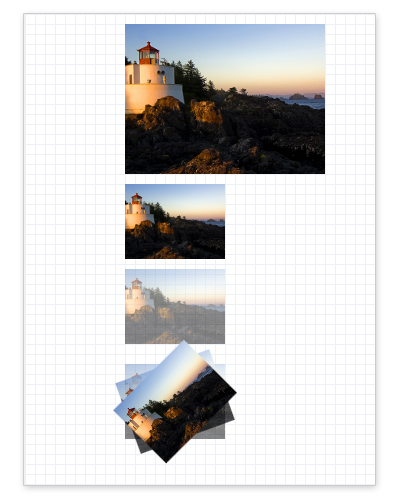
首先,创建 ID2D1Bitmap。 以下示例从应用程序的资源文件中加载位图并将其存储为 m_pBitmap。 (若要查看方法的实现方式LoadResourceBitmap,请参阅如何从 Resource.) 加载位图
// Create a bitmap from an application resource.
hr = LoadResourceBitmap(
m_pRenderTarget,
m_pWICFactory,
L"SampleImage",
L"Image",
200,
0,
&m_pBitmap
);
在创建用于绘制位图的呈现目标的相同方法中创建 ID2D1Bitmap ,并在释放呈现目标时释放位图。
创建位图后,呈现该位图。 以下示例使用 DrawBitmap 方法使用不同大小和不透明度设置多次呈现位图。
HRESULT DrawBitmapExample::OnRender()
{
HRESULT hr;
hr = CreateDeviceResources();
if (SUCCEEDED(hr))
{
// Retrieve the size of the render target.
D2D1_SIZE_F renderTargetSize = m_pRenderTarget->GetSize();
m_pRenderTarget->BeginDraw();
m_pRenderTarget->SetTransform(D2D1::Matrix3x2F::Identity());
m_pRenderTarget->Clear(D2D1::ColorF(D2D1::ColorF::White));
// Paint a grid background.
m_pRenderTarget->FillRectangle(
D2D1::RectF(0.0f, 0.0f, renderTargetSize.width, renderTargetSize.height),
m_pGridPatternBitmapBrush
);
// Retrieve the size of the bitmap.
D2D1_SIZE_F size = m_pBitmap->GetSize();
D2D1_POINT_2F upperLeftCorner = D2D1::Point2F(100.f, 10.f);
// Draw a bitmap.
m_pRenderTarget->DrawBitmap(
m_pBitmap,
D2D1::RectF(
upperLeftCorner.x,
upperLeftCorner.y,
upperLeftCorner.x + size.width,
upperLeftCorner.y + size.height)
);
// Draw the next bitmap below the first one.
upperLeftCorner.y = upperLeftCorner.y + size.height + 10.f;
// Scale the bitmap to half its size using the linear
// interoplation mode and draw it.
float scaledWidth = size.width / 2.f;
float scaledHeight = size.height / 2.f;
m_pRenderTarget->DrawBitmap(
m_pBitmap,
D2D1::RectF(
upperLeftCorner.x,
upperLeftCorner.y,
upperLeftCorner.x + scaledWidth,
upperLeftCorner.y + scaledHeight),
1.0,
D2D1_BITMAP_INTERPOLATION_MODE_LINEAR
);
// Draw the bitmap at half its size and half its opacity.
upperLeftCorner.y = upperLeftCorner.y + size.height / 2.f + 10.f;
m_pRenderTarget->DrawBitmap(
m_pBitmap,
D2D1::RectF(
upperLeftCorner.x,
upperLeftCorner.y,
upperLeftCorner.x + scaledWidth,
upperLeftCorner.y + scaledHeight),
0.5,
D2D1_BITMAP_INTERPOLATION_MODE_LINEAR
);
// Draw a series of bitmaps with different opacity and
// rotation angles.
upperLeftCorner.y = upperLeftCorner.y + scaledHeight + 20.f;
m_pRenderTarget->DrawBitmap(
m_pBitmap,
D2D1::RectF(
upperLeftCorner.x,
upperLeftCorner.y,
upperLeftCorner.x + scaledWidth,
upperLeftCorner.y + scaledHeight),
0.5,
D2D1_BITMAP_INTERPOLATION_MODE_LINEAR
);
D2D1_POINT_2F lowerLeftCorner = D2D1::Point2F(upperLeftCorner.x, upperLeftCorner.y + scaledHeight);
D2D1_POINT_2F imageCenter = D2D1::Point2F(
upperLeftCorner.x + scaledWidth / 2,
upperLeftCorner.y + scaledHeight / 2
);
// Rotate the next bitmap by -20 degrees.
m_pRenderTarget->SetTransform(
D2D1::Matrix3x2F::Rotation(-20, imageCenter)
);
m_pRenderTarget->DrawBitmap(
m_pBitmap,
D2D1::RectF(
upperLeftCorner.x,
upperLeftCorner.y,
upperLeftCorner.x + scaledWidth,
upperLeftCorner.y + scaledHeight),
0.75,
D2D1_BITMAP_INTERPOLATION_MODE_LINEAR
);
m_pRenderTarget->SetTransform(
D2D1::Matrix3x2F::Rotation(-45, imageCenter)
);
// Make the last bitmap fully opaque.
m_pRenderTarget->DrawBitmap(
m_pBitmap,
D2D1::RectF(
upperLeftCorner.x,
upperLeftCorner.y,
upperLeftCorner.x + scaledWidth,
upperLeftCorner.y + scaledHeight),
1.0,
D2D1_BITMAP_INTERPOLATION_MODE_LINEAR
);
hr = m_pRenderTarget->EndDraw();
if (hr == D2DERR_RECREATE_TARGET)
{
hr = S_OK;
DiscardDeviceResources();
}
}
return hr;
}
DrawBitmap 方法在失败时不返回错误代码。 若要确定绘图操作是否 ((如 DrawBitmap) 失败),请检查 ID2D1RenderTarget::EndDraw 方法返回的结果,如以下示例所示。
hr = m_pRenderTarget->EndDraw();
此示例中省略了代码。
相关主题
反馈
即将发布:在整个 2024 年,我们将逐步淘汰作为内容反馈机制的“GitHub 问题”,并将其取代为新的反馈系统。 有关详细信息,请参阅:https://aka.ms/ContentUserFeedback。
提交和查看相关反馈