DropDownColorPicker 元素
表示下 拉颜色选取器控件,单击该控件时显示调色板的色板。
使用情况
<DropDownColorPicker
CommandName = "xs:positiveInteger or xs:string"
Columns = "xs:positiveInteger"
ThemeColorGridRows = "xs:positiveInteger"
StandardColorGridRows = "xs:positiveInteger"
RecentColorGridRows = "xs:positiveInteger"
IsAutomaticColorButtonVisible = "Boolean"
IsNoColorButtonVisible = "Boolean"
ColorTemplate = "xs:string"
ChipSize = "xs:string"/>
特性
| 属性 | 类型 | 必选 | 说明 |
|---|---|---|---|
|
ChipSize |
xs:string |
否 |
每个颜色芯片或色板的大小。 限制为以下值之一: |
|
ColorTemplate |
xs:string |
否 |
指定 下拉颜色选取器类型的布局模板。 限制为以下值之一 (如果未声明与 ColorTemplate 相关的可选属性,则会) 显示默认视图: 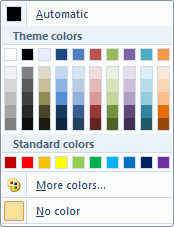
将 ColorTemplate 属性设置为 ThemeColors 启用以下功能:
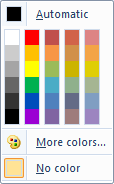
将 ColorTemplate 属性设置为 StandardColors 启用以下功能:
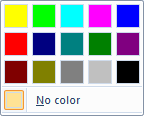
将 ColorTemplate 属性设置为 HighlightColors 启用以下功能:
|
|
“列” |
xs:positiveInteger |
否 |
) 列 (或色板的彩色芯片数。 |
| CommandName |
xs:positiveInteger 或 xs:string |
否 |
将 元素与 命令相关联。 该值在功能区 XML 文档中必须是唯一的。 最大长度:100 个字符。 |
|
IsAutomaticColorButtonVisible |
布尔 |
否 |
显示 (或隐藏) 自动 颜色按钮。 仅在为 ColorTemplate 属性指定 或 ThemeColors 时StandardColors有效。 限制为以下值之一, (0 和 1) 无效: |
|
IsNoColorButtonVisible |
布尔 |
否 |
显示 (或隐藏) “无颜色 ”按钮。 对所有 ColorTemplate 值有效。 限制为以下值之一, (0 和 1) 无效: |
|
RecentColorGridRows |
xs:positiveInteger |
否 |
“最近颜色”区域中) 行 (或色板 的颜色 芯片数。 仅在为 ColorTemplate 属性指定时才 ThemeColors有效。 |
|
StandardColorGridRows |
xs:positiveInteger |
否 |
“标准颜色”区域中 (或色板) 行 的颜色 芯片数。 |
|
ThemeColorGridRows |
xs:positiveInteger |
否 |
主题颜色区域中) 行 (或样本 的颜色 芯片数。 仅在为 ColorTemplate 属性指定时才 ThemeColors有效。 |
子元素
没有子元素。
父元素
| 元素 |
|---|
|
ControlGroup |
|
DropDownButton |
|
DropDownGallery |
|
组 |
|
MenuGroup |
|
SplitButton |
|
SplitButtonGallery |
备注
可选。
对于每个 ControlGroup、 DropDownButton、 DropDownGallery、 Group、 MenuGroup、 SplitButton 或 SplitButtonGallery 元素,可能会出现一次或多次。
示例
以下示例演示所有三种类型的 下拉颜色选取器的基本标记。
此部分代码显示了三个 DropDownColorPicker 元素的 Command 声明。
<!-- DropDownColorPickers -->
<Command Name="cmdDropDownColorPickerGroup"
Symbol="cmdDropDownColorPickerGroup"
Comment="DropDownColorPicker Group"
Id="55000"/>
<Command Name="cmdDropDownColorPickerThemeColors"
Symbol="cmdDropDownColorPickerThemeColors"
Comment="DropDownColorPicker ThemeColors"
Id="55010"
LabelTitle="ThemeColors"
LabelDescription="ThemeColors\ndescription."/>
<Command Name="cmdDropDownColorPickerStandardColors"
Symbol="cmdDropDownColorPickerStandardColors"
Comment="DropDownColorPicker StandardColors"
Id="55011"
LabelTitle="StandardColors"/>
<Command Name="cmdDropDownColorPickerHighlightColors"
Symbol="cmdDropDownColorPickerHighlightColors"
Comment="DropDownColorPicker HighlightColors"
Id="55012"
LabelTitle="HighlightColors"/>
此部分代码显示三种类型的 DropDownColorPicker 控件声明。
<Group CommandName="cmdDropDownColorPickerGroup"
SizeDefinition="ThreeButtons">
<DropDownColorPicker
CommandName="cmdDropDownColorPickerThemeColors"
ColorTemplate="ThemeColors"/>
<DropDownColorPicker
CommandName="cmdDropDownColorPickerStandardColors"
ColorTemplate="StandardColors"/>
<DropDownColorPicker
CommandName="cmdDropDownColorPickerHighlightColors"
ColorTemplate="HighlightColors"
StandardColorGridRows="1"/>
</Group>
元素信息
- 支持的最低系统:Windows 7
- 可以为空:是