RadioButtons.MaxColumns 属性
定义
重要
一些信息与预发行产品相关,相应产品在发行之前可能会进行重大修改。 对于此处提供的信息,Microsoft 不作任何明示或暗示的担保。
获取或设置单选按钮所排列的最大列数。
public:
property int MaxColumns { int get(); void set(int value); };/// [get: Microsoft.UI.Xaml.CustomAttributes.MUXPropertyDefaultValue(value="1")]
/// [set: Microsoft.UI.Xaml.CustomAttributes.MUXPropertyDefaultValue(value="1")]
int MaxColumns();
void MaxColumns(int value);/// [Microsoft.UI.Xaml.CustomAttributes.MUXPropertyDefaultValue(value="1")]
/// [get: Microsoft.UI.Xaml.CustomAttributes.MUXPropertyDefaultValue(value="1")]
/// [set: Microsoft.UI.Xaml.CustomAttributes.MUXPropertyDefaultValue(value="1")]
int MaxColumns();
void MaxColumns(int value);public int MaxColumns { [Microsoft.UI.Xaml.CustomAttributes.MUXPropertyDefaultValue(value="1")] get; [Microsoft.UI.Xaml.CustomAttributes.MUXPropertyDefaultValue(value="1")] set; }[Microsoft.UI.Xaml.CustomAttributes.MUXPropertyDefaultValue(value="1")]
public int MaxColumns { [Microsoft.UI.Xaml.CustomAttributes.MUXPropertyDefaultValue(value="1")] get; [Microsoft.UI.Xaml.CustomAttributes.MUXPropertyDefaultValue(value="1")] set; }var int32 = radioButtons.maxColumns;
radioButtons.maxColumns = int32;Public Property MaxColumns As Integer属性值
Int32
int
单选按钮排列的最大列数。 默认值为 1。
- 属性
-
Microsoft.UI.Xaml.CustomAttributes.MUXPropertyDefaultValueAttribute
示例
<!-- xmlns:muxc="using:Microsoft.UI.Xaml.Controls -->
<muxc:RadioButtons Header="Options" MaxColumns="3">
<x:String>Item 1</x:String>
<x:String>Item 2</x:String>
<x:String>Item 3</x:String>
<x:String>Item 4</x:String>
<x:String>Item 5</x:String>
<x:String>Item 6</x:String>
</muxc:RadioButtons>
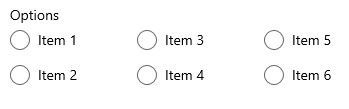
注解
有关详细信息、设计指南和代码示例,请参阅 单选按钮。
默认情况下,RadioButtons 控件在单个列中垂直排列其单选按钮。 可以设置 MaxColumns 属性,使控件在多个列中排列单选按钮。 (执行此操作时,单选按钮按列主序顺序排列,即各个项按照从上到下、然后从左到右的顺序填充。)
要将项排列在单个水平行中,请将 MaxColumns 设置为组中的项数。
适用于
另请参阅
反馈
即将发布:在整个 2024 年,我们将逐步淘汰作为内容反馈机制的“GitHub 问题”,并将其取代为新的反馈系统。 有关详细信息,请参阅:https://aka.ms/ContentUserFeedback。
提交和查看相关反馈