AccessKeyManager.IsDisplayModeEnabledChanged 事件
定义
重要
一些信息与预发行产品相关,相应产品在发行之前可能会进行重大修改。 对于此处提供的信息,Microsoft 不作任何明示或暗示的担保。
显示/隐藏当前有效访问密钥的键提示并启用/禁用访问密钥时发生。
// Register
static event_token IsDisplayModeEnabledChanged(TypedEventHandler<IInspectable, IInspectable const&> const& handler) const;
// Revoke with event_token
static void IsDisplayModeEnabledChanged(event_token const* cookie) const;
// Revoke with event_revoker
static AccessKeyManager::IsDisplayModeEnabledChanged_revoker IsDisplayModeEnabledChanged(auto_revoke_t, TypedEventHandler<IInspectable, IInspectable const&> const& handler) const;public static event TypedEventHandler<object,object> IsDisplayModeEnabledChanged;function onIsDisplayModeEnabledChanged(eventArgs) { /* Your code */ }
Microsoft.UI.Xaml.Input.AccessKeyManager.addEventListener("isdisplaymodeenabledchanged", onIsDisplayModeEnabledChanged);
Microsoft.UI.Xaml.Input.AccessKeyManager.removeEventListener("isdisplaymodeenabledchanged", onIsDisplayModeEnabledChanged);
- or -
Microsoft.UI.Xaml.Input.AccessKeyManager.onisdisplaymodeenabledchanged = onIsDisplayModeEnabledChanged;Public Shared Custom Event IsDisplayModeEnabledChanged As TypedEventHandler(Of Object, Object) 事件类型
TypedEventHandler<IInspectable,IInspectable>
注解
注意
访问键是 Alt 键和一个或多个字母数字键的组合,用于激活支持访问键 ((例如Word) )的应用中的关联控件。
键提示是在控件旁边显示的锁屏提醒,在用户按下 Alt 键时,这些控件支持访问键。 每个键提示包含用于激活相关控件的字母数字键。
下图所示为 Word 里面的“主页”选项卡及已激活的访问键(记录对数字和多个击键的支持)。
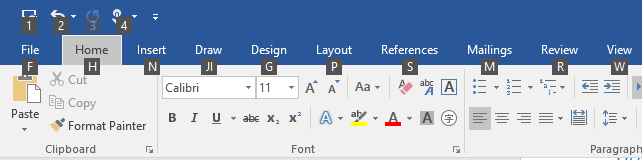
Microsoft Word中访问密钥的键提示锁屏提醒
有关更多详细信息 ,请参阅访问密钥指南 。
适用于
另请参阅
反馈
即将发布:在整个 2024 年,我们将逐步淘汰作为内容反馈机制的“GitHub 问题”,并将其取代为新的反馈系统。 有关详细信息,请参阅:https://aka.ms/ContentUserFeedback。
提交和查看相关反馈