每当需要由 Azure Active Directory 保护任何资源(例如 Web 应用程序、Web 服务等)时,都需要注册它。 可以在“应用程序”选项卡下看到所有安全应用程序或服务。在这里,可以选择需要从移动应用程序访问的应用程序,并向其授予访问权限。
在“配置”选项卡上,找到“对其他应用程序的权限”部分:
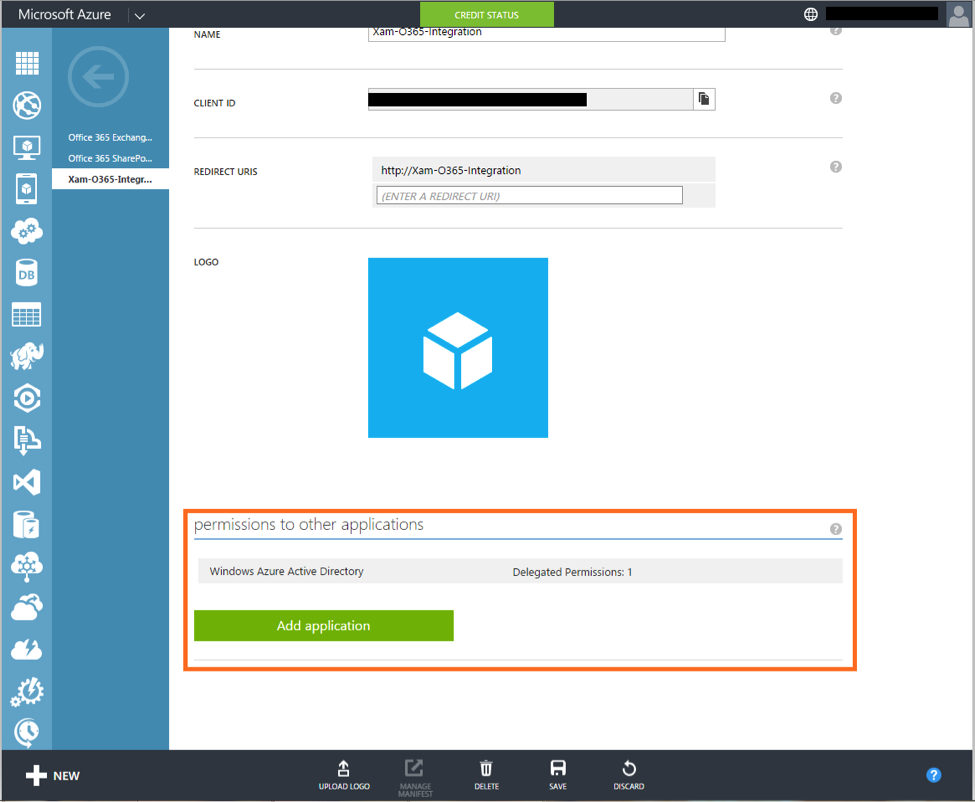
点击“添加应用程序”按钮。 在下一个屏幕弹出窗口中,应看到 Azure Active Directory 保护的所有应用程序的列表。 选择需要从移动应用程序访问的应用程序。
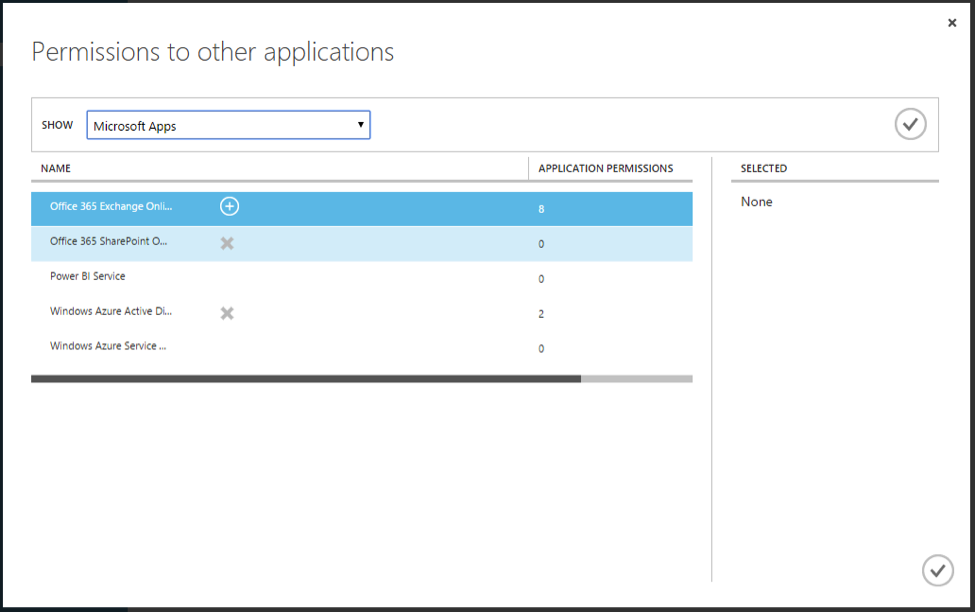
选择应用程序后,再次在“对其他应用程序的权限”中选择新添加的应用程序,并授予适当的权限。
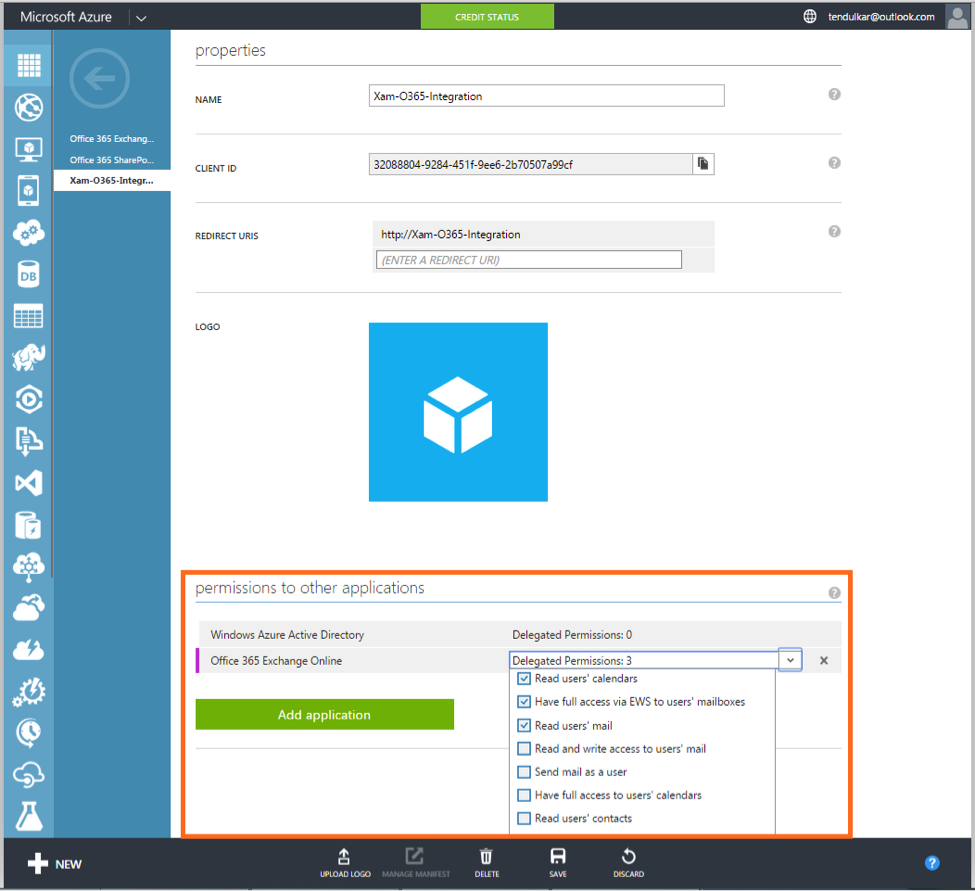
最后,保存配置。 这些服务现在应在移动应用程序中可用!