Xamarin.Forms 样式类
Xamarin.Forms 样式类使多个样式可应用于一个控件,而无需借助样式继承。
创建样式类
可以通过将 Style 上的 Class 属性设置为表示类名的 string 来创建样式类。 与使用 x:Key 特性定义显式样式相比,它的优势在于可以将多个样式类应用于 VisualElement。
重要
如果多个样式面向不同的类型,则可以共享相同的类名。 这使多个同名的样式类可以面向不同的类型。
以下示例显示三个 BoxView 样式类和一个 VisualElement 样式类:
<ContentPage ...>
<ContentPage.Resources>
<Style TargetType="BoxView"
Class="Separator">
<Setter Property="BackgroundColor"
Value="#CCCCCC" />
<Setter Property="HeightRequest"
Value="1" />
</Style>
<Style TargetType="BoxView"
Class="Rounded">
<Setter Property="BackgroundColor"
Value="#1FAECE" />
<Setter Property="HorizontalOptions"
Value="Start" />
<Setter Property="CornerRadius"
Value="10" />
</Style>
<Style TargetType="BoxView"
Class="Circle">
<Setter Property="BackgroundColor"
Value="#1FAECE" />
<Setter Property="WidthRequest"
Value="100" />
<Setter Property="HeightRequest"
Value="100" />
<Setter Property="HorizontalOptions"
Value="Start" />
<Setter Property="CornerRadius"
Value="50" />
</Style>
<Style TargetType="VisualElement"
Class="Rotated"
ApplyToDerivedTypes="true">
<Setter Property="Rotation"
Value="45" />
</Style>
</ContentPage.Resources>
</ContentPage>
Separator、Rounded 和 Circle 样式类各自将 BoxView 属性设置为特定值。
Rotated 样式类的 TargetType 为 VisualElement,这意味着它只能应用于 VisualElement 实例。 但是,其 ApplyToDerivedTypes 属性设置为 true,这可确保它可以应用于派生自 VisualElement 的任何控件,如 BoxView。 要详细了解将样式应用于派生类型,请参阅将样式应用于派生类型。
等效 C# 代码如下:
var separatorBoxViewStyle = new Style(typeof(BoxView))
{
Class = "Separator",
Setters =
{
new Setter
{
Property = VisualElement.BackgroundColorProperty,
Value = Color.FromHex("#CCCCCC")
},
new Setter
{
Property = VisualElement.HeightRequestProperty,
Value = 1
}
}
};
var roundedBoxViewStyle = new Style(typeof(BoxView))
{
Class = "Rounded",
Setters =
{
new Setter
{
Property = VisualElement.BackgroundColorProperty,
Value = Color.FromHex("#1FAECE")
},
new Setter
{
Property = View.HorizontalOptionsProperty,
Value = LayoutOptions.Start
},
new Setter
{
Property = BoxView.CornerRadiusProperty,
Value = 10
}
}
};
var circleBoxViewStyle = new Style(typeof(BoxView))
{
Class = "Circle",
Setters =
{
new Setter
{
Property = VisualElement.BackgroundColorProperty,
Value = Color.FromHex("#1FAECE")
},
new Setter
{
Property = VisualElement.WidthRequestProperty,
Value = 100
},
new Setter
{
Property = VisualElement.HeightRequestProperty,
Value = 100
},
new Setter
{
Property = View.HorizontalOptionsProperty,
Value = LayoutOptions.Start
},
new Setter
{
Property = BoxView.CornerRadiusProperty,
Value = 50
}
}
};
var rotatedVisualElementStyle = new Style(typeof(VisualElement))
{
Class = "Rotated",
ApplyToDerivedTypes = true,
Setters =
{
new Setter
{
Property = VisualElement.RotationProperty,
Value = 45
}
}
};
Resources = new ResourceDictionary
{
separatorBoxViewStyle,
roundedBoxViewStyle,
circleBoxViewStyle,
rotatedVisualElementStyle
};
使用样式类
可以通过将控件的 StyleClass 属性(类型为 IList<string>)设置为样式类名称列表来使用样式类。 如果控件的类型与样式类的 TargetType 匹配,则将应用样式类。
以下示例显示三个 BoxView 实例,每个实例都设置为不同的样式类:
<ContentPage ...>
<ContentPage.Resources>
...
</ContentPage.Resources>
<StackLayout Margin="20">
<BoxView StyleClass="Separator" />
<BoxView WidthRequest="100"
HeightRequest="100"
HorizontalOptions="Center"
StyleClass="Rounded, Rotated" />
<BoxView HorizontalOptions="Center"
StyleClass="Circle" />
</StackLayout>
</ContentPage>
在此示例中,第一个 BoxView 的样式设置为线条分隔符,而第三个 BoxView 的样式设置为圆形。 第二个 BoxView 应用了两个样式类,为它提供圆角并将其旋转 45 度:
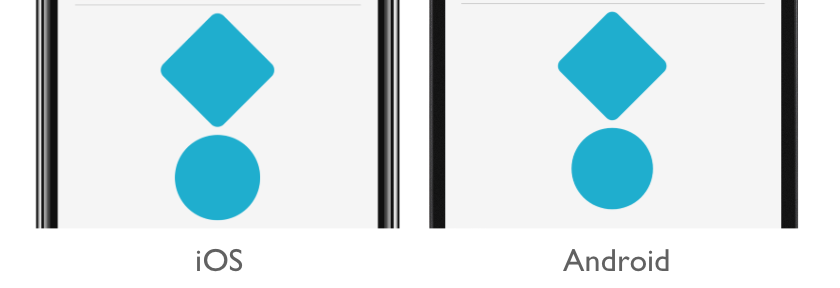
重要
由于 StyleClass 属性的类型为 IList<string>,因此可以将多个样式类应用于控件。 发生这种情况时,样式类按列表升序应用。 因此,当多个样式类设置相同的属性时,样式类中处于最高列表位置的属性将优先。
等效 C# 代码如下:
...
Content = new StackLayout
{
Children =
{
new BoxView { StyleClass = new [] { "Separator" } },
new BoxView { WidthRequest = 100, HeightRequest = 100, HorizontalOptions = LayoutOptions.Center, StyleClass = new [] { "Rounded", "Rotated" } },
new BoxView { HorizontalOptions = LayoutOptions.Center, StyleClass = new [] { "Circle" } }
}
};
 下载示例
下载示例