Microsoft.ManagedIdentity.IdentitySelector UI 元素
此控制項是用來將受控識別指派給部署中的資源。
UI 範例
控制項由下列元素組成:

當使用者選取 [新增] 時,下列表單隨即開啟。 使用者可以為資源選取一個或多個使用者指派的身分識別。

選取的身分識別會顯示在表格中。 使用者可以從此表格新增或刪除項目。
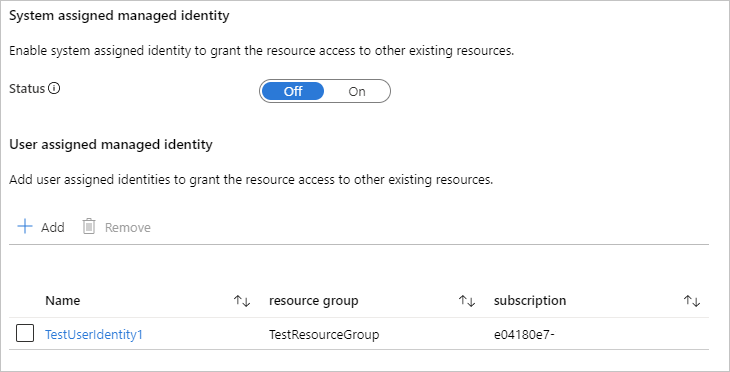
結構描述
{
"name": "identity",
"type": "Microsoft.ManagedIdentity.IdentitySelector",
"label": "Managed Identity Configuration",
"toolTip": {
"systemAssignedIdentity": "Enable system assigned identity to grant the resource access to other existing resources.",
"userAssignedIdentity": "Add user assigned identities to grant the resource access to other existing resources."
},
"defaultValue": {
"systemAssignedIdentity": "Off"
},
"options": {
"hideSystemAssignedIdentity": false,
"hideUserAssignedIdentity": false
},
"visible": true
}
範例輸出
{
"identity": {
"value": {
"type": "UserAssigned",
"userAssignedIdentities": {
"/subscriptions/xxxx/resourceGroups/TestResourceGroup/providers/Microsoft.ManagedIdentity/userAssignedIdentities/TestUserIdentity1": {}
}
}
}
}
備註
使用
defaultValue.systemAssignedIdentity來設定系統指派識別選項控制件的初始值。 預設值是Off。 允許下列值:On– 系統指派的身分識別會指派給資源。Off– 系統指派的身分識別未指派給資源。OnOnly– 系統指派的身分識別會指派給資源。 在部署期間,使用者無法編輯此值。OffOnly– 系統指派的身分識別未指派給資源。 在部署期間,使用者無法編輯此值。
如果
options.hideSystemAssignedIdentity設定為true,則不會顯示設定系統指派身分識別的UI。 這個選項預設值為false。如果
options.hideUserAssignedIdentity設定為true,則不會顯示設定使用者指派身分識別的UI。 系統便不會對資源指派使用者指派的身分識別。 這個選項預設值為false。
下一步
- 如需建立 UI 定義的簡介,請參閱開始使用 CreateUiDefinition。
- 如需 UI 元素中通用屬性的說明,請參閱 CreateUiDefinition 元素。