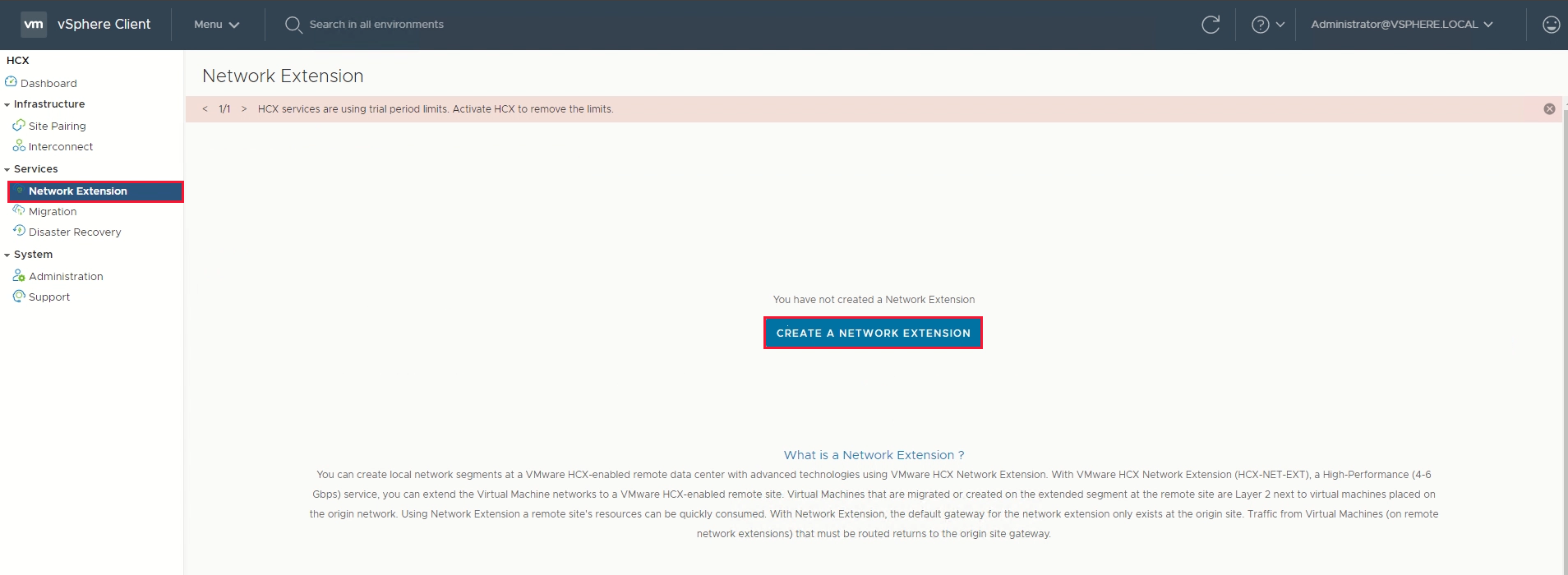建立 HCX 網路延伸模組
建立 HCX 網路擴充功能是選擇性步驟,用來將內部部署環境中的任何網路延伸至 Azure VMware 解決方案。
在 [服務] 底下,選取 [網路擴充功能]>[建立網路擴充功能]。
選取您想要延伸至 Azure VMware 解決方案的每個網路,然後選取 [下一步]。
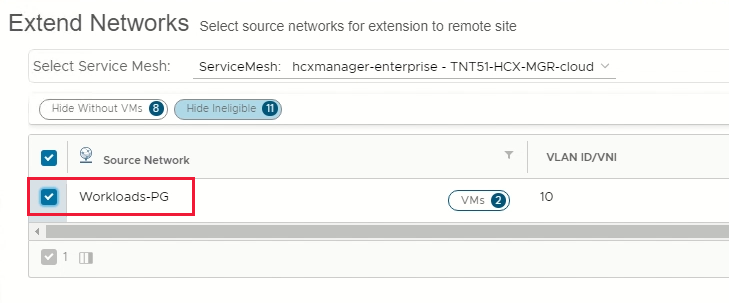
針對您要延伸的每個網路輸入內部部署閘道 IP,然後選取 [提交]。
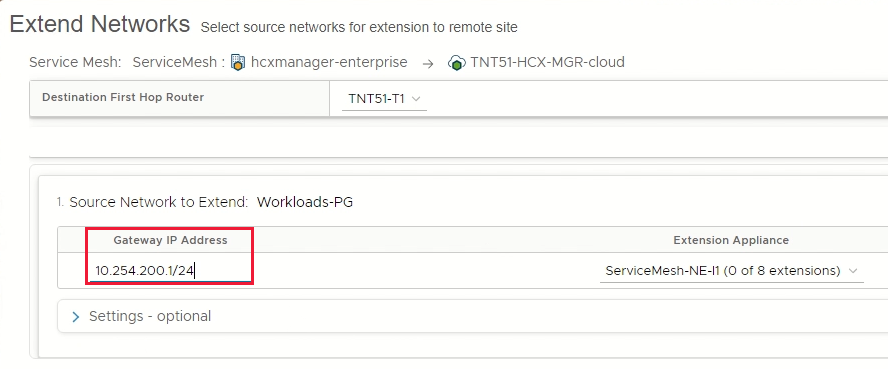
網路延伸模組需要幾分鐘的時間才能完成。 當其執行時,您會看到狀態變更為 [延伸模組完成]。
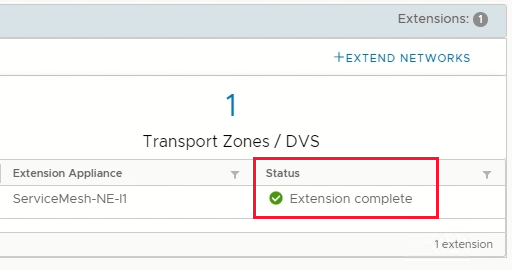
下一步
現在您已設定 HCX 網路擴充功能,接著請深入了解: