存取權杖可作為特定身分識別,讓 Azure 通訊服務 SDK 直接向 Azure 通訊服務進行驗證。 如果您想要使用者在應用程式中加入通話或聊天對話,則必須為終端使用者建立存取令牌。
本文說明如何使用 Azure 通訊服務 SDK 來建立身分識別和管理存取權杖。 針對生產使用案例,建議您在伺服器端服務上產生存取權杖,如用戶端和伺服器架構中所述。
先決條件
設定您的環境
新增延伸模組
使用 az extension 命令新增適用於 Azure CLI 的 Azure 通訊服務延伸模組。
az extension add --name communication
登入 Azure CLI
您必須登入 Azure CLI。 您可以從終端機執行 az login 命令,並提供您的認證來登入。
(選擇性) 使用 Azure CLI 身分識別作業而不傳入連接字串
您可以將 AZURE_COMMUNICATION_CONNECTION_STRING 環境變數設定為使用 Azure CLI 身分識別作業,而不需要使用 --connection_string 傳入連接字串。 若要設定環境變數,請開啟主控台視窗,然後從下列索引標籤選取您的作業系統。 將 <yourConnectionString> 用實際的連接字串取代。
開啟主控台視窗並輸入下列命令:
setx AZURE_COMMUNICATION_CONNECTION_STRING "<yourConnectionString>"
新增環境變數之後,您可能需要重新啟動任何需要讀取環境變數的執行中程式,包括主控台視窗。 例如,如果您使用 Visual Studio 作為編輯器,請在執行範例前重新啟動 Visual Studio。
將您的存取權杖儲存在環境變數中
若要設定環境變數,請開啟主控台視窗,然後從下方索引標籤選取您的作業系統。 將 <yourAccessToken> 取代為實際的存取權杖。
開啟主控台視窗並輸入下列命令:
setx AZURE_COMMUNICATION_ACCESS_TOKEN "<yourAccessToken>"
新增環境變數之後,您可能需要重新啟動任何需要讀取環境變數的執行中程式,包括主控台視窗。 例如,如果您使用 Visual Studio 作為編輯器,請在執行範例前重新啟動 Visual Studio。
業務
建立身分識別
若要建立存取權杖,您需要有身分識別。 為此,Azure 通訊服務會維護輕量型身分識別目錄。 請使用 user create 命令,在目錄中建立具有唯一 Id 的新項目。 稍後需要這個身分識別來核發存取權杖。
az communication identity user create --connection-string "<yourConnectionString>"
- 將
<yourConnectionString>取代為您的連接字串。
在同一個要求中建立身分識別和核發存取權杖
請執行下列命令來建立通訊服務識別,並同時為其核發存取權杖。
scopes 參數會定義一組存取權杖權限和角色。 如需詳細資訊,請參閱向 Azure 通訊服務驗證中的支援動作清單。
az communication identity token issue --scope chat --connection-string "<yourConnectionString>"
取代程式碼中的下列內容:
- 將
<yourConnectionString>取代為您的連接字串。
核發存取權杖
請執行下列命令來為通訊服務識別核發存取權杖。
scopes 參數會定義一組存取權杖權限和角色。 如需詳細資訊,請參閱向 Azure 通訊服務驗證中的支援動作清單。
az communication identity token issue --scope chat --user "<userId>" --connection-string "<yourConnectionString>"
取代程式碼中的下列內容:
- 將
<yourConnectionString>取代為您的連接字串。 - 將
<userId>取代為您的 userId。
存取權杖是需要重新簽發的短期認證。 若未這麼做,可能會導致應用程式的使用者體驗中斷。
expires_on 回應屬性會指出存取權杖的存留期。
核發有多個範圍的存取權杖
請執行下列命令來為通訊服務識別核發有多個範圍的存取權杖。
scopes 參數會定義一組存取權杖權限和角色。 如需詳細資訊,請參閱身分識別模型中的支援動作清單。
az communication identity token issue --scope chat voip --user "<userId>" --connection-string "<yourConnectionString>"
取代程式碼中的下列內容:
- 將
<yourConnectionString>取代為您的連接字串。 - 將
<userId>取代為您的 userId。
存取權杖是需要重新簽發的短期認證。 若未這麼做,可能會導致應用程式的使用者體驗中斷。
expires_on 回應屬性會指出存取權杖的存留期。
將 Teams 使用者的 Microsoft Entra 存取權杖換成通訊身分識別存取權杖
請使用 token get-for-teams-user 命令為 Teams 使用者核發可與 Azure 通訊服務 SDK 搭配使用的存取權杖。
az communication identity token get-for-teams-user --aad-token "<yourAadToken>" --client "<yourAadApplication>" --aad-user "<yourAadUser>" --connection-string "<yourConnectionString>"
取代程式碼中的下列內容:
- 將
<yourConnectionString>取代為您的連接字串。 - 將
<yourAadUser>取代為您的 Microsoft Entra userId。 - 將
<yourAadApplication>取代為您的 Microsoft Entra 應用程式識別碼。 - 將
<yourAadToken>取代為您的 Microsoft Entra 存取權杖。
撤銷存取權杖
您可能需要明確撤銷存取權杖。 例如,當應用程式的使用者變更用來向您的服務進行驗證的密碼時,您便會這麼做。
token revoke 命令會使核發給該身分識別的所有作用中存取權杖失效。
az communication identity token revoke --user "<userId>" --connection-string "<yourConnectionString>"
取代程式碼中的下列內容:
- 將
<yourConnectionString>取代為您的連接字串。 - 將
<userId>取代為您的 userId。
刪除身分識別
刪除身分識別時,便會撤銷所有作用中的存取權杖,且不會再為身分識別核發存取權杖。 這麼做也會移除與身分識別相關聯的所有保存內容。
az communication identity user delete --user "<userId>" --connection-string "<yourConnectionString>"
取代程式碼中的下列內容:
- 將
<yourConnectionString>取代為您的連接字串。 - 將
<userId>取代為您的 userId。
先決條件
- 具有有效訂用帳戶的 Azure 帳戶。 免費建立帳戶。
- 適用於您作業系統的最新 .NET Core SDK 版本。
- 作用中的 Azure 通訊服務資源和連接字串。 建立通訊服務資源。
最終程式碼
在 GitHub 尋找完成的程式碼。
設定您的環境
建立新的 C# 應用程式
在命令提示字元視窗 (例如 cmd、PowerShell 或 Bash) 中,執行
dotnet new命令以建立名為AccessTokensQuickstart的新主控台應用程式。 此命令會建立簡單的 "Hello World" C# 專案,內含單一來源檔案:Program.cs。dotnet new console -o AccessTokensQuickstart將您的目錄變更為新建立的應用程式資料夾,然後使用
dotnet build命令來編譯您的應用程式。cd AccessTokensQuickstart dotnet build簡單的
Hello World輸出隨即顯示。 如果顯示正確,您的設定就會正常運作,而且您可以開始撰寫 Azure 通訊服務程式碼。
安裝套件
在仍位於應用程式目錄時,使用 dotnet add package 命令安裝適用於 .NET 套件的 Azure 通訊服務識別程式庫。
dotnet add package Azure.Communication.Identity
設定應用程式架構
在專案目錄中,完成下列步驟:
- 在文字編輯器中開啟
Program.cs檔案。 - 新增
using指示詞以包含Azure.Communication.Identity命名空間。 - 若要支援非同步程式碼,請更新
Main方法宣告。
若要開始,請執行下列程式碼:
using System;
using Azure;
using Azure.Core;
using Azure.Communication.Identity;
namespace AccessTokensQuickstart
{
class Program
{
static async System.Threading.Tasks.Task Main(string[] args)
{
Console.WriteLine("Azure Communication Services - Access Tokens Quickstart");
// Quickstart code goes here
}
}
}
驗證用戶端
使用連接字串將 CommunicationIdentityClient 初始化。 下列新增至 Main 方法的程式碼會從名為 COMMUNICATION_SERVICES_CONNECTION_STRING 的環境變數中擷取資源的連接字串。
如需詳細資訊,請參閱建立和管理通訊服務資源 > 儲存連接字串。
// This code demonstrates how to retrieve your connection string
// from an environment variable.
string connectionString = Environment.GetEnvironmentVariable("COMMUNICATION_SERVICES_CONNECTION_STRING");
var client = new CommunicationIdentityClient(connectionString);
或者,您也可以藉由執行下列程式碼來分隔端點與存取金鑰:
// This code demonstrates how to fetch your endpoint and access key
// from an environment variable.
string endpoint = Environment.GetEnvironmentVariable("COMMUNICATION_SERVICES_ENDPOINT");
string accessKey = Environment.GetEnvironmentVariable("COMMUNICATION_SERVICES_ACCESSKEY");
var client = new CommunicationIdentityClient(new Uri(endpoint), new AzureKeyCredential(accessKey));
如果您已設定好 Microsoft Entra 應用程式,則可以使用 Microsoft Entra ID 進行驗證。
TokenCredential tokenCredential = new DefaultAzureCredential();
var client = new CommunicationIdentityClient(new Uri(endpoint), tokenCredential);
建立身分識別
若要建立存取權杖,您需要有身分識別。 為此,Azure 通訊服務會維護輕量型身分識別目錄。 使用 createUser 方法,在目錄中建立具有唯一 Id 的新項目。 稍後使用身分識別來發出存取權杖。
var identityResponse = await client.CreateUserAsync();
var identity = identityResponse.Value;
Console.WriteLine($"\nCreated an identity with ID: {identity.Id}");
儲存所接收到、與應用程式使用者對應的身分識別 (例如,將身分識別儲存到應用程式的伺服器資料庫)。
(預覽)使用相關聯的自訂 ID 建立身分
這很重要
這項功能從 SDK 版本 1.4.0-beta1開始提供。
備註
此功能目前為預覽狀態。
您可以建立與相關聯的 customId 身分識別,以將應用程式的使用者身分識別與 Azure 通訊服務身分識別對應。 如果您再次使用相同的 CreateUser 呼叫 customId 方法,則會返回相同的 user.Id。 這樣就不需要自行儲存對應。
Response<CommunicationUserIdentifier> user = await client.CreateUserAsync(customId: "alice@contoso.com");
Console.WriteLine($"\nCreated an identity with ID: {user.Id}");
(預覽)取得身分識別詳細數據
這很重要
這項功能從 SDK 版本 1.4.0-beta1開始提供。
備註
此功能目前為預覽狀態。
您可以使用 GetUserDetail 方法來擷取使用者的相關信息,包括 customId 和 lastTokenIssuedAt。
Response<CommunicationUserIdentifier> user = await client.CreateUserAsync(customId: "alice@contoso.com");
var userDetails = client.GetUserDetail(user);
Console.WriteLine($"User ID: {userDetails.Id}");
Console.WriteLine($"Custom ID: {userDetails.CustomId}");
Console.WriteLine($"Last token issued at: {userDetails.LastTokenIssuedAt}");
核發存取權杖
擁有通訊服務識別後,請使用 GetToken 方法為其核發存取權杖。
scopes 參數會定義一組存取權杖權限和角色。 如需詳細資訊,請參閱身分識別模型中的支援動作清單。 您也可以根據 Azure 通訊服務識別的字串表示,建構 communicationUser 的新執行個體。
// Issue an access token with a validity of 24 hours and the "voip" scope for an identity
var tokenResponse = await client.GetTokenAsync(identity, scopes: new [] { CommunicationTokenScope.VoIP });
// Get the token from the response
var token = tokenResponse.Value.Token;
var expiresOn = tokenResponse.Value.ExpiresOn;
Console.WriteLine($"\nIssued an access token with 'voip' scope that expires at {expiresOn}:");
Console.WriteLine(token);
存取權杖是需要重新簽發的短期認證。 若未這麼做,可能會導致應用程式的使用者體驗中斷。
expiresOn 屬性會指出存取權杖的存留期。
設定自訂權杖到期時間
預設權杖到期時間為 24 小時,但您可以為選擇性參數 tokenExpiresIn 提供 1 到 24 小時的值來設定到期時間。 在要求新權杖時,請指定通訊工作階段一般會有的時間長度來作為權杖到期時間。
// Issue an access token with a validity of an hour and the "voip" scope for an identity
TimeSpan tokenExpiresIn = TimeSpan.FromHours(1);
CommunicationTokenScope[] scopes = new[] { CommunicationTokenScope.VoIP };
var tokenResponse = await client.GetTokenAsync(identity, scopes, tokenExpiresIn);
在同一個要求中建立身分識別和核發權杖
您可以使用 CreateUserAndTokenAsync 方法來建立通訊服務識別,並同時為其核發存取權杖。
scopes 參數會定義一組存取權杖權限和角色。 如需詳細資訊,請參閱向 Azure 通訊服務驗證中的支援動作清單。
// Issue an identity and an access token with a validity of 24 hours and the "voip" scope for the new identity
var identityAndTokenResponse = await client.CreateUserAndTokenAsync(scopes: new[] { CommunicationTokenScope.VoIP });
// Retrieve the identity, token, and expiration date from the response
var identity = identityAndTokenResponse.Value.User;
var token = identityAndTokenResponse.Value.AccessToken.Token;
var expiresOn = identityAndTokenResponse.Value.AccessToken.ExpiresOn;
Console.WriteLine($"\nCreated an identity with ID: {identity.Id}");
Console.WriteLine($"\nIssued an access token with 'voip' scope that expires at {expiresOn}:");
Console.WriteLine(token);
(預覽)在同一請求中使用自定義身份建立和辨識並發出令牌
這很重要
這項功能從 SDK 版本 1.4.0-beta1開始提供。
備註
此功能目前為預覽狀態。
您可以將自定義標識碼傳遞至 CreateUserAndTokenAsync 方法,以建立身分識別,並在單一呼叫中發出存取令牌。
// Issue an identity and an access token with a validity of 24 hours and the "voip" scope for the new identity
Response<CommunicationUserIdentifierAndToken> identityAndTokenResponse = await client.CreateUserAndTokenAsync(customId: "bob@contoso.com", scopes: new[] { CommunicationTokenScope.VoIP });
// Retrieve the identity, token, and expiration date from the response
var identity = identityAndTokenResponse.User;
var token = identityAndTokenResponse.AccessToken.Token;
var expiresOn = identityAndTokenResponse.AccessToken.ExpiresOn;
Console.WriteLine($"\nCreated an identity with ID: {identity.Id}");
Console.WriteLine($"\nIssued an access token with 'voip' scope that expires at {expiresOn}:");
Console.WriteLine(token);
重新整理存取權杖
若要重新整理存取權杖,請將 CommunicationUserIdentifier 物件的執行個體傳遞至 GetTokenAsync。 如果您已儲存此 Id,而且需要建立新的 CommunicationUserIdentifier,您可以將預存的 Id 傳遞至 CommunicationUserIdentifier 建構函式,如下所示:
var identityToRefresh = new CommunicationUserIdentifier(identity.Id);
var tokenResponse = await client.GetTokenAsync(identityToRefresh, scopes: new [] { CommunicationTokenScope.VoIP });
撤銷存取權杖
您可能需要明確撤銷存取權杖。 例如,當應用程式的使用者變更用來向您的服務進行驗證的密碼時。
RevokeTokensAsync 方法會使核發給該身分識別的所有作用中存取權杖失效。
await client.RevokeTokensAsync(identity);
Console.WriteLine($"\nSuccessfully revoked all access tokens for identity with ID: {identity.Id}");
刪除身分識別
刪除身分識別時,便會撤銷所有作用中的存取權杖,且不會再為身分識別核發存取權杖。 這麼做也會移除與身分識別相關聯的所有保存內容。
await client.DeleteUserAsync(identity);
Console.WriteLine($"\nDeleted the identity with ID: {identity.Id}");
執行程式碼
存取權杖建立完成後,便可使用 dotnet run 命令從應用程式目錄中執行應用程式。
dotnet run
應用程式的輸出會說明每個已完成的動作:
Azure Communication Services - Access Tokens Quickstart
Created an identity with ID: 8:acs:4ccc92c8-9815-4422-bddc-ceea181dc774_00000006-19e0-2727-80f5-8b3a0d003502
Issued an access token with 'voip' scope that expires at 10/11/2022 7:34:29 AM +00:00:
eyJhbGciOiJSUzI1NiIsImtpZCI6IjEwNiIsIng1dCI6Im9QMWFxQnlfR3hZU3pSaXhuQ25zdE5PU2p2cyIsInR5cCI6IkpXVCJ9.eyJza3lwZWlkIjoiYWNzOjAwMDAwMDAwLTAwMDAtMDAwMC0wMDAwLTAwMDAwMDAwMDAwMF8wMDAwMDAwMC0wMDAwLTAwMDAtMDAwMC0wMDAwMDAwMDAwMDAiLCJzY3AiOjE3OTIsImNzaSI6IjE2NjUzODcyNjkiLCJleHAiOjE2NjUzOTA4NjksImFjc1Njb3BlIjoidm9pcCIsInJlc291cmNlSWQiOiIwMDAwMDAwMC0wMDAwLTAwMDAtMDAwMC0wMDAwMDAwMDAwMDAiLCJyZXNvdXJjZUxvY2F0aW9uIjoidW5pdGVkc3RhdGVzIiwiaWF0IjoxNjY1Mzg3MjY5fQ.kTXpQQtY7w6O82kByljZXrKtBvNNOleDE5m06LapzLeoWfRZCCpJQcDzBoLRA146mOhNzLZ0b5WMNTa5tD-0hWCiicDwgKLMASEGY9g0EvNQOidPff47g2hh6yqi9PKiDPp-t5siBMYqA6Nh6CQ-Oeh-35vcRW09VfcqFN38IgSSzJ7QkqBiY_QtfXz-iaj81Td0287KO4U1y2LJIGiyJLWC567F7A_p1sl6NmPKUmvmwM47tyCcQ1r_lfkRdeyDmcrGgY6yyI3XJZQbpxyt2DZqOTSVPB4PuRl7iyXxvppEa4Uo_y_BdMOOWFe6YTRB5O5lhI8m7Tf0LifisxX2sw
Created an identity with ID: 8:acs:4ccc92c8-9815-4422-bddc-ceea181dc774_00000006-1ce9-31b4-54b7-a43a0d006a52
Issued an access token with 'voip' scope that expires at 10/11/2022 7:34:29 AM +00:00:
eyJhbGciOiJSUzI1NiIsImtpZCI6IjEwNiIsIng1dCI6Im9QMWFxQnlfR3hZU3pSaXhuQ25zdE5PU2p2cyIsInR5cCI6IkpXVCJ9.eyJza3lwZWlkIjoiYWNzOjAwMDAwMDAwLTAwMDAtMDAwMC0wMDAwLTAwMDAwMDAwMDAwMF8wMDAwMDAwMC0wMDAwLTAwMDAtMDAwMC0wMDAwMDAwMDAwMDAiLCJzY3AiOjE3OTIsImNzaSI6IjE2NjUzODcyNjkiLCJleHAiOjE2NjUzOTA4NjksImFjc1Njb3BlIjoidm9pcCIsInJlc291cmNlSWQiOiIwMDAwMDAwMC0wMDAwLTAwMDAtMDAwMC0wMDAwMDAwMDAwMDAiLCJyZXNvdXJjZUxvY2F0aW9uIjoidW5pdGVkc3RhdGVzIiwiaWF0IjoxNjY1Mzg3MjY5fQ.kTXpQQtY7w6O82kByljZXrKtBvNNOleDE5m06LapzLeoWfRZCCpJQcDzBoLRA146mOhNzLZ0b5WMNTa5tD-0hWCiicDwgKLMASEGY9g0EvNQOidPff47g2hh6yqi9PKiDPp-t5siBMYqA6Nh6CQ-Oeh-35vcRW09VfcqFN38IgSSzJ7QkqBiY_QtfXz-iaj81Td0287KO4U1y2LJIGiyJLWC567F7A_p1sl6NmPKUmvmwM47tyCcQ1r_lfkRdeyDmcrGgY6yyI3XJZQbpxyt2DZqOTSVPB4PuRl7iyXxvppEa4Uo_y_BdMOOWFe6YTRB5O5lhI8m7Tf0LifisxX2sw
Successfully revoked all access tokens for identity with ID: 8:acs:4ccc92c8-9815-4422-bddc-ceea181dc774_00000006-19e0-2727-80f5-8b3a0d003502
Deleted the identity with ID: 8:acs:4ccc92c8-9815-4422-bddc-ceea181dc774_00000006-19e0-2727-80f5-8b3a0d003502
先決條件
- 具有有效訂用帳戶的 Azure 帳戶。 免費建立帳戶。
- Node.js 作用中 LTS 和維修 LTS 版本 (建議使用 8.11.1 和 10.14.1)。
- 作用中的 Azure 通訊服務資源和連接字串。 建立通訊服務資源。
最終程式碼
在 GitHub 尋找完成的程式碼。
設定您的環境
建立新的 Node.js 應用程式
在終端機或命令提示字元視窗中,為您的應用程式建立新的目錄,然後將其開啟。
mkdir access-tokens-quickstart && cd access-tokens-quickstart執行
npm init -y以使用預設設定建立package.json檔案。npm init -y
安裝套件
使用 npm install 命令安裝適用於 JavaScript 的 Azure 通訊服務識別 SDK。
npm install @azure/communication-identity@latest --save
--save 選項會在您的 package.json 檔案中,將程式庫列為相依性。
設定應用程式架構
在專案目錄中建立名為
issue-access-token.js的檔案,並新增下列程式碼:const { CommunicationIdentityClient } = require('@azure/communication-identity'); const main = async () => { console.log("Azure Communication Services - Access Tokens Quickstart") // Quickstart code goes here }; main().catch((error) => { console.log("Encountered an error"); console.log(error); })
驗證用戶端
使用連接字串將 CommunicationIdentityClient 具現化。 下列新增至 Main 方法的程式碼會從名為 COMMUNICATION_SERVICES_CONNECTION_STRING 的環境變數中擷取資源的連接字串。
如需詳細資訊,請參閱建立和管理通訊服務資源 > 儲存連接字串。
// This code demonstrates how to fetch your connection string
// from an environment variable.
const connectionString = process.env['COMMUNICATION_SERVICES_CONNECTION_STRING'];
// Instantiate the identity client
const identityClient = new CommunicationIdentityClient(connectionString);
或者,您也可以藉由執行下列程式碼來分隔端點與存取金鑰:
// This code demonstrates how to fetch your endpoint and access key
// from an environment variable.
const endpoint = process.env["COMMUNICATION_SERVICES_ENDPOINT"];
const accessKey = process.env["COMMUNICATION_SERVICES_ACCESSKEY"];
// Create the credential
const tokenCredential = new AzureKeyCredential(accessKey);
// Instantiate the identity client
const identityClient = new CommunicationIdentityClient(endpoint, tokenCredential)
如果您已設定好 Microsoft Entra 應用程式,則可以使用 Microsoft Entra ID 進行驗證。
const endpoint = process.env["COMMUNICATION_SERVICES_ENDPOINT"];
const tokenCredential = new DefaultAzureCredential();
const identityClient = new CommunicationIdentityClient(endpoint, tokenCredential);
建立身分識別
若要建立存取權杖,您需要有身分識別。 為此,Azure 通訊服務會維護輕量型身分識別目錄。 使用 createUser 方法,在目錄中建立具有唯一 Id 的新項目。 您稍後需要身分識別來發出存取權杖。
let identityResponse = await identityClient.createUser();
console.log(`\nCreated an identity with ID: ${identityResponse.communicationUserId}`);
儲存所接收到、與應用程式的使用者對應的身分識別 (例如,將身分識別儲存到應用程式的伺服器資料庫)。
(預覽) 建立具有相關聯自訂識別碼的身分識別
這很重要
這項功能從 SDK 版本 1.4.0-beta1開始提供。
備註
此功能目前為預覽狀態。
您可以使用相關聯的 customId 來建立身分識別,以將應用程式的使用者身分識別對應至 Azure 通訊服務身分識別。 當您以相同的createUser呼叫customId時,服務會傳回相同的communicationUserId。 這樣就不需要自行儲存對應。
const customId = "alice@contoso.com";
let user = await identityClient.createUser({ customId });
console.log(`\nCreated an identity with ID: ${user.communicationUserId}`);
(預覽)取得身分識別詳細數據
這很重要
這項功能從 SDK 版本 1.4.0-beta1開始提供。
備註
此功能目前為預覽狀態。
您可以使用 getUserDetail 方法來擷取使用者的相關信息,包括 customId 和 lastTokenIssuedAt。
const customId = "alice@contoso.com";
let user = await identityClient.createUser({ customId });
let userDetails = client.getUserDetail(user);
console.log(`\nUser ID: ${user.communicationUserId}`);
console.log(`\nCustom ID: ${userDetails.customId}`);
console.log(`\nLast token issued at: ${userDetails.lastTokenIssuedAt}`);
核發存取權杖
請使用 getToken 方法來為通訊服務識別核發存取權杖。
scopes 參數會定義一組存取權杖權限和角色。 如需詳細資訊,請參閱身分識別模型中的支援動作清單。 您也可以根據 Azure 通訊服務識別的字串表示,建構 communicationUser 的新執行個體。
// Issue an access token with a validity of 24 hours and the "voip" scope for an identity
let tokenResponse = await identityClient.getToken(identityResponse, ["voip"]);
// Get the token and its expiration date from the response
const { token, expiresOn } = tokenResponse;
console.log(`\nIssued an access token with 'voip' scope that expires at ${expiresOn}:`);
console.log(token);
存取權杖是需要重新簽發的短期認證。 若未這麼做,可能會導致應用程式的使用者體驗中斷。
expiresOn 屬性會指出存取權杖的存留期。
設定自訂權杖到期時間
預設權杖到期時間為 24 小時 (1440 分鐘),但您可以為選擇性參數 tokenExpiresInMinutes 提供 60 到 1440 分鐘的值來設定到期時間。 在要求新權杖時,請指定通訊工作階段一般會有的時間長度來作為權杖到期時間。
// Issue an access token with a validity of an hour and the "voip" scope for an identity
const tokenOptions: GetTokenOptions = { tokenExpiresInMinutes: 60 };
let tokenResponse = await identityClient.getToken
(identityResponse, ["voip"], tokenOptions);
在一個方法呼叫中建立身分識別和核發權杖
您可以使用 createUserAndToken 方法來建立通訊服務識別,並同時為其核發存取權杖。
scopes 參數會定義一組存取權杖權限和角色。 使用 voip 範圍來建立。
// Issue an identity and an access token with a validity of 24 hours and the "voip" scope for the new identity
let identityTokenResponse = await identityClient.createUserAndToken(["voip"]);
// Get the token, its expiration date, and the user from the response
const { token, expiresOn, user } = identityTokenResponse;
console.log(`\nCreated an identity with ID: ${user.communicationUserId}`);
console.log(`\nIssued an access token with 'voip' scope that expires at ${expiresOn}:`);
console.log(token);
(預覽) 在一個方法呼叫中建立身分識別併發出權杖,包括 customId
這很重要
這項功能從 SDK 版本 1.4.0-beta1開始提供。
備註
此功能目前為預覽狀態。
您可以將自定義標識碼傳遞至 createUserAndToken 方法,以建立身分識別,並在單一呼叫中發出存取令牌。
// Issue an identity and an access token with a validity of 24 hours and the "voip" scope for the new identity
const customId = "bob@contoso.com";
let identityTokenResponse = await identityClient.createUserAndToken(["voip"], { customId });
// Get the token, its expiration date, and the user from the response
const { token, expiresOn, user } = identityTokenResponse;
console.log(`\nCreated an identity with ID: ${user.communicationUserId}`);
console.log(`\nIssued an access token with 'voip' scope that expires at ${expiresOn}:`);
console.log(token);
重新整理存取權杖
權杖到期時,您必須重新整理權杖。 若要重新整理權杖,請使用用來發出權杖的相同身分識別再次呼叫 getToken。 您也需要提供已重新整理權杖的 scopes。
// Value of identityResponse represents the Azure Communication Services identity stored during identity creation and then used to issue the tokens being refreshed
let refreshedTokenResponse = await identityClient.getToken(identityResponse, ["voip"]);
撤銷存取權杖
您可能需要撤銷存取權杖。 例如,當應用程式的使用者變更用來向您的服務進行驗證的密碼時,您便會這麼做。
revokeTokens 方法會使核發給該身分識別的所有作用中存取權杖失效。
await identityClient.revokeTokens(identityResponse);
console.log(`\nSuccessfully revoked all access tokens for identity with ID: ${identityResponse.communicationUserId}`);
刪除身分識別
刪除身分識別時,便會撤銷所有作用中的存取權杖,且不會再為身分識別核發存取權杖。 這麼做也會移除與身分識別相關聯的所有保存內容。
await identityClient.deleteUser(identityResponse);
console.log(`\nDeleted the identity with ID: ${identityResponse.communicationUserId}`);
執行程式碼
從主控台提示中,移至包含 issue-access-token.js 檔案的目錄,然後執行下列 node 命令以執行應用程式:
node ./issue-access-token.js
應用程式的輸出會說明每個已完成的動作:
Azure Communication Services - Access Tokens Quickstart
Created an identity with ID: 8:acs:4ccc92c8-9815-4422-bddc-ceea181dc774_00000006-19e0-2727-80f5-8b3a0d003502
Issued an access token with 'voip' scope that expires at 2022-10-11T07:34:29.9028648+00:00:
eyJhbGciOiJSUzI1NiIsImtpZCI6IjEwNiIsIng1dCI6Im9QMWFxQnlfR3hZU3pSaXhuQ25zdE5PU2p2cyIsInR5cCI6IkpXVCJ9.eyJza3lwZWlkIjoiYWNzOjAwMDAwMDAwLTAwMDAtMDAwMC0wMDAwLTAwMDAwMDAwMDAwMF8wMDAwMDAwMC0wMDAwLTAwMDAtMDAwMC0wMDAwMDAwMDAwMDAiLCJzY3AiOjE3OTIsImNzaSI6IjE2NjUzODcyNjkiLCJleHAiOjE2NjUzOTA4NjksImFjc1Njb3BlIjoidm9pcCIsInJlc291cmNlSWQiOiIwMDAwMDAwMC0wMDAwLTAwMDAtMDAwMC0wMDAwMDAwMDAwMDAiLCJyZXNvdXJjZUxvY2F0aW9uIjoidW5pdGVkc3RhdGVzIiwiaWF0IjoxNjY1Mzg3MjY5fQ.kTXpQQtY7w6O82kByljZXrKtBvNNOleDE5m06LapzLeoWfRZCCpJQcDzBoLRA146mOhNzLZ0b5WMNTa5tD-0hWCiicDwgKLMASEGY9g0EvNQOidPff47g2hh6yqi9PKiDPp-t5siBMYqA6Nh6CQ-Oeh-35vcRW09VfcqFN38IgSSzJ7QkqBiY_QtfXz-iaj81Td0287KO4U1y2LJIGiyJLWC567F7A_p1sl6NmPKUmvmwM47tyCcQ1r_lfkRdeyDmcrGgY6yyI3XJZQbpxyt2DZqOTSVPB4PuRl7iyXxvppEa4Uo_y_BdMOOWFe6YTRB5O5lhI8m7Tf0LifisxX2sw
Created an identity with ID: 8:acs:4ccc92c8-9815-4422-bddc-ceea181dc774_00000006-1ce9-31b4-54b7-a43a0d006a52
Issued an access token with 'voip' scope that expires at 2022-10-11T07:34:29.9028648+00:00:
eyJhbGciOiJSUzI1NiIsImtpZCI6IjEwNiIsIng1dCI6Im9QMWFxQnlfR3hZU3pSaXhuQ25zdE5PU2p2cyIsInR5cCI6IkpXVCJ9.eyJza3lwZWlkIjoiYWNzOjAwMDAwMDAwLTAwMDAtMDAwMC0wMDAwLTAwMDAwMDAwMDAwMF8wMDAwMDAwMC0wMDAwLTAwMDAtMDAwMC0wMDAwMDAwMDAwMDAiLCJzY3AiOjE3OTIsImNzaSI6IjE2NjUzODcyNjkiLCJleHAiOjE2NjUzOTA4NjksImFjc1Njb3BlIjoidm9pcCIsInJlc291cmNlSWQiOiIwMDAwMDAwMC0wMDAwLTAwMDAtMDAwMC0wMDAwMDAwMDAwMDAiLCJyZXNvdXJjZUxvY2F0aW9uIjoidW5pdGVkc3RhdGVzIiwiaWF0IjoxNjY1Mzg3MjY5fQ.kTXpQQtY7w6O82kByljZXrKtBvNNOleDE5m06LapzLeoWfRZCCpJQcDzBoLRA146mOhNzLZ0b5WMNTa5tD-0hWCiicDwgKLMASEGY9g0EvNQOidPff47g2hh6yqi9PKiDPp-t5siBMYqA6Nh6CQ-Oeh-35vcRW09VfcqFN38IgSSzJ7QkqBiY_QtfXz-iaj81Td0287KO4U1y2LJIGiyJLWC567F7A_p1sl6NmPKUmvmwM47tyCcQ1r_lfkRdeyDmcrGgY6yyI3XJZQbpxyt2DZqOTSVPB4PuRl7iyXxvppEa4Uo_y_BdMOOWFe6YTRB5O5lhI8m7Tf0LifisxX2sw
Successfully revoked all access tokens for identity with ID: 8:acs:4ccc92c8-9815-4422-bddc-ceea181dc774_00000006-19e0-2727-80f5-8b3a0d003502
Deleted the identity with ID: 8:acs:4ccc92c8-9815-4422-bddc-ceea181dc774_00000006-19e0-2727-80f5-8b3a0d003502
先決條件
最終程式碼
在 GitHub 尋找完成的程式碼。
設定您的環境
建立新的 Python 應用程式
在終端機或命令提示字元視窗中,為您的應用程式建立新的目錄,然後將其開啟。
mkdir access-tokens-quickstart && cd access-tokens-quickstart使用文字編輯器,在專案根目錄中建立名為
issue-access-tokens.py的檔案。 然後新增程式的結構,包括基本例外狀況處理。 您會將所有原始程式碼新增至此檔案。import os from datetime import timedelta from azure.communication.identity import CommunicationIdentityClient, CommunicationUserIdentifier try: print("Azure Communication Services - Access Tokens Quickstart") # Quickstart code goes here except Exception as ex: print("Exception:") print(ex)
安裝套件
在應用程式目錄中,使用 pip install 命令安裝適用於 Python 套件的 Azure 通訊服務識別 SDK。
pip install azure-communication-identity
驗證用戶端
使用連接字串具現化 CommunicationIdentityClient。 下列新增至 try 區塊的程式碼會從名為 COMMUNICATION_SERVICES_CONNECTION_STRING 的環境變數中擷取資源的連接字串。
如需詳細資訊,請參閱建立和管理通訊服務資源 > 儲存連接字串。
# This code demonstrates how to retrieve your connection string
# from an environment variable.
connection_string = os.environ["COMMUNICATION_SERVICES_CONNECTION_STRING"]
# Instantiate the identity client
client = CommunicationIdentityClient.from_connection_string(connection_string)
或者,如果您已設定好 Microsoft Entra 應用程式,則也可以使用 Microsoft Entra ID 進行驗證。
endpoint = os.environ["COMMUNICATION_SERVICES_ENDPOINT"]
client = CommunicationIdentityClient(endpoint, DefaultAzureCredential())
建立身分識別
若要建立存取權杖,您需要有身分識別。 為此,Azure 通訊服務會維護輕量型身分識別目錄。 使用 create_user 方法,在目錄中建立具有唯一 Id 的新項目。 後續將需要以身分識別簽發存取權杖。
identity = client.create_user()
print("\nCreated an identity with ID: " + identity.properties['id'])
儲存所接收到、與應用程式使用者對應的身分識別 (例如,將身分識別儲存到應用程式的伺服器資料庫)。
核發存取權杖
請使用 get_token 方法來為通訊服務識別核發存取權杖。
scopes 參數會定義一組存取權杖權限和角色。 如需詳細資訊,請參閱身分識別模型中的支援動作清單。 您也可以根據 Azure 通訊服務識別的字串表示,建構 CommunicationUserIdentifier 參數的新執行個體。
# Issue an access token with a validity of 24 hours and the "voip" scope for an identity
token_result = client.get_token(identity, ["voip"])
print("\nIssued an access token with 'voip' scope that expires at " + token_result.expires_on + ":")
print(token_result.token)
存取權杖是需要重新簽發的短期認證。 若未這麼做,可能會導致應用程式的使用者體驗中斷。
expires_on 回應屬性會指出存取權杖的存留期。
設定自訂權杖到期時間
預設權杖到期時間為 24 小時,但您可以為選擇性參數 token_expires_in 提供 1 到 24 小時的值來設定到期時間。 在要求新權杖時,請指定通訊工作階段一般會有的時間長度來作為權杖到期時間。
# Issue an access token with a validity of an hour and the "voip" scope for an identity
token_expires_in = timedelta(hours=1)
token_result = client.get_token(identity, ["voip"], token_expires_in=token_expires_in)
在同一個要求中建立身分識別和核發存取權杖
您可以使用 create_user_and_token 方法來建立通訊服務識別,並同時為其核發存取權杖。
scopes 參數會定義一組存取權杖權限和角色。 如需詳細資訊,請參閱向 Azure 通訊服務驗證中的支援動作清單。
# Issue an identity and an access token with a validity of 24 hours and the "voip" scope for the new identity
identity_token_result = client.create_user_and_token(["voip"])
# Get the token details from the response
identity = identity_token_result[0]
token = identity_token_result[1].token
expires_on = identity_token_result[1].expires_on
print("\nCreated an identity with ID: " + identity.properties['id'])
print("\nIssued an access token with 'voip' scope that expires at " + expires_on + ":")
print(token)
重新整理存取權杖
若要重新整理存取權杖,請使用 CommunicationUserIdentifier 物件透過傳入現有身分識別來重新核發權杖:
# The existingIdentity value represents the Communication Services identity that's stored during identity creation
identity = CommunicationUserIdentifier(existingIdentity)
token_result = client.get_token(identity, ["voip"])
撤銷存取權杖
您可能需要明確撤銷存取權杖。 例如,當應用程式的使用者變更用來向您的服務進行驗證的密碼時。
revoke_tokens 方法會使核發給該身分識別的所有作用中存取權杖失效。
client.revoke_tokens(identity)
print("\nSuccessfully revoked all access tokens for identity with ID: " + identity.properties['id'])
刪除身分識別
刪除身分識別時,便會撤銷所有作用中的存取權杖,且不會再為身分識別核發存取權杖。 這麼做也會移除與身分識別相關聯的所有保存內容。
client.delete_user(identity)
print("\nDeleted the identity with ID: " + identity.properties['id'])
執行程式碼
從主控台提示中,移至包含 issue-access-tokens.py 檔案的目錄,然後執行下列 python 命令以執行應用程式:
python ./issue-access-tokens.py
產生的輸出會描述每個已完成的動作:
Azure Communication Services - Access Tokens Quickstart
Created an identity with ID: 8:acs:4ccc92c8-9815-4422-bddc-ceea181dc774_00000006-19e0-2727-80f5-8b3a0d003502
Issued an access token with 'voip' scope that expires at 2022-10-11T07:34:29.9028648+00:00:
eyJhbGciOiJSUzI1NiIsImtpZCI6IjEwNiIsIng1dCI6Im9QMWFxQnlfR3hZU3pSaXhuQ25zdE5PU2p2cyIsInR5cCI6IkpXVCJ9.eyJza3lwZWlkIjoiYWNzOjAwMDAwMDAwLTAwMDAtMDAwMC0wMDAwLTAwMDAwMDAwMDAwMF8wMDAwMDAwMC0wMDAwLTAwMDAtMDAwMC0wMDAwMDAwMDAwMDAiLCJzY3AiOjE3OTIsImNzaSI6IjE2NjUzODcyNjkiLCJleHAiOjE2NjUzOTA4NjksImFjc1Njb3BlIjoidm9pcCIsInJlc291cmNlSWQiOiIwMDAwMDAwMC0wMDAwLTAwMDAtMDAwMC0wMDAwMDAwMDAwMDAiLCJyZXNvdXJjZUxvY2F0aW9uIjoidW5pdGVkc3RhdGVzIiwiaWF0IjoxNjY1Mzg3MjY5fQ.kTXpQQtY7w6O82kByljZXrKtBvNNOleDE5m06LapzLeoWfRZCCpJQcDzBoLRA146mOhNzLZ0b5WMNTa5tD-0hWCiicDwgKLMASEGY9g0EvNQOidPff47g2hh6yqi9PKiDPp-t5siBMYqA6Nh6CQ-Oeh-35vcRW09VfcqFN38IgSSzJ7QkqBiY_QtfXz-iaj81Td0287KO4U1y2LJIGiyJLWC567F7A_p1sl6NmPKUmvmwM47tyCcQ1r_lfkRdeyDmcrGgY6yyI3XJZQbpxyt2DZqOTSVPB4PuRl7iyXxvppEa4Uo_y_BdMOOWFe6YTRB5O5lhI8m7Tf0LifisxX2sw
Created an identity with ID: 8:acs:4ccc92c8-9815-4422-bddc-ceea181dc774_00000006-1ce9-31b4-54b7-a43a0d006a52
Issued an access token with 'voip' scope that expires at 2022-10-11T07:34:29.9028648+00:00:
eyJhbGciOiJSUzI1NiIsImtpZCI6IjEwNiIsIng1dCI6Im9QMWFxQnlfR3hZU3pSaXhuQ25zdE5PU2p2cyIsInR5cCI6IkpXVCJ9.eyJza3lwZWlkIjoiYWNzOjAwMDAwMDAwLTAwMDAtMDAwMC0wMDAwLTAwMDAwMDAwMDAwMF8wMDAwMDAwMC0wMDAwLTAwMDAtMDAwMC0wMDAwMDAwMDAwMDAiLCJzY3AiOjE3OTIsImNzaSI6IjE2NjUzODcyNjkiLCJleHAiOjE2NjUzOTA4NjksImFjc1Njb3BlIjoidm9pcCIsInJlc291cmNlSWQiOiIwMDAwMDAwMC0wMDAwLTAwMDAtMDAwMC0wMDAwMDAwMDAwMDAiLCJyZXNvdXJjZUxvY2F0aW9uIjoidW5pdGVkc3RhdGVzIiwiaWF0IjoxNjY1Mzg3MjY5fQ.kTXpQQtY7w6O82kByljZXrKtBvNNOleDE5m06LapzLeoWfRZCCpJQcDzBoLRA146mOhNzLZ0b5WMNTa5tD-0hWCiicDwgKLMASEGY9g0EvNQOidPff47g2hh6yqi9PKiDPp-t5siBMYqA6Nh6CQ-Oeh-35vcRW09VfcqFN38IgSSzJ7QkqBiY_QtfXz-iaj81Td0287KO4U1y2LJIGiyJLWC567F7A_p1sl6NmPKUmvmwM47tyCcQ1r_lfkRdeyDmcrGgY6yyI3XJZQbpxyt2DZqOTSVPB4PuRl7iyXxvppEa4Uo_y_BdMOOWFe6YTRB5O5lhI8m7Tf0LifisxX2sw
Successfully revoked all access tokens for identity with ID: 8:acs:4ccc92c8-9815-4422-bddc-ceea181dc774_00000006-19e0-2727-80f5-8b3a0d003502
Deleted the identity with ID: 8:acs:4ccc92c8-9815-4422-bddc-ceea181dc774_00000006-19e0-2727-80f5-8b3a0d003502
先決條件
- 具有有效訂用帳戶的 Azure 帳戶。 免費建立帳戶。
- Java 開發套件 (JDK) 第 8 版或更新版本。
- Apache Maven。
- 作用中的 Azure 通訊服務資源和連接字串。 建立通訊服務資源。
最終程式碼
在 GitHub 尋找完成的程式碼。
設定您的環境
建立新的 Java 應用程式
在終端機或命令提示字元視窗中,移至要在其中建立 Java 應用程式的目錄。 若要從 maven-archetype-quickstart 範本產生 Java 專案,請執行下列程式碼:
mvn archetype:generate -DgroupId=com.communication.quickstart -DartifactId=communication-quickstart -DarchetypeArtifactId=maven-archetype-quickstart -DarchetypeVersion=1.4 -DinteractiveMode=false
請注意,generate 工作會建立與 artifactId 相同名稱的目錄。 在此目錄下,src/main/java 目錄包含專案原始程式碼,src/test/java 目錄包含測試來源,而 pom.xml 檔案是專案的「專案物件模型」(簡稱 POM)。 此檔案會用於專案組態參數。
安裝通訊服務套件
在您的文字編輯器中開啟 pom.xml 檔案。 將下列相依性元素新增至相依性群組:
<dependency>
<groupId>com.azure</groupId>
<artifactId>azure-communication-identity</artifactId>
<version>[1.4.0,)</version>
</dependency>
此程式碼會指示 Maven 安裝通訊服務識別 SDK,以供稍後必須使用。
設定應用程式架構
在專案目錄中,完成下列步驟:
- 移至
/src/main/java/com/communication/quickstart目錄。 - 在您的編輯器中開啟
App.java檔案。 - 取代
System.out.println("Hello world!");陳述式。 - 新增
import指示詞。
使用下列程式碼開始作業:
package com.communication.quickstart;
import com.azure.communication.common.*;
import com.azure.communication.identity.*;
import com.azure.communication.identity.models.*;
import com.azure.core.credential.*;
import java.io.IOException;
import java.time.*;
import java.util.*;
public class App
{
public static void main( String[] args ) throws IOException
{
System.out.println("Azure Communication Services - Access Tokens Quickstart");
// Quickstart code goes here
}
}
驗證用戶端
使用資源的存取金鑰和端點,將 CommunicationIdentityClient 具現化。 如需詳細資訊,請參閱建立和管理通訊服務資源 > 儲存連接字串。
您也可以使用會實作 com.azure.core.http.HttpClient 介面的任何自訂 HTTP 用戶端來初始化用戶端。
在 App.java 檔案中,將下列程式碼新增至 main 方法:
// You can find your endpoint and access key from your resource in the Azure portal
String endpoint = "https://<RESOURCE_NAME>.communication.azure.com";
String accessKey = "SECRET";
CommunicationIdentityClient communicationIdentityClient = new CommunicationIdentityClientBuilder()
.endpoint(endpoint)
.credential(new AzureKeyCredential(accessKey))
.buildClient();
您可以使用 connectionString() 方法來提供整個連接字串,而不必提供端點和存取金鑰。
// You can find your connection string from your Communication Services resource in the Azure portal
String connectionString = "<connection_string>";
CommunicationIdentityClient communicationIdentityClient = new CommunicationIdentityClientBuilder()
.connectionString(connectionString)
.buildClient();
如果您已設定好 Microsoft Entra 應用程式,則可以使用 Microsoft Entra ID 進行驗證。
String endpoint = "https://<RESOURCE_NAME>.communication.azure.com";
TokenCredential credential = new DefaultAzureCredentialBuilder().build();
CommunicationIdentityClient communicationIdentityClient = new CommunicationIdentityClientBuilder()
.endpoint(endpoint)
.credential(credential)
.buildClient();
建立身分識別
若要建立存取權杖,您需要有身分識別。 為此,Azure 通訊服務會維護輕量型身分識別目錄。 使用 createUser 方法,在目錄中建立具有唯一 Id 的新項目。
CommunicationUserIdentifier user = communicationIdentityClient.createUser();
System.out.println("\nCreated an identity with ID: " + user.getId());
稍後需要建立的身分識別,才能發出存取權杖。 儲存所接收到、與應用程式的使用者對應的身分識別 (例如,將身分識別儲存到應用程式的伺服器資料庫)。
核發存取權杖
請使用 getToken 方法來為通訊服務識別核發存取權杖。
scopes 參數會定義一組存取權杖權限和角色。 如需詳細資訊,請參閱身分識別模型中的支援動作清單。
在下列程式碼中,使用您在上一個步驟中建立的使用者變數來取得權杖。
// Issue an access token with a validity of 24 hours and the "voip" scope for a user identity
List<CommunicationTokenScope> scopes = new ArrayList<>(Arrays.asList(CommunicationTokenScope.VOIP));
AccessToken accessToken = communicationIdentityClient.getToken(user, scopes);
OffsetDateTime expiresAt = accessToken.getExpiresAt();
String token = accessToken.getToken();
System.out.println("\nIssued an access token with 'voip' scope that expires at: " + expiresAt + ": " + token);
存取權杖是需要重新簽發的短期認證。 若未這麼做,可能會導致應用程式的使用者體驗中斷。
expiresAt 屬性會指出存取權杖的存留期。
設定自訂權杖到期時間
預設權杖到期時間為 24 小時,但您可以為選擇性參數 tokenExpiresIn 提供 1 到 24 小時的值來設定到期時間。 在要求新權杖時,請指定通訊工作階段一般會有的時間長度來作為權杖到期時間。
// Issue an access token with a validity of an hour and the "voip" scope for a user identity
List<CommunicationTokenScope> scopes = new ArrayList<>(Arrays.asList(CommunicationTokenScope.VOIP));
Duration tokenExpiresIn = Duration.ofHours(1);
AccessToken accessToken = communicationIdentityClient.getToken(user, scopes, tokenExpiresIn);
在一個要求中建立身分識別和核發權杖
或者,您也可以使用 'createUserAndToken' 方法,在目錄中建立具有唯一 Id 的新項目,同時核發存取權杖。
//Create an identity and issue token with a validity of 24 hours in one call
List<CommunicationTokenScope> scopes = Arrays.asList(CommunicationTokenScope.CHAT);
CommunicationUserIdentifierAndToken result = communicationIdentityClient.createUserAndToken(scopes);
CommunicationUserIdentifier user = result.getUser();
System.out.println("\nCreated a user identity with ID: " + user.getId());
AccessToken accessToken = result.getUserToken();
OffsetDateTime expiresAt = accessToken.getExpiresAt();
String token = accessToken.getToken();
System.out.println("\nIssued an access token with 'chat' scope that expires at: " + expiresAt + ": " + token);
重新整理存取權杖
若要重新整理存取權杖,請使用 CommunicationUserIdentifier 物件來重新核發存取權杖:
// existingIdentity represents the Communication Services identity that's stored during identity creation
CommunicationUserIdentifier identity = new CommunicationUserIdentifier(existingIdentity.getId());
AccessToken response = communicationIdentityClient.getToken(identity, scopes);
撤銷存取權杖
您可能需要明確撤銷存取權杖。 例如,當應用程式的使用者變更用來向您的服務進行驗證的密碼時,您便會這麼做。
revokeTokens 方法會使特定使用者的所有作用中存取權杖失效。 在下列程式碼中,您可以使用先前建立的使用者。
communicationIdentityClient.revokeTokens(user);
System.out.println("\nSuccessfully revoked all access tokens for user identity with ID: " + user.getId());
刪除身分識別
刪除身分識別時,便會撤銷所有作用中的存取權杖,且不會再為身分識別核發存取權杖。 這麼做也會移除與身分識別相關聯的所有保存內容。
communicationIdentityClient.deleteUser(user);
System.out.println("\nDeleted the user identity with ID: " + user.getId());
執行程式碼
移至包含
pom.xml檔案的目錄。使用下列
mvn命令編譯專案:mvn compile建置套件:
mvn package執行下列
mvn命令以執行應用程式:mvn exec:java -Dexec.mainClass="com.communication.quickstart.App" -Dexec.cleanupDaemonThreads=false
輸出會描述每個已完成的動作:
Azure Communication Services - Access Tokens Quickstart
Created an identity with ID: 8:acs:4ccc92c8-9815-4422-bddc-ceea181dc774_00000006-19e0-2727-80f5-8b3a0d003502
Issued an access token with 'voip' scope that expires at 2022-10-11T07:34:29.902864800Z:
eyJhbGciOiJSUzI1NiIsImtpZCI6IjEwNiIsIng1dCI6Im9QMWFxQnlfR3hZU3pSaXhuQ25zdE5PU2p2cyIsInR5cCI6IkpXVCJ9.eyJza3lwZWlkIjoiYWNzOjAwMDAwMDAwLTAwMDAtMDAwMC0wMDAwLTAwMDAwMDAwMDAwMF8wMDAwMDAwMC0wMDAwLTAwMDAtMDAwMC0wMDAwMDAwMDAwMDAiLCJzY3AiOjE3OTIsImNzaSI6IjE2NjUzODcyNjkiLCJleHAiOjE2NjUzOTA4NjksImFjc1Njb3BlIjoidm9pcCIsInJlc291cmNlSWQiOiIwMDAwMDAwMC0wMDAwLTAwMDAtMDAwMC0wMDAwMDAwMDAwMDAiLCJyZXNvdXJjZUxvY2F0aW9uIjoidW5pdGVkc3RhdGVzIiwiaWF0IjoxNjY1Mzg3MjY5fQ.kTXpQQtY7w6O82kByljZXrKtBvNNOleDE5m06LapzLeoWfRZCCpJQcDzBoLRA146mOhNzLZ0b5WMNTa5tD-0hWCiicDwgKLMASEGY9g0EvNQOidPff47g2hh6yqi9PKiDPp-t5siBMYqA6Nh6CQ-Oeh-35vcRW09VfcqFN38IgSSzJ7QkqBiY_QtfXz-iaj81Td0287KO4U1y2LJIGiyJLWC567F7A_p1sl6NmPKUmvmwM47tyCcQ1r_lfkRdeyDmcrGgY6yyI3XJZQbpxyt2DZqOTSVPB4PuRl7iyXxvppEa4Uo_y_BdMOOWFe6YTRB5O5lhI8m7Tf0LifisxX2sw
Created an identity with ID: 8:acs:4ccc92c8-9815-4422-bddc-ceea181dc774_00000006-1ce9-31b4-54b7-a43a0d006a52
Issued an access token with 'chat' scope that expires at 2022-10-11T07:34:29.902864800Z:
eyJhbGciOiJSUzI1NiIsImtpZCI6IjEwNiIsIng1dCI6Im9QMWFxQnlfR3hZU3pSaXhuQ25zdE5PU2p2cyIsInR5cCI6IkpXVCJ9.eyJza3lwZWlkIjoiYWNzOjAwMDAwMDAwLTAwMDAtMDAwMC0wMDAwLTAwMDAwMDAwMDAwMF8wMDAwMDAwMC0wMDAwLTAwMDAtMDAwMC0wMDAwMDAwMDAwMDAiLCJzY3AiOjE3OTIsImNzaSI6IjE2NjUzODcyNjkiLCJleHAiOjE2NjUzOTA4NjksImFjc1Njb3BlIjoidm9pcCIsInJlc291cmNlSWQiOiIwMDAwMDAwMC0wMDAwLTAwMDAtMDAwMC0wMDAwMDAwMDAwMDAiLCJyZXNvdXJjZUxvY2F0aW9uIjoidW5pdGVkc3RhdGVzIiwiaWF0IjoxNjY1Mzg3MjY5fQ.kTXpQQtY7w6O82kByljZXrKtBvNNOleDE5m06LapzLeoWfRZCCpJQcDzBoLRA146mOhNzLZ0b5WMNTa5tD-0hWCiicDwgKLMASEGY9g0EvNQOidPff47g2hh6yqi9PKiDPp-t5siBMYqA6Nh6CQ-Oeh-35vcRW09VfcqFN38IgSSzJ7QkqBiY_QtfXz-iaj81Td0287KO4U1y2LJIGiyJLWC567F7A_p1sl6NmPKUmvmwM47tyCcQ1r_lfkRdeyDmcrGgY6yyI3XJZQbpxyt2DZqOTSVPB4PuRl7iyXxvppEa4Uo_y_BdMOOWFe6YTRB5O5lhI8m7Tf0LifisxX2sw
Successfully revoked all access tokens for identity with ID: 8:acs:4ccc92c8-9815-4422-bddc-ceea181dc774_00000006-19e0-2727-80f5-8b3a0d003502
Deleted the identity with ID: 8:acs:4ccc92c8-9815-4422-bddc-ceea181dc774_00000006-19e0-2727-80f5-8b3a0d003502
先決條件
建立存取權杖
在 Azure 入口網站中,瀏覽至通訊服務資源中的 [身分識別與使用者存取權杖] 刀鋒視窗。
選擇存取權杖的範圍。 您可以選擇無、一或多個服務。
選取 [產生]。
系統會產生身分識別和對應的使用者存取權杖。
複製這些字串,並在範例應用程式和其他測試案例中使用它們。
先決條件
具有有效訂用帳戶的 Azure 帳戶。 免費建立 Azure 帳戶。
作用中的 Azure 通訊服務資源。 建立通訊服務資源。
作用中的 Azure Logic Apps 資源 (邏輯應用程式)。 使用您想要使用的觸發程序建立取用邏輯應用程式工作流程。 目前,Azure 通訊服務識別連接器只會提供動作,因此您的邏輯應用程式至少需要一個觸發程序。
建立使用者
使用 Azure 通訊服務識別連接器在工作流程中新增步驟。 在 Power Automate 中完成這些步驟,並在「編輯」模式中開啟 Power Automate 流程。
開啟設計工具。 在要新增動作的步驟底中,選取 [新增步驟]。 或者,若要在步驟之間新增動作,請將滑鼠暫留在這些步驟之間的箭號上、選取加號 (+),然後選取 [新增動作]。
在 [選擇作業] 搜尋方塊中,輸入「通訊服務識別」。 從動作清單中,選取 [建立使用者]。
![顯示 Azure 通訊服務識別連接器 [建立使用者] 動作的螢幕擷取畫面。](media/logic-app/azure-communications-services-connector-create-user.png)
提供連接字串。 您可以在 Azure 通訊服務資源內的 Microsoft Azure 入口網站中找到它。 選取左側面板功能表中的 [金鑰] 選項,以檢視 [連接字串]。
提供連線名稱。
按一下 [建立]
此動作會產生使用者識別碼,也就是通訊服務使用者身分識別。 此外,如果您按一下 [顯示進階選項] 並選取 [權杖範圍],動作也會產生存取權杖及其具有指定範圍的到期時間。
![顯示 Azure 通訊服務連接器 [建立使用者] 動作的螢幕擷取畫面。](media/logic-app/azure-communications-services-connector-create-user-action.png)
![顯示 Azure 通訊服務連接器 [建立使用者] 動作進階選項的螢幕擷取畫面。](media/logic-app/azure-communications-services-connector-create-user-action-advanced.png)
核發使用者存取權杖
取得通訊服務識別之後,您可以發出存取權杖。 完成下列步驟:
新增動作,並在搜尋方塊中輸入通訊服務識別。 從動作清單中,選取 [核發使用者存取權杖]。
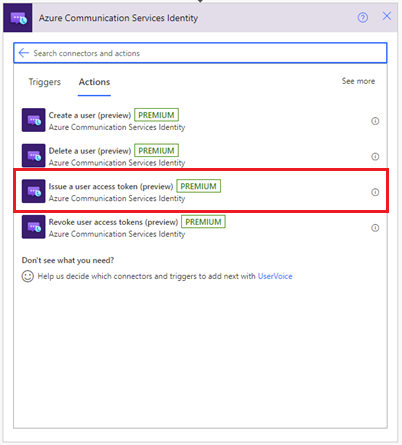
現在,您可以使用先前的建立使用者步驟所得到的使用者識別碼輸出。
指定權杖範圍:VoIP 或聊天。 深入了解權杖和驗證。
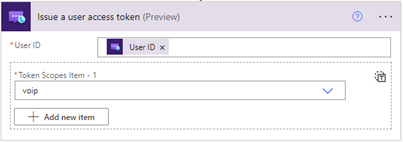
系統會產生存取權杖及其具有指定範圍的到期時間。
撤銷使用者存取權杖
擁有通訊服務識別後,您可以使用「核發使用者存取權杖」動作來撤銷存取權杖。 完成下列步驟:
新增動作,並在搜尋方塊中輸入通訊服務識別。 從動作清單中,選取 [撤銷使用者存取權杖]。
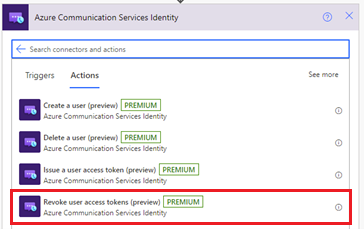
指定使用者識別碼。
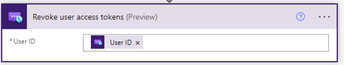
系統會撤銷所指定使用者的所有使用者存取權杖,此動作沒有任何輸出。
刪除使用者
擁有通訊服務識別後,您可以使用「核發使用者存取權杖」動作來刪除存取權杖。 完成下列步驟:
新增動作,並在搜尋方塊中輸入通訊服務識別。 從動作清單中,選取 [刪除使用者]。
![顯示 Azure 通訊服務識別連接器 [刪除使用者] 動作的螢幕擷取畫面。](media/logic-app/azure-communications-services-connector-delete-user.png)
指定使用者識別碼。
![顯示 Azure 通訊服務識別連接器 [刪除使用者] 動作輸入的螢幕擷取畫面。](media/logic-app/azure-communications-services-connector-delete-user-id.png)
系統會移除使用者,並撤銷所指定使用者的所有使用者存取權杖,此動作沒有任何輸出。
測試應用程式邏輯
若要手動啟動工作流程,請從設計工具的工具列,選取 [執行]。 工作流程會建立使用者、為該使用者核發存取權杖,然後移除它並刪除該使用者。
如需詳細資訊,請參閱如何執行工作流程。 工作流程成功執行後,您可以檢查這些動作的輸出。
針對監視和計量使用身分識別
使用者識別碼是透過 Azure 監視器所收集到記錄和計量的主索引鍵。 例如,若要檢視所有使用者的呼叫,您可以設定驗證,將特定的 Azure 通訊服務識別 (或身分識別) 對應至單一使用者。
如需詳細資訊,請參閱:
清除資源
若要清除和移除通訊服務訂用帳戶,請刪除資源或資源群組。 刪除資源群組也會刪除與其相關聯的任何其他資源。 如需詳細資訊,請參閱建立和管理通訊服務資源 > 清除資源。
若要清除邏輯應用程式工作流程和相關資源,請參閱使用 Azure 入口網站 > 清除資源建立範例取用邏輯應用程式工作流程。
後續步驟
本文說明如何建立使用者及刪除使用者。 它也描述如何使用 Azure 通訊服務識別連接器,對使用者發出存取權杖,以及移除使用者存取權杖。 如需詳細資訊,請參閱Azure 通訊服務識別連接器。
若要查看其他連接器如何使用權杖,請參閱如何使用 Azure 通訊服務從 Power Automate 傳送聊天訊息。
若要深入了解如何使用 Azure 通訊服務電子郵件連接器傳送電子郵件,請參閱使用 Azure 通訊服務在 Power Automate 中傳送電子郵件訊息。
![顯示您選取 [產生] 之身分識別與存取權杖範圍的螢幕擷取畫面。](media/quick-create-identity-choose-scopes.png)
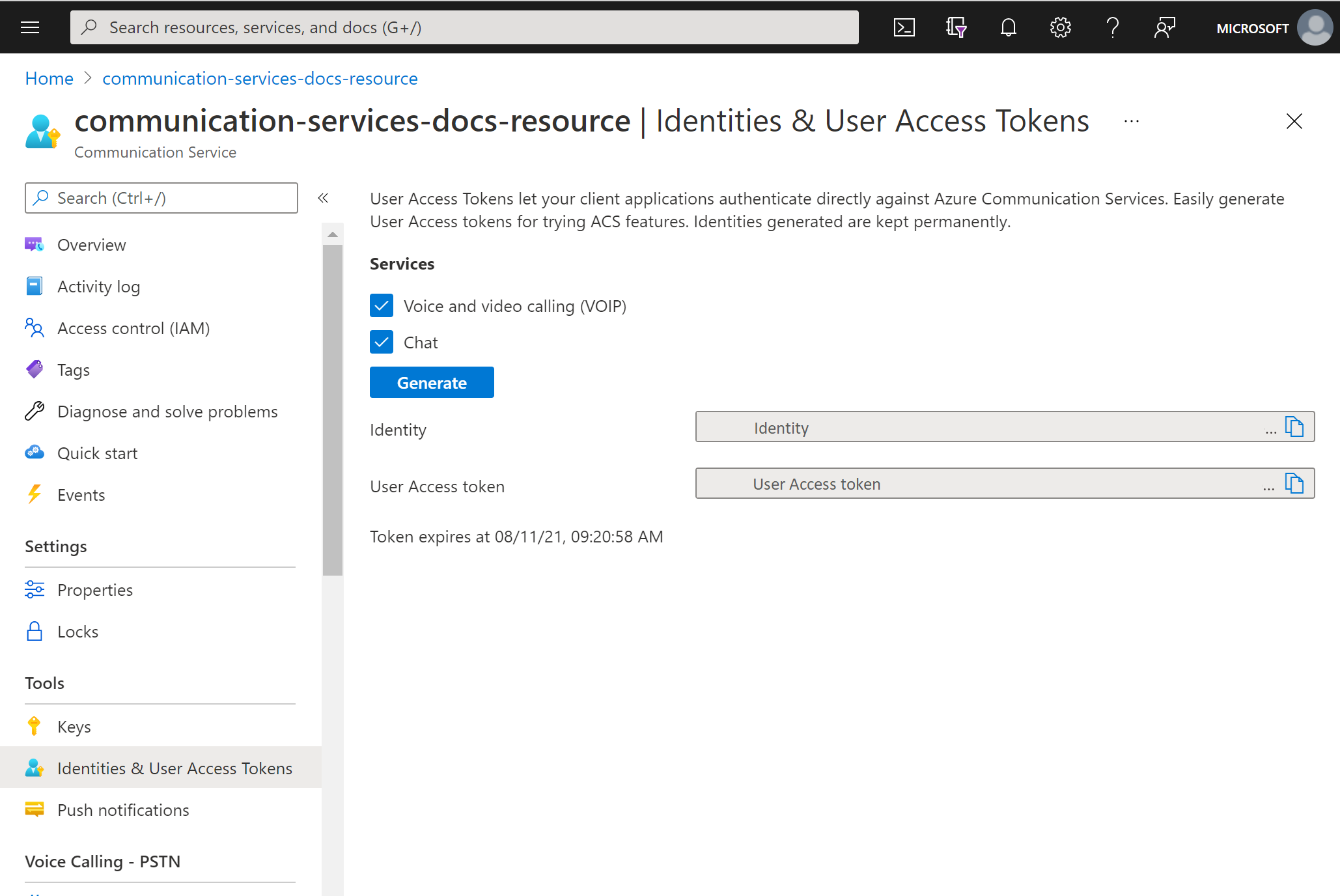
![顯示 Azure 通訊服務資源內 [金鑰] 頁面的螢幕擷取畫面。](media/logic-app/azure-communication-services-portal-connection-string.png)