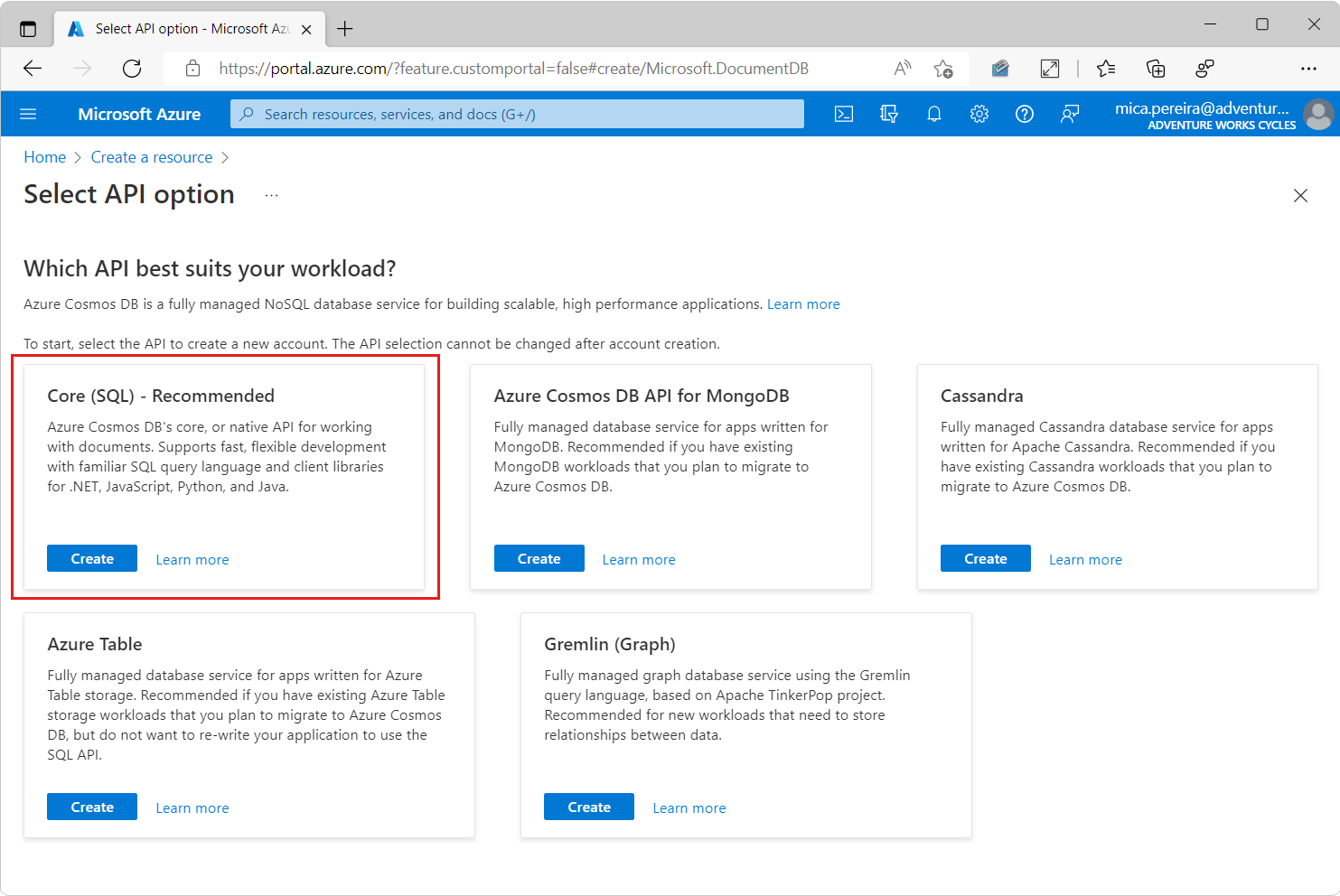建立 Azure Cosmos DB for NoSQL 帳戶
在此文章
適用於:
Azure Cosmos DB for NoSQL 帳戶包含您所有的 Azure Cosmos DB 資源:資料庫、容器和項目。 此帳戶為各種工具和 SDK 提供唯一的端點,用以連線到 Azure Cosmos DB 並執行日常作業。 如需 Azure Cosmos DB 中資源的詳細資訊,請參閱 Azure Cosmos DB 資源模型 。
必要條件
建立客戶
使用 API for NoSQL 建立單一 Azure Cosmos DB 帳戶。
建立 accountName 、resourceGroupName 和 location 的殼層變數。
# Variable for resource group name
resourceGroupName="msdocs-cosmos"
# Variable for location
location="westus"
# Variable for account name with a randomnly generated suffix
let suffix=$RANDOM*$RANDOM
accountName="msdocs-$suffix"
如果您尚未登入,請使用 az login
使用 az group create
az group create \
--name $resourceGroupName \
--location $location
使用 az cosmosdb create
az cosmosdb create \
--resource-group $resourceGroupName \
--name $accountName \
--locations regionName=$location
建立 ACCOUNT_NAME 、RESOURCE_GROUP_NAME 和 LOCATION 的殼層變數。
# Variable for resource group name
$RESOURCE_GROUP_NAME = "msdocs-cosmos"
# Variable for location
$LOCATION = "West US"
# Variable for account name with a randomnly generated suffix
$SUFFIX = Get-Random
$ACCOUNT_NAME = "msdocs-$SUFFIX"
如果您尚未登入,請使用 Connect-AzAccount
使用 New-AzResourceGroup
$parameters = @{
Name = $RESOURCE_GROUP_NAME
Location = $LOCATION
}
New-AzResourceGroup @parameters
使用 New-AzCosmosDBAccount
$parameters = @{
ResourceGroupName = $RESOURCE_GROUP_NAME
Name = $ACCOUNT_NAME
Location = $LOCATION
}
New-AzCosmosDBAccount @parameters
提示
針對本指南,我們建議使用資源組名稱 msdocs-cosmos。
登入 Azure 入口網站 。
從 Azure 入口網站功能表或 [首頁]
在 [新增]
在 [選取 API 選項]深入了解 API for NoSQL 。
在 [建立 Azure Cosmos DB 帳戶]
設定
值
Description
訂用帳戶
訂用帳戶名稱
選取要用於此 Azure Cosmos DB 帳戶的 Azure 訂閱。
資源群組
資源群組名稱
選取資源群組,或選取 [新建]
客戶名稱
唯一名稱
輸入名稱來識別您的 Azure Cosmos DB 帳戶。 名稱將作為完整網域名稱 (FQDN) 的一部分,其尾碼為 documents.azure.com ,因此名稱必須是全域唯一。 名稱只能包含小寫字母、數字及連字號 (-) 字元。 且名稱長度必須介於 3 到 44 個字元之間。
Location
最接近使用者的區域
選取用來裝載 Azure Cosmos DB 帳戶的地理位置。 使用最接近使用者的位置,讓他們能以最快速度存取資料。
容量模式
佈建輸送量或無伺服器
選取 [佈建的輸送量]佈建的輸送量 模式建立帳戶。 選取 [無伺服器]無伺服器 模式建立帳戶。
申請 Azure Cosmos DB 免費階層折扣
適用 或不適用 使用 Azure Cosmos DB 免費層,您將可在帳戶中免費取得前 1000 RU/秒和 25 GB 的儲存體。 深入了解免費層 。
注意
每個 Azure 訂用帳戶最多可以有一個免費層的 Azure Cosmos DB 帳戶,而且必須在建立帳戶時選擇加入。 如果您看不到套用免費層折扣的選項,這表示訂用帳戶中的另一個帳戶已透過免費層啟用。
選取 [檢閱 + 建立 ]。
檢閱您提供的設定,然後選取 [建立]
選取 [前往資源]
下一步
在此指南中,您已了解如何建立 Azure Cosmos DB for NoSQL 帳戶。 現在,您可以使用 Azure Cosmos DB 帳戶建立應用程式。
NoSQL