什麼是自動載入器檔案通知模式?
在檔案通知模式中,自動載入器會自動設定通知服務和佇列服務,以訂閱輸入目錄中的檔案事件。 您可以使用檔案通知,將自動載入器調整為每小時擷取數百萬個檔案。 相較於目錄清單模式,對於大型輸入目錄或大量檔案,檔案通知模式會更有效能且可調整,但需要額外的雲端許可權。
您可以隨時在檔案通知和目錄列表之間切換,並仍維持一次完全一次的數據處理保證。
注意
Azure 進階記憶體帳戶不支援檔案通知模式,因為進階帳戶不支援佇列記憶體。
警告
檔案通知模式不支援變更自動載入器 的來源路徑。 如果使用檔案通知模式並變更路徑,您可能無法擷取在目錄更新時已存在於新目錄中的檔案。
自動載入器檔案通知模式中使用的雲端資源
重要
您需要提高的許可權,才能自動設定檔案通知模式的雲端基礎結構。 請連絡您的雲端系統管理員或工作區管理員。看:
當您設定 選項cloudFiles.useNotificationstrue並提供建立雲端資源所需的許可權時,自動載入器可以為您設定檔案通知。 此外,您可能需要提供 其他選項 ,以授與自動載入器授權以建立這些資源。
下表摘要說明自動載入器所建立的資源。
| 雲端存放裝置 | 訂用帳戶服務 | 佇列服務 | 前置碼* | 限制** |
|---|---|---|---|---|
| AWS S3 | AWS SNS | AWS SQS | databricks-auto-ingest | 每個 S3 貯體 100 個 |
| ADLS Gen2 | 事件格線 | Azure 佇列儲存體 | databricks | 每個記憶體帳戶 500 個 |
| GCS | Google Pub/Sub | Google Pub/Sub | databricks-auto-ingest | 每個 GCS 貯體 100 個 |
| Azure Blob 儲存體 | 事件格線 | Azure 佇列儲存體 | databricks | 每個記憶體帳戶 500 個 |
- 自動載入器會使用此前置詞來命名資源。
** 可以啟動多少個並行檔案通知管線
如果您需要針對指定的記憶體帳戶執行超過有限的檔案通知管線數目,您可以:
- 利用 AWS Lambda、Azure Functions 或 Google Cloud Functions 等服務,從接聽整個容器或貯體到目錄特定佇列的單一佇列傳送通知。
檔案通知事件
AWS S3 會在檔案上傳至 S3 貯體時提供 ObjectCreated 事件,而不論檔案是由放置或多部分上傳上傳所上傳。
ADLS Gen2 會針對出現在 Gen2 容器中的檔案提供不同的事件通知。
- 自動載入器會接
FlushWithClose聽事件以處理檔案。 - 自動載入器數據流支援
RenameFile探索檔案的動作。RenameFile動作需要記憶體系統的 API 要求,才能取得重新命名檔案的大小。 - 使用 Databricks Runtime 9.0 建立的自動載入器數據流,以及支援探索檔案的
RenameDirectory動作之後。RenameDirectory動作需要記憶體系統的 API 要求,才能列出重新命名目錄的內容。
Google Cloud Storage 會在上傳檔案時提供 OBJECT_FINALIZE 事件,其中包括覆寫和檔案複本。 上傳失敗時不會產生此事件。
注意
雲端提供者不保證在非常罕見的情況下,100% 傳遞所有檔案事件,也不會針對檔案事件的延遲提供嚴格的 SLA。 Databricks 建議您使用 選項來觸發自動載入器 cloudFiles.backfillInterval 一般回填,以確保在數據完整性是必要條件時,在指定的 SLA 內探索到所有檔案。 觸發一般回填不會造成重複。
設定 ADLS Gen2 和 Azure Blob 儲存體 檔案通知的必要許可權
您必須具有輸入目錄的讀取許可權。 請參閱 Azure Blob 儲存體。
若要使用檔案通知模式,您必須提供驗證認證,才能設定和存取事件通知服務。 您只需要服務主體進行驗證。
服務主體 - 使用 Azure 內建角色
以 用戶端識別碼和客戶端密碼的形式建立Microsoft Entra ID(先前稱為 Azure Active Directory)應用程式和服務主體 。
將下列角色指派給輸入路徑所在的記憶體帳戶:
- 參與者:此角色適用於在您的記憶體帳戶中設定資源,例如佇列和事件訂用帳戶。
- 記憶體佇列數據參與者:此角色適用於執行佇列作業,例如從佇列擷取和刪除訊息。 只有在您提供不含 連接字串 的服務主體時,才需要此角色。
將下列角色指派給相關的資源群組:
- EventGrid EventSubscription 參與者:此角色適用於執行事件方格訂用帳戶作業,例如建立或列出事件訂閱。
如需詳細資訊,請參閱使用 Azure 入口網站指派 Azure 角色。
服務主體 - 使用自定義角色
如果您擔心上述角色所需的許可權過多,您可以建立 至少具有下列許可權的自定義角色 ,如下所列的 Azure 角色 JSON 格式:
"permissions": [ { "actions": [ "Microsoft.EventGrid/eventSubscriptions/write", "Microsoft.EventGrid/eventSubscriptions/read", "Microsoft.EventGrid/eventSubscriptions/delete", "Microsoft.EventGrid/locations/eventSubscriptions/read", "Microsoft.Storage/storageAccounts/read", "Microsoft.Storage/storageAccounts/write", "Microsoft.Storage/storageAccounts/queueServices/read", "Microsoft.Storage/storageAccounts/queueServices/write", "Microsoft.Storage/storageAccounts/queueServices/queues/write", "Microsoft.Storage/storageAccounts/queueServices/queues/read", "Microsoft.Storage/storageAccounts/queueServices/queues/delete" ], "notActions": [], "dataActions": [ "Microsoft.Storage/storageAccounts/queueServices/queues/messages/delete", "Microsoft.Storage/storageAccounts/queueServices/queues/messages/read", "Microsoft.Storage/storageAccounts/queueServices/queues/messages/write", "Microsoft.Storage/storageAccounts/queueServices/queues/messages/process/action" ], "notDataActions": [] } ]然後,您可以將此自定義角色指派給您的應用程式。
如需詳細資訊,請參閱使用 Azure 入口網站指派 Azure 角色。
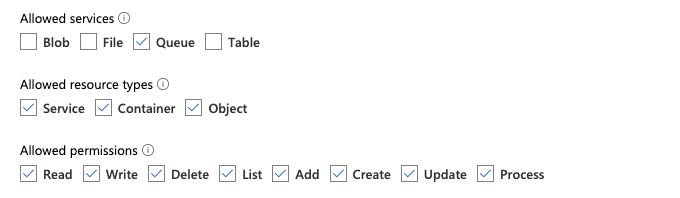
常見錯誤疑難排解
錯誤:
java.lang.RuntimeException: Failed to create event grid subscription.
如果您在首次執行自動載入器時看到此錯誤訊息,則事件方格未註冊為您 Azure 訂用帳戶中的資源提供者。 若要在 Azure 入口網站上註冊:
- 前往您的訂用帳戶。
- 按兩下 [設定] 區段底下的 [資源提供者 ]。
- 註冊
Microsoft.EventGrid提供者。
錯誤:
403 Forbidden ... does not have authorization to perform action 'Microsoft.EventGrid/eventSubscriptions/[read|write]' over scope ...
如果您在首次執行自動載入器時看到此錯誤訊息,請確保已將 [參與者] 角色授予事件方格的服務主體以及儲存體帳戶。
設定 AWS S3 檔案通知的必要許可權
您必須具有輸入目錄的讀取許可權。 如需詳細資訊,請參閱 S3 連線詳細 數據。
若要使用檔案通知模式,請將下列 JSON 原則檔附加至您的 IAM 使用者或角色。
{
"Version": "2012-10-17",
"Statement": [
{
"Sid": "DatabricksAutoLoaderSetup",
"Effect": "Allow",
"Action": [
"s3:GetBucketNotification",
"s3:PutBucketNotification",
"sns:ListSubscriptionsByTopic",
"sns:GetTopicAttributes",
"sns:SetTopicAttributes",
"sns:CreateTopic",
"sns:TagResource",
"sns:Publish",
"sns:Subscribe",
"sqs:CreateQueue",
"sqs:DeleteMessage",
"sqs:ReceiveMessage",
"sqs:SendMessage",
"sqs:GetQueueUrl",
"sqs:GetQueueAttributes",
"sqs:SetQueueAttributes",
"sqs:TagQueue",
"sqs:ChangeMessageVisibility"
],
"Resource": [
"arn:aws:s3:::<bucket-name>",
"arn:aws:sqs:<region>:<account-number>:databricks-auto-ingest-*",
"arn:aws:sns:<region>:<account-number>:databricks-auto-ingest-*"
]
},
{
"Sid": "DatabricksAutoLoaderList",
"Effect": "Allow",
"Action": [
"sqs:ListQueues",
"sqs:ListQueueTags",
"sns:ListTopics"
],
"Resource": "*"
},
{
"Sid": "DatabricksAutoLoaderTeardown",
"Effect": "Allow",
"Action": [
"sns:Unsubscribe",
"sns:DeleteTopic",
"sqs:DeleteQueue"
],
"Resource": [
"arn:aws:sqs:<region>:<account-number>:databricks-auto-ingest-*",
"arn:aws:sns:<region>:<account-number>:databricks-auto-ingest-*"
]
}
]
}
其中:
<bucket-name>:您的數據流將讀取檔案的 S3 貯體名稱,例如auto-logs。 您可以使用*作為通配符,例如databricks-*-logs。 若要找出 DBFS 路徑的基礎 S3 貯體,您可以執行%fs mounts來列出筆記本中的所有 DBFS 裝入點。<region>:S3 貯體所在的 AWS 區域,例如us-west-2。 如果您不想指定區域,請使用*。<account-number>:擁有 S3 貯體的 AWS 帳戶號碼,例如123456789012。 如果不想指定帳戶號碼,請使用*。
SQS 和 SNS ARN 規格中的字串 databricks-auto-ingest-* 是來源在建立 SQS 和 SNS 服務時所使用的名稱前置詞 cloudFiles 。 由於 Azure Databricks 會在數據流的初始執行中設定通知服務,因此您可以在初始執行之後使用具有縮減許可權的原則(例如,停止數據流,然後重新啟動它)。
注意
上述原則只涉及設定檔案通知服務所需的許可權,也就是 S3 貯體通知、SNS 和 SQS 服務,並假設您已經具有 S3 貯體讀取許可權。 如果您需要新增 S3 唯讀許可權,請將下列內容新增至 Action JSON 檔案中語句中的清單 DatabricksAutoLoaderSetup :
s3:ListBuckets3:GetObject
初始設定之後的許可權已減少
上述資源設定許可權只有在數據流的初始執行期間才需要。 第一次執行之後,您可以切換至具有縮減許可權的下列 IAM 原則。
重要
由於許可權降低,您無法在發生失敗時啟動新的串流查詢或重新建立資源(例如,SQS 佇列已被意外刪除):您也無法使用雲端資源管理 API 來列出或卸除資源。
{
"Version": "2012-10-17",
"Statement": [
{
"Sid": "DatabricksAutoLoaderUse",
"Effect": "Allow",
"Action": [
"s3:GetBucketNotification",
"sns:ListSubscriptionsByTopic",
"sns:GetTopicAttributes",
"sns:TagResource",
"sns:Publish",
"sqs:DeleteMessage",
"sqs:ReceiveMessage",
"sqs:SendMessage",
"sqs:GetQueueUrl",
"sqs:GetQueueAttributes",
"sqs:TagQueue",
"sqs:ChangeMessageVisibility"
],
"Resource": [
"arn:aws:sqs:<region>:<account-number>:<queue-name>",
"arn:aws:sns:<region>:<account-number>:<topic-name>",
"arn:aws:s3:::<bucket-name>"
]
},
{
"Effect": "Allow",
"Action": [
"s3:GetBucketLocation",
"s3:ListBucket"
],
"Resource": [
"arn:aws:s3:::<bucket-name>"
]
},
{
"Effect": "Allow",
"Action": [
"s3:PutObject",
"s3:PutObjectAcl",
"s3:GetObject",
"s3:DeleteObject"
],
"Resource": [
"arn:aws:s3:::<bucket-name>/*"
]
},
{
"Sid": "DatabricksAutoLoaderListTopics",
"Effect": "Allow",
"Action": [
"sqs:ListQueues",
"sqs:ListQueueTags",
"sns:ListTopics"
],
"Resource": "arn:aws:sns:<region>:<account-number>:*"
}
]
}
設定 GCS 檔案通知的必要許可權
您必須擁有 list GCS 貯體和 get 所有物件的許可權。 如需詳細資訊,請參閱有關 IAM 許可權的 Google 檔。
若要使用檔案通知模式,您必須新增 GCS 服務帳戶的許可權,以及用來存取 Google Cloud Pub/Sub 資源的帳戶。
將 Pub/Sub Publisher 角色新增至 GCS 服務帳戶。 這可讓帳戶將來自 GCS 貯體的事件通知訊息發佈至 Google Cloud Pub/Sub。
至於用於Google Cloud Pub/Sub資源的服務帳戶,您需要新增下列許可權:
pubsub.subscriptions.consume
pubsub.subscriptions.create
pubsub.subscriptions.delete
pubsub.subscriptions.get
pubsub.subscriptions.list
pubsub.subscriptions.update
pubsub.topics.attachSubscription
pubsub.topics.create
pubsub.topics.delete
pubsub.topics.get
pubsub.topics.list
pubsub.topics.update
若要這樣做,您可以建立具有這些許可權的 IAM 自定義角色,或指派預先存在的 GCP 角色來涵蓋這些許可權。
尋找 GCS 服務帳戶
在對應專案的 Google Cloud Console 中,流覽至 Cloud Storage > Settings。
「雲端記憶體服務帳戶」一節包含 GCS 服務帳戶的電子郵件。
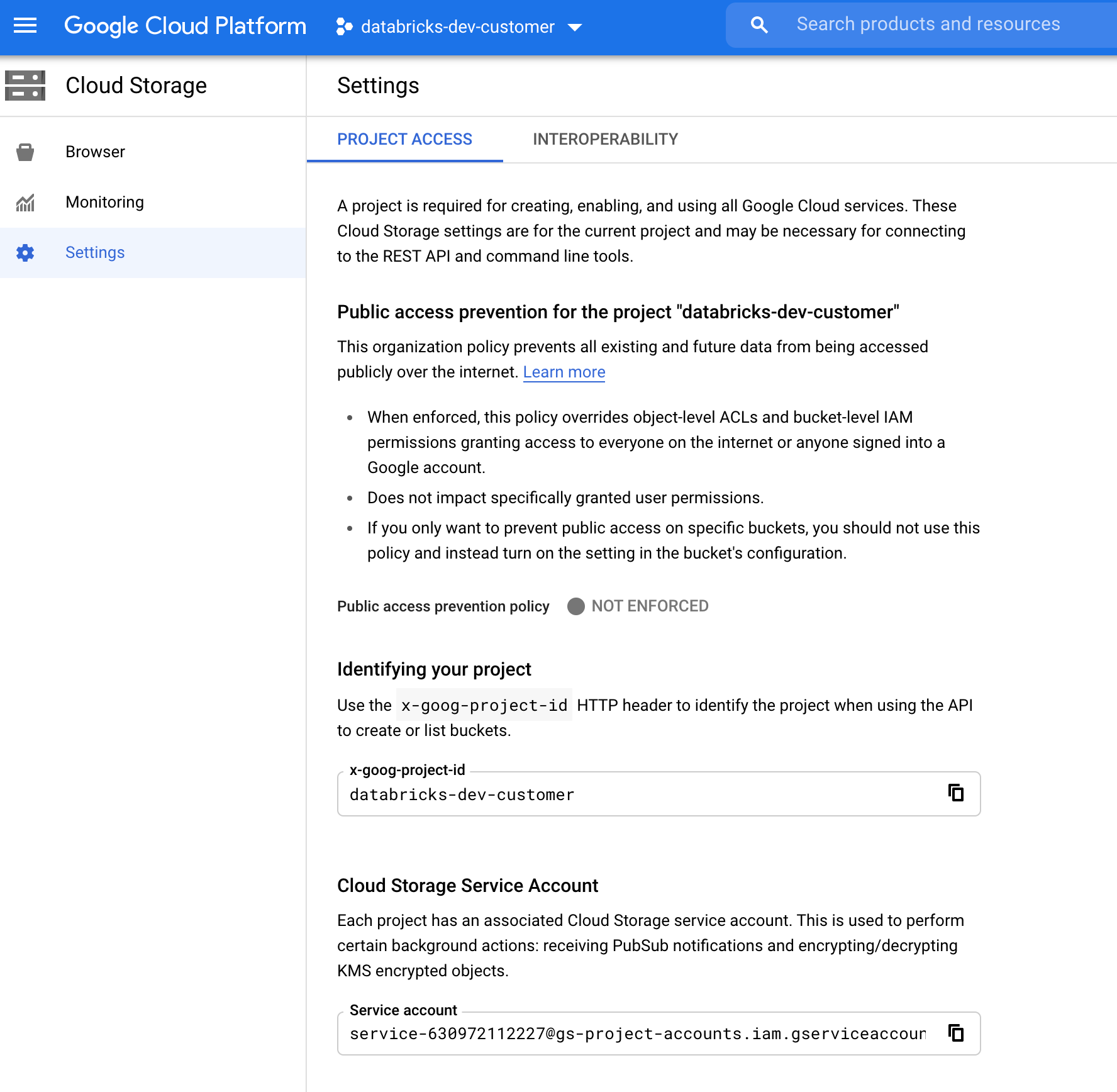
建立檔案通知模式的自定義Google Cloud IAM角色
在對應專案的 Google Cloud 控制台中,瀏覽至 IAM & Admin > Roles。 然後,在頂端建立角色,或更新現有的角色。 在建立或編輯角色的畫面中,按兩下 Add Permissions。 隨即會出現一個功能表,您可以在其中將所需的許可權新增至角色。
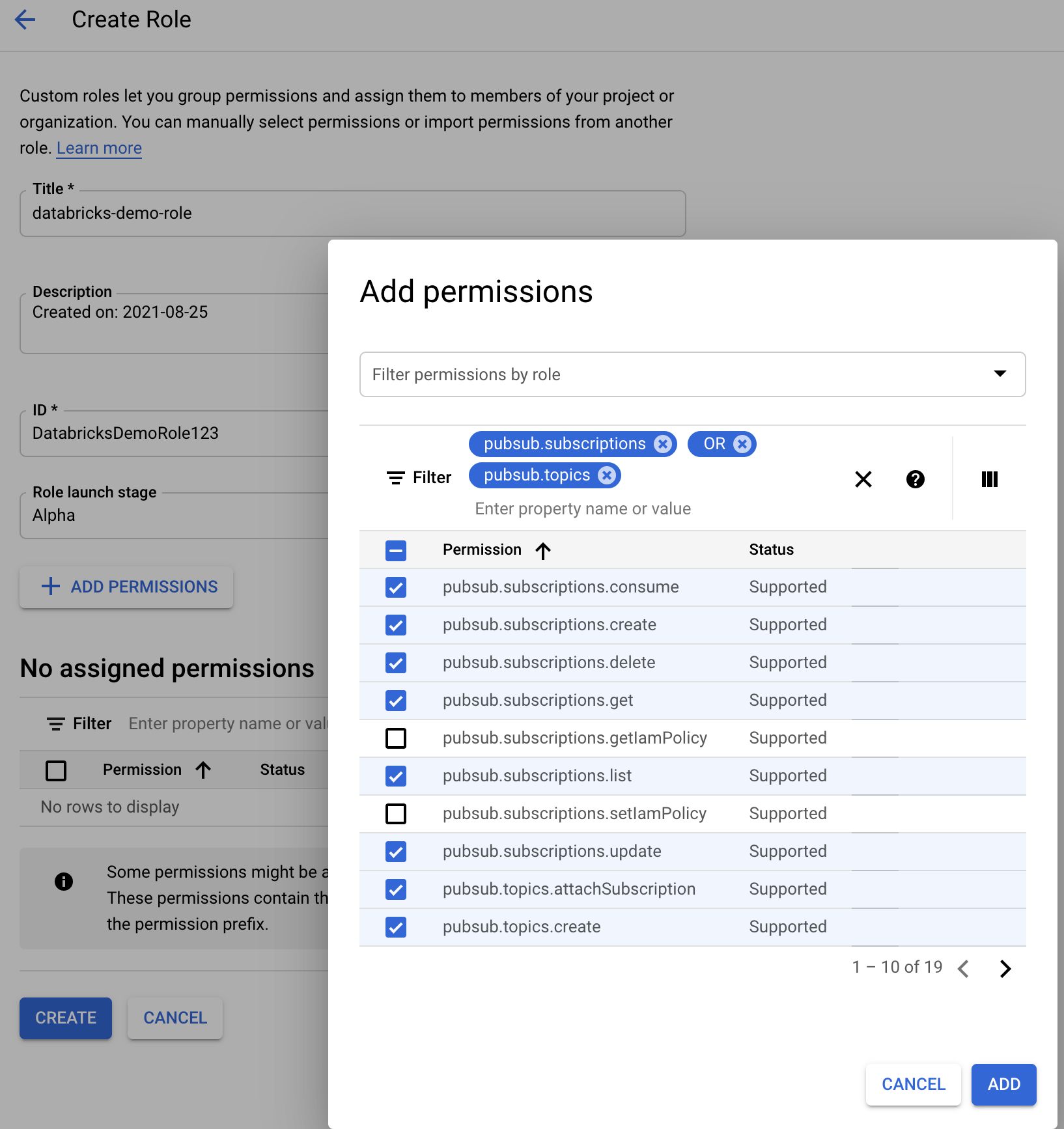
手動設定或管理檔案通知資源
特殊許可權使用者可以手動設定或管理檔案通知資源。
- 透過雲端提供者手動設定檔案通知服務,並手動指定佇列標識碼。 如需詳細資訊,請參閱 檔案通知選項 。
- 使用 Scala API 來建立或管理通知和佇列服務,如下列範例所示:
Python
# Databricks notebook source
# MAGIC %md ## Python bindings for CloudFiles Resource Managers for all 3 clouds
# COMMAND ----------
#####################################
## Creating a ResourceManager in AWS
#####################################
manager = spark._jvm.com.databricks.sql.CloudFilesAWSResourceManager \
.newManager() \
.option("cloudFiles.region", <region>) \
.option("path", <path-to-specific-bucket-and-folder>) \
.create()
#######################################
## Creating a ResourceManager in Azure
#######################################
manager = spark._jvm.com.databricks.sql.CloudFilesAzureResourceManager \
.newManager() \
.option("cloudFiles.connectionString", <connection-string>) \
.option("cloudFiles.resourceGroup", <resource-group>) \
.option("cloudFiles.subscriptionId", <subscription-id>) \
.option("cloudFiles.tenantId", <tenant-id>) \
.option("cloudFiles.clientId", <service-principal-client-id>) \
.option("cloudFiles.clientSecret", <service-principal-client-secret>) \
.option("path", <path-to-specific-container-and-folder>) \
.create()
#######################################
## Creating a ResourceManager in GCP
#######################################
manager = spark._jvm.com.databricks.sql.CloudFilesGCPResourceManager \
.newManager() \
.option("path", <path-to-specific-bucket-and-folder>) \
.create()
# Set up a queue and a topic subscribed to the path provided in the manager.
manager.setUpNotificationServices(<resource-suffix>)
# List notification services created by <AL>
from pyspark.sql import DataFrame
df = DataFrame(manager.listNotificationServices())
# Tear down the notification services created for a specific stream ID.
# Stream ID is a GUID string that you can find in the list result above.
manager.tearDownNotificationServices(<stream-id>)
Scala
/////////////////////////////////////
// Creating a ResourceManager in AWS
/////////////////////////////////////
import com.databricks.sql.CloudFilesAWSResourceManager
val manager = CloudFilesAWSResourceManager
.newManager
.option("cloudFiles.region", <region>) // optional, will use the region of the EC2 instances by default
.option("path", <path-to-specific-bucket-and-folder>) // required only for setUpNotificationServices
.create()
///////////////////////////////////////
// Creating a ResourceManager in Azure
///////////////////////////////////////
import com.databricks.sql.CloudFilesAzureResourceManager
val manager = CloudFilesAzureResourceManager
.newManager
.option("cloudFiles.connectionString", <connection-string>)
.option("cloudFiles.resourceGroup", <resource-group>)
.option("cloudFiles.subscriptionId", <subscription-id>)
.option("cloudFiles.tenantId", <tenant-id>)
.option("cloudFiles.clientId", <service-principal-client-id>)
.option("cloudFiles.clientSecret", <service-principal-client-secret>)
.option("path", <path-to-specific-container-and-folder>) // required only for setUpNotificationServices
.create()
///////////////////////////////////////
// Creating a ResourceManager in GCP
///////////////////////////////////////
import com.databricks.sql.CloudFilesGCPResourceManager
val manager = CloudFilesGCPResourceManager
.newManager
.option("path", <path-to-specific-bucket-and-folder>) // Required only for setUpNotificationServices.
.create()
// Set up a queue and a topic subscribed to the path provided in the manager.
manager.setUpNotificationServices(<resource-suffix>)
// List notification services created by <AL>
val df = manager.listNotificationServices()
// Tear down the notification services created for a specific stream ID.
// Stream ID is a GUID string that you can find in the list result above.
manager.tearDownNotificationServices(<stream-id>)
使用 setUpNotificationServices(<resource-suffix>) 來建立具有名稱<prefix>-<resource-suffix>的佇列和訂用帳戶(前置詞取決於自動載入器檔案通知模式中使用的雲端資源摘要的記憶體系統。 如果有具有相同名稱的現有資源,Azure Databricks 會重複使用現有的資源,而不是建立新的資源。 此函式會傳回佇列標識碼,您可以使用檔案通知選項中的標識碼傳遞至cloudFiles來源。 這可讓 cloudFiles 來源用戶擁有的許可權比建立資源的使用者少。
"path"只有在呼叫 setUpNotificationServices時,才提供 選項newManager;或 tearDownNotificationServices不需要listNotificationServices此選項。 這與您在執行串流查詢時所使用的相同 path 。
下列矩陣指出每種記憶體類型的 Databricks Runtime 支援哪些 API 方法:
| 雲端存放裝置 | 設定 API | 列出 API | 卸除 API |
|---|---|---|---|
| AWS S3 | 所有版本 | 所有版本 | 所有版本 |
| ADLS Gen2 | 所有版本 | 所有版本 | 所有版本 |
| GCS | Databricks Runtime 9.1 和更新版本 | Databricks Runtime 9.1 和更新版本 | Databricks Runtime 9.1 和更新版本 |
| Azure Blob 儲存體 | 所有版本 | 所有版本 | 所有版本 |
| ADLS Gen1 | 不支援 | 不支援 | 不支援 |
意見反映
即將推出:我們會在 2024 年淘汰 GitHub 問題,並以全新的意見反應系統取代並作為內容意見反應的渠道。 如需更多資訊,請參閱:https://aka.ms/ContentUserFeedback。
提交及檢視以下的意見反映: