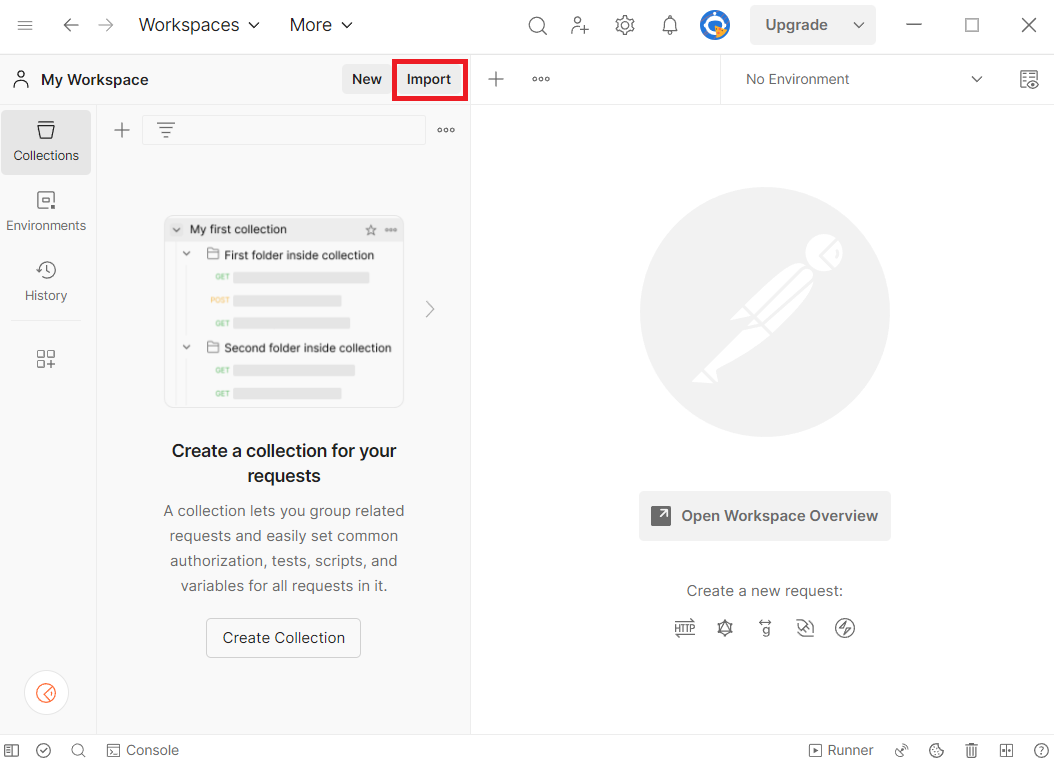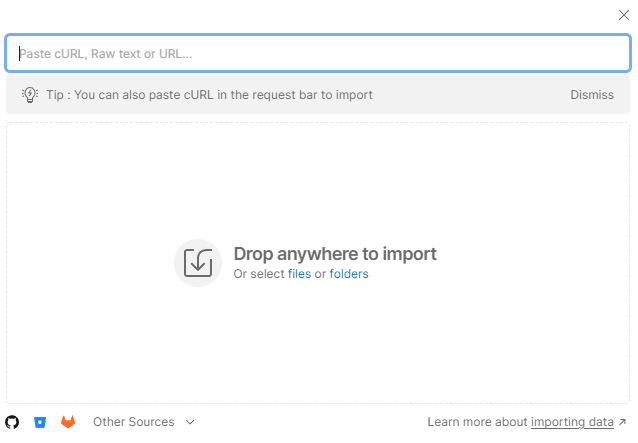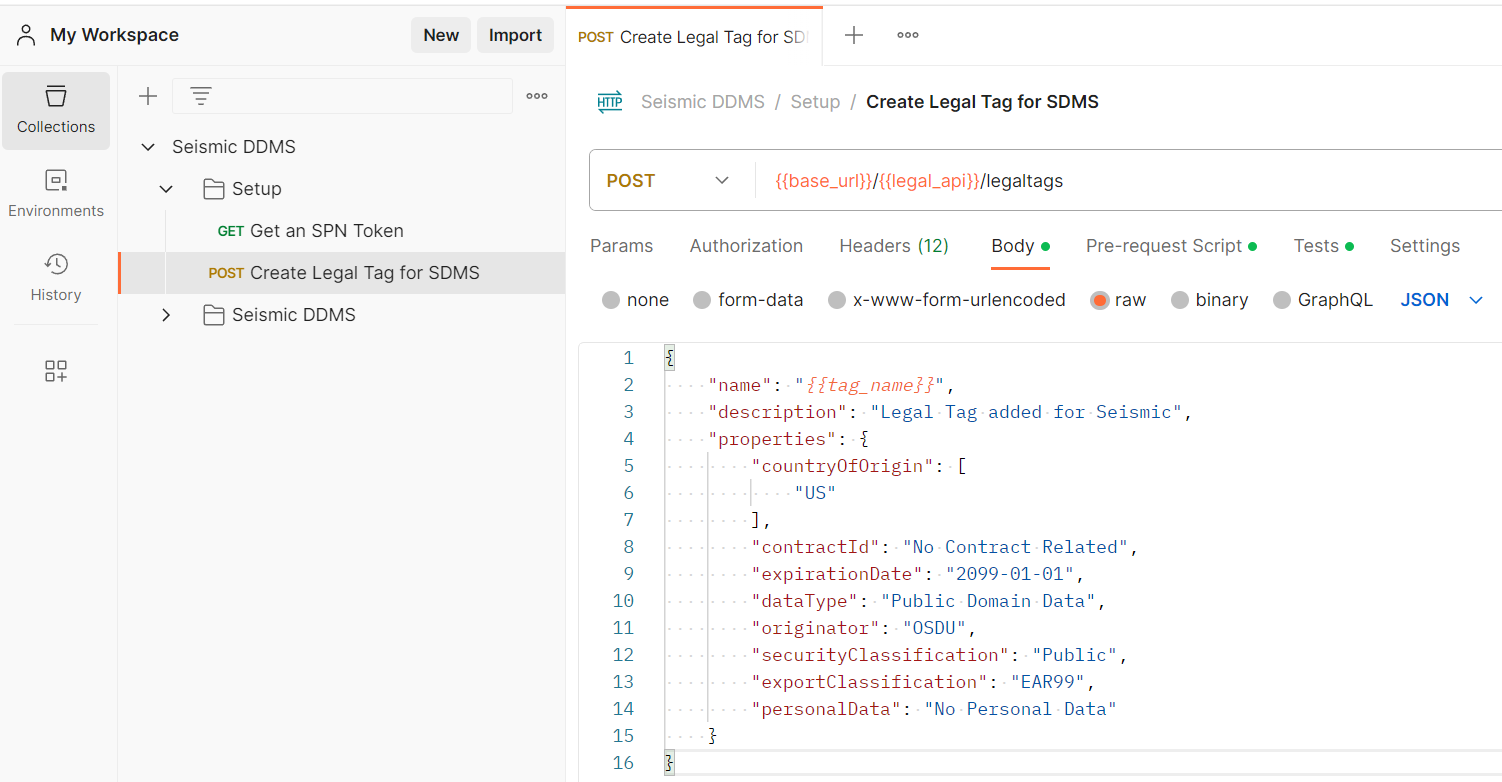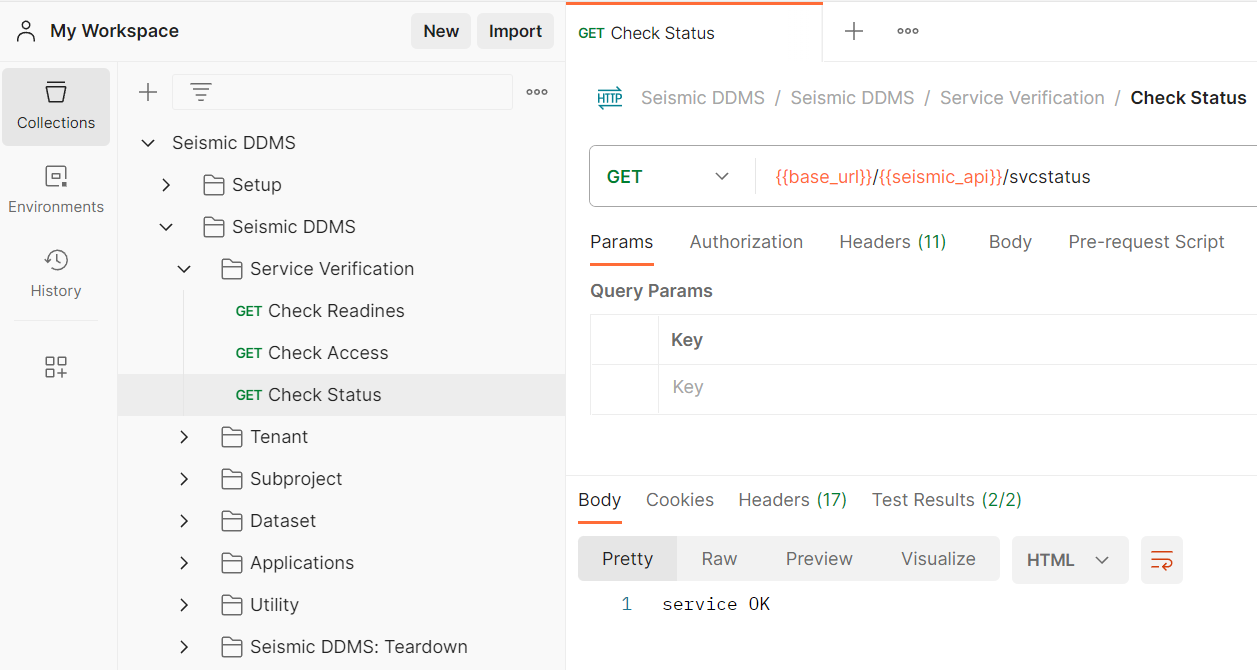教學課程:使用 Seismic DDMS API 來處理 Seismic 資料
在 Postman 中使用 Seismic Domain Data Management Services (DDMS) API,在適用於能源產業的 Azure 資料管理員執行個體中使用 Seismic 資料。
在本教學課程中,您會了解如何:
- 註冊 Seismic 資料的資料分割。
- 使用 Seismic DDMS API,來儲存和擷取 Seismic 資料。
如需 DDMS 的詳細資訊,請參閱 DDMS 概念。
必要條件
- Azure 訂閱
- 在 Azure 訂用帳戶中建立之 Azure Data Manager for Energy 的執行個體
取得 Azure Data Manager for Energy 執行個體的詳細資料
第一個步驟是從 Azure 入口網站中的 Azure Data Manager for Energy 執行個體取得下列資訊:
| 參數 | 值 | 範例 |
|---|---|---|
client_id |
應用程式 (用戶端) 識別碼 | 3dbbbcc2-f28f-44b6-a5ab-xxxxxxxxxxxx |
client_secret |
用戶端密碼 | _fl****************** |
tenant_id |
目錄 (租用戶) 識別碼 | 72f988bf-86f1-41af-91ab-xxxxxxxxxxxx |
base_url |
URL | https://<instance>.energy.azure.com |
data-partition-id |
資料磁碟分割 | <data-partition-name> |
設定 Postman
下載並安裝 Postman 桌面應用程式。
將下列檔案匯入 Postman:
若要匯入檔案:
使用您在適用於能源產業的 Azure 資料管理員執行個體詳細資料中取得的資訊,更新 Postman 環境的
CURRENT_VALUE。
使用 Seismic DDMS API,來儲存和擷取 Seismic 資料
建立法律標籤
為符合資料合規性,請建立會自動新增至 Seismic DDMS 環境的法律標籤。
API:設定>為 SDMS 建立法律標籤
方法:POST
如需詳細資訊,請參閱管理法律標籤。
確認服務
在適用於能源產業的 Azure 資料管理員執行個體中執行基本服務連線和狀態測試。
API:服務驗證>檢查狀態
方法:GET
租用戶
在適用於能源產業的 Azure 資料管理員執行個體中建立租用戶。
注意
您必須先將資料分割註冊為租用戶,才能將其與 Seismic DDMS 搭配使用。
API:租用戶>註冊 seismic-dms 租用戶
方法:POST
建立子專案
在適用於能源產業的 Azure 資料管理員執行個體中建立子專案。
API:子專案>建立新的子專案
方法:POST
註冊資料集
在適用於能源產業的 Azure 資料管理員執行個體中註冊資料集。
API:資料集>註冊新的資料集
方法:POST
註冊應用程式
在適用於能源產業的 Azure 資料管理員執行個體中註冊應用程式。
API:應用程式>註冊新的應用程式
方法:POST
後續步驟
作為 Postman 的替代使用者體驗,您可以使用 sdutil 命令列 Python 工具以直接與 Seismic Store 互動。 請使用下列教學課程以開始著手:
意見反映
即將推出:我們會在 2024 年淘汰 GitHub 問題,並以全新的意見反應系統取代並作為內容意見反應的渠道。 如需更多資訊,請參閱:https://aka.ms/ContentUserFeedback。
提交及檢視以下的意見反映: