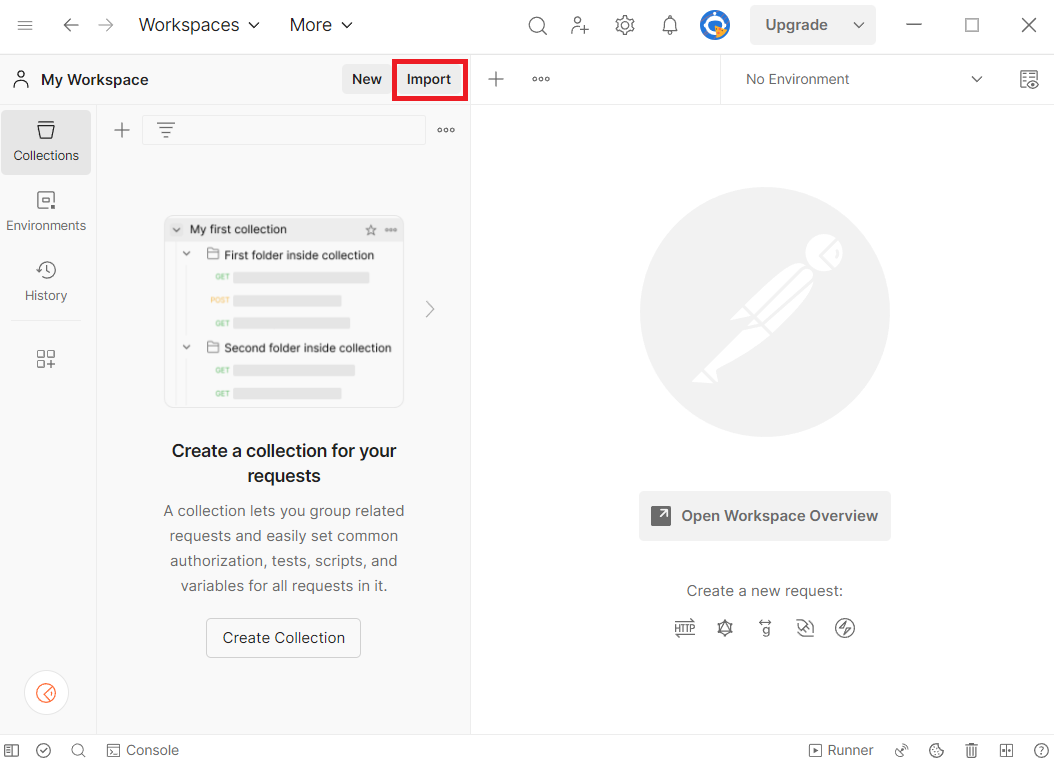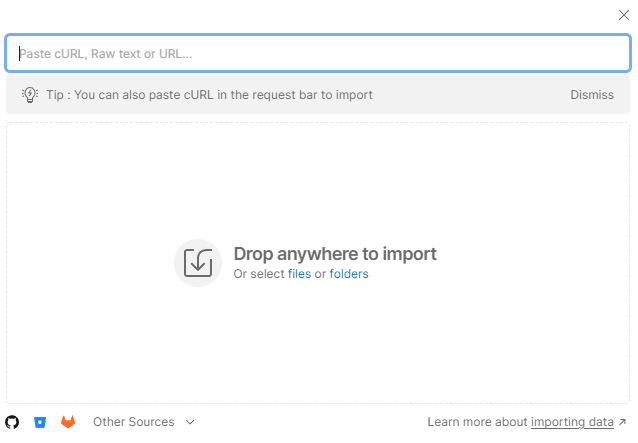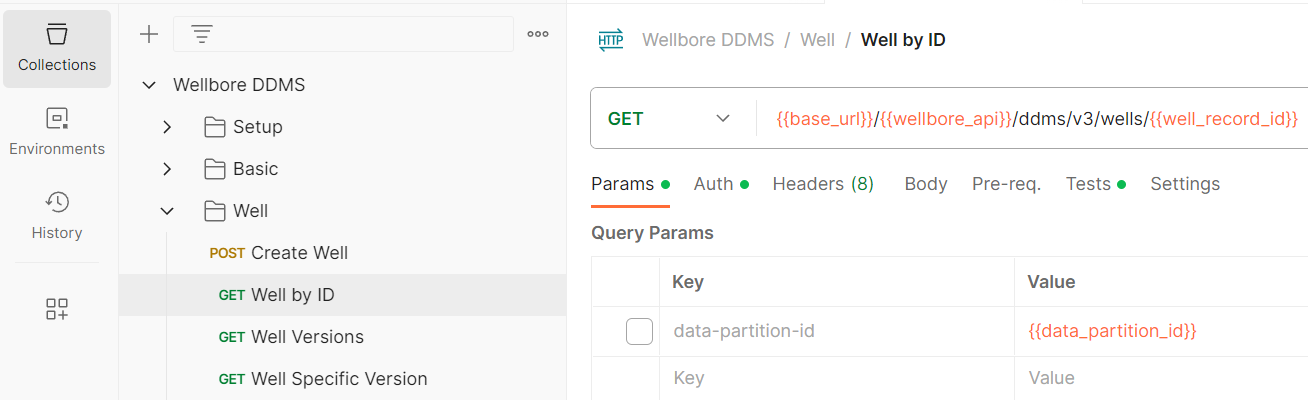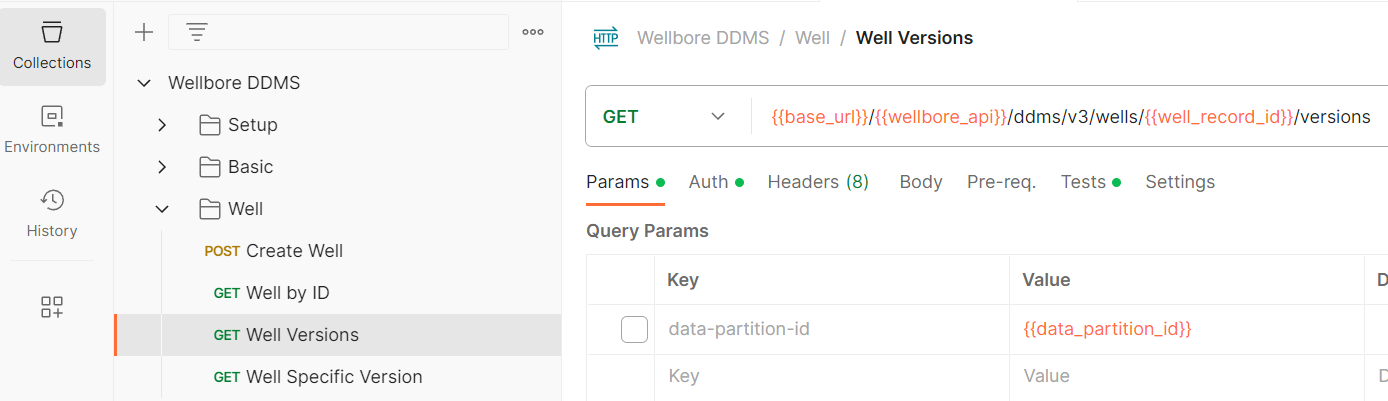教學課程:使用 Wellbore DDMS API 來處理井資料記錄
在 Postman 中使用 Wellbore Domain Data Management Services (DDMS) API,在適用於能源產業的 Azure 資料管理員中處理井資料。
在本教學課程中,您會了解如何:
- 設定 Postman 以使用 Wellbore DDMS 集合。
- 設定 Postman 以使用 Wellbore DDMS 環境。
- 透過 Postman 傳送要求。
- 產生授權權杖。
- 使用 Wellbore DDMS API 來處理井資料記錄。
如需 DDMS 的詳細資訊,請參閱 DDMS 概念。
必要條件
- Azure 訂閱
- 在 Azure 訂用帳戶中建立之 Azure Data Manager for Energy 的執行個體
取得 Azure Data Manager for Energy 執行個體的詳細資料
第一個步驟是從 Azure 入口網站中的 Azure Data Manager for Energy 執行個體取得下列資訊:
| 參數 | 值 | 範例 |
|---|---|---|
client_id |
應用程式 (用戶端) 識別碼 | 3dbbbcc2-f28f-44b6-a5ab-xxxxxxxxxxxx |
client_secret |
用戶端密碼 | _fl****************** |
tenant_id |
目錄 (租用戶) 識別碼 | 72f988bf-86f1-41af-91ab-xxxxxxxxxxxx |
base_url |
URL | https://<instance>.energy.azure.com |
data-partition-id |
資料磁碟分割 | <data-partition-name> |
您稍後會在教學課程中使用這項資訊。
設定 Postman
下載並安裝 Postman 桌面應用程式。
在 Postman 中匯入下列檔案:
若要匯入檔案:
在 Postman 環境中,使用適用於能源產業的 Azure 資料管理員執行個體中取得的資訊更新的 [目前值]:
在 Postman 的左側功能表中,選取 [環境],然後選取 [Wellbore DDMS 環境]。
在 [目前值] 資料行中,輸入本教學課程取得適用於能源產業的 Azure 資料管理員執行個體詳細資料一節中資料表內所述的資訊。
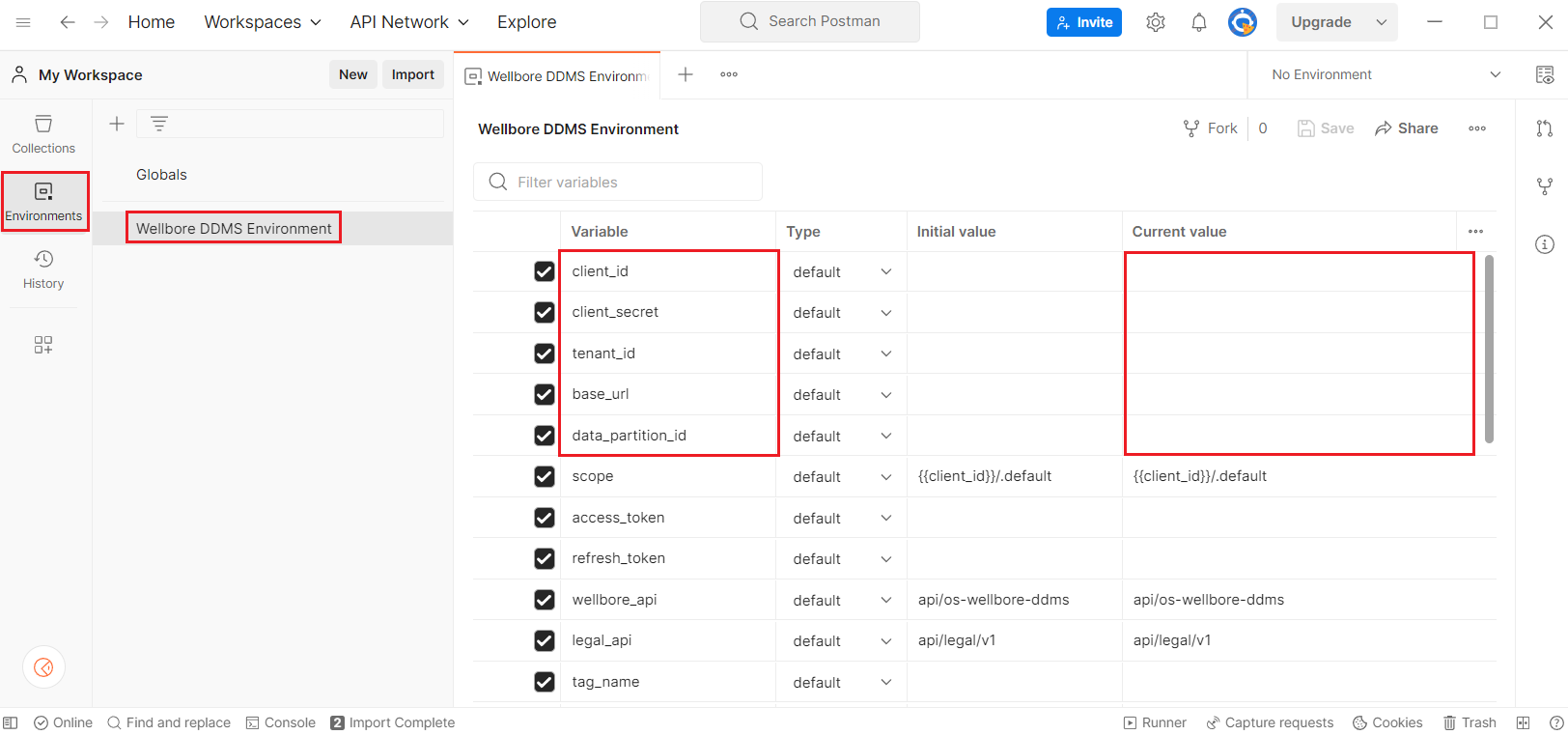
傳送範例 Postman 要求
Wellbore DDMS 的 Postman 集合包含您可用來與適用於能源產業的 Azure 資料管理員執行個體中有關井、井孔、井記錄和軌跡之資料互動的要求。
在 Postman 的左側功能表中,選取 [集合],然後選取 [Wellbore DDMS]。 在 [設定] 底下,選取 [取得 SPN 權杖]。
在右上角的環境下拉式清單中,選取 [Wellbore DDMS 環境]。
若要傳送要求,請選取 [傳送]。
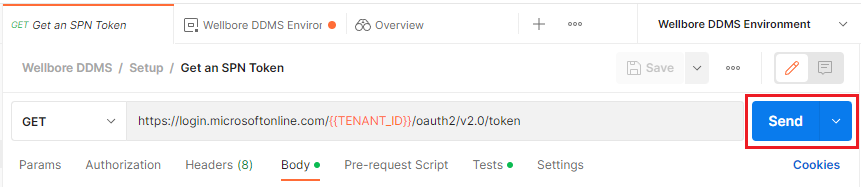
此要求會根據預期的回應碼,以驗證實際的 API 回應碼。 選取 [測試結果] 索引標籤,以查看要求是否成功或失敗。
以下是成功的 Postman 呼叫的範例:
以下是失敗的 Postman 呼叫的範例:
使用 Wellbore DDMS API,來處理井資料記錄
成功完成下列 Wellbore DDMS API 中所述的 Postman 要求,表示在適用於能源產業的 Azure 資料管理員執行個體中成功擷取和檢索井記錄。
建立法律標籤
為符合資料合規性,請建立會自動新增至 Wellbore DDMS 環境的法律標籤。
API:設定>為 WDMS 建立法律標籤
方法:POST
如需詳細資訊,請參閱管理法律標籤。
建立井記錄
在適用於能源產業的 Azure 資料管理員執行個體中建立井記錄。
API:井>建立井
方法:POST
取得井記錄
取得適用於能源產業的 Azure 資料管理員執行個體的井記錄資料。
API:井>依識別碼排列的井
方法:GET
取得井版本
取得適用於能源產業的 Azure 資料管理員執行個體中每個擷取井記錄的版本。
API:井>井版本
方法:GET
取得特定的井版本
取得適用於能源產業的 Azure 資料管理員執行個體中,特定井記錄的特定版本詳細資料。
API:井>井特定的版本
方法:GET
刪除井記錄
從適用於能源產業的 Azure 資料管理員執行個體中刪除特定的井記錄。
API:清除>井記錄
方法:DELETE
後續步驟
閱讀下列教學課程,了解如何使用 sdutil 命令列工具,將 Seismic 資料載入 Seismic 存放區: