新增自訂實體表單 (Project Service Automation 2.x)
重要
Dynamics 365 Project Service Automation 已演變成 Dynamics 365 Project Operations。 如需詳細資訊,請參閱 Project Service Automation 轉換。
類型欄位
Dynamics 365 Project Service Automation 依賴商機、報價、訂單或發票實體的類型 (msdyn_ordertype) 欄位,將這些實體的工作型版本與項目型及服務型版本區分開來。 這些實體的工作型版本是由 PSA 所處理。 解決方案用戶端及伺服器端的許多商務規則都相依於 類型欄位。 因此,建立實體時,使用正確的值來初始化欄位,非常重要。 不正確的值可能會產生不正確的行為,而且部分商務規則可能無法正確執行。
自動表單切換
為了避免因不正確初始化和編輯銷售實體記錄而導致可能的資料損壞和非預期行為,PSA 目前已在內建表單中包含自動表單切換邏輯。 此邏輯會將使用者帶到正確的表單,以處理工作型版本或任何其他類型的商機、報價、訂單或發票實體。 使用者開啟商機、報價、訂單或發票實體的工作型版本時,表單會切換至專案資訊。
自動表單切換邏輯依賴 formId 值與 msdyn_ordertype 欄位之間的對應。 所有的內建表單都已新增至該對應。 不過,自訂表單必須手動新增,以指出其所需處理的實體版本。 這是以 msdyn_ordertype 欄位為依據。 如果對應中找不到表單切換,邏輯會根據儲存在實體之 msdyn_ordertype 欄位中的值,切換至內建表單。
新增自訂表單並開啟表單切換邏輯
下列範例顯示如何新增自訂表單我的專案資訊,讓它與工作型商機搭配使用。 同樣的程序也會用來新增自訂表單,讓這些表單使用報價、訂單和發票。
依照下列步驟建立專案資訊表單的自訂版本。
在商機實體中,開啟專案資訊表單,然後以名稱我的專案資訊來儲存複本。
開啟新表單,然後在屬性中,確定有專案資訊表單的表單初始化指令碼存在。
重要
請勿移除指令碼。 否則,部分資料的初始化可能會不正確。
確認類型 (msdyn_ordertype) 欄位是否存在於表單中。
重要
請勿移除此欄位。 否則,初始化指令碼將會失敗。
尋找新表單的 formId 值。 您可以使用兩種不同方式完成此步驟:
- 將我的專案資訊表單匯出為未受管理的解決方案組件,然後查詢所匯出解決方案之 customization.xml 檔案中的 formId 值。
- 在表單編輯器中開啟我的專案資訊表單,然後在 URL 中尋找 fromId 參數旁邊的全域唯一識別碼 (GUID),如下圖所示。
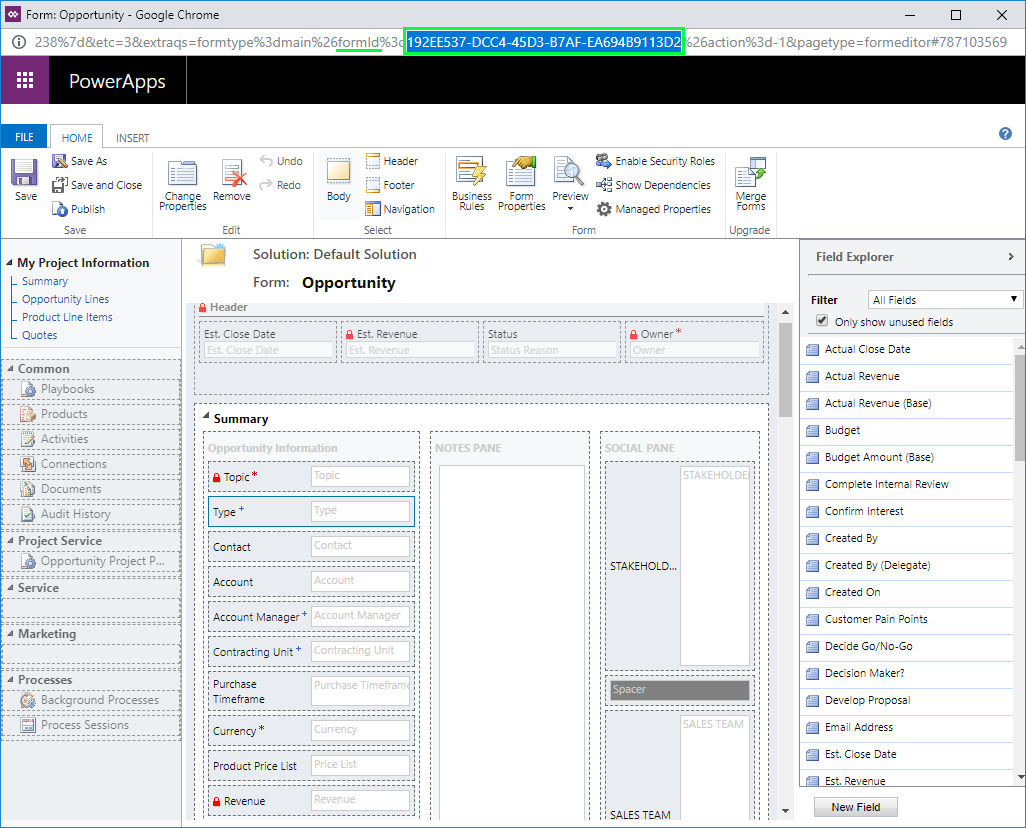
編輯 msdyn_/SalesDocument/PSSalesDocumentCustomFormIds.js Web 資源,以建立 formId 值的 msdyn_ordertype 對應。 將程式碼從資源移除,然後取代為下列程式碼。
define(["require", "exports"], function (require, exports) { "use strict"; var SalesDocumentCustomFormIds = (function () { function SalesDocumentCustomFormIds() { } SalesDocumentCustomFormIds.overwriteFormIds = function (mappedFormIds) { /* ---- Notes ---- mappedFormIds[SalesEntity][OrderType] => The array of forms IDs that support particular entity and order type Add or overwrite customized formId for the particular entity and order type by calling: mappedFormIds[<EntityType>][<msdyn_ordertype>].push("<formId>"); Allowed msdyn_ordertype values for reference: ServiceBased: 690970002 (Field Service version of the entity) WorkBased: 192350001 (PSA version of the entity) ItemBased: 192350000 (Regular out of the box entity) Uncomment and update one of the following lines to register custom PSA form for required entity: */ //mappedFormIds[1][192350001].push("<formId>"); //Quote //mappedFormIds[5][192350001].push("<formId>"); //Quote Line //mappedFormIds[2][192350001].push("<formId>"); //Sales Order //mappedFormIds[6][192350001].push("<formId>"); //Sales Order Line // In this example we have added new form for Opportunity mappedFormIds[0][192350001].push("192EE537-DCC4-45D3-B7AF-EA694B9113D2"); //Opportunity //mappedFormIds[4][192350001].push("<formId>"); //Opportunity Line }; return SalesDocumentCustomFormIds; }()); exports.default = SalesDocumentCustomFormIds; });儲存然後發佈自訂。
意見反映
即將推出:我們會在 2024 年淘汰 GitHub 問題,並以全新的意見反應系統取代並作為內容意見反應的渠道。 如需更多資訊,請參閱:https://aka.ms/ContentUserFeedback。
提交及檢視以下的意見反映: