架構概觀
Configuration Manager是需要伺服器管理用戶端電腦的組態管理產品。 下列各節說明Configuration Manager伺服器和用戶端架構。 瞭解伺服器和用戶端架構的相關概念,可協助您瞭解如何針對組織中的特定用途自訂Configuration Manager。
Configuration Manager伺服器架構
Configuration Manager伺服器架構可以分成兩個不同的層級:
- Configuration Manager元件
- SMS 提供者) (Configuration Manager架構的 WBEM 介面
Configuration Manager元件類似于讓電梯、電話系統和辦公室大樓中的電力系統正常運作的機制和裝置。 當您透過 Configuration Manager 主控台進行變更時,Configuration Manager服務和元件開始運作,以順利完成作業,無論是軟體發佈、硬體清查,或任何其他系統管理員起始或排程Configuration Manager工作、功能、 或 工具。
Configuration Manager架構的 WBEM 介面是Configuration Manager架構的描述,就像建置計畫描述建築物一樣。 隨著您更熟悉Configuration Manager,您可能會發現您的組織需要以稍微不同的方式提供Configuration Manager功能。 您可能需要收集其他清查資訊,並將其儲存在Configuration Manager資料庫中。 WBEM 介面可讓您向客戶Configuration Manager最佳變更和組態管理。
SMS 元件和資料存放區架構
若要完全瞭解Configuration Manager功能,您需要對構成Configuration Manager的專案有基本瞭解。 服務元件、執行緒元件和資料存放區是Configuration Manager伺服器架構的主要元素。 這其中每個元素都會執行特定函式,以完成您指派和排程的工作。
SMS 元件
在Configuration Manager中,元件是在伺服器和用戶端電腦上執行的執行緒、服務和應用程式,並提供Configuration Manager功能。 服務和執行緒元件會完成Configuration Manager運作所需的許多工作,例如月臺間連線、設定、資源探索、用戶端安裝、資料庫維護、狀態、月臺系統安裝和報告的通訊。
資料存放區
動態運算環境必須有儲存重要作業資訊的中央位置。 此外,伺服器和用戶端元件需要存取其設定資料、排程的作業時間,以及Configuration Manager月臺資料庫中的資料,才能完成工作。 例如,集合評估工具作業需要資訊,例如要評估的集合、評估它們的時機,以及哪些資源屬於每個特定集合。 若要執行這些工作,集合評估工具需要存取儲存在Configuration Manager月臺資料庫中的組態資料和資料。
在Configuration Manager中,有兩種基本類型的資料存放區:設定資料和系統資料。
組態資料
Configuration Manager從預設設定Configuration Manager收集組態資料、透過Configuration Manager主控台所做的變更,以及Configuration Manager服務所做的變更。 組態是一種動態系統,可讓您決定月臺的運作方式和運作方式。 當您進行組態變更時,Configuration Manager更新月臺控制檔案和登錄。 月臺控制檔案包含Configuration Manager月臺的組態。 許多Configuration Manager功能,例如軟體清查,會依排程運作。 啟用Configuration Manager伺服器服務和執行緒元件之後,它們會定期檢查月臺控制檔案的組態和排程,因為它們會繼續運作。
系統資料
Configuration Manager會從月臺中的各種資源收集系統資料。 組織內的系統會隨著硬體和軟體的升級和修復而不斷變更,新的系統會上線,而舊系統會淘汰。 Configuration Manager會將資訊儲存在Configuration Manager月臺資料庫中。 此資料庫會儲存與Configuration Manager函式相關的所有資料,包括 DDR、MIF 檔案、網路探索資料和月臺設定資料。
具有 SMS 架構的 WBEM 介面
Configuration Manager提供開放式架構,可讓您撰寫應用程式和腳本,以自動化和自訂Configuration Manager功能,例如軟體發佈。 您也可以建立並安裝自訂的程式,您可以從Configuration Manager主控台啟動。
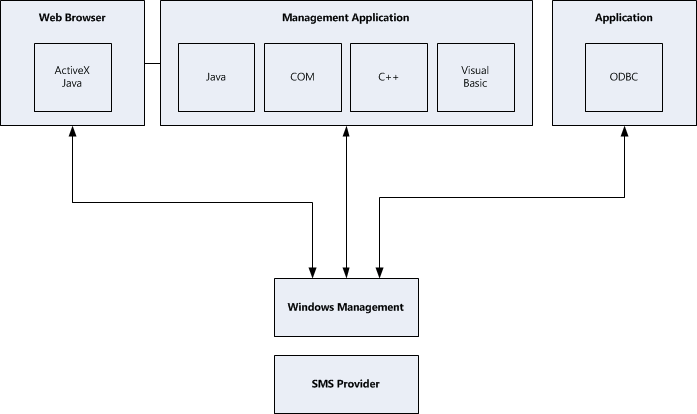
與Configuration Manager架構相關的詞彙和概念源自于各種來源。 有些源自桌面管理工作強制 (DMTF) ,並建立來描述受控物件。 其他則是標準 COM 和 Web-Based Enterprise Management (WBEM) 方案條款和概念。 其他則是Configuration Manager特有的。
| 術語 | 定義 |
|---|---|
| Windows 管理 | Microsoft其中一個 DMTF 標準的實作,以識別及操作 Managed 物件。 |
| CIM 物件管理員 | WBEM 技術管理基礎結構中的主要元件。 用戶端應用程式會存取 CIM 物件管理員,以尋找正確的提供者。 |
| SMS 提供者 | 公開Configuration Manager月臺資料庫的 WBEM 提供者。 SMS 提供者可作為 CIM 物件管理員與任何Configuration Manager資料之間的媒介。 SMS 提供者也會存取Configuration Manager月臺資料庫,以將資料提供給Configuration Manager主控台。 |
| Configuration Manager月臺資料庫 | 儲存Configuration Manager資料的SQL Server資料庫。 Configuration Manager月臺資料庫中儲存的磁片磁碟機或集合等受控物件) (,會以資料庫中Configuration Manager類別的實例表示,而非資料庫中的記錄。 |
| WBEM 應用程式 | 可執行檔應用程式,會對 CIM 物件管理員進行 API 呼叫,以檢視或管理提供者的資料。 |
| Windows Management Service | 啟動和停止 CIM 物件管理員的 Windows 服務。 |
| Configuration Manager主控台 | WBEM 應用程式。 |
Configuration Manager和 WBEM 架構
Configuration Manager使用 WBEM 架構來管理物件。 WBEM 是 DMTF 所採用的產業計畫,許多非 Windows 電腦和網路裝置製造商也支援此方案。 WBEM 方案可補充可找出和管理實體原則的 Active Directory。 WBEM 也提供統一的機制,讓管理應用程式可以透過此機制來與受控實體互動, (例如Configuration Manager物件) ,而不需要瞭解這些實體所使用的基礎管理通訊協定。
在Configuration Manager中,物件是儲存在Configuration Manager資料庫中的用戶端電腦、公告和套件等專案。 WBEM 方案概述 Windows 管理所使用的架構,Microsoft其中一個 DMTF 物件管理標準的實作。
CIM 物件管理員會儲存中繼資料,Windows Management 可讓您使用可延伸、與平臺無關的介面來存取Configuration Manager組態和作業資料。 而受控物件,例如磁片磁碟機或集合,是由Configuration Manager類別的實例表示。 每個Configuration Manager受控物件都是以 CIM 類別表示。
Configuration Manager和 Windows 管理
若要檢視及操作物件,Configuration Manager (中央 WBEM 元件) 向 CIM 物件管理員提出要求。 Configuration Manager使用月臺資料庫來儲存受控物件資料。 不過,Configuration Manager使用 CIM 物件管理員介面和 SMS 提供者來檢視及操作該受控資料。 您無法直接檢視或操作Configuration Manager資料庫。 相反地,您可以透過 CIM 物件管理員存取基礎Configuration Manager月臺資料庫,而後者會與 SMS 提供者通訊。
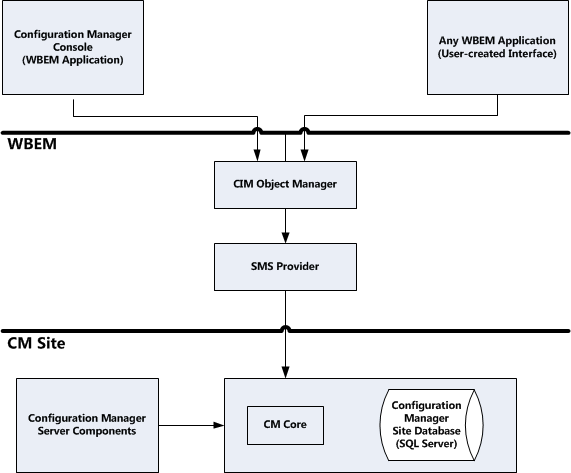
用戶端架構
Configuration Manager用戶端電腦是組織中已安裝Configuration Manager用戶端軟體的任何電腦。 作為Configuration Manager月臺伺服器和月臺系統的電腦,除了您在組織中安裝Configuration Manager用戶端軟體的任何其他伺服器之外,也可以安裝為Configuration Manager用戶端電腦。
Configuration Manager用戶端軟體:
幾乎完全以從Configuration Manager服務啟動的服務、進程或應用程式的方式執行。
從用戶端電腦 (執行,而不是透過網路) 執行。
維護大部分函式的歷程記錄資訊,讓用戶端電腦 (例如軟體和硬體清查) 。