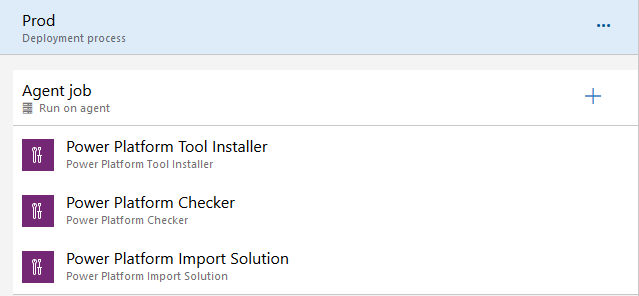Microsoft Power Platform Build Tools 工作
下列各節描述可用的組建工作。 以後,我們會展示一些使用這些工作的範例 Azure Pipelines。 如需 Build Tools 以及如何下載這些工具的詳細資訊,請參閱適用於 Azure Pipelines 的 Microsoft Power Platform Build Tools。
Helper 工作
接下來描述可用的協助程式工作。
Power Platform 工具安裝程式
在任何 Power Platform Build Tools 工作進入組件和發佈管道前,必須先一次新增此工作。 本項工作安裝一組代理程式執行 Microsoft Power Platform 組建工作所需的 Power Platform 特定工具。 新增此工作後不需要任何更多設定。 此工作包含正在安裝的每個工具特定版本的參數。
若要掌握工具版本的最新動態,請確定這些參數對應至管道正確執行時所需的工具版本。
YAML 程式碼片段 (安裝程式)
# Installs default Power Platform Build Tools
- task: microsoft-IsvExpTools.PowerPlatform-BuildTools.tool-installer.PowerPlatformToolInstaller@2
displayName: 'Power Platform Tool Installer'
# Installs specific versions of the Power Platform Build Tools
- task: microsoft-IsvExpTools.PowerPlatform-BuildTools.tool-installer.PowerPlatformToolInstaller@2
displayName: 'Power Platform Tool Installer'
inputs:
DefaultVersion: false
XrmToolingPackageDeploymentVersion: 3.3.0.928
參數 (安裝程式)
| 參數 | 名描述 |
|---|---|
DefaultVersion使用預設工具版本 |
設定為 true 以使用所有工具的預設版本,否則為 false。 指定任何工具版本時需要 (和 false)。 |
PowerAppsAdminVersionXrmToolingPackageDeploymentVersionMicrosoftPowerAppsCheckerVersionCrmSdkCoreToolsVersion工具版本 |
可供使用的特定工具版本。 |
Power Platform WhoAmI
連接並建立 WhoAmI 要求,以確認 Power Platform 環境服務的連線。 這項工作越早進入管道越有用,可以在工作開始處理前,先確認連線能力。
YAML 程式碼片段 (WhoAmI)
# Verifies an environment service connection
- task: microsoft-IsvExpTools.PowerPlatform-BuildTools.whoami.PowerPlatformWhoAmi@2
displayName: 'Power Platform WhoAmI'
inputs:
# Service Principal/client secret (supports MFA)
authenticationType: PowerPlatformSPN
PowerPlatformSPN: 'My service connection'
# Verifies an environment service connection
- task: microsoft-IsvExpTools.PowerPlatform-BuildTools.whoami.PowerPlatformWhoAmi@2
displayName: 'Power Platform WhoAmI'
inputs:
# Username/password (no MFA support)
PowerPlatformEnvironment: 'My service connection'
參數 (WhoAmI)
| 參數 | 名描述 |
|---|---|
authenticationType驗證類型 |
(可選) 為使用者名稱/密碼連接指定 PowerPlatformEnvironment,或為服務主體/用戶端密碼連接指定 PowerPlatformSPN。 如需詳細資訊:請在 Power Platform 建立環境下參閱 BuildTools.EnvironmentUrl。 |
PowerPlatformEnvironmentPower Platform 環境 URL |
您要連接至的目標環境服務端點。 已於專案設定的服務連線底下底下已定義。 如需詳細資訊:請在 Power Platform 建立環境下參閱 BuildTools.EnvironmentUrl。 |
PowerPlatformSPNPower Platform服務主體 |
您要連接至的目標環境服務端點。 已於專案設定的服務連線底下底下已定義。 |
品質檢查
下一節的內容是檢查解決方案品質的可用工作。
Power Platform 檢查工具
此工作會根據一組最佳做法規則來執行針對您解決方案的靜態分析檢查,以找出您在組建解決方案時,可能會無意間引入的任何有問題模式。
YAML 程式碼片段 (檢查程式)
# Static analysis check of your solution
- task: microsoft-IsvExpTools.PowerPlatform-BuildTools.checker.PowerPlatformChecker@2
displayName: 'Power Platform Checker '
inputs:
PowerPlatformSPN: 'Dataverse service connection'
RuleSet: '0ad12346-e108-40b8-a956-9a8f95ea18c9'
# Static analysis check of your solution
- task: microsoft-IsvExpTools.PowerPlatform-BuildTools.checker.PowerPlatformChecker@2
displayName: 'Power Platform Checker '
inputs:
PowerPlatformSPN: 'Dataverse service connection'
UseDefaultPACheckerEndpoint: false
CustomPACheckerEndpoint: 'https://japan.api.advisor.powerapps.com/'
FileLocation: sasUriFile
FilesToAnalyzeSasUri: 'SAS URI'
FilesToAnalyze: '**\*.zip'
FilesToExclude: '**\*.tzip'
RulesToOverride: 'JSON array'
RuleSet: '0ad12346-e108-40b8-a956-9a8f95ea18c9'
參數 (檢查程式)
| 參數 | 名描述 |
|---|---|
PowerPlatformSPN服務連線 |
(必要) 必須具有與取得授權的 Microsoft Power Platform 環境的連線,才能使用 Power Platform 檢查器。 服務連線是使用 Power Platform 連線類型,在專案設定底下的服務連接中所定義。 其他資訊:請參閱 Power Platform 建立環境下的 BuildTools.EnvironmentUrl注意:服務主體和使用者名稱/密碼驗證方法可用於檢查程式工作。 如需有關如何設定要與此工作搭配使用的服務主體的詳細資訊,請參閱設定 Power Platform 環境的服務主體連線。 |
UseDefaultPACheckerEndpoint使用預設 Power Platform 檢查程式端點 |
根據預設值 (True),檢查程式服務的地理位置會使用與您要連接的環境相同的地理區域。 |
CustomPACheckerEndpoint自訂 PAC 檢查程式端點 |
當 UseDefaultPACheckerEndpoint 為 false 需要。 您可以指定要使用的其他地理位置,例如 https://japan.api.advisor.powerapps.com. 有關可用地理位置的清單,請參閱 使用 Power Platform 檢查器 API。 |
FileLocation要分析的檔案位置 |
從共用存取簽章 (SAS) URL sasUriFile 參考檔案時需要。注意:參考匯出的解決方案檔案,而不是儲存庫中解壓縮的來源檔案十分重要。 受管理的和未受管理的解決方案檔案都可以進行分析。 |
FilesToAnalyzeSasUriSAS 檔案進行分析 |
當 FileLocation 設定為 sasUriFile 時需要。 輸入 SAS URI。 您可以透過逗號 (,) 或分號 (;) 分隔的清單新增多個 SAS URI。 |
FilesToAnalyze本地檔案進行分析 |
當未分析 SA 檔案時需要。 指定預計分析的 zip 檔案路徑和檔案名稱。 可使用萬用字元。 例如,輸入 **\*.zip 表示所有子資料夾中的所有 zip 檔案。 |
FilesToExclude本地檔案進行排除 |
指定要從分析中排除的檔案名稱。 如果超過一個,則提供通過逗號 (,) 或分號 (;) 分隔的列表。 此列表可以包含完整的文件名或帶有前置或後置萬用字元的名稱,例如 *jquery 或 form.js |
RulesToOverride要覆寫的規則 |
包含要覆蓋的規則和級別的 JSON 陣列。 OverrideLevel 的接受值包括:危急、高、中等、低、資訊。 範例:[{"Id":"meta-remove-dup-reg","OverrideLevel":"Medium"},{"Id":"il-avoid-specialized-update-ops","OverrideLevel":"Medium"}]。 |
RuleSet規則集 |
(必要) 指定要套用的規則集。 可用的兩個規則集如下:
|
ErrorLevel錯誤等級 |
與錯誤、閾值參數相結合,能定義可允許之錯誤與警告的嚴重度。 支援閾值為 <level>IssueCount,其中等級 = 危急、高、中等、低和資訊。 |
ErrorThreshold錯誤閾值 |
定義允許檢查器透過檢查解決方案指定等級的錯誤數 (>=0)。 |
FailOnPowerAppsCheckerAnalysisError發生錯誤時失敗 |
當為 true,如果 Power Apps 檢查程式分析傳回失敗或 FinishedWithErrors,則會失敗。 |
ArtifactDestinationNameDevOps 成品名稱 |
檢查程式 sarif 檔案的 Azure Artifacts 名稱。 |
解決方案工作
此工作組可讓您將解決方案動作自動化。 在本節稍後所述的建立、複製或還原環境的環境工作,使用新建立的環境覆寫服務連線。 這些工作就可以針對依需求建立的環境執行解決方案工作。
Power Platform 匯入解決方案
將解決方案匯入至目標環境。
YAML 程式碼片段 (匯入)
steps:
- task: microsoft-IsvExpTools.PowerPlatform-BuildTools.import-solution.PowerPlatformImportSolution@2
displayName: 'Power Platform Import Solution '
inputs:
PowerPlatformEnvironment: 'My service connection'
SolutionInputFile: 'C:\Public\Contoso_sample_1_0_0_1_managed.zip'
HoldingSolution: true
OverwriteUnmanagedCustomizations: true
SkipProductUpdateDependencies: true
ConvertToManaged: true
steps:
- task: microsoft-IsvExpTools.PowerPlatform-BuildTools.import-solution.PowerPlatformImportSolution@2
displayName: 'Power Platform Import Solution '
inputs:
authenticationType: PowerPlatformSPN
PowerPlatformSPN: 'Dataverse service connection '
SolutionInputFile: 'C:\Public\Contoso_sample_1_0_0_1_managed.zip'
AsyncOperation: true
MaxAsyncWaitTime: 60
PublishWorkflows: false
參數 (匯入)
| 參數 | 名描述 |
|---|---|
authenticationType驗證類型 |
(SPN 要求) 為使用者名稱/密碼連接指定 PowerPlatformEnvironment,或為服務主體/用戶端密碼連接指定 PowerPlatformSPN。 |
PowerPlatformEnvironmentPower Platform 環境 URL |
要匯入解決方案的服務端點 (例如:https://powerappsbuildtools.crm.dynamics.com)。 在專案設定的服務連接下,使用 Power Platform連線類型定義。 如需詳細資訊:請在 Power Platform 建立環境下參閱 BuildTools.EnvironmentUrl。 |
PowerPlatformSPNPower Platform 服務主體 |
要匯入解決方案的服務端點 (例如:https://powerappsbuildtools.crm.dynamics.com)。 在專案設定的服務連接下,使用 Power Platform連線類型定義。 如需詳細資訊:請在 Power Platform 建立環境下參閱 BuildTools.EnvironmentUrl。 |
SolutionInputFile解決方案輸入檔案 |
(必要) 要匯入目標環境成為 solution.zip 檔案的路徑及檔案名稱 ($(Build.ArtifactStagingDirectory)$(SolutionName).zip)。 注意:變數為您提供了一種將關鍵數據導入管道各個部分的便捷方法。 如需完整清單,請參閱使用預先定義的變數。 |
HoldingSolution匯入為保留解決方案 |
需要升級解決方案時使用的進階參數 (true|false)。 此參數會在 Dataverse 中託管解決方案,但在執行 [套用解決方案升級] 工作之前,不會升級該解決方案。 |
OverwriteUnmanagedCustomizations覆寫未管理自訂 |
指定是否要覆寫未管理自訂 (true|false)。 |
SkipProductUpdateDependencies略過產品更新相依性 |
指定是否應跳過與產品更新相關的相依性強制實施 (true|false)。 |
ConvertToManaged轉換成已管理 |
指定是否要匯入為受管理的解決方案 (true|false)。 |
AsyncOperation非同步匯入 |
如果選取 (true),則會以非同步方式執行匯入作業。 建議使用較大型解決方案,因為此工作會在 4 分鐘後自動逾時。 選取非同步處理會輪詢並等待達到 MaxAsyncWaitTime 為止 (true|false)。 |
MaxAsyncWaitTime最長等待時間 |
非同步作業的最長等待時間 (分鐘);預設值為 60 分鐘 (1 小時),與工作的 Azure DevOps 預設相同。 |
PublishWorkflows匯入後啟動程序 |
指定解決方案中的任何程序 (工作流程) 是否應在匯入後啟動 (true|false)。 |
UseDeploymentSettingsFile使用部署設定檔案: |
可以使用部署設定檔案 (true|false) 設置連接參考資料和環境變數。 |
DeploymentSettingsFile部署設定檔案 |
(當 UseDeploymentSettingsFile=為 true 時需要) 部署設定檔案的路徑和檔案名稱。 |
Power Platform 新增解決方案元件
將解決方案元件新增至未受管理的解決方案。
YAML 程式碼片段 (新增)
steps:
- task: microsoft-IsvExpTools.PowerPlatform-BuildTools.add-solution-component.PowerPlatformAddSolutionComponent@2
displayName: 'Power Platform Add Solution Component '
inputs:
authenticationType: PowerPlatformSPN
PowerPlatformSPN: Build
SolutionName: 'SampleSolution '
Component: contact
ComponentType: 1
AddRequiredComponents: false
參數 (新增)
| 參數 | 名描述 |
|---|---|
ComponentId解決方案元件的識別碼 |
要新增到目標解決方案的元件的結構描述名稱或識別碼。 |
ComponentTypePower Platform 環境 URL |
代表您要新增之解決方案元件的值。 關於元件值的完整清單,請參閱使用預先定義元件類型。 |
SolutionUniqueName方案的名稱 |
解決方案的唯一名稱。 |
AddRequiredComponents根據解決方案元件,其他解決方案中所需的任何元件 |
(選擇性) 指出您要新增之解決方案元件所需的其他解決方案元件,是否也應新增至未受管理的解決方案 |
Environment環境 URL 或識別碼 |
(選擇性) 目標環境的環境 URL 或識別碼。 |
Power Platform 套用解決方案升級
升級已做為保留解決方案匯入的解決方案。
YAML 程式碼片段 (升級)
steps:
- task: microsoft-IsvExpTools.PowerPlatform-BuildTools.apply-solution-upgrade.PowerPlatformApplySolutionUpgrade@2
displayName: 'Power Platform Apply Solution Upgrade '
inputs:
PowerPlatformEnvironment: 'My service connection'
SolutionName: 'Contoso_sample'
AsyncOperation: false
steps:
- task: microsoft-IsvExpTools.PowerPlatform-BuildTools.apply-solution-upgrade.PowerPlatformApplySolutionUpgrade@2
displayName: 'Power Platform Apply Solution Upgrade '
inputs:
authenticationType: PowerPlatformSPN
PowerPlatformSPN: 'Dataverse service connection '
SolutionName: 'Contoso_sample'
MaxAsyncWaitTime: 45
參數 (升級)
| 參數 | 名描述 |
|---|---|
authenticationType驗證類型 |
(SPN 要求) 為使用者名稱/密碼連接指定 PowerPlatformEnvironment,或為服務主體/用戶端密碼連接指定 PowerPlatformSPN。 |
PowerPlatformEnvironmentPower Platform 環境 URL |
解決方案要升級到的服務端點 (例如:https://powerappsbuildtools.crm.dynamics.com)。 在專案設定的服務連接下,使用 Power Platform連線類型定義。 如需詳細資訊:請在 Power Platform 建立環境下參閱 BuildTools.EnvironmentUrl。 |
PowerPlatformSPNPower Platform 服務主體 |
解決方案要升級到的服務端點 (例如:https://powerappsbuildtools.crm.dynamics.com)。 在專案設定的服務連接下,使用 Power Platform連線類型定義。 如需詳細資訊:請在 Power Platform 建立環境下參閱 BuildTools.EnvironmentUrl。 |
SolutionName解決方案名稱 |
(必要) 套用升級的解決方案名稱。 請務必使用解決方案 名稱,而不是其 顯示名稱。 |
AsyncOperation非同步升級 |
如果選取 (true),則會以非同步批次處理工作執行升級作業。 選取非同步處理會輪詢並等待達到 MaxAsyncWaitTime 為止。 |
MaxAsyncWaitTime最長等待時間 |
非同步作業的最長等待時間 (分鐘);預設值為 60 分鐘 (1 小時),與工作的 Azure DevOps 預設相同。 |
注意
變數提供將重要資料位元匯入管道不同部分的便利方式。 如需完整清單,請參閱使用預先定義的變數。 您可以在使用部署設定檔案匯入解決方案時為目標環境預先填入連接參考和環境變數資訊。
其他資訊:為自動化部署預先填入連接參照和環境變數
Power Platform 匯出解決方案
從來源環境中匯出解決方案。
YAML 程式碼片段 (匯出)
steps:
- task: microsoft-IsvExpTools.PowerPlatform-BuildTools.export-solution.PowerPlatformExportSolution@2
displayName: 'Power Platform Export Solution '
inputs:
PowerPlatformEnvironment: 'My service connection'
SolutionName: 'Contoso_sample'
SolutionOutputFile: 'C:\Public\Contoso_sample_1_0_0_1_managed.zip'
Managed: true
MaxAsyncWaitTime: 120
steps:
- task: microsoft-IsvExpTools.PowerPlatform-BuildTools.export-solution.PowerPlatformExportSolution@2
displayName: 'Power Platform Export Solution '
inputs:
authenticationType: PowerPlatformSPN
PowerPlatformSPN: 'Dataverse service connection '
SolutionName: 'Contoso_sample'
SolutionOutputFile: 'C:\Public\Contoso_sample_1_0_0_1_managed.zip'
Managed: true
MaxAsyncWaitTime: 120
ExportAutoNumberingSettings: true
ExportCalendarSettings: true
ExportCustomizationSettings: true
ExportEmailTrackingSettings: true
ExportGeneralSettings: true
ExportIsvConfig: true
ExportMarketingSettings: true
ExportOutlookSynchronizationSettings: true
ExportRelationshipRoles: true
ExportSales: true
參數 (匯出)
| 參數 | 名描述 |
|---|---|
authenticationType驗證類型 |
(SPN 要求) 為使用者名稱/密碼連接指定 PowerPlatformEnvironment,或為服務主體/用戶端密碼連接指定 PowerPlatformSPN。 |
PowerPlatformEnvironmentPower Platform 環境 URL |
解決方案要升級到的服務端點 (例如:https://powerappsbuildtools.crm.dynamics.com)。 在專案設定的服務連接下,使用 Power Platform連線類型定義。 如需詳細資訊:請在 Power Platform 建立環境下參閱 BuildTools.EnvironmentUrl。 |
PowerPlatformSPNPower Platform 服務主體 |
解決方案要升級到的服務端點 (例如:https://powerappsbuildtools.crm.dynamics.com)。 在專案設定的服務連接下,使用 Power Platform連線類型定義。 如需詳細資訊:請在 Power Platform 建立環境下參閱 BuildTools.EnvironmentUrl。 |
SolutionName解決方案名稱 |
(必要) 要匯出的解決方案名稱。 請務必使用解決方案 名稱,而不是其 顯示名稱。 |
SolutionOutputFile解決方案輸出檔案 |
(必要) 來源環境要匯出到的 solution.zip 檔案的路徑及檔案名稱 ($(Build.ArtifactStagingDirectory)$(SolutionName).zip)。 注意:變數為您提供了一種將關鍵數據導入管道各個部分的便捷方法。 如需完整清單,請參閱使用預先定義的變數。 |
AsyncOperation非同步匯出 |
如果選取 (true),則會以非同步批次處理工作執行匯出作業。 選取非同步處理會輪詢並等待達到 MaxAsyncWaitTime 為止。 |
MaxAsyncWaitTime最長等待時間 |
非同步作業的最長等待時間 (分鐘);預設值為 60 分鐘 (1 小時),與工作的 Azure DevOps 預設相同。 |
Managed匯出為已管理 |
如果選取 (true),請將解決方案匯出為受管理的解決方案;否則匯出為非管理解決方案。 |
ExportAutoNumberingSettings匯出自動編號設定 |
匯出自動編號設定 (true|false)。 |
ExportCalendarSettings匯出行事曆設定 |
匯出行事曆設定 (true|false)。 |
ExportCustomizationSettings匯出自訂設定 |
匯出自訂設定 (true|false)。 |
ExportEmailTrackingSettings匯出電子郵件追蹤設定 |
匯出電子郵件跟蹤設定 (true|false)。 |
ExportGeneralSettings匯出一般設定 |
匯出一般設定 (true|false)。 |
ExportIsvConfig匯出 ISV 設定 |
匯出 ISV 設定 (true|false)。 |
ExportMarketingSettings匯出行銷設定 |
匯出行銷設定 (true|false)。 |
ExportOutlookSynchronizationSettings匯出 Outlook 同步處理設定 |
匯出 Outlook 同步處理設定 (true|false)。 |
ExportRelationshipRoles匯出關聯角色 |
匯出關聯角色 (true|false)。 |
ExportSales匯出銷售 |
匯出銷售 (true|false)。 |
Power Platform 解除封裝解決方案
接受壓縮的解決方案檔案,再將其解壓縮成多個 XML 檔案,讓這些檔案可以更輕易由原始檔控制系統讀取和管理。
YAML 程式碼片段 (解除封裝)
steps:
- task: microsoft-IsvExpTools.PowerPlatform-BuildTools.unpack-solution.PowerPlatformUnpackSolution@2
displayName: 'Power Platform Unpack Solution '
inputs:
SolutionInputFile: 'C:\Public\Contoso_sample_1_0_0_1_managed.zip'
SolutionTargetFolder: 'C:\Public'
SolutionType: Both
參數 (解除封裝)
| 參數 | 名描述 |
|---|---|
SolutionInputFile解決方案輸入檔案 |
(必要) 要解除封裝的 solution.zip 檔案的路徑及檔案名稱。 |
SolutionTargetFolder解除封裝解決方案的目標檔案夾 |
(必要) 要將解決方案解除封裝到的路徑及目標檔案夾。 |
SolutionType解決方案類型 |
(必要) 要解除封裝的解決方案類型。 選項包括:未受管理 (建議)、受管理和兩者。 |
Power Platform 封裝解決方案
將原始檔控制所表示的解決方案封裝成可匯入至其他環境的 solution.zip 檔案。
YAML 程式碼片段 (封裝)
steps:
- task: microsoft-IsvExpTools.PowerPlatform-BuildTools.pack-solution.PowerPlatformPackSolution@2
displayName: 'Power Platform Pack Solution '
inputs:
SolutionSourceFolder: 'C:\Public'
SolutionOutputFile: 'Contoso_sample_1_0_0_1_managed.zip'
SolutionType: Managed
參數 (封裝)
| 參數 | 名描述 |
|---|---|
SolutionOutputFile解決方案輸出檔案 |
(必要) 要將解決方案封裝成的 solution.zip 檔案的路徑及檔案名稱。 |
SolutionSourceFolder預計裝入的解決方案來源資料夾 |
(必要) 要封裝的解決方案的路徑及來源資料夾。 |
SolutionType解決方案類型 |
(必要) 要封裝的解決方案類型。 選項包括:受管理 (建議)、未受管理,以及兩者。 |
Power Platform 刪除解決方案
刪除目標環境中的解決方案。
YAML 程式碼片段 (刪除)
steps:
- task: microsoft-IsvExpTools.PowerPlatform-BuildTools.delete-solution.PowerPlatformDeleteSolution@2
displayName: 'Power Platform Delete Solution '
inputs:
authenticationType: PowerPlatformSPN
PowerPlatformSPN: 'Dataverse service connection '
SolutionName: 'Contoso_sample'
參數 (刪除)
| 參數 | 名描述 |
|---|---|
authenticationType驗證類型 |
(SPN 要求) 為使用者名稱/密碼連接指定 PowerPlatformEnvironment,或為服務主體/用戶端密碼連接指定 PowerPlatformSPN。 |
PowerPlatformEnvironmentPower Platform 環境 URL |
要刪除解決方案的服務端點 (例如:https://powerappsbuildtools.crm.dynamics.com)。 在專案設定的服務連接下,使用 Power Platform連線類型定義。 如需詳細資訊:請在 Power Platform 建立環境下參閱 BuildTools.EnvironmentUrl。 |
PowerPlatformSPNPower Platform服務主體 |
要刪除解決方案的服務端點 (例如:https://powerappsbuildtools.crm.dynamics.com)。 在專案設定的服務連接下,使用 Power Platform連線類型定義。 如需詳細資訊:請在 Power Platform 建立環境下參閱 BuildTools.EnvironmentUrl。 |
SolutionName解決方案名稱 |
(必要) 要刪除的解決方案名稱。 請務必使用解決方案 名稱,而不是其 顯示名稱。 |
Power Platform 發佈自訂
發佈環境中的所有自訂。
YAML 程式碼片段 (發佈)
steps:
- task: microsoft-IsvExpTools.PowerPlatform-BuildTools.publish-customizations.PowerPlatformPublishCustomizations@2
displayName: 'Power Platform Publish Customizations '
inputs:
authenticationType: PowerPlatformSPN
PowerPlatformSPN: 'Dataverse service connection '
參數 (發佈)
| 參數 | 名描述 |
|---|---|
authenticationType驗證類型 |
(SPN 要求) 為使用者名稱/密碼連接指定 PowerPlatformEnvironment,或為服務主體/用戶端密碼連接指定 PowerPlatformSPN。 |
PowerPlatformEnvironmentPower Platform 環境 URL |
要發佈自訂的服務端點 (例如:https://powerappsbuildtools.crm.dynamics.com)。 在專案設定的服務連接下,使用 Power Platform連線類型定義。 如需詳細資訊:請在 Power Platform 建立環境下參閱 BuildTools.EnvironmentUrl。 |
PowerPlatformSPNPower Platform 服務主體 |
要發佈自訂的服務端點 (例如:https://powerappsbuildtools.crm.dynamics.com)。 在專案設定的服務連接下,使用 Power Platform連線類型定義。 如需詳細資訊:請在 Power Platform 建立環境下參閱 BuildTools.EnvironmentUrl。 |
Power Platform 設定解決方案版本
更新解決方案的版本。
YAML 程式碼片段 (版本)
steps:
- task: microsoft-IsvExpTools.PowerPlatform-BuildTools.set-solution-version.PowerPlatformSetSolutionVersion@2
displayName: 'Power Platform Set Solution Version '
inputs:
authenticationType: PowerPlatformSPN
PowerPlatformSPN: 'Dataverse service connection '
SolutionName: 'Contoso_sample'
SolutionVersionNumber: 1.0.0.0
參數 (版本)
| 參數 | 名描述 |
|---|---|
authenticationType驗證類型 |
(SPN 要求) 為使用者名稱/密碼連接指定 PowerPlatformEnvironment,或為服務主體/用戶端密碼連接指定 PowerPlatformSPN。 |
PowerPlatformEnvironmentPower Platform 環境 URL |
要設定解決方案版本的服務端點 (例如:https://powerappsbuildtools.crm.dynamics.com)。 在專案設定的服務連接下,使用 Power Platform連線類型定義。 如需詳細資訊:請在 Power Platform 建立環境下參閱 BuildTools.EnvironmentUrl。 |
PowerPlatformSPNPower Platform 服務主體 |
要設定解決方案版本的服務端點 (例如:https://powerappsbuildtools.crm.dynamics.com)。 在專案設定的服務連接下,使用 Power Platform連線類型定義。 如需詳細資訊:請在 Power Platform 建立環境下參閱 BuildTools.EnvironmentUrl。 |
SolutionName解決方案名稱 |
(必要) 設定版本的解決方案名稱。 請務必使用解決方案 名稱,而不是其 顯示名稱。 |
SolutionVersionNumber解決方案版本編號 |
(必要) 您要設定的版本號碼。 |
雖然可以在管線中硬編碼版本號碼,但還是建議使用 Azure DevOps 管線變數,如 BuildId。 這提供了在「選項」索引標籤下定義版本號確切形狀的選項,例如:$(Year:yyyy)-$(Month:MM)$(Day:dd)-$(rev:rr)-3
然後,您可以透過將 [版本號碼] 屬性設為 $(Build.BuildId) 而不是寫死 20200824.0.0.2,來在 [設定解決方案版本] 工作中使用此定義。
或者,powershell 內聯工作指令碼 $(Get-Date -Format yyyy.MM.dd.HHmm) 輸出設置為名為 SolutionVersion 的空變數作為 Write-Host ("##vso[task.setvariable variable=SolutionVersion;]$version"),設置解決方案版本為 $(SolutionVersion)。
Power Platform 設定連線變數
設定 BuildTools.* 變數以提供自訂指令碼工作存取權限,以將服務連線用作單一事實來源。
YAML 程式碼片段 (SetConnectionVariables)
steps:
- task: microsoft-IsvExpTools.PowerPlatform-BuildTools.set-connection-variables.PowerPlatformSetConnectionVariables@2
displayName: 'Power Platform Set Connection Variables '
inputs:
authenticationType: PowerPlatformSPN
PowerPlatformSPN: 'Dataverse service connection '
timeoutInMinutes: 2
retryCountOnTaskFailure: 5
參數 (SetConnectionVariables)
| 參數 | 名描述 |
|---|---|
authenticationType驗證類型 |
(SPN 要求) 為使用者名稱/密碼連接指定 PowerPlatformEnvironment,或為服務主體/用戶端密碼連接指定 PowerPlatformSPN。 |
PowerPlatformSPNPower Platform服務主體 |
您要為其設定連線變數的服務端點。 在專案設定的服務連接下,使用 Power Platform連線類型定義。 如需詳細資訊:請在 Power Platform 建立環境下參閱 BuildTools.EnvironmentUrl。 |
timeoutInMinutes逾時 |
指定工作在被伺服器取消之前允許執行的最長時間 (以分鐘為單位)。 零值表示無限逾時。 |
retryCountOnTaskFailure工作失敗時的重試次數 |
指定在工作失敗時將發生的該工作的重試次數。 不支援無代理程式工作。 |
ApplicationId用於登入的應用程式識別碼 |
(使用者名稱/密碼需要) 用於登入的應用程式識別碼 (請參見下面的其他附註)。 |
RedirectUri重新導向指定應用程式的 URI |
(使用者名稱/密碼需要) 指定應用程式的重新導向 URI。 指定應用程式識別碼時需要。(請參閱下面的其他附註)。 |
注意
使用 [使用者名/密碼驗證類型] 時,會需要應用程式識別碼和重新導向 URI。 此驗證 OAuth 文件解釋了為什麼您需要建立透過 Dataverse 進行驗證的應用程式註冊。 當您使用 [使用者名稱/密碼驗證] 進行連線時,該連線將充當代表使用者連線到 Dataverse 的應用程式。
Power Platform 部署套件
將套件部署至環境。 部署套件 (而不是單一解決方案檔案) 讓您可以選擇將多個解決方案、資料和程式碼部署至環境中。
YAML 程式碼片段 (部署)
steps:
- task: microsoft-IsvExpTools.PowerPlatform-BuildTools.deploy-package.PowerPlatformDeployPackage@2
displayName: 'Power Platform Deploy Package '
inputs:
authenticationType: PowerPlatformSPN
PowerPlatformSPN: 'Dataverse service connection '
PackageFile: 'C:\Users\Public\package.dll'
MaxAsyncWaitTime: 120
參數 (部署)
| 參數 | 名描述 |
|---|---|
authenticationType驗證類型 |
(SPN 要求) 為使用者名稱/密碼連接指定 PowerPlatformEnvironment,或為服務主體/用戶端密碼連接指定 PowerPlatformSPN。 |
PowerPlatformEnvironmentPower Platform 環境 URL |
封裝要部署到的服務端點 (例如:https://powerappsbuildtools.crm.dynamics.com)。 在專案設定的服務連接下,使用 Power Platform連線類型定義。 如需詳細資訊:請在 Power Platform 建立環境下參閱 BuildTools.EnvironmentUrl。 |
PowerPlatformSPNPower Platform 服務主體 |
封裝要部署到的服務端點 (例如:https://powerappsbuildtools.crm.dynamics.com)。 在專案設定的服務連接下,使用 Power Platform連線類型定義。 如需詳細資訊:請在 Power Platform 建立環境下參閱 BuildTools.EnvironmentUrl。 |
PackageFile套件檔案 |
(必要) 封包檔案組譯碼 (.dll) 的路徑和檔案名稱。 |
MaxAsyncWaitTime最長等待時間 |
非同步作業的最長等待時間 (分鐘);預設值為 60 分鐘 (1 小時),與工作的 Azure DevOps 預設相同。 |
環境管理工作
自動化一般環境生命週期管理(ELM) 工作。
Power Platform 建立環境
建立新環境。 建立新環境時,也會自動建立 BuildTools.EnvironmentUrl。
重要
設定時,BuildTools.EnvironmentUrl 將會作為準銷售案源中後續工作的預設服務連接。 在 BuildTools.EnvironmentUrl 未設定時,本文中所描述的每項工作只會使用服務連接中的端點。
僅當您的許可證或容量允許創建其他環境時,才能預置新環境。 如需如何檢視容量的詳細資訊,請參閱容量頁面詳細資料。
YAML 程式碼片段 (Create-env)
steps:
- task: microsoft-IsvExpTools.PowerPlatform-BuildTools.create-environment.PowerPlatformCreateEnvironment@2
displayName: 'Power Platform Create Environment '
inputs:
PowerPlatformEnvironment: 'My service connection'
DisplayName: 'First Coffee test'
DomainName: firstcoffee
steps:
- task: microsoft-IsvExpTools.PowerPlatform-BuildTools.create-environment.PowerPlatformCreateEnvironment@2
displayName: 'Power Platform Create Environment '
inputs:
authenticationType: PowerPlatformSPN
PowerPlatformSPN: 'Dataverse service connection '
DisplayName: 'First Coffee prod'
EnvironmentSku: Production
AppsTemplate: 'D365_CustomerService,D365_FieldService'
LocationName: canada
LanguageName: 1036
CurrencyName: ALL
DomainName: firstcoffee
參數 (Create-env)
| 參數 | 名描述 |
|---|---|
authenticationType驗證類型 |
(SPN 要求) 為使用者名稱/密碼連接指定 PowerPlatformEnvironment,或為服務主體/用戶端密碼連接指定 PowerPlatformSPN。 |
PowerPlatformEnvironmentPower Platform 環境 URL |
要建立環境的服務端點 (例如:https://powerappsbuildtools.crm.dynamics.com)。 在專案設定的服務連接下,使用 Power Platform連線類型定義。 |
PowerPlatformSPNPower Platform 服務主體 |
要建立環境的服務端點 (例如:https://powerappsbuildtools.crm.dynamics.com)。 在專案設定的服務連接下,使用 Power Platform連線類型定義。 |
DisplayNameDisplay name |
(必要) 已建立的環境的顯示名稱。 |
LocationName部署區域 |
(必要) 應於其中建立環境的地區。 |
EnvironmentSku環境類型 |
(必要) 要部署的執行個體類型。 選項包括沙箱、生產、試用及 SubscriptionBasedTrial。 |
AppsTemplate應用程式 |
如果是非試用環境類型,則支援的應用程式為 D365_CustomerService、D365_FieldService、D365_ProjectServiceAutomation 和 D365_Sales。 |
CurrencyName貨幣 |
(必要) 已建立的環境的基準貨幣。 建立環境後無法更新貨幣。 |
LanguageName語言 |
(必要) 環境中的基礎語言。 |
DomainName網域名稱 |
(必要) 這是構成 URL 之一部分的環境特定字串。 例如,對於具有下列 URL 的環境:https://powerappsbuildtasks.crm.dynamics.com/,網域名稱會是「powerappsbuildtasks」。 注意:如果您輸入的功能變數名稱已在使用中,則工作會向功能變數名稱附加一個數值,從 0 開始。 在上述範例中,URL 可能會變成 |
Power Platform 刪除環境
刪除環境。
YAML 程式碼片段 (Delete-env)
steps:
- task: microsoft-IsvExpTools.PowerPlatform-BuildTools.delete-environment.PowerPlatformDeleteEnvironment@2
displayName: 'Power Platform Delete Environment '
inputs:
PowerPlatformEnvironment: 'My service connection'
參數 (Delete-env)
| 參數 | 名描述 |
|---|---|
authenticationType驗證類型 |
(SPN 要求) 為使用者名稱/密碼連接指定 PowerPlatformEnvironment,或為服務主體/用戶端密碼連接指定 PowerPlatformSPN。 |
PowerPlatformEnvironmentPower Platform 環境 URL |
要刪除環境的服務端點 (例如:https://powerappsbuildtools.crm.dynamics.com)。 在專案設定的服務連接下,使用 Power Platform連線類型定義。 |
PowerPlatformSPNPower Platform 服務主體 |
要刪除環境的服務端點 (例如:https://powerappsbuildtools.crm.dynamics.com)。 在專案設定的服務連接下,使用 Power Platform連線類型定義。 |
Power Platform 指派使用者
將使用者指派至具有指定資訊安全角色的目標環境。
YAML 程式碼片段 (AssignUser-env)
steps:
- task: microsoft-IsvExpTools.PowerPlatform-BuildTools.assign-user.PowerPlatformAssignUser@2
displayName: 'Power Platform Assign User '
inputs:
authenticationType: PowerPlatformSPN
PowerPlatformSPN: Build
User: EnvironmentUsername
Role: 'Environment Maker'
ApplicationUser: true
參數 (AssignUser-env)
| 參數 | 名描述 |
|---|---|
authenticationType驗證類型 |
(SPN 要求) 為使用者名稱/密碼連接指定 PowerPlatformEnvironment,或為服務主體/用戶端密碼連接指定 PowerPlatformSPN。 |
PowerPlatformSPNPower Platform服務主體 |
使用者要指派到的環境服務端點 (例如:https://powerappsbuildtools.crm.dynamics.com)。 在專案設定的服務連接下,使用 Power Platform連線類型定義。 |
UserPower Platform 使用者名稱 |
要指派至目標環境的 Microsoft Entra 物件識別碼或使用者主體名稱。 |
Role資訊安全角色名稱或識別碼 |
要指派至使用者的資訊安全角色名稱或識別碼。 |
ApplicationUserPower Platform 應用程式使用者名稱 |
指定輸入使用者是否為應用程式使用者 (true|false)。 |
Power Platform 重設環境
重設環境。
YAML 程式碼片段 (Reset-env)
steps:
- task: microsoft-IsvExpTools.PowerPlatform-BuildTools.reset-environment.PowerPlatformResetEnvironment@2
displayName: 'Power Platform Reset Environment '
inputs:
authenticationType: PowerPlatformSPN
PowerPlatformSPN: Build
CurrencyName: ALL
Purpose: 'Reset to PointInTime'
AppsTemplate: 'D365_CustomerService,D365_FieldService'
參數 (Reset-env)
| 參數 | 名描述 |
|---|---|
authenticationType驗證類型 |
(SPN 要求) 為使用者名稱/密碼連接指定 PowerPlatformEnvironment,或為服務主體/用戶端密碼連接指定 PowerPlatformSPN。 |
PowerPlatformEnvironmentPower Platform 環境 URL |
要重設環境的服務端點 (例如:https://powerappsbuildtools.crm.dynamics.com)。 在專案設定的服務連接下,使用 Power Platform連線類型定義。 |
PowerPlatformSPNPower Platform服務主體 |
要重設環境的服務端點 (例如:https://powerappsbuildtools.crm.dynamics.com)。 在專案設定的服務連接下,使用 Power Platform連線類型定義。 |
Power Platform 備份環境
備份環境。
YAML 程式碼片段 (Backup-env)
steps:
- task: microsoft-IsvExpTools.PowerPlatform-BuildTools.backup-environment.PowerPlatformBackupEnvironment@2
displayName: 'Power Platform Backup Environment '
inputs:
PowerPlatformEnvironment: 'My service connection'
BackupLabel: 'Full backup - $(Build.BuildNumber)'
參數 (Backup-env)
| 參數 | 名描述 |
|---|---|
authenticationType驗證類型 |
(SPN 要求) 為使用者名稱/密碼連接指定 PowerPlatformEnvironment,或為服務主體/用戶端密碼連接指定 PowerPlatformSPN。 |
PowerPlatformEnvironmentPower Platform 環境 URL |
要備份環境的服務端點 (例如:https://powerappsbuildtools.crm.dynamics.com)。 在專案設定的服務連接下,使用 Power Platform連線類型定義。 |
PowerPlatformSPNPower Platform 服務主體 |
要備份環境的服務端點 (例如:https://powerappsbuildtools.crm.dynamics.com)。 在專案設定的服務連接下,使用 Power Platform連線類型定義。 |
BackupLabel備份標籤 |
(必要) 要指派給備份的標籤。 |
Power Platform 複製環境
將環境複製到目標環境。 有兩種可用的複本類型:完整和最小。 完整複本同時包含資料與解決方案中繼資料 (自訂),而最小複本僅包含解決方案中繼資料,而不包含實際資料。
YAML 程式碼片段 (Copy-env)
steps:
- task: microsoft-IsvExpTools.PowerPlatform-BuildTools.copy-environment.PowerPlatformCopyEnvironment@2
displayName: 'Power Platform Copy Environment '
inputs:
PowerPlatformEnvironment: 'My service connection'
TargetEnvironmentUrl: 'https://contoso-test.crm.dynamics.com'
steps:
- task: microsoft-IsvExpTools.PowerPlatform-BuildTools.copy-environment.PowerPlatformCopyEnvironment@2
displayName: 'Power Platform Copy Environment '
inputs:
authenticationType: PowerPlatformSPN
PowerPlatformSPN: 'Dataverse service connection '
TargetEnvironmentUrl: 'https://contoso-test.crm.dynamics.com'
CopyType: MinimalCopy
OverrideFriendlyName: true
FriendlyName: 'Contoso Test'
DisableAdminMode: false
參數 (Copy-env)
| 參數 | 名描述 |
|---|---|
authenticationType驗證類型 |
(SPN 要求) 為使用者名稱/密碼連接指定 PowerPlatformEnvironment,或為服務主體/用戶端密碼連接指定 PowerPlatformSPN。 |
PowerPlatformEnvironmentPower Platform 環境 URL |
要複製解決方案之來源環境的服務端點 (例如:https://powerappsbuildtools.crm.dynamics.com)。 在專案設定的服務連接下,使用 Power Platform連線類型定義。 |
PowerPlatformSPNPower Platform 服務主體 |
要複製解決方案之來源環境的服務端點 (例如:https://powerappsbuildtools.crm.dynamics.com)。 在專案設定的服務連接下,使用 Power Platform連線類型定義。 |
TargetEnvironmentUrl目標環境 URL |
(必要) 您要複製至的目標環境的 URL。 |
CopyType複製類型 |
要執行的複製類型:FullCopy 或 MinimalCopy |
OverrideFriendlyName覆寫自訂名稱 |
將目標環境的自訂名稱變更為另一個名稱 (true|false)。 |
FriendlyName自訂名稱 |
目標環境的自訂名稱。 |
DisableAdminMode停用管理模式 |
是否停用管理模式 (true|false)。 |
Power Platform 還原環境
將環境還原為指定的備份。
YAML 程式碼片段 (Restore-env)
steps:
- task: microsoft-IsvExpTools.PowerPlatform-BuildTools.restore-environment.PowerPlatformRestoreEnvironment@2
displayName: 'Power Platform Restore Environment '
inputs:
PowerPlatformEnvironment: 'My service connection'
authenticationType: PowerPlatformSPN
PowerPlatformSPN: Build
TargetEnvironmentUrl: 'https://contoso-test.crm.dynamics.com'
RestoreLatestBackup: false
RestoreTimeStamp: '12/01/2022 09:00'
FriendlyName: 'Contoso Test'
參數 (Restore-env)
| 參數 | 名描述 |
|---|---|
authenticationType驗證類型 |
(SPN 要求) 為使用者名稱/密碼連接指定 PowerPlatformEnvironment,或為服務主體/用戶端密碼連接指定 PowerPlatformSPN。 |
PowerPlatformEnvironmentPower Platform 環境 URL |
要還原解決方案之來源環境的服務端點 (例如:https://powerappsbuildtools.crm.dynamics.com)。 在專案設定的服務連接下,使用 Power Platform連線類型定義。 |
PowerPlatformSPNPower Platform 服務主體 |
要還原解決方案之來源環境的服務端點 (例如:https://powerappsbuildtools.crm.dynamics.com)。 在專案設定的服務連接下,使用 Power Platform連線類型定義。 |
RestoreLatestBackup要還原的最新備份 |
是還原最新備份還是提供 RestoreTimeStamp (true|false)。 |
RestoreTimeStamp備份的日期時間 |
備份的日期時間為 'mm/dd/yyyy hh:mm' 格式或字串「最新」。 |
TargetEnvironmentUrl目標環境 URL |
(必要) 您要還原的目標環境的 URL。 |
FriendlyName已還原之環境的名稱 |
(選用) 已還原之環境的名稱。 |
DisableAdminMode停用管理模式 |
是否停用管理模式 (true|false)。 |
匯出 Dataverse 資料
從有提供結構描述的環境匯出資料。
YAML 程式碼片段 (exportdata-env)
steps:
- task: microsoft-IsvExpTools.PowerPlatform-BuildTools.export-data.PowerPlatformExportData@2
displayName: 'Power Platform Export Data '
inputs:
authenticationType: PowerPlatformSPN
PowerPlatformSPN: Build
SchemaFile: 'C:\tempschema.xml'
DataFile: exportdata.zip
Overwrite: true
參數 (exportdata-env)
| 參數 | 名描述 |
|---|---|
authenticationType驗證類型 |
(SPN 要求) 為使用者名稱/密碼連接指定 PowerPlatformEnvironment,或為服務主體/用戶端密碼連接指定 PowerPlatformSPN。 |
PowerPlatformSPNPower Platform服務主體 |
要匯出資料之環境的服務端點 (例如:https://powerappsbuildtools.crm.dynamics.com)。 在專案設定的服務連接下,使用 Power Platform連線類型定義。 |
SchemaFile結構描述 XML 檔案名稱 |
結構描述 XML 檔案名稱。 這可以使用設定移轉工具來建立。 |
DataFile資料檔案名稱 |
要匯出之資料的檔案名稱 (ZIP 檔案)。 |
Overwrite內容覆寫 |
要覆寫的 Power Pages 網站內容 (true|false)。 |
匯入 Dataverse 資料
將資料匯入至環境。
YAML 程式碼片段 (importdata-env)
steps:
- task: microsoft-IsvExpTools.PowerPlatform-BuildTools.import-data.PowerPlatformImportData@2
displayName: 'Power Platform Import Data '
inputs:
authenticationType: PowerPlatformSPN
PowerPlatformSPN: Build
DataFile: 'C:\Data\Import.zip'
參數 (importdata-env)
| 參數 | 名描述 |
|---|---|
authenticationType驗證類型 |
(SPN 要求) 為使用者名稱/密碼連接指定 PowerPlatformEnvironment,或為服務主體/用戶端密碼連接指定 PowerPlatformSPN。 |
PowerPlatformSPNPower Platform服務主體 |
要匯入資料之環境的服務端點 (例如:https://powerappsbuildtools.crm.dynamics.com)。 在專案設定的服務連接下,使用 Power Platform連線類型定義。 |
DataFile資料檔案名稱 |
要匯入之壓縮 ZIP 資料檔的檔案名稱,或包含要匯入之 data-schema.xml 和 data.xml 的資料夾。 |
Power Pages 管理工作
用於處理 Power Pages 網站的工作。
Power Platform 下載 PAPortal
從目前的 Dataverse 環境下載 Power Pages 網站內容。
YAML 程式碼片段 (download-paportal)
steps:
- task: microsoft-IsvExpTools.PowerPlatform-BuildTools.download-paportal.PowerPlatformDownloadPaportal@2
displayName: 'Power Platform Download PAPortal '
inputs:
authenticationType: PowerPlatformSPN
PowerPlatformSPN: Build
DownloadPath: 'C:\portals'
WebsiteId: 'f88b70cc-580b-4f1a-87c3-41debefeb902'
Overwrite: true
參數 (download-paportal)
| 參數 | 名描述 |
|---|---|
authenticationType驗證類型 |
(SPN 要求) 為使用者名稱/密碼連接指定 PowerPlatformEnvironment,或為服務主體/用戶端密碼連接指定 PowerPlatformSPN。 |
PowerPlatformSPNPower Platform服務主體 |
要下載內容之環境的服務端點 (例如:https://powerappsbuildtools.crm.dynamics.com)。 在專案設定的服務連接下,使用 Power Platform連線類型定義。 |
WebsiteId入口網站識別碼 |
要下載的 Power Pages 網站識別碼。 |
Overwrite內容覆寫 |
要覆寫的 Power Pages 網站內容 (true|false)。 |
ModelVersion網站資料模型 |
指出要上傳的網站資料將使用標準 (1) 還是 增強型資料模型 (2)。 預設值為 「1」。 |
Power Platform 上傳 PAPortal
上傳 Power Pages 網站內容至目前的 Dataverse 環境。
YAML 程式碼片段 (upload-paportal)
steps:
- task: microsoft-IsvExpTools.PowerPlatform-BuildTools.upload-paportal.PowerPlatformUploadPaportal@2
displayName: 'Power Platform Upload PAPortal '
inputs:
authenticationType: PowerPlatformSPN
PowerPlatformSPN: Build
UploadPath: 'C:\portals\starter-portal'
參數 (upload-paportal)
| 參數 | 名描述 |
|---|---|
authenticationType驗證類型 |
(SPN 要求) 為使用者名稱/密碼連接指定 PowerPlatformEnvironment,或為服務主體/用戶端密碼連接指定 PowerPlatformSPN。 |
PowerPlatformSPNPower Platform服務主體 |
內容要上傳到的環境服務端點 (例如:https://powerappsbuildtools.crm.dynamics.com)。 在專案設定的服務連接下,使用 Power Platform連線類型定義。 |
UploadPath上傳內容路徑 |
上傳 Power Pages 網站內容的路徑。 |
ModelVersion網站資料模型 |
指出要上傳的網站資料將使用標準 (1) 還是 增強型資料模型 (2)。 預設值為 「1」。 |
Power Platform 工作目錄 (預覽版)
這些工作會對 Power Platform 中的目錄執行動作,包括下列各項。
注意
目前,Power Platform 的目錄工作為預覽版本。
安裝目錄項目
將 Catalog 項目安裝到目標環境。
| 參數 | 名描述 |
|---|---|
authenticationType驗證類型 |
(SPN 要求) 為使用者名稱/密碼連接指定 PowerPlatformEnvironment,或為服務主體/用戶端密碼連接指定 PowerPlatformSPN。 |
PowerPlatformSPNPower Platform服務主體 |
內容要上傳到的環境服務端點 (例如:https://powerappsbuildtools.crm.dynamics.com)。 在專案設定的服務連接下,使用 Power Platform連線類型定義。 |
Environment目標環境 URL |
(必要) 此工作的目標環境 URL。 |
CatalogItemId要安裝的目錄項目識別碼 |
(必要) 要安裝在目標環境的目錄項目。 |
TargetEnvironmentUrl目標環境 URL |
(必要) 目錄項目要安裝到的目標環境 URL (例如 :「https://YourOrg.crm.dynamics.com」)。 |
PollStatus檢查輪詢狀態 |
(選用) 輪詢以檢查要求的狀態 (True | False)。 |
參數 (目錄-安裝)
steps:
- task: microsoft-IsvExpTools.PowerPlatform-BuildTools-DEV.install-catalog.PowerPlatformInstallCatalog@2
displayName: 'Power Platform Install Catalog '
inputs:
authenticationType: PowerPlatformSPN
PowerPlatformSPN: Build
Environment: '$(BuildTools.EnvironmentUrl)'
CatalogItemId: '00000000-0000-0000-0000-000000000001'
TargetEnvironmentUrl: 'https://test.crm.dynamics.com/'
PollStatus: true
提交目錄核准
提交 Catalog 核准要求。
| 參數 | 名描述 |
|---|---|
authenticationType驗證類型 |
(SPN 要求) 為使用者名稱/密碼連接指定 PowerPlatformEnvironment,或為服務主體/用戶端密碼連接指定 PowerPlatformSPN。 |
PowerPlatformSPNPower Platform服務主體 |
內容要上傳到的環境服務端點 (例如:「https://powerappsbuildtools.crm.dynamics.com」)。 在專案設定的服務連接下,使用 Power Platform連線類型定義。 |
Environment目標環境 URL |
(必要) 此工作的目標環境 URL。 |
CatalogSubmissionFile目錄提交檔案 |
(必要) 指定目錄提交檔案的路徑和檔案名稱。 |
UsePackageSolutionZipFile檔案類型 |
檔案類型:套件或解決方案 ZIP 檔案。 |
SolutionZipFile解決方案 ZIP 檔案名稱 |
指定解決方案 ZIP 檔案的路徑和檔案名稱。 |
PollStatus檢查輪詢狀態 |
(選用) 輪詢以檢查要求的狀態 (True | False)。 |
參數 (目錄-提交)
steps:
- task: microsoft-IsvExpTools.PowerPlatform-BuildTools-DEV.submit-catalog.PowerPlatformSubmitCatalog@2
displayName: 'Power Platform Submit Catalog '
inputs:
authenticationType: PowerPlatformSPN
PowerPlatformSPN: Build
Environment: '$(BuildTools.EnvironmentUrl)'
CatalogSubmissionFile: submission.json
UsePackageSolutionZipFile: true
FileType: SolutionZipFile
SolutionZipFile: solution.zip
PollStatus: true
目錄要求狀態
取得目錄安裝/提交要求的狀態。
| 參數 | 名描述 |
|---|---|
authenticationType驗證類型 |
(SPN 要求) 為使用者名稱/密碼連接指定 PowerPlatformEnvironment,或為服務主體/用戶端密碼連接指定 PowerPlatformSPN。 |
PowerPlatformSPNPower Platform服務主體 |
內容要上傳到的環境服務端點 (例如:「https://powerappsbuildtools.crm.dynamics.com」)。 在專案設定的服務連接下,使用 Power Platform連線類型定義。 |
Environment目標環境 URL |
(必要) 此工作的目標環境 URL。 |
TrackingId要求追蹤識別碼 |
(必要) 要求追蹤識別碼。 |
RequestType要求類型 |
(必要) 要求類型。 (值:安裝 | 提交)。 |
參數 (目錄-狀態)
steps:
- task: microsoft-IsvExpTools.PowerPlatform-BuildTools-DEV.catalog-status.PowerPlatforCatalogStatus@2
displayName: 'Power Platform Catalog Status '
inputs:
authenticationType: PowerPlatformSPN
PowerPlatformSPN: Build
Environment: '$(BuildTools.EnvironmentUrl)'
TrackingId: '00000000-0000-0000-0000-000000000002'
RequestType: Submit
組建和版本管道
現在我們已經找出使用組建工具可以完成的工作,讓我們看看如何將這些工具套用到您的組建和版本管道。 概念總覽如下所示。 我們接下來在下列個小節中檢視一些使用組建工具工作實作管線的詳細資訊。
若要深入了解如何建立這些管線,以及使用 Microsoft Power Platform Build Tools 親自參與管線製作,請完成可從 GitHub 下載的 build tools 實驗室。
關於 Azure Pipelines 的其他資訊:使用 Azure Pipelines
組建管道:從開發環境 (DEV) 匯出解決方案
下圖顯示您可以新增至從開發環境匯出解決方案的管道的組建工具工作。
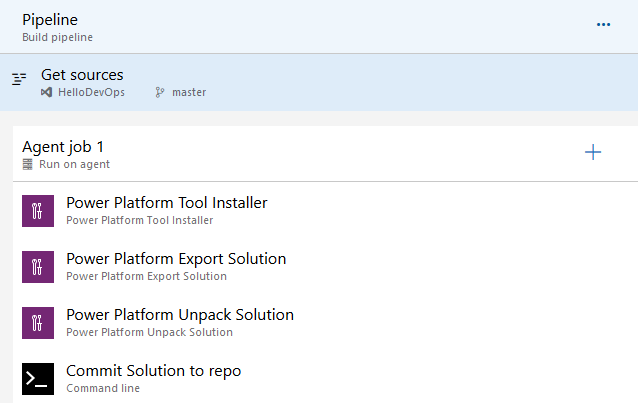
組建管道:組建受管理的解決方案
下圖顯示您可以新增至組織受管道解決方案的管道的組建工具工作。
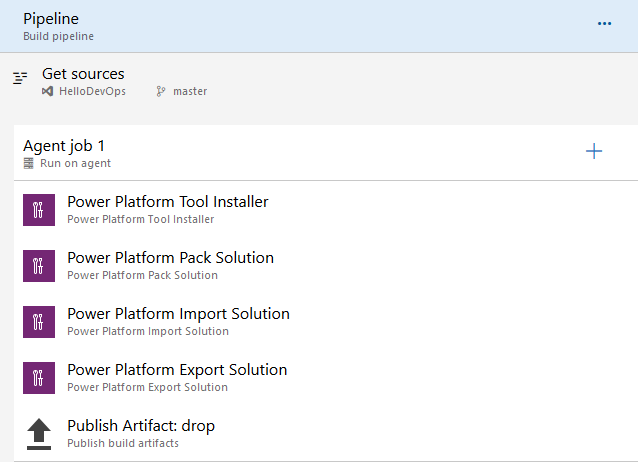
版本管道:部署到生產環境 (PROD)
下圖顯示您可以新增至部署到生產環境的管道的組建工具工作。