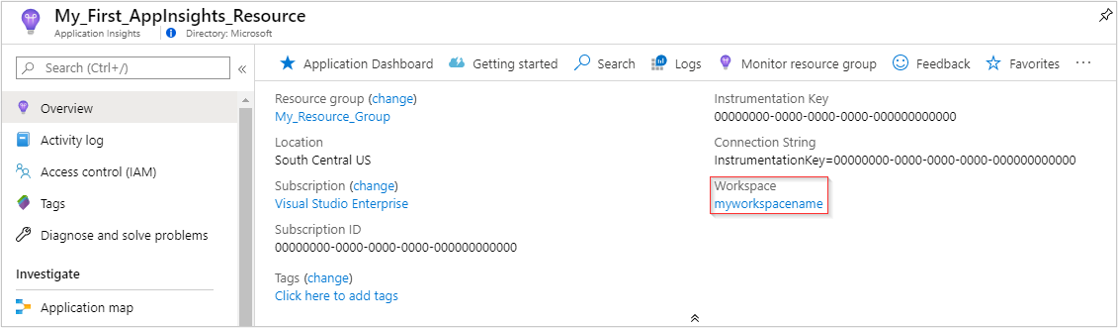移轉至工作區型 Application Insights 資源
本文逐步解說如何將傳統 Application Insights 資源移轉至工作區型資源。
工作區型資源:
- 支援 Application Insights 與 Log Analytics 之間的完整整合。
- 將 Application Insights 遙測資料傳送至通用 Log Analytics 工作區 (部分機器翻譯)。
- 讓您可存取 Azure 監視器的最新功能 (部分機器翻譯),同時將應用程式、基礎結構和平台記錄保留在合併的位置。
- 跨資源啟用一般 Azure 角色型存取控制 (部分機器翻譯)。
- 讓您不需要進行跨應用程式/工作區查詢。
- 適用於所有商業區域和 Azure 美國政府 (英文)。
- 從傳統資源移轉後,不需要變更檢測金鑰。
新功能
工作區型 Application Insights 資源可讓您利用 Azure 監視器和 Log Analytics 的最新功能:
- 客戶自控金鑰會使用只有您有權存取的加密金鑰來提供待用加密給您的資料。
- Azure Private Link 可讓您使用私人端點,安全地將 Azure 平台即服務 (PaaS) 連結至虛擬網路。
- 分析工具和快照偵錯工具的自備儲存體 (BYOS) 可讓您完全控制:
- 待用加密原則。
- 存留期管理原則。
- 與 Application Insights Profiler 和快照偵錯工具所有相關聯資料的網路存取。
- 相較於隨用隨付價格,定額層可讓您節省 30% 的費用。 否則,Log Analytics 中的隨用隨付資料擷取和資料保留的計費與 Application Insights 中的計費類似。
- 透過 Log Analytics 串流擷取,資料擷取會更快速。
注意
移轉至工作區型 Application Insights 資源之後,可能會將來自多個 Application Insights 資源的遙測儲存至通用 Log Analytics 工作區。 您仍可以從特定 Application Insights 資源提取資料,如了解記錄查詢 (部分機器翻譯) 一節中所述。
移轉程序
當您移轉至工作區型資源時,不會將任何資料從傳統資源的儲存體傳送至新的工作區型儲存體。 選擇移轉將會變更新資料寫入至 Log Analytics 工作區的位置,同時保留對傳統資源資料的存取權。
您的傳統資源資料將會持續保存,並受限於傳統 Application Insights 資源的保留設定。 移轉後擷取的所有新資料都會受限於相關聯 Log Analytics 工作區的保留設定 (部分機器翻譯),而且其也支援依資料類型的不同保留設定 (部分機器翻譯)。
移轉程序是永久的,無法反轉。 資源在移轉至工作區型 Application Insights 之後,就一律會是工作區型資源。 在移轉之後,您就可視需要經常變更目標工作區。
如果您不需要移轉現有資源,而是想要建立新的工作區型 Application Insights 資源,則請參閱工作區型資源建立指南。
注意
移轉流程應該不會導致任何應用程式停機或重新啟動,也不會變更您現有的檢測金鑰或連接字串。
必要條件
將存取控制模式設為「使用資源或工作區權限」設定的 Log Analytics 工作區:
- 工作區型 Application Insights 資源與設定為專用工作區型權限設定的工作區不相容。 若要深入了解 Log Analytics 工作區存取控制,請參閱存取控制模式指導。
- 如果您還沒有現有的 Log Analytics 工作區,請參閱 Log Analytics 工作區建立文件。
工作區型資源與連續匯出不相容,且必須加以停用。 移轉完成之後,您可以使用診斷設定來設定資料封存至儲存體帳戶或串流至 Azure 事件中樞。
警告
- 診斷設定使用與連續匯出不同的匯出格式/結構描述。 移轉將中斷與 Azure 串流分析的任何現有整合。
- 診斷設定匯出可能會增加成本。 如需詳細資訊,請參閱<從 Application Insights 匯出遙測> (英文)。
針對您的 Log Analytics 工作區,在 [設定]>[使用量和估計成本]>[資料保留] 下,檢查您目前的保留設定。 此設定將會影響在您移轉 Application Insights 資源之後,儲存任何新擷取資料的時間長度。
注意
- 如果您目前儲存 Application Insights 資料超過 90 天預設值,而且想要保留這個較長的保留期間,請在移轉後調整工作區保留設定 (部分機器翻譯)。
- 如果您已對移轉之前擷取至傳統 Application Insights 資源的資料選取超過 90 天的資料保留,則會繼續透過該 Application Insights 資源對資料保留進行計費,直到該資料超過保留期間為止。
- 如果已啟用 [設定] > [使用量和估計成本] > [資料保留] 下的 Application Insights 執行個體保留設定,請使用該設定來控制仍儲存在傳統資源儲存體中遙測資料的保留天數。
了解工作區型 Application Insights 使用量和成本。
尋找傳統 Application Insights 資源
您可以使用下列方法來尋找訂用帳戶內的傳統 Application Insights 資源:
Azure 入口網站中的 Application Insights 資源
在 Application Insights 資源的概觀中,傳統 Application Insights 資源沒有連結的工作區,且會顯示傳統 Application Insights 淘汰警告橫幅。 工作區型資源在概觀區段中有連結的工作區
Azure Resource Graph
您可以使用 Azure Resource Graph (ARG) 總管,並在 [資源] 資料表上執行查詢,以提取此資訊:
resources
| where subscriptionId == 'Replace with your own subscription ID'
| where type contains 'microsoft.insights/components'
| distinct resourceGroup, name, tostring(properties['IngestionMode']), tostring(properties['WorkspaceResourceId'])
注意
傳統資源是由 ‘ApplicationInsights’、'N/A' 或空白值來識別。
Azure CLI:
在使用了 az login 進行驗證之後,從內建驗證的入口網站或從任何其他位置的 Cloud Shell 執行下列指令碼:
$resources = az resource list --resource-type 'microsoft.insights/components' | ConvertFrom-Json
$resources | Sort-Object -Property Name | Format-Table -Property @{Label="App Insights Resource"; Expression={$_.name}; width = 35}, @{Label="Ingestion Mode"; Expression={$mode = az resource show --name $_.name --resource-group $_.resourceGroup --resource-type microsoft.insights/components --query "properties.IngestionMode" -o tsv; $mode}; width = 45}
注意
傳統資源是由 ‘ApplicationInsights’、'N/A' 或空白值來識別。 可以從 Azure CLI 執行下列 PowerShell 指令碼:
$subscription = "SUBSCRIPTION ID GOES HERE"
$token = (Get-AZAccessToken).Token
$header = @{Authorization = "Bearer $token"}
$uri = "https://management.azure.com/subscriptions/$subscription/providers/Microsoft.Insights/components?api-version=2015-05-01"
$RestResult=""
$RestResult = Invoke-RestMethod -Method GET -Uri $uri -Headers $header -ContentType "application/json" -ErrorAction Stop -Verbose
$list=@()
$ClassicList=@()
foreach ($app in $RestResult.value)
{
#"processing: " + $app.properties.WorkspaceResourceId ## Classic Application Insights do not have a workspace.
if ($app.properties.WorkspaceResourceId)
{
$Obj = New-Object -TypeName PSObject
#$app.properties.WorkspaceResourceId
$Obj | Add-Member -Type NoteProperty -Name Name -Value $app.name
$Obj | Add-Member -Type NoteProperty -Name WorkspaceResourceId -Value $app.properties.WorkspaceResourceId
$list += $Obj
}
else
{
$Obj = New-Object -TypeName PSObject
$app.properties.WorkspaceResourceId
$Obj | Add-Member -Type NoteProperty -Name Name -Value $app.name
$ClassicList += $Obj
}
}
$list |Format-Table -Property Name, WorkspaceResourceId -Wrap
"";"Classic:"
$ClassicList | FT
移轉您的資源
若要將傳統型 Application Insights 資源移轉至工作區型資源:
從 Application Insights 資源中,選取左側功能表中 [設定] 標題下的 [屬性]。
選取移轉為工作區型。
選取您想要儲存所有未來已擷取 Application Insights 遙測的 Log Analytics 工作區。 其可以是相同訂用帳戶中的 Log Analytics 工作區,或位於共用相同 Microsoft Entra 租用戶的不同訂用帳戶中。 Log Analytics 工作區不一定要與 Application Insights 資源位於相同的資源群組中。
注意
移轉至以工作區為基礎的資源最多可能需要 24 小時,但該流程的速度通常會更快。 在等候移轉程序完成時,請仰賴透過 Application Insights 資源存取資料。 在完成後,您會看到儲存在 Log Analytics 工作區資料表中的新資料。
在移轉資源之後,您將會在 [概觀] 窗格中看到對應的工作區資訊。
選取藍色連結文字會帶您前往相關聯的 Log Analytics 工作區,您可以在其中利用新的整合工作區查詢環境。
提示
在移轉至工作區型 Application Insights 資源之後,請使用工作區的每日上限來限制擷取和成本,而不是 Application Insights 中的上限。
了解記錄查詢
我們會針對 Application Insights 體驗中的 Application Insights 傳統資源查詢、活頁簿與記錄型警示,提供完整的回溯相容性。
若要針對新的工作區型資料表結構/結構描述撰寫查詢,必須先移至您的 Log Analytics 工作區。
若要確保查詢成功執行,請驗證查詢的欄位是否符合新的結構描述欄位 (部分機器翻譯)。
如果您有多個 Application Insights 資源將其遙測儲存至一個 Log Analytics 工作區,但您想要從一個特定 Application Insights 資源中查詢資料。 您有兩個選擇:
- 前往 Application Insights 資源,並選取 [記錄] 索引標籤。此索引標籤中的所有查詢都會自動從選取的 Application Insights 資源中提取資料。
- 移至您設定為 Application Insights 遙測目的地的 Log Analytics 工作區,然後選取 [記錄] 索引標籤。若要從特定 Application Insights 資源中查詢資料,請篩選所有應用程式特定資料表中可用的內建
_ResourceId屬性。
當您直接從 Log Analytics 工作區進行查詢時,則只會看到移轉後所擷取的資料。 若要在統一查詢體驗中查看傳統 Application Insights 資料以及移轉後所擷取的新資料,請使用已移轉 Application Insights 資源內的 [記錄] 索引標籤。
注意
如果您在移轉至工作區型模型之後重新命名 Application Insights 資源,則 Application Insights [記錄] 索引標籤不會再顯示重新命名之前所收集的遙測。 您可以在相關聯 Log Analytics 資源的 [記錄] 索引標籤上看到所有舊的和新的資料。
使用擷取類型識別 Application Insights 資源
使用下列指令碼來根據擷取類型識別您的 Application Insights 資源。
範例
Get-AzApplicationInsights -SubscriptionId 'Your Subscription ID' | Format-Table -Property Name, IngestionMode, Id, @{label='Type';expression={
if ([string]::IsNullOrEmpty($_.IngestionMode)) {
'Unknown'
} elseif ($_.IngestionMode -eq 'LogAnalytics') {
'Workspace-based'
} elseif ($_.IngestionMode -eq 'ApplicationInsights' -or $_.IngestionMode -eq 'ApplicationInsightsWithDiagnosticSettings') {
'Classic'
} else {
'Unknown'
}
}}
程式設計資源移轉
本節可協助您移轉資源。
Azure CLI
若要存取預覽 Application Insights Azure CLI 命令,您必須先執行:
az extension add -n application-insights
如果您未執行 az extension add 命令,則會看到錯誤訊息,指出 az : ERROR: az monitor: 'app-insights' is not in the 'az monitor' command group. See 'az monitor --help'.
現在您可以執行下列程式碼來建立您的 Application Insights 資源:
az monitor app-insights component update --app
--resource-group
[--ingestion-access {Disabled, Enabled}]
[--kind]
[--query-access {Disabled, Enabled}]
[--retention-time]
[--workspace]
範例
az monitor app-insights component update --app your-app-insights-resource-name -g your_resource_group --workspace "/subscriptions/00000000-0000-0000-0000-000000000000/resourcegroups/test1234/providers/microsoft.operationalinsights/workspaces/test1234555"
如需此命令的完整 Azure CLI 文件,請參閱 Azure CLI 文件。
Azure PowerShell
從 Azure PowerShell (部分機器翻譯) 8.0 版或更新版本開始,您可以使用 Update-AzApplicationInsights PowerShell 命令來將傳統 Application Insights 資源移轉至工作區型。
若要使用此 Cmdlet,您必須指定要更新之 Application Insights 資源的名稱和資源群組。 使用 IngestionMode 和 WorkspaceResoruceId 參數,將您的傳統執行個體移轉至工作區型。 如需此 Cmdlet 參數和語法的詳細資訊,請參閱 Update-AzApplicationInsights (部分機器翻譯)。
範例
# Get the resource ID of the Log Analytics workspace
$workspaceResourceId = (Get-AzOperationalInsightsWorkspace -ResourceGroupName "rgName" -Name "laName").ResourceId
# Update the Application Insights resource with the workspace parameter
Update-AzApplicationInsights -Name "aiName" -ResourceGroupName "rgName" -IngestionMode LogAnalytics -WorkspaceResourceId $workspaceResourceId
Azure Resource Manager 範本
本節提供範本。
警告
在執行移轉範本之前,請確定您已從資源中移除所有連續匯出設定。 請參閱必要條件。
範本檔案
{
"$schema": "http://schema.management.azure.com/schemas/2014-04-01-preview/deploymentTemplate.json#",
"contentVersion": "1.0.0.0",
"parameters": {
"name": {
"type": "string"
},
"type": {
"type": "string"
},
"regionId": {
"type": "string"
},
"tagsArray": {
"type": "object"
},
"requestSource": {
"type": "string"
},
"workspaceResourceId": {
"type": "string"
}
},
"resources": [
{
"name": "[parameters('name')]",
"type": "microsoft.insights/components",
"location": "[parameters('regionId')]",
"tags": "[parameters('tagsArray')]",
"apiVersion": "2020-02-02-preview",
"properties": {
"ApplicationId": "[parameters('name')]",
"Application_Type": "[parameters('type')]",
"Flow_Type": "Redfield",
"Request_Source": "[parameters('requestSource')]",
"WorkspaceResourceId": "[parameters('workspaceResourceId')]"
}
}
]
}
參數檔案
{
"$schema": "https://schema.management.azure.com/schemas/2015-01-01/deploymentParameters.json#",
"contentVersion": "1.0.0.0",
"parameters": {
"type": {
"value": "web"
},
"name": {
"value": "customresourcename"
},
"regionId": {
"value": "eastus"
},
"tagsArray": {
"value": {}
},
"requestSource": {
"value": "Custom"
},
"workspaceResourceId": {
"value": "/subscriptions/00000000-0000-0000-0000-000000000000/resourcegroups/my_resource_group/providers/microsoft.operationalinsights/workspaces/myworkspacename"
}
}
}
修改相關聯的工作區
在建立工作區型 Application Insights 資源之後,您可以修改相關聯的 Log Analytics 工作區。
從 Application Insights 資源窗格中,選取 [屬性] > [變更工作區] > [Log Analytics 工作區]。
常見問題集
本節提供常見問題的答案。
如果不將 Application Insights 傳統型資源移轉至工作區型資源,會發生什麼情況?
Microsoft 於 2024 年 5 月開始,分階段將傳統資源移轉至工作區型資源,且此移轉持續了數個月。 我們無法提供移轉特定資源、訂用帳戶或區域的大約日期。
強烈建議手動移轉至工作區型資源。 選取淘汰通知橫幅來起始此流程。 您可以在 Azure 入口網站的傳統 Application Insights 資源 [概觀] 窗格中找到它。 此流程通常涉及一個單一步驟,就是選擇要用來儲存應用程式資料的 Log Analytics 工作區。 如果您使用連續匯出,則需要另外移轉至診斷設定或先停用此功能。
如果您不想讓傳統資源自動移轉至工作區型資源,則可以刪除或手動移轉資源。
移轉的成本是否有任何影響?
通常沒有任何差異,但有兩個例外狀況。
- 透過舊版 Application Insights 定價模型每月免費接收 1 GB 的 Application Insights 資源將無法再繼續接收那些免費的資料。
- 在 2018 年 4 月之前的基本定價層中,Application Insights 資源會繼續以 2018 年 4 月之前的相同非區域價格點計費。 在該時間之後建立的 Application Insights 資源,或轉換為工作區型的資源,將會收到目前的區域定價。 如需屬於您貨幣與區域的目前定價,請參閱 Application Insights 定價。
移轉至工作區型 Application Insights 能提供許多可進一步將成本最佳化的選項,包括 Log Analytics 定額層、專用叢集,以及基本和輔助記錄。
遙測上限如何運作?
您可以在 Log Analytics 工作區上設定每日上限。
沒有嚴格的計費上限可用。
擷取型取樣如何運作?
擷取型取樣沒有任何變更。
移轉期間收集的資料是否會存在任何間隙?
否。 我們會在查詢期間合併資料。
舊記錄查詢是否能繼續運作?
是,其會繼續運作。
具有已釘選計量和記錄圖表的儀表板是否會在移轉後繼續運作?
是,其會繼續運作。
移轉是否會影響 AppInsights API 存取資料?
否。 移轉不會影響現有 API 存取資料。 移轉之後,您可以使用稍微不同的結構描述 (部分機器翻譯),直接從工作區存取資料。
即時計量或其他監視體驗是否有任何影響?
否。 不會影響即時計量或其他監視體驗。
移轉後持續匯出會發生什麼事?
若要繼續使用自動匯出,您必須先移轉至診斷設定,然後再移轉至工作區型資源。 診斷設定會在移轉至工作區型 Application Insights 時一起移轉過去。
如何確保能夠使用 Terraform 成功移轉我的 App Insights 資源?
如果您使用 Terraform 來管理 Azure 資源,請務必先使用最新版本的 Terraform azurerm 提供者,再嘗試升級您的 App Insights 資源。 使用舊版提供者 (例如 3.12 版) 會導致系統在建立工作區型 Application Insights 資源之前先刪除傳統元件。 這可能會導致遺失先前的資料,而且需要使用新的連接字串和檢測金鑰值來更新您受監視應用程式中的設定。
若要避免這個問題,請務必使用最新版的 Terraform azurerm 提供者 (3.89 版或更高版本)。 其可透過發出適當的 Azure Resource Manager (ARM) 呼叫來執行適當的移轉步驟,將 App Insights 傳統資源升級至工作區型資源,同時保留所有舊資料和連接字串/檢測金鑰值。
我是否仍然可以使用舊的 API 以程式設計方式建立 Application Insights 資源?
針對回溯相容性,呼叫舊 API 來建立 Application Insights 資源的做法能繼續運作。 這些呼叫都會建立工作區型 Application Insights 資源,以及 Log Analytics 工作區來儲存資料。
強烈建議更新至新的 API (部分機器翻譯),以便更妥善地控制資源建立。
在移至工作區型 AI 之前,我是否應該先移轉傳統 Application Insights 上的診斷設定?
是,建議您先移轉傳統 Application Insights 資源上的診斷設定,再轉換至工作區型 Application Insights。 這可確保診斷設定的持續性和相容性。
疑難排解
本節提供疑難排解的提示。
存取模式
錯誤訊息:「選取的工作區是以工作區型存取模式進行設定。 某些應用程式效能監視 (APM) 功能可能會受到影響。 選取另一個工作區,或在工作區設定中允許資源型存取。 您可以使用 CLI 來覆寫此錯誤。」
為了讓工作區型 Application Insights 資源正常運作,您必須將目標 Log Analytics 工作區的存取控制模式變更為「資源或工作區權限」設定。 此設定位於 Log Analytics 工作區 UI 的 [屬性] > [存取控制模式] 下。 如需指示,請參閱 Log Analytics 設定存取控制模式指引。 如果您的存取控制模式已設定為獨佔 [需要工作區權限] 設定,則透過入口網站移轉體驗的移轉仍然會遭到封鎖。
如果您基於安全性原因而無法變更目前目標工作區的存取控制模式,則請建立新的 Log Analytics 工作區以用於移轉。
連續匯出
錯誤訊息:「必須停用連續匯出才能繼續。 在移轉之後,請使用診斷設定進行匯出。」
工作區型資源不支援舊版 [連續匯出] 功能。 在移轉之前,您必須啟用診斷設定並停用連續匯出。
在您的傳統 Application Insights 資源上啟用診斷設定 (機器翻譯)。
從 Application Insights 資源檢視中,選取 [設定] 標題下的 [連續匯出]。
選取停用。
選取 [停用] 之後,您可以返回移轉 UI。 如果 [編輯連續匯出] 頁面提示您不會儲存您的設定,請選取 [確定]。 此提示與停用或啟用連續匯出無關。
轉移 Application Insights 資源之後,您可以使用診斷設定來取代連續匯出用來提供的功能。 在您的 Application Insights 資源中,選取 [診斷設定]>[新增診斷設定]。 您可以選取所有資料表或其中一些資料以封存至儲存體帳戶,或串流至 Azure 事件中樞。 如需診斷設定的詳細資訊,請參閱 Azure 監視器診斷設定指引。
保留設定
警告訊息:「您自訂的 Application Insights 保留設定,不適用於傳送到工作區的資料。 您需要單獨重新設定這些設定。」
在移轉之前不需要進行任何變更。 此訊息會向您警示:目前 Application Insights 保留設定未設定為預設 90 天保留期間。 此警告訊息表示在移轉和開始擷取新的資料,您可能需要先修改 Log Analytics 工作區的保留設定。
您可以在 Log Analytics UI 中的 [設定]>[使用量和估計成本]>[資料保留] 下檢查 Log Analytics 目前的保留設定。 此設定將會影響在您移轉 Application Insights 資源之後,儲存任何新擷取資料的時間長度。
工作區型資源變更
在引進工作區型 Application Insights 資源之前,Application Insights 資料會與 Azure 監視器中的其他記錄資料分開儲存。 這兩者都是以 Azure 資料總管為基礎,並使用相同的 Kusto 查詢語言 (KQL)。 工作區型 Application Insights 資源資料會與其他監視資料和應用程式資料一同儲存至 Log Analytics 工作區。 這種安排可簡化您的設定。 您可以更輕鬆地分析多個解決方案上的資料並使用工作區的功能。
傳統資料結構
Log Analytics 工作區的結構會在 Log Analytics 工作區概觀中說明。 針對傳統應用程式,資料不會儲存在 Log Analytics 工作區中。 其使用相同的查詢語言。 您可在 Azure 入口網站中使用相同的 Log Analytics 工具來建立和執行查詢。 傳統應用程式的資料項目會個別儲存。 一般結構與工作區型應用程式相同,不過資料表和資料行名稱不同。
注意
傳統 Application Insights 體驗包含資源查詢、活頁簿和記錄型警示的回溯相容性。 若要針對新的工作區型資料表結構或結構描述 (部分機器翻譯) 進行查詢或檢視,請先移至您的 Log Analytics 工作區。 在預覽期間,在 Application Insights 窗格中選取 [記錄],可讓您存取傳統 Application Insights 查詢體驗。 如需詳細資訊,請參閱查詢範圍。
資料表結構
| 舊版資料表名稱 | 新資料表名稱 | 描述 |
|---|---|---|
| availabilityResults | AppAvailabilityResults | 來自可用性測試的摘要資料。 |
| browserTimings | AppBrowserTimings | 關於用戶端效能的資料,例如處理傳入資料所花費的時間。 |
| 相依性 | AppDependencies | 應用程式對其他元件 (包含外部元件) 的呼叫會透過 TrackDependency() 進行記錄。 例如呼叫 REST API 或資料庫或檔案系統。 |
| customEvents | AppEvents | 您應用程式所建立的自訂事件。 |
| customMetrics | AppMetrics | 您應用程式所建立的自訂計量。 |
| pageViews | AppPageViews | 關於每個網站檢視的資料 (包含瀏覽器資訊)。 |
| performanceCounters | AppPerformanceCounters | 支援應用程式的計算資源所提供的效能測量。 例如 Windows 效能計數器。 |
| requests | AppRequests | 您應用程式接收的要求。 例如,系統會針對您 Web 應用程式收到的每個 HTTP 要求記錄個別的要求記錄。 |
| 例外狀況 | AppExceptions | 應用程式執行階段擲回的例外狀況。 擷取伺服器端和用戶端 (瀏覽器) 例外狀況。 |
| traces | AppTraces | 透過 TrackTrace() 所記錄的應用程式程式碼/記錄架構所發出的詳細記錄 (追蹤)。 |
警告
在依賴 Log Analytics 之前先等候新的遙測資料。 開始移轉之後,遙測會先移至傳統 Application Insights。 遙測擷取會在 24 小時內切換至 Log Analytics。 完成後,Log Analytics 只會擷取新的遙測。
資料表結構描述
下列各節顯示傳統屬性名稱與新的工作區型 Application Insights 屬性名稱之間的對應。 使用此資訊透過使用舊版資料表來轉換任何查詢。
大多數資料行都具有相同名稱,但大小寫不同。 KQL 會區分大小寫,因此您必須變更現有查詢中的每個資料行名稱與資料表名稱。 會反白顯示具有大小寫以外變更的資料行。 即使其為工作區型資源,您仍然可以在 Application Insights 資源的 [記錄] 窗格中使用傳統的 Application Insights 查詢。 當您從 Log Analytics 工作區體驗的內容中進行查詢時,需要新的屬性名稱。
AppAvailabilityResults
舊版資料表:availabilityResults
| ApplicationInsights | 類型 | LogAnalytics | 類型 |
|---|---|---|---|
| appId | string | ResourceGUID | string |
| application_Version | string | AppVersion | string |
| appName | 字串 | (已移除) | |
| client_Browser | string | ClientBrowser | string |
| client_City | string | ClientCity | string |
| client_CountryOrRegion | string | ClientCountryOrRegion | string |
| client_IP | string | ClientIP | string |
| client_Model | string | ClientModel | string |
| client_OS | string | ClientOS | string |
| client_StateOrProvince | string | ClientStateOrProvince | string |
| client_Type | string | 用戶端類型 | string |
| cloud_RoleInstance | string | AppRoleInstance | string |
| cloud_RoleName | string | AppRoleName | string |
| customDimensions | dynamic | 屬性 | 動態 |
| customMeasurements | dynamic | 測量 | 動態 |
| duration | real | DurationMs | real |
id |
string | Id |
字串 |
iKey |
字串 | IKey |
字串 |
| itemCount | int | ItemCount | int |
| itemId | 字串 | (已移除) | |
| itemType | string | 型別 | String |
| location | string | Location | string |
| message | string | 訊息 | string |
| NAME | 字串 | 名稱 | 字串 |
| operation_Id | string | OperationId | string |
| operation_Name | string | OperationName | string |
| operation_ParentId | string | ParentId | string |
| operation_SyntheticSource | 字串 | SyntheticSource | 字串 |
| performanceBucket | string | PerformanceBucket | string |
| sdkVersion | string | SDKVersion | string |
| session_Id | string | 工作階段識別碼 | string |
| size | real | 大小 | real |
| success | string | 成功 | Bool |
| timestamp | Datetime | TimeGenerated | Datetime |
| user_AccountId | string | UserAccountId | string |
| user_AuthenticatedId | string | UserAuthenticatedId | string |
| user_Id | string | UserId | string |
AppBrowserTimings
舊版資料表:browserTimings
| ApplicationInsights | 類型 | LogAnalytics | 類型 |
|---|---|---|---|
| appId | string | ResourceGUID | string |
| application_Version | string | AppVersion | string |
| appName | 字串 | (已移除) | |
| client_Browser | string | ClientBrowser | string |
| client_City | string | ClientCity | string |
| client_CountryOrRegion | string | ClientCountryOrRegion | string |
| client_IP | string | ClientIP | string |
| client_Model | string | ClientModel | string |
| client_OS | string | ClientOS | string |
| client_StateOrProvince | string | ClientStateOrProvince | string |
| client_Type | string | 用戶端類型 | string |
| cloud_RoleInstance | string | AppRoleInstance | string |
| cloud_RoleName | string | AppRoleName | string |
| customDimensions | dynamic | 屬性 | 動態 |
| customMeasurements | dynamic | 測量 | 動態 |
iKey |
字串 | IKey |
字串 |
| itemCount | int | ItemCount | int |
| itemId | 字串 | (已移除) | |
| itemType | string | 型別 | string |
| NAME | 字串 | 名稱 | Datetime |
| networkDuration | real | NetworkDurationMs | real |
| operation_Id | string | OperationId | string |
| operation_Name | string | OperationName | string |
| operation_ParentId | string | ParentId | string |
| operation_SyntheticSource | 字串 | SyntheticSource | 字串 |
| performanceBucket | string | PerformanceBucket | string |
| processingDuration | real | ProcessingDurationMs | real |
| receiveDuration | real | ReceiveDurationMs | real |
| sdkVersion | string | SDKVersion | string |
| sendDuration | real | SendDurationMs | real |
| session_Id | string | 工作階段識別碼 | string |
| timestamp | Datetime | TimeGenerated | Datetime |
| totalDuration | real | TotalDurationMs | real |
| URL | string | Url | string |
| user_AccountId | string | UserAccountId | string |
| user_AuthenticatedId | string | UserAuthenticatedId | string |
| user_Id | string | UserId | string |
AppDependencies
舊版資料表:dependencies
| ApplicationInsights | 類型 | LogAnalytics | 類型 |
|---|---|---|---|
| appId | string | ResourceGUID | string |
| application_Version | string | AppVersion | string |
| appName | 字串 | (已移除) | |
| client_Browser | string | ClientBrowser | string |
| client_City | string | ClientCity | string |
| client_CountryOrRegion | string | ClientCountryOrRegion | string |
| client_IP | string | ClientIP | string |
| client_Model | string | ClientModel | string |
| client_OS | string | ClientOS | string |
| client_StateOrProvince | string | ClientStateOrProvince | string |
| client_Type | string | 用戶端類型 | string |
| cloud_RoleInstance | string | AppRoleInstance | string |
| cloud_RoleName | string | AppRoleName | string |
| customDimensions | dynamic | 屬性 | 動態 |
| customMeasurements | dynamic | 測量 | 動態 |
| 資料 | string | 資料 | string |
| duration | real | DurationMs | real |
id |
string | Id |
字串 |
iKey |
字串 | IKey |
字串 |
| itemCount | int | ItemCount | int |
| itemId | 字串 | (已移除) | |
| itemType | string | 型別 | String |
| NAME | 字串 | 名稱 | 字串 |
| operation_Id | string | OperationId | string |
| operation_Name | string | OperationName | string |
| operation_ParentId | string | ParentId | string |
| operation_SyntheticSource | 字串 | SyntheticSource | 字串 |
| performanceBucket | string | PerformanceBucket | string |
| resultCode | string | ResultCode | string |
| sdkVersion | string | SDKVersion | string |
| session_Id | string | 工作階段識別碼 | string |
| success | string | 成功 | Bool |
| 目標 | string | Target | string |
| timestamp | Datetime | TimeGenerated | Datetime |
| type | string | DependencyType | string |
| user_AccountId | string | UserAccountId | string |
| user_AuthenticatedId | string | UserAuthenticatedId | string |
| user_Id | string | UserId | string |
AppEvents
舊版資料表:customEvents
| ApplicationInsights | 類型 | LogAnalytics | 類型 |
|---|---|---|---|
| appId | string | ResourceGUID | string |
| application_Version | string | AppVersion | string |
| appName | 字串 | (已移除) | |
| client_Browser | string | ClientBrowser | string |
| client_City | string | ClientCity | string |
| client_CountryOrRegion | string | ClientCountryOrRegion | string |
| client_IP | string | ClientIP | string |
| client_Model | string | ClientModel | string |
| client_OS | string | ClientOS | string |
| client_StateOrProvince | string | ClientStateOrProvince | string |
| client_Type | string | 用戶端類型 | string |
| cloud_RoleInstance | string | AppRoleInstance | string |
| cloud_RoleName | string | AppRoleName | string |
| customDimensions | dynamic | 屬性 | 動態 |
| customMeasurements | dynamic | 測量 | 動態 |
iKey |
字串 | IKey |
字串 |
| itemCount | int | ItemCount | int |
| itemId | 字串 | (已移除) | |
| itemType | string | 型別 | string |
| NAME | 字串 | 名稱 | 字串 |
| operation_Id | string | OperationId | string |
| operation_Name | string | OperationName | string |
| operation_ParentId | string | ParentId | string |
| operation_SyntheticSource | 字串 | SyntheticSource | 字串 |
| sdkVersion | string | SDKVersion | string |
| session_Id | string | 工作階段識別碼 | string |
| timestamp | Datetime | TimeGenerated | Datetime |
| user_AccountId | string | UserAccountId | string |
| user_AuthenticatedId | string | UserAuthenticatedId | string |
| user_Id | string | UserId | string |
AppMetrics
舊版資料表:customMetrics
| ApplicationInsights | 類型 | LogAnalytics | 類型 |
|---|---|---|---|
| appId | string | ResourceGUID | string |
| application_Version | string | AppVersion | string |
| appName | 字串 | (已移除) | |
| client_Browser | string | ClientBrowser | string |
| client_City | string | ClientCity | string |
| client_CountryOrRegion | string | ClientCountryOrRegion | string |
| client_IP | string | ClientIP | string |
| client_Model | string | ClientModel | string |
| client_OS | string | ClientOS | string |
| client_StateOrProvince | string | ClientStateOrProvince | string |
| client_Type | string | 用戶端類型 | string |
| cloud_RoleInstance | string | AppRoleInstance | string |
| cloud_RoleName | string | AppRoleName | string |
| customDimensions | dynamic | 屬性 | 動態 |
iKey |
字串 | IKey |
字串 |
| itemId | 字串 | (已移除) | |
| itemType | string | 型別 | string |
| NAME | 字串 | 名稱 | 字串 |
| operation_Id | string | OperationId | string |
| operation_Name | string | OperationName | string |
| operation_ParentId | string | ParentId | string |
| operation_SyntheticSource | 字串 | SyntheticSource | 字串 |
| sdkVersion | string | SDKVersion | string |
| session_Id | string | 工作階段識別碼 | string |
| timestamp | Datetime | TimeGenerated | Datetime |
| user_AccountId | string | UserAccountId | string |
| user_AuthenticatedId | string | UserAuthenticatedId | string |
| user_Id | string | UserId | string |
| value | real | (已移除) | |
| valueCount | int | ItemCount | int |
| valueMax | real | 最大值 | real |
| valueMin | real | Min | real |
| valueSum | real | Sum | real |
| valueStdDev | real | (已移除) |
注意
舊版 Application Insights SDK 是用來在計量預先彙總中報告標準差 (valueStdDev)。 由於計量分析中的採用率很少,因此已移除欄位,且不再由 SDK 進行彙總。 如果 Application Insights 資料收集端點收到此值,則其會在擷取期間卸除,且不會傳送至 Log Analytics 工作區。 如果您想要在分析中使用標準差,請針對 Application Insights 原始事件使用查詢。
AppPageViews
舊版資料表:pageViews
| ApplicationInsights | 類型 | LogAnalytics | 類型 |
|---|---|---|---|
| appId | string | ResourceGUID | string |
| application_Version | string | AppVersion | string |
| appName | 字串 | (已移除) | |
| client_Browser | string | ClientBrowser | string |
| client_City | string | ClientCity | string |
| client_CountryOrRegion | string | ClientCountryOrRegion | string |
| client_IP | string | ClientIP | string |
| client_Model | string | ClientModel | string |
| client_OS | string | ClientOS | string |
| client_StateOrProvince | string | ClientStateOrProvince | string |
| client_Type | string | 用戶端類型 | string |
| cloud_RoleInstance | string | AppRoleInstance | string |
| cloud_RoleName | string | AppRoleName | string |
| customDimensions | dynamic | 屬性 | 動態 |
| customMeasurements | dynamic | 測量 | 動態 |
| duration | real | DurationMs | real |
id |
string | Id |
字串 |
iKey |
字串 | IKey |
字串 |
| itemCount | int | ItemCount | int |
| itemId | 字串 | (已移除) | |
| itemType | string | 型別 | String |
| NAME | 字串 | 名稱 | 字串 |
| operation_Id | string | OperationId | string |
| operation_Name | string | OperationName | string |
| operation_ParentId | string | ParentId | string |
| operation_SyntheticSource | 字串 | SyntheticSource | 字串 |
| performanceBucket | string | PerformanceBucket | string |
| sdkVersion | string | SDKVersion | string |
| session_Id | string | 工作階段識別碼 | string |
| timestamp | Datetime | TimeGenerated | Datetime |
| URL | string | Url | string |
| user_AccountId | string | UserAccountId | string |
| user_AuthenticatedId | string | UserAuthenticatedId | string |
| user_Id | string | UserId | string |
AppPerformanceCounters
舊版資料表:performanceCounters
| ApplicationInsights | 類型 | LogAnalytics | 類型 |
|---|---|---|---|
| appId | string | ResourceGUID | string |
| application_Version | string | AppVersion | string |
| appName | 字串 | (已移除) | |
| category | string | 類別 | string |
| client_Browser | string | ClientBrowser | string |
| client_City | string | ClientCity | string |
| client_CountryOrRegion | string | ClientCountryOrRegion | string |
| client_IP | string | ClientIP | string |
| client_Model | string | ClientModel | string |
| client_OS | string | ClientOS | string |
| client_StateOrProvince | string | ClientStateOrProvince | string |
| client_Type | string | 用戶端類型 | string |
| cloud_RoleInstance | string | AppRoleInstance | string |
| cloud_RoleName | string | AppRoleName | string |
| 計數器 | string | (已移除) | |
| customDimensions | dynamic | 屬性 | 動態 |
iKey |
字串 | IKey |
字串 |
| instance | string | 執行個體 | string |
| itemId | 字串 | (已移除) | |
| itemType | string | 型別 | string |
| NAME | 字串 | 名稱 | 字串 |
| operation_Id | string | OperationId | string |
| operation_Name | string | OperationName | string |
| operation_ParentId | string | ParentId | string |
| operation_SyntheticSource | 字串 | SyntheticSource | 字串 |
| sdkVersion | string | SDKVersion | string |
| session_Id | string | 工作階段識別碼 | string |
| timestamp | Datetime | TimeGenerated | Datetime |
| user_AccountId | string | UserAccountId | string |
| user_AuthenticatedId | string | UserAuthenticatedId | string |
| user_Id | string | UserId | string |
| value | real | 值 | real |
AppRequests
舊版資料表:requests
| ApplicationInsights | 類型 | LogAnalytics | 類型 |
|---|---|---|---|
| appId | string | ResourceGUID | string |
| application_Version | string | AppVersion | string |
| appName | 字串 | (已移除) | |
| client_Browser | string | ClientBrowser | string |
| client_City | string | ClientCity | string |
| client_CountryOrRegion | string | ClientCountryOrRegion | string |
| client_IP | string | ClientIP | string |
| client_Model | string | ClientModel | string |
| client_OS | string | ClientOS | string |
| client_StateOrProvince | string | ClientStateOrProvince | string |
| client_Type | string | 用戶端類型 | string |
| cloud_RoleInstance | string | AppRoleInstance | string |
| cloud_RoleName | string | AppRoleName | string |
| customDimensions | dynamic | 屬性 | 動態 |
| customMeasurements | dynamic | 測量 | 動態 |
| duration | real | DurationMs | Real |
id |
string | Id |
String |
iKey |
字串 | IKey |
字串 |
| itemCount | int | ItemCount | int |
| itemId | 字串 | (已移除) | |
| itemType | string | 型別 | String |
| NAME | 字串 | 名稱 | String |
| operation_Id | string | OperationId | string |
| operation_Name | string | OperationName | string |
| operation_ParentId | string | ParentId | string |
| operation_SyntheticSource | 字串 | SyntheticSource | 字串 |
| performanceBucket | string | PerformanceBucket | String |
| resultCode | string | ResultCode | String |
| sdkVersion | string | SDKVersion | string |
| session_Id | string | 工作階段識別碼 | string |
| 來源 | string | 來源 | String |
| success | string | 成功 | Bool |
| timestamp | Datetime | TimeGenerated | Datetime |
| URL | string | Url | String |
| user_AccountId | string | UserAccountId | string |
| user_AuthenticatedId | string | UserAuthenticatedId | string |
| user_Id | string | UserId | string |
AppExceptions
舊版資料表:exceptions
| ApplicationInsights | 類型 | LogAnalytics | 類型 |
|---|---|---|---|
| appId | string | ResourceGUID | string |
| application_Version | string | AppVersion | string |
| appName | 字串 | (已移除) | |
| 組件 | string | 組件 | string |
| client_Browser | string | ClientBrowser | string |
| client_City | string | ClientCity | string |
| client_CountryOrRegion | string | ClientCountryOrRegion | string |
| client_IP | string | ClientIP | string |
| client_Model | string | ClientModel | string |
| client_OS | string | ClientOS | string |
| client_StateOrProvince | string | ClientStateOrProvince | string |
| client_Type | string | 用戶端類型 | string |
| cloud_RoleInstance | string | AppRoleInstance | string |
| cloud_RoleName | string | AppRoleName | string |
| customDimensions | dynamic | 屬性 | dynamic |
| customMeasurements | dynamic | 測量 | dynamic |
| 詳細資料 | dynamic | 詳細資料 | dynamic |
| handledAt | string | HandledAt | 字串 |
iKey |
字串 | IKey |
字串 |
| innermostAssembly | string | InnermostAssembly | string |
| innermostMessage | string | InnermostMessage | string |
| innermostMethod | string | InnermostMethod | string |
| innermostType | string | InnermostType | string |
| itemCount | int | ItemCount | int |
| itemId | 字串 | (已移除) | |
| itemType | string | 型別 | string |
| message | string | 訊息 | string |
| method | string | 方法 | string |
| operation_Id | string | OperationId | string |
| operation_Name | string | OperationName | string |
| operation_ParentId | string | ParentId | string |
| operation_SyntheticSource | 字串 | SyntheticSource | 字串 |
| outerAssembly | string | OuterAssembly | string |
| outerMessage | string | OuterMessage | string |
| outerMethod | string | OuterMethod | string |
| outerType | string | OuterType | string |
| problemId | string | ProblemId | string |
| sdkVersion | string | SDKVersion | string |
| session_Id | string | 工作階段識別碼 | string |
| severityLevel | int | SeverityLevel | int |
| timestamp | Datetime | TimeGenerated | Datetime |
| type | string | ExceptionType | string |
| user_AccountId | string | UserAccountId | string |
| user_AuthenticatedId | string | UserAuthenticatedId | string |
| user_Id | string | UserId | string |
AppTraces
舊版資料表:traces
| ApplicationInsights | 類型 | LogAnalytics | 類型 |
|---|---|---|---|
| appId | string | ResourceGUID | string |
| application_Version | string | AppVersion | string |
| appName | 字串 | (已移除) | |
| client_Browser | string | ClientBrowser | string |
| client_City | string | ClientCity | string |
| client_CountryOrRegion | string | ClientCountryOrRegion | string |
| client_IP | string | ClientIP | string |
| client_Model | string | ClientModel | string |
| client_OS | string | ClientOS | string |
| client_StateOrProvince | string | ClientStateOrProvince | string |
| client_Type | string | 用戶端類型 | string |
| cloud_RoleInstance | string | AppRoleInstance | string |
| cloud_RoleName | string | AppRoleName | string |
| customDimensions | dynamic | 屬性 | dynamic |
| customMeasurements | dynamic | 測量 | dynamic |
iKey |
字串 | IKey |
字串 |
| itemCount | int | ItemCount | int |
| itemId | 字串 | (已移除) | |
| itemType | string | 型別 | string |
| message | string | 訊息 | string |
| operation_Id | string | OperationId | string |
| operation_Name | string | OperationName | string |
| operation_ParentId | string | ParentId | string |
| operation_SyntheticSource | 字串 | SyntheticSource | 字串 |
| sdkVersion | string | SDKVersion | string |
| session_Id | string | 工作階段識別碼 | string |
| severityLevel | int | SeverityLevel | int |
| timestamp | Datetime | TimeGenerated | Datetime |
| user_AccountId | string | UserAccountId | string |
| user_AuthenticatedId | string | UserAuthenticatedId | string |
| user_Id | string | UserId | 字串 |


![顯示 [設定] 標題下 [屬性] 的螢幕擷取畫面。](media/convert-classic-resource/properties.png)
![顯示 [移轉至工作區型] 按鈕的螢幕擷取畫面。](media/convert-classic-resource/migrate.png)