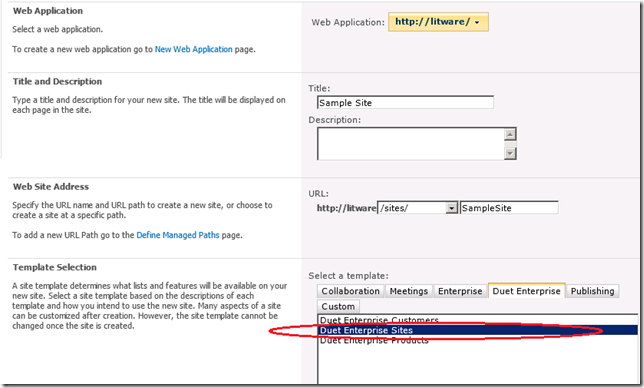Duet Enterprise : Missing Site Templates in Central Admin
After deploying Duet Enterprise you find that the Duet Enterprise Site template is missing when creating a new Site Collection in Central Admin. The template highlighted below is the template that is missing in this scenario.
Cause:
You are deploying Duet Enterprise into a multi-server farm. The proper templates, specifically the ones required for the “Duet Enterprise Sites” site template are not deployed to the app server that is hosting Central Admin.
Resolution:
You will need to use DuetConfig.exe to configure all of the Duet Solutions to the Central Admin Web Application. To do this, go to another server in the farm that already has Duet installed and deploy the solutions and portal but point to the Central Admin webapp URL. The commands that are needed are as follows (Run from an Administrator command prompt):
DuetConfig /configuresolution "<Solution being deployed>" /webappurl "<URL of the Web application hosting Central Admin>"
The steps above need to be done for all of the dependencies of the Portal and then followed up by the portal solution:
- Reporting
- Workflow
- ProductWorkspace
- OrdertoCash
- CustomerWorkspace
- Portal (This needs to be done after all of the other solutions have been successfully deployed)
These Duet Site templates along with more information and steps are also discussed and outlined at the location below in the Deployment Guide.
Create a site collection by using the Duet Enterprise Sites template
Once you have gone through these steps, you should see the Duet Enterprise Site Templates visible in Central Admin.