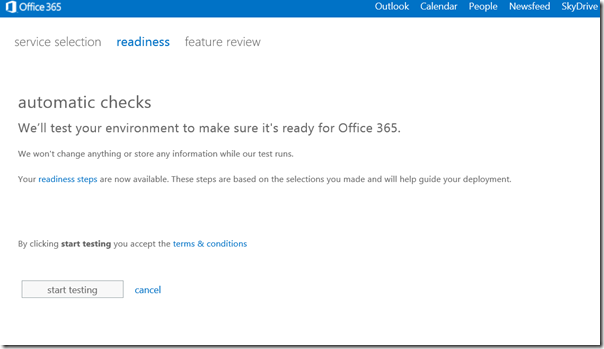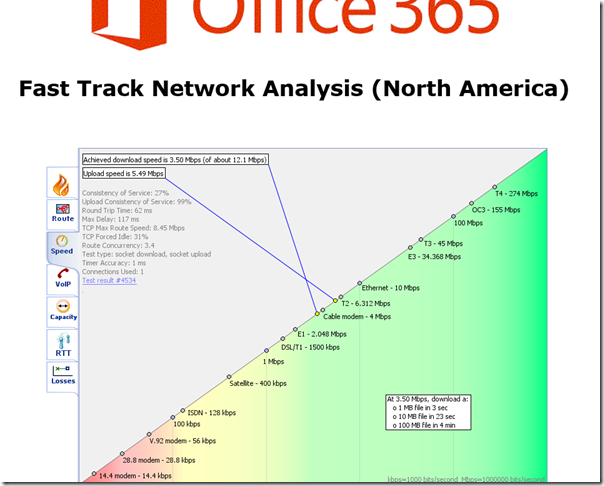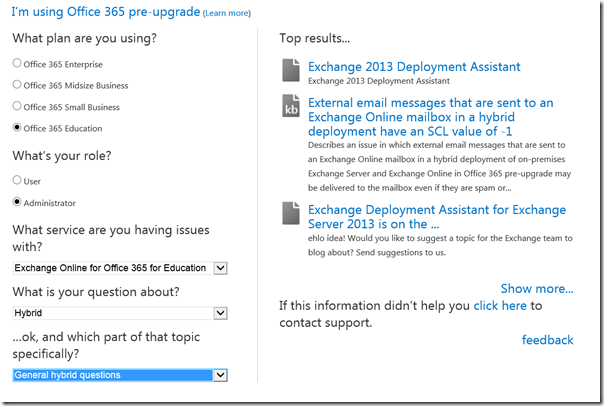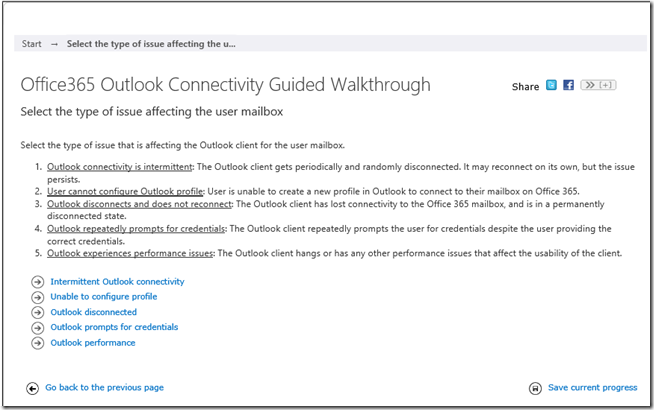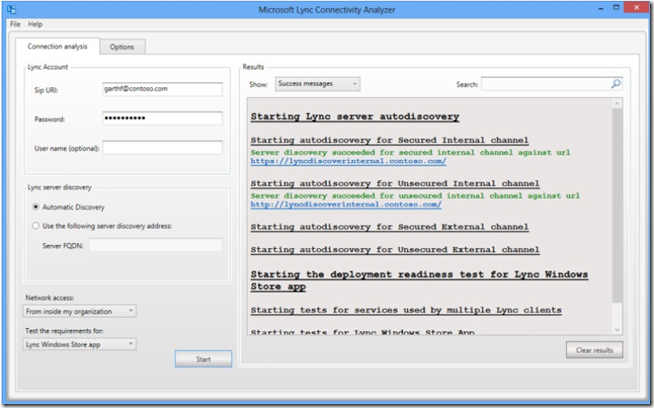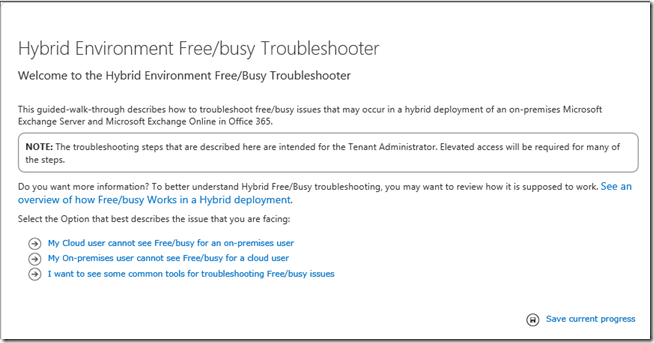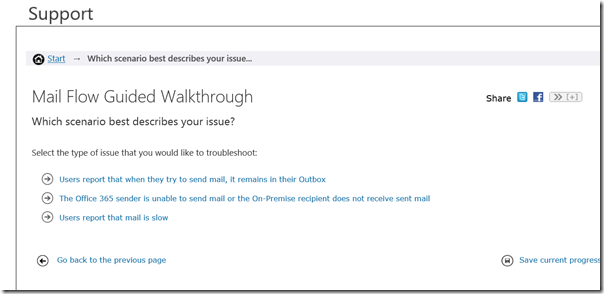Useful new troubleshooting and analysis tools for Office 365
We have recently released several new tools to help you with analysis and troubleshooting with Office 365:
Pre-checking tools:
Use the new Onramp readiness check tool – replaces the older Office 365 readiness check tool – helps determine your Active Directory readiness for Office 365 and other areas:
Visit Onramp checking tool here.
New Network analysis tool helps you determine latency, bandwidth, etc:
Check your network and bandwidth for Office 365 here.
Deployment troubleshooting tools:
Is there a self-help diagnostic DIY Office 365 troubleshooter tool?
Yes, there is a pretty good self-diagnostic troubleshooter you can use:
See here for this tool.
How can I validate my firewall, DNS, Hybrid server or ADFS are configured correctly for Office 365 ?
Use this Remote Connectivity Analyzer tool here:
Visit the site here.
I can’t connect Outlook to Exchange Online?
Three tools that can help you here:
1) Remote Connectivity Analyzer (linked above)
2) Outlook to Office 365 connectivity tshooter
See here for this tool.
3) Use the Microsoft Connectivity Analyzer Tool (MCAT):
See here for the MCAT tool.
I can’t connect the Lync client to Lync Online?
Try these Lync tshooter applications:
1) Lync Online client Troubleshooter tool here.
2) Use MOSDAL Lync Connectivity Analyzer tool
Grab tool here.
I am having free/busy calendar sharing issues with Exchange Hybrid.
Use the Exchange Hybrid free/busy tshooter
Visit the Hybrid troubleshooting tool here.
I am having problems with lost mail, slow mail, or mail bounces with Office 365
Use the Exchange Online Mailflow troubleshooter:
Visit the Exchange Online mailflow tool here.
Comments
- Anonymous
January 01, 2003
Thanks for sharing. - Anonymous
August 27, 2014
Regarding the Office 365 Network Analysis Tool, are you aware of them enhancing the reporting ability? Right now, it is great that you have all this information collected. It is horrible that need to click on tabs, etc to get to the details. I was happy to see the "Test Audit Report" option on the results, but that doesn't provide a comprehensive report that can be easily saved/documented for a point-in-time analysis for later review, etc. Some pages have 'view text' options, etc. Would be just nice to have a true single usable report page that can be preserved for later inspection.
Saving as MHT doesn't even help.
Thanks.