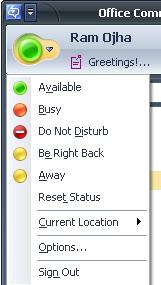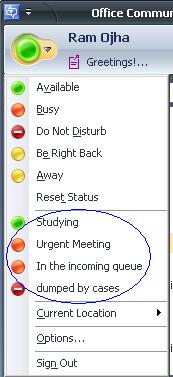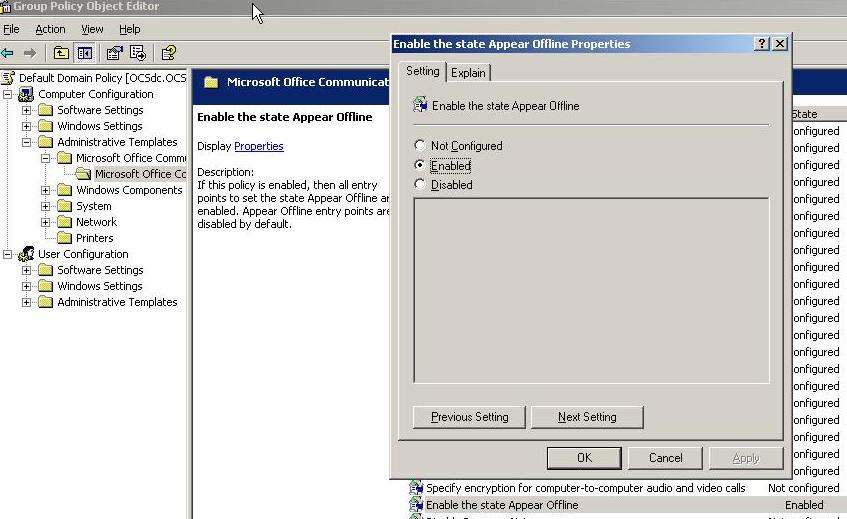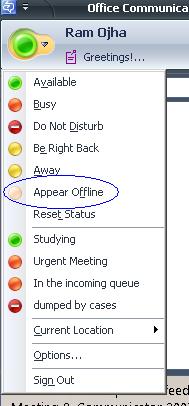How to enable “Appear Offline” presence status in office communicator?
This artcile talks about how can you enable your MOC 2007 to have the status "Appear Offline". Once you have this status, you can set yourself to appear offline while you are online.
By default presence status in your office communicator will look like as follow.
If you want to add more custom status, click here…
I followed this link to set following 4 different status in the office communicator.
There might be times when you want to login in office communicator but you don’t want to appear online. You would like to set the status as “appear offline” . Since you dont have this option by default in MOC 2007, you need to modify following group policy before you could get this option in MOC 2007.
The policy name is “Enable the state Appear Offline” in the group policy. You need to enable it and ensure that the policy gets applied. (You might want to run gpupdate /force after applying this change).
Note: You will get above group policy setting after importing Communicator.adm template in the group policy object.
You can enable “Appear offline” status in office communicator using registry editor as well.
You need to create following registry DWORD and set its value as 1 to enable it.
The DWORD name is EnableAppearOffline, type is REG_DWORD and location is
My Computer\HKEY_LOCAL_MACHINE\SOFTWARE\Policies\Microsoft\Communicator.
After making above change, exit from office communicator (from system tray) and relaunch it.
After signing back into Microsoft Office Communicator 2007, you should be able to see “Appear offline” status as follow.
And thats it!!!
Related Article:
How to set custom status in MOC 2007
How to be visible to defined contacts only
Comments
Anonymous
January 01, 2003
I can't find the "communicator" under hkey_local_machinesoftwarePoliciesmicrosoft. I'm using Windows 7. is that the reason?Try to create a Key is "Communicator' so it gonna be likes 'HKEY_LOCAL_MACHINESOFTWAREPoliciesMicrosoftCommunicator' then follow the blogAnonymous
January 01, 2003
The comment has been removedAnonymous
September 16, 2010
Hey Ram, Very usefull info. Is there anyway we could enable the presence unknow Status.Anonymous
November 03, 2010
Super! You've saved my day. Thank you :)Anonymous
November 18, 2010
Hello Ram.. im not sure why it isn't working on my mind? do you know the issue behind this? thanks!Anonymous
December 08, 2010
Doesn't seem to work for MOC 2010. Any help?Anonymous
December 21, 2010
I could enable Appear Offline in MOC 2007 but my colleagues who are sure that i will be with logged in MOC in office timings could ping me even if i am appearing offline. This would be embarrassing at times. This is not the case with MOC 2005. Do you know any remedy for this.Anonymous
December 26, 2010
I tried given options but did not work, i followed below registry modification, [HKEY_LOCAL_MACHINESOFTWAREPoliciesMicrosoftCommunicator] "DisableEmailComparisonCheck"=dword:00000001 "EnableAppearOffline "=dword:00000001 [HKEY_LOCAL_MACHINESOFTWAREPoliciesMicrosoftCommunicatorCertificatePolicy] [HKEY_LOCAL_MACHINESOFTWAREPoliciesMicrosoftCommunicatorPortRange] "Enabled"=dword:00000001 "MinMediaPort"=dword:0000c350 "MaxMediaPort"=dword:0000cf07Anonymous
January 10, 2011
Tried it in MOC2010... but did not work! any suggestions?Anonymous
April 27, 2011
Not getting Communicator option in HKEY_LOCAL_MACHINESOFTWAREPoliciesMicrosoft path.. So not able to set the Appear offline setup.. Please helpAnonymous
May 10, 2011
Hey, its not working on windows XP, exactly same as Jose said " not getting option in registry if you have any solution please let us know (it very useful for me) Regards RickyAnonymous
June 08, 2011
Hi, How to do it otherwise....for some reason i would like to change to status to "Online" even if i am away or if i lock my system, i would like other persons to see me as online. Is there any method ? homme2ca@gmail.comAnonymous
August 10, 2011
Hey, its not working on windows XP, exactly same as Jose said " not getting option in registry if you have any solution please let us know (it very useful for me) Regards ShafiAnonymous
September 04, 2011
Hi, can anyone help me about this issue?????? can't change the status of being "available" always already tried to manually change the status but i am getting an error message.... it has something to do with the 2 calendars used in outlook... how to solve this problem????Anonymous
November 07, 2011
Works for me after applying the policies via gpupdate /forceAnonymous
December 28, 2011
hey pls tell what should I do in Lync 2010Anonymous
January 29, 2012
I can't find the "communicator" under hkey_local_machinesoftwarePoliciesmicrosoft. I'm using Windows 7. is that the reason? Any ideas to help?Anonymous
February 15, 2012
E X C E L L E N T !!! TNX a million!Anonymous
September 28, 2012
The comment has been removedAnonymous
November 06, 2012
i am able to update settings as per abvoe update.Anonymous
November 15, 2012
Thanks cbassdog - your simple regedit worked for me!Anonymous
February 10, 2013
Hi, I need to change the color of communicator light that appears like green for available and red for busy. Is there any way i can customize the light from green to black when i am available. Thanks, RahulAnonymous
March 01, 2013
operatingsystems windows 98 windows xp ms office officials 97 2000 2003 2007 microsoft visual studio 2008 macromedia dream weaver macromedia flash mx 2008 pakistan block N 103 yes yet come officeAnonymous
March 07, 2013
Worked like a charm by modifying the registry value for MS Comm 2007 R2! Thanks a lot :)Anonymous
March 08, 2013
Is there a way to configure status alerts to throw alert when the status goes "Away". It currently only alerts for "Online" or "Offline"Anonymous
April 08, 2013
Mario 29 Jan 2012 11:43 PM
I can't find the "communicator" under hkey_local_machinesoftwarePoliciesmicrosoft. I'm using Windows 7. is that the reason? --> GO TO : HKEY_CURRENT_USER you will find it there. it works.
Anonymous
May 24, 2013
This works, for people who find it confusing use below artcile: www.mimanu.com/.../enabling-user-to-appear-offline-on.htmlAnonymous
April 29, 2014
My daughter and i appear offline to each other but we're notAnonymous
July 04, 2014
Hello all ...
In Win7 registry isnt the DWORD name is EnableAppearOffline .... !
It doesnt work all this Informations ...Anonymous
July 21, 2014
how to show busy status to some people and others as offline... !!Anonymous
July 28, 2014
Please use this lync and try
http://www.mimanu.com/2013/03/enabling-user-to-appear-offline-on.htmlAnonymous
January 10, 2015
Try this path instead: HKEY_CURRENT_USERSoftwarePoliciesMicrosoftCommunicator
Worked for me.Anonymous
January 23, 2015
u.s.a.gov officer officer mr yasir aliAnonymous
March 27, 2015
Or better yet, just don't use Lync at all. There are far superior non-Microsoft solutions available.Anonymous
March 29, 2015
I have created a small app which will set your status as per your wish when you lock your workstation ...
http://www.dkumar.co.in/2015/03/manage-office-communicator-presence-on.htmlAnonymous
July 28, 2015
ram ojha s blog officer mr yasir ali mrAnonymous
July 28, 2015
ram ojha s blog officer mr yasir ali mrAnonymous
August 13, 2015
yahoo mail inobx