演講者:Tom FitzMacken
重要
Twitter 協助程式已逾時。 有關 Twitter 最新的網站互動工具,請參閱 Twitter 網站概述。
本主題和應用程式展示如何將 Twitter Helper 新增至您的 WebMatrix 3 專案。 它包含 Twitter Helper 程式碼並演示如何呼叫協助程式方法。
Twitter.cshtml 檔案的程式碼是由 Microsoft 的 Tian Pan 開發的。
教學中使用的軟體版本
- ASP.NET 網頁 (Razor) 3
本教學也適用於 ASP.NET 網頁 2。
簡介
本主題示範如何將 Twitter Helper 新增至您的應用程式並使用 Razor 語法呼叫幫助器方法。 Twitter Helper 可以輕鬆地將 Twitter 按鈕和小工具合併到您的應用程式中。 若要使用 Twitter 小工具(例如使用者的時間軸或主題標籤的搜尋結果),您必須先在 Twitter 上建立小工具。 建立小工具後,您將收到一個小工具 ID。當呼叫顯示小工具的幫助器方法時,您可以將此小工具 ID 作為參數傳遞。
本主題是為 Twitter API 1.1 版本編寫的。 透過直接將 Twitter Helper 程式碼新增至您的專案中,您可以在 Twitter API 發生變更時更新協助程式碼。
有關安裝 WebMatrix 的資訊,請參閱 ASP.NET 網頁簡介 2 - 入門。
將 Twitter Helper 加入您的專案中
若要新增 Twitter Helper,首先,將名為 App_Code 的資料夾新增至您的專案。 然後,建立一個名為 Twitter.cshtml 的檔案。
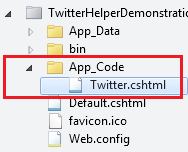
將 Twitter.cshtml 中的預設程式碼替換為以下程式碼。
@* This Twitter helper is compatible with version 1.1 of the Twitter API. *@
@using System.Globalization
@* For more about the twitter follow button, please visit
https://dev.twitter.com/docs/follow-button *@
@helper FollowButton(
string userName,
bool showCount = false,
bool showUserName = true,
bool largeButton = false,
bool optOutOfTailoring = false,
string language = "",
bool alignLeft = true)
{
var showCountAttribute = new HtmlString(showCount ? "" : "data-show-count=\"false\"");
var showUserNameAttribute = new HtmlString(showUserName ? "" : "data-show-screen-name=\"false\"");
var largeButtonAttribute = new HtmlString(largeButton ? "data-size=\"large\"" : "");
var optOutOfTailoringAttribute = new HtmlString(optOutOfTailoring ? "data-dnt=\"true\"" : "");
var languageAttribute = new HtmlString(!language.IsEmpty() && !language.Equals("en", StringComparison.OrdinalIgnoreCase) ? String.Format(CultureInfo.InvariantCulture, " data-lang=\"" + HttpUtility.HtmlAttributeEncode(language) + "\"") : "");
var alignAttribute = new HtmlString(alignLeft ? "" : "data-align=\"right\"");
<a href="https://twitter.com/@HttpUtility.UrlEncode(userName)" class="twitter-follow-button" @showCountAttribute @showUserNameAttribute @largeButtonAttribute @optOutOfTailoringAttribute @languageAttribute @alignAttribute>Follow @@@userName)</a>
<script>!function (d, s, id) { var js, fjs = d.getElementsByTagName(s)[0], p = /^http:/.test(d.location) ? 'http' : 'https'; if (!d.getElementById(id)) { js = d.createElement(s); js.id = id; js.src = p + '://platform.twitter.com/widgets.js'; fjs.parentNode.insertBefore(js, fjs); } }(document, 'script', 'twitter-wjs');</script>
}
@* For more about the tweet button, please visit https://dev.twitter.com/docs/tweet-button *@
@helper TweetButton(string url = "",
string tweetText = "",
bool showCount = true,
string via = "",
string recommend = "",
string hashtag = "",
bool largeButton = false,
bool optOutOfTailoring = false,
string language = "")
{
var urlAttribute = new HtmlString(url.IsEmpty() ? "" : String.Format(CultureInfo.InvariantCulture, " data-url=\"" + HttpUtility.HtmlAttributeEncode(url) + "\""));
var tweetTextAttribute = new HtmlString(tweetText.IsEmpty() ? "" : "data-text=\"" + HttpUtility.HtmlAttributeEncode(tweetText) + "\"");
var showCountAttribute = new HtmlString(showCount ? "" : "data-show-count=\"false\"");
var viaAttribute = new HtmlString(via.IsEmpty() ? "" : "data-via=\"" + HttpUtility.HtmlAttributeEncode(via) + "\"");
var recommendAttribute = new HtmlString(recommend.IsEmpty() ? "" : "data-related=\"" + HttpUtility.HtmlAttributeEncode(recommend) + "\"");
var hashtagAttribute = new HtmlString(hashtag.IsEmpty() ? "" : "data-hashtags=\"" + HttpUtility.HtmlAttributeEncode(hashtag) + "\"");
var largeButtonAttribute = new HtmlString(largeButton ? "data-size=\"large\"" : "");
var optOutOfTailoringAttribute = new HtmlString(optOutOfTailoring ? "data-dnt=\"true\"" : "");
var languageAttribute = new HtmlString(!language.IsEmpty() && !language.Equals("en", StringComparison.OrdinalIgnoreCase) ? String.Format(CultureInfo.InvariantCulture, " data-lang=\"{0}\"", HttpUtility.HtmlAttributeEncode(language)) : "");
<a href="https://twitter.com/share" class="twitter-share-button" @urlAttribute @tweetTextAttribute @showCountAttribute @viaAttribute @recommendAttribute @hashtagAttribute @largeButtonAttribute @optOutOfTailoringAttribute @languageAttribute>Tweet</a>
<script>!function (d, s, id) { var js, fjs = d.getElementsByTagName(s)[0], p = /^http:/.test(d.location) ? 'http' : 'https'; if (!d.getElementById(id)) { js = d.createElement(s); js.id = id; js.src = p + '://platform.twitter.com/widgets.js'; fjs.parentNode.insertBefore(js, fjs); } }(document, 'script', 'twitter-wjs');</script>
}
@helper TimeLine(string userName,
string widgetId,
string theme = "",
string linkColor = "",
string language = "",
int? tweetLimit = null,
string relatedUsers = "",
string ariaPolite = "",
int? width = null,
int? height = null,
string title = "Tweets")
{
var themeAttribute = new HtmlString(theme.IsEmpty() ? "" : "data-theme=\"" + theme + "\"");
var linkColorAttribute = new HtmlString(linkColor.IsEmpty() ? "" : "data-link-color=\"" + linkColor + "\"");
var languageAttribute = new HtmlString(!language.IsEmpty() && !language.Equals("en", StringComparison.OrdinalIgnoreCase) ? String.Format(CultureInfo.InvariantCulture, " data-lang=\"{0}\"", HttpUtility.HtmlAttributeEncode(language)) : "");
var relatedUsersAttribute = new HtmlString(relatedUsers.IsEmpty() ? "" : "data-related=\"" + relatedUsers + "\"");
var ariaPoliteAttribute = new HtmlString(ariaPolite.IsEmpty() ? "" : "data-aria-polite=\"" + ariaPolite + "\"");
<a class="twitter-timeline" href="https://twitter.com/@userName" width="@width.ToString()" height="@height.ToString()" data-widget-id="@HttpUtility.HtmlEncode(widgetId)" @themeAttribute @linkColorAttribute @languageAttribute data-tweet-limit="@tweetLimit.ToString()" @relatedUsersAttribute @ariaPoliteAttribute>@title</a>
<script>!function (d, s, id) { var js, fjs = d.getElementsByTagName(s)[0], p = /^http:/.test(d.location) ? 'http' : 'https'; if (!d.getElementById(id)) { js = d.createElement(s); js.id = id; js.src = p + "://platform.twitter.com/widgets.js"; fjs.parentNode.insertBefore(js, fjs); } }(document, "script", "twitter-wjs");</script>
}
@helper Profile(string userName,
string widgetId,
string theme = "",
string linkColor = "",
string language = "",
int? tweetLimit = null,
string relatedUsers = "",
string ariaPolite = "",
int? width = null,
int? height = null)
{
@Twitter.TimeLine(userName, widgetId, theme, linkColor, language, tweetLimit, relatedUsers, ariaPolite, width, height, "Tweets by @" + HttpUtility.HtmlEncode(userName));
}
@helper Faves(string userName,
string widgetId,
string theme = "",
string linkColor = "",
string language = "",
int? tweetLimit = null,
string relatedUsers = "",
string ariaPolite = "",
int? width = null,
int? height = null)
{
@Twitter.TimeLine(userName + "/favorites", widgetId, theme, linkColor, language, tweetLimit, relatedUsers, ariaPolite, width, height, "Favorite Tweets by @" + HttpUtility.HtmlEncode(userName));
}
@helper List(string userName,
string list,
string widgetId,
string theme = "",
string linkColor = "",
string language = "",
int? tweetLimit = null,
string relatedUsers = "",
string ariaPolite = "",
int? width = null,
int? height = null)
{
@Twitter.TimeLine(userName + "/" + list, widgetId, theme, linkColor, language, tweetLimit, relatedUsers, ariaPolite, width, height, "Tweets from @" + HttpUtility.HtmlEncode(userName) + "/" + HttpUtility.HtmlEncode(list));
}
@helper Search(string query,
string widgetId,
string theme = "",
string linkColor = "",
string language = "",
int? tweetLimit = null,
string relatedUsers = "",
string ariaPolite = "",
int? width = null,
int? height = null)
{
@Twitter.TimeLine("search?q=" + HttpUtility.UrlEncode(query), widgetId, theme, linkColor, language, tweetLimit, relatedUsers, ariaPolite, width, height, "Tweets about \"" + HttpUtility.HtmlEncode(query) + "\"");
}
從您的網頁呼叫 Twitter 方法
以下範例示範如何從專案中的頁面使用 Twitter Helper 方法。 在您的項目中,您需要將參數值替換為與您的需求相關的值。 您可以使用提供的小工具 ID 來探索這些方法的工作原理,但您將希望為您的專案產生自己的小工具。
並非下面顯示的所有參數都是必需的。 可選參數用於自訂按鈕或小工具的顯示方式。 例如,關注按鈕只需要關注的用戶名,但範例顯示如何包含追蹤者數量,以及如何指定按鈕的大小和語言。
<!DOCTYPE html>
<html lang="en">
<head>
<meta charset="utf-8" />
<title>Show the Twitter Helper</title>
</head>
<body>
<h1>Twitter Buttons and Widgets</h1>
<h2>1. Follow Button</h2>
<p>@Twitter.FollowButton(userName: "aspnet", showCount: true, largeButton: false, language: "es")</p>
<h2>2. Tweet Button</h2>
<p>@Twitter.TweetButton(url: "http://www.asp.net/mvc", largeButton: true, hashtag: "awesome")</p>
<h2>3. User Timeline (Profile)</h2>
<p>@Twitter.Profile("aspnet", "370310677673422848")</p>
<h2>4. Favorites</h2>
<p>@Twitter.Faves("Microsoft", "372486349795753984")</p>
<h2>5. List</h2>
<p>@Twitter.List("MS_Consumer_Bands", "Microsoft", "372485258974748672")</p>
<h2>6. Search</h2>
<p>@Twitter.Search("#asp.net", "370310477957435392")</p>
</body>
</html>
查看結果
上面的程式碼產生以下按鈕和小工具。 這些按鈕和小工具功能齊全,而不是螢幕截圖。 由於語言參數設定為 es,因此「關注」按鈕以西班牙語顯示。
關注按鈕
Follow @aspnet)<script>!function (d, s, id) { var js, fjs = d.getElementsByTagName(s)[0], p = /^http:/.test(d.location) ? 'http' : 'https'; if (!d.getElementById(id)) { js = d.createElement(s); js.id = id; js.src = p + '://platform.twitter.com/widgets.js'; fjs.parentNode.insertBefore(js, fjs); } }(document, 'script', 'twitter-wjs');</script>
推文按鈕
Tweet<script>!function (d, s, id) { var js, fjs = d.getElementsByTagName(s)[0], p = /^http:/.test(d.location) ? 'http' : 'https'; if (!d.getElementById(id)) { js = d.createElement(s); js.id = id; js.src = p + '://platform.twitter.com/widgets.js'; fjs.parentNode.insertBefore(js, fjs); } }(document, 'script', 'twitter-wjs');</script>
用戶時間軸 (個人資料)
Tweets by @aspnet<script>!function (d, s, id) { var js, fjs = d.getElementsByTagName(s)[0], p = /^http:/.test(d.location) ? 'http' : 'https'; if (!d.getElementById(id)) { js = d.createElement(s); js.id = id; js.src = p + "://platform.twitter.com/widgets.js"; fjs.parentNode.insertBefore(js, fjs); } }(document, "script", "twitter-wjs");</script>
我的最愛
Favorite Tweets by Microsoft<script>!function (d, s, id) { var js, fjs = d.getElementsByTagName(s)[0], p = /^http:/.test(d.location) ? 'http' : 'https'; if (!d.getElementById(id)) { js = d.createElement(s); js.id = id; js.src = p + "://platform.twitter.com/widgets.js"; fjs.parentNode.insertBefore(js, fjs); } }(document, "script", "twitter-wjs");</script>
清單
Tweets from @Microsoft/MS\_Consumer\_Bands<script>!function (d, s, id) { var js, fjs = d.getElementsByTagName(s)[0], p = /^http:/.test(d.location) ? 'http' : 'https'; if (!d.getElementById(id)) { js = d.createElement(s); js.id = id; js.src = p + "://platform.twitter.com/widgets.js"; fjs.parentNode.insertBefore(js, fjs); } }(document, "script", "twitter-wjs");</script>
搜尋
關於「#asp.net」的推文<script>!function (d, s, id) { var js, fjs = d.getElementsByTagName(s)[0], p = /^http:/.test(d.location) ? 'http' : 'https'; if (!d.getElementById(id)) { js = d.createElement(s); js.id = id; js.src = p + "://platform.twitter.com/widgets.js"; fjs.parentNode.insertBefore(js, fjs); } }(document, "script", "twitter-wjs");</script>