適用於影像的 OCR (4.0 版)
注意
如果您想要從 PDF、Office 文件或 HTML 文件和文件影像中擷取文字,請使用文件智慧讀取 OCR 模型。 它已針對大量文字的數位和掃描文件進行了最佳化,並使用非同步 API,使其能夠輕鬆地為您的智慧文件處理場景提供支援。
OCR 是一種基於機器學習的技術,用於從自然環境和非文件影像 (例如產品標籤、使用者產生的影像、螢幕擷取畫面、街道標誌和海報) 中擷取文字。 Azure AI 視覺 OCR 服務可為影像不包含大量文字的輕量型場景提供快速、同步的 API。 這可讓 OCR 內嵌在近乎即時的使用者體驗中,以快速來回時間擴充內容理解和追蹤使用者動作。
什麼是 Azure AI 視覺 v4.0 讀取 OCR?
新的 Azure AI 視覺影像分析 4.0 REST API 提供在整合效能增強的同步 API 中從影像擷取印刷或手寫文字的能力,讓您輕鬆地在單一 API 作業中取得所有影像深入解析,包括 OCR 結果。 讀取 OCR 引擎以受到通用指令碼型模型支援的多個深度學習模型為建置基礎,以獲得全域語言支援。
文字擷取範例
下列 JSON 回應說明從指定影像擷取文字時,影像分析 4.0 API 傳回的內容。
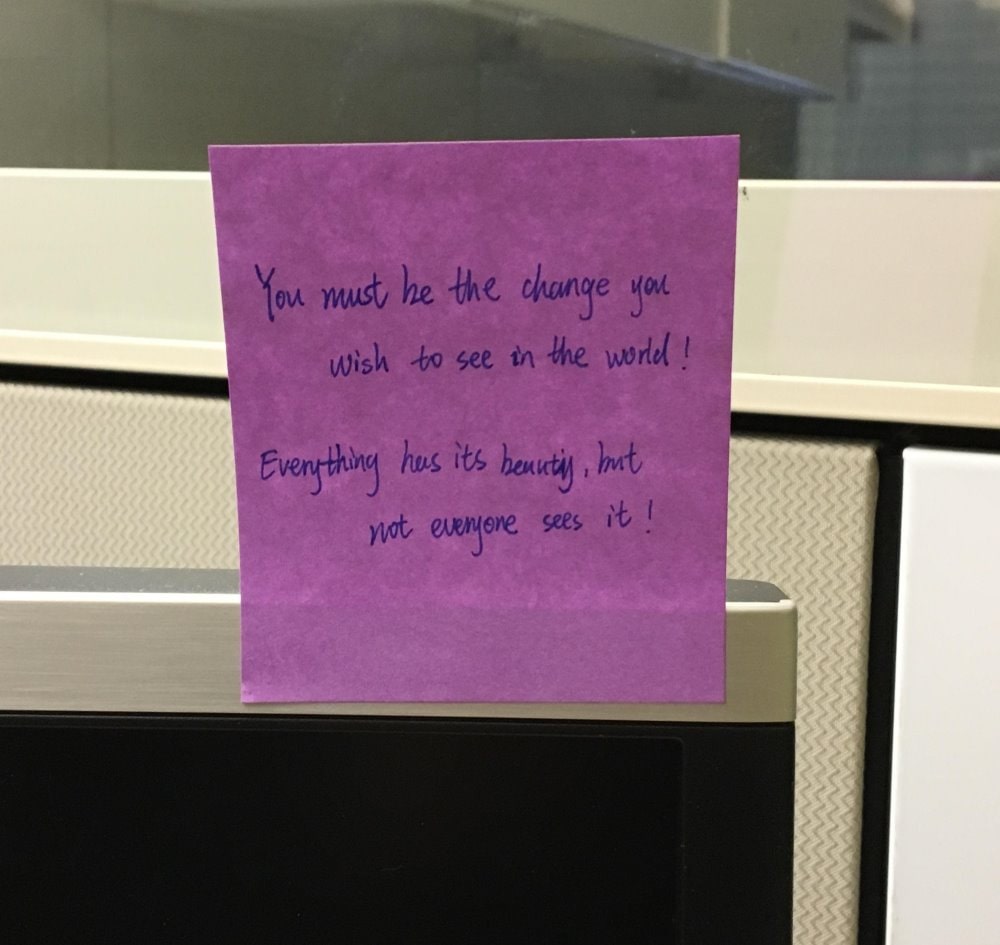
{
"modelVersion": "2024-02-01",
"metadata":
{
"width": 1000,
"height": 945
},
"readResult":
{
"blocks":
[
{
"lines":
[
{
"text": "You must be the change you",
"boundingPolygon":
[
{"x":251,"y":265},
{"x":673,"y":260},
{"x":674,"y":308},
{"x":252,"y":318}
],
"words":
[
{"text":"You","boundingPolygon":[{"x":252,"y":267},{"x":307,"y":265},{"x":307,"y":318},{"x":253,"y":318}],"confidence":0.996},
{"text":"must","boundingPolygon":[{"x":318,"y":264},{"x":386,"y":263},{"x":387,"y":316},{"x":319,"y":318}],"confidence":0.99},
{"text":"be","boundingPolygon":[{"x":396,"y":262},{"x":432,"y":262},{"x":432,"y":315},{"x":396,"y":316}],"confidence":0.891},
{"text":"the","boundingPolygon":[{"x":441,"y":262},{"x":503,"y":261},{"x":503,"y":312},{"x":442,"y":314}],"confidence":0.994},
{"text":"change","boundingPolygon":[{"x":513,"y":261},{"x":613,"y":262},{"x":613,"y":306},{"x":513,"y":311}],"confidence":0.99},
{"text":"you","boundingPolygon":[{"x":623,"y":262},{"x":673,"y":263},{"x":673,"y":302},{"x":622,"y":305}],"confidence":0.994}
]
},
{
"text": "wish to see in the world !",
"boundingPolygon":
[
{"x":325,"y":338},
{"x":695,"y":328},
{"x":696,"y":370},
{"x":325,"y":381}
],
"words":
[
{"text":"wish","boundingPolygon":[{"x":325,"y":339},{"x":390,"y":337},{"x":391,"y":380},{"x":326,"y":381}],"confidence":0.992},
{"text":"to","boundingPolygon":[{"x":406,"y":337},{"x":443,"y":335},{"x":443,"y":379},{"x":407,"y":380}],"confidence":0.995},
{"text":"see","boundingPolygon":[{"x":451,"y":335},{"x":494,"y":334},{"x":494,"y":377},{"x":452,"y":379}],"confidence":0.996},
{"text":"in","boundingPolygon":[{"x":502,"y":333},{"x":533,"y":332},{"x":534,"y":376},{"x":503,"y":377}],"confidence":0.996},
{"text":"the","boundingPolygon":[{"x":542,"y":332},{"x":590,"y":331},{"x":590,"y":375},{"x":542,"y":376}],"confidence":0.995},
{"text":"world","boundingPolygon":[{"x":599,"y":331},{"x":664,"y":329},{"x":664,"y":372},{"x":599,"y":374}],"confidence":0.995},
{"text":"!","boundingPolygon":[{"x":672,"y":329},{"x":694,"y":328},{"x":694,"y":371},{"x":672,"y":372}],"confidence":0.957}
]
},
{
"text": "Everything has its beauty , but",
"boundingPolygon":
[
{"x":254,"y":439},
{"x":644,"y":433},
{"x":645,"y":484},
{"x":255,"y":488}
],
"words":
[
{"text":"Everything","boundingPolygon":[{"x":254,"y":442},{"x":379,"y":440},{"x":380,"y":486},{"x":257,"y":488}],"confidence":0.97},
{"text":"has","boundingPolygon":[{"x":388,"y":440},{"x":435,"y":438},{"x":436,"y":485},{"x":389,"y":486}],"confidence":0.965},
{"text":"its","boundingPolygon":[{"x":445,"y":438},{"x":485,"y":437},{"x":486,"y":485},{"x":446,"y":485}],"confidence":0.99},
{"text":"beauty","boundingPolygon":[{"x":495,"y":437},{"x":567,"y":435},{"x":568,"y":485},{"x":496,"y":485}],"confidence":0.685},
{"text":",","boundingPolygon":[{"x":577,"y":435},{"x":583,"y":435},{"x":583,"y":485},{"x":577,"y":485}],"confidence":0.939},
{"text":"but","boundingPolygon":[{"x":589,"y":435},{"x":644,"y":434},{"x":644,"y":485},{"x":589,"y":485}],"confidence":0.628}
]
},
{
"text": "not everyone sees it !",
"boundingPolygon":
[
{"x":363,"y":508},
{"x":658,"y":493},
{"x":659,"y":539},
{"x":364,"y":552}
],
"words":
[
{"text":"not","boundingPolygon":[{"x":363,"y":510},{"x":412,"y":508},{"x":413,"y":548},{"x":365,"y":552}],"confidence":0.989},
{"text":"everyone","boundingPolygon":[{"x":420,"y":507},{"x":521,"y":501},{"x":522,"y":542},{"x":421,"y":548}],"confidence":0.924},
{"text":"sees","boundingPolygon":[{"x":536,"y":501},{"x":588,"y":498},{"x":589,"y":540},{"x":537,"y":542}],"confidence":0.987},
{"text":"it","boundingPolygon":[{"x":597,"y":497},{"x":627,"y":495},{"x":628,"y":540},{"x":598,"y":540}],"confidence":0.995},
{"text":"!","boundingPolygon":[{"x":635,"y":495},{"x":656,"y":494},{"x":657,"y":540},{"x":636,"y":540}],"confidence":0.952}
]
}
]
}
]
}
}
使用 API
文字擷取功能是分析影像 API 的一部分。 在 features 查詢參數中包含 Read。 然後,當您取得完整的 JSON 回應時,請剖析 "readResult" 區段內容的字串。
下一步
遵循影像分析快速入門,以使用影像分析 4.0 API 從影像中擷取文字。