快速入門:建立 Azure AI 服務的多服務資源
瞭解如何為 Azure AI 服務建立和管理多服務資源。 多服務資源可讓您使用單一金鑰和端點來存取多個 Azure AI 服務。 它也會合並您所使用服務的帳單。
您可以透過兩個不同的資源存取 Azure AI 服務:多服務資源或單一服務資源。
- 多服務資源:
- 使用單一金鑰和端點存取多個 Azure AI 服務。
- 合併您所使用服務的帳單。
- 單一服務資源:
- 針對每個建立的服務,使用唯一的金鑰和端點來存取單一 Azure AI 服務。
- 大部分的 Azure AI 服務都提供免費層來試用。
Azure AI 服務是您在 Azure 訂用帳戶下建立的 Azure 資源 。 建立資源之後,您可以使用產生的金鑰和端點來驗證您的應用程式。
具有多服務資源的支持服務
多服務資源可讓您使用單一密鑰和端點存取下列 Azure AI 服務。 使用這些連結來尋找快速入門文章、範例等等,以開始使用您的資源。
| Service | 描述 |
|---|---|
| 偵測潛在的冒犯性或垃圾內容。 | |
| 為您的企業自定義影像辨識。 | |
 文件智慧 文件智慧 |
將檔案轉換成智慧型資料驅動解決方案。 |
 臉部 臉部 |
偵測和識別影像中的人員及表情。 |
 語言 語言 |
使用領先業界的自然語言理解功能來建置應用程式。 |
 語音 語音 |
語音轉換文字、文字轉換語音、翻譯和說話者辨識。 |
 翻譯工具 翻譯工具 |
使用 AI 支援的翻譯技術來翻譯超過 100 種使用中、高風險和瀕危的語言和方言。 |
 視覺 視覺 |
分析影像和影片中的內容。 |
必要條件
- 有效的 Azure 訂用帳戶 - 建立免費帳戶。
- Azure 帳戶必須已獲指派
Cognitive Services Contributor角色,您才能同意負責任的 AI 條款並建立資源。 若要將此角色指派給您的帳戶,請遵循指派角色文件中的步驟,或連絡系統管理員。
建立新的多服務資源
多服務資源列在入口網站中的 Azure AI 服務>Azure AI 服務多服務帳戶之下。 若要建立多服務資源,請遵循下列指示:
選取此連結以建立多服務資源:https://portal.azure.com/#create/Microsoft.CognitiveServicesAllInOne
在 [建立] 頁面上,提供下列資訊:
專案詳細資料 描述 訂用帳戶 選取您可用的一個 Azure 訂用帳戶。 資源群組 將包含您的資源的 Azure AI 資源群組。 您可建立新的群組或新增群組至先前已有的群組。 區域 Azure AI 服務執行個體的位置。 不同的位置可能會產生延遲,但是對於您資源的執行階段可用性沒有影響。 名稱 描述您的 Azure AI 服務資源的名稱。 例如,MyCognitiveServicesResource。 定價層 Azure AI 服務帳戶的費用取決於您選擇的選項和使用方式。 如需詳細資訊,請參閱 API 價格詳細資料。 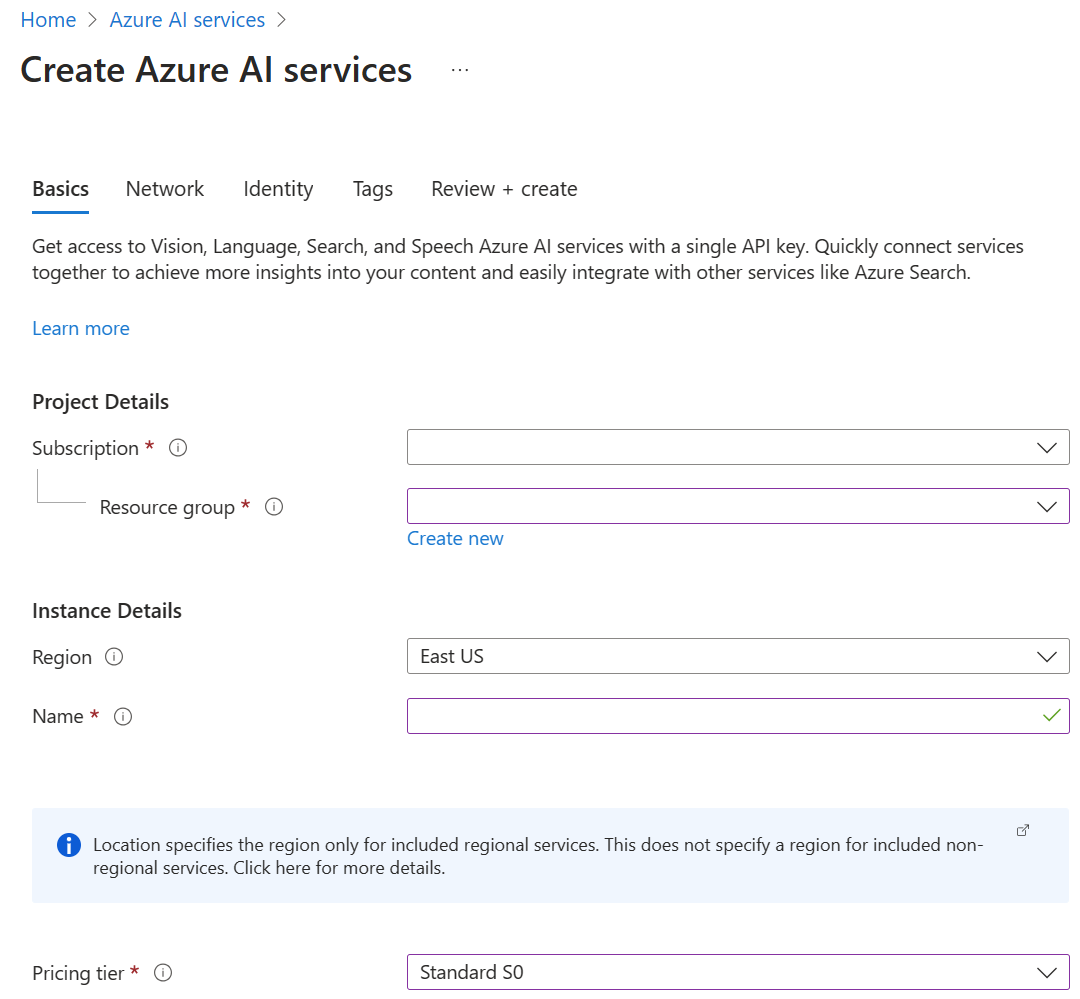
視需要設定資源的其他設定、讀取並接受條件 (如適用),然後選取 [檢閱 + 建立]。
提示
如果您的訂用帳戶不允許您建立 Azure AI 服務資源,您可能需使用 Azure 入口網站、PowerShell 命令或 Azure CLI 命令來啟用該 Azure 資源提供者的權限。 如果您未擁有月租方案,請要求月租方案擁有者或具系統管理員角色的人員為您完成註冊,或要求向您的帳戶授與 /register/action 權限。
取得您資源的金鑰
成功部署資源之後,選取 [下一步][移至資源]>[移至資源]。
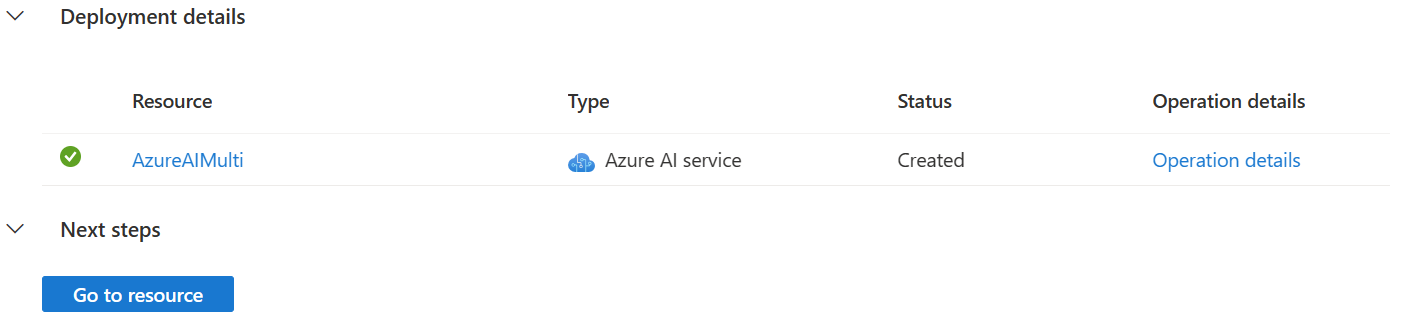
從開啟的快速入門窗格中,您可以存取資源端點和管理金鑰。
設定用於驗證的環境變數
您的應用程式必須經過驗證,才能存取 Azure AI 服務資源。 若要設定資源金鑰的環境變數,請開啟主控台視窗,然後遵循作業系統和開發環境的指示進行。 若要設定 COGNITIVE_SERVICE_KEY 環境變數,則以您的其中一個資源金鑰取代 your-key。
針對生產環境,請使用安全的方式來儲存和存取您的認證,例如密碼保護的秘密保存庫。 針對測試,寫入環境變數是標準做法,但請記住,環境變數會以純文本儲存在本機計算機上。
提示
請勿在程式碼中直接包含索引碼,且切勿公開張貼索引碼。 如需更多驗證選項 (例如 Azure Key Vault),請參閱 Azure AI 服務安全性文章。
PowerShell 包含可延伸的解決方案秘密管理,用於將安全字串儲存在秘密存放區或 Azure KeyVault 等平臺。
若要設定秘密存放區來裝載安全字串,請參閱開始使用秘密存放區一文。 然後使用下列範例來儲存 API 金鑰。
Set-Secret -Name COGNITIVE_SERVICE_KEY -value your-key
針對測試環境,您可以使用PowerShell的語法,只設定目前工作階段的 $Env: 環境變數,或 setx 命令在工作階段之間保留變數。 請記住,這些值會以純文本儲存在 Windows 登錄機碼中。
$Env:COGNITIVE_SERVICE_KEY = your-key
setx COGNITIVE_SERVICE_KEY your-key
使用 setx新增環境變數之後,您可能需要重新啟動任何執行中的控制台或其他需要讀取環境變數的程式。 例如,如果您使用 Visual Studio 做為編輯器,請在執行範例前重新啟動 Visual Studio。
若要設定語音資源區域的環境變數,請遵循相同的步驟。 將 COGNITIVE_SERVICE_REGION 設為資源的區域。 例如: westus 。
清除資源
如果您想要清除和移除 Azure AI 服務訂用帳戶,則可以刪除資源或資源群組。 刪除資源群組也會刪除與群組中的任何其他資源。
- 在 Azure 入口網站中,展開左側功能表以開啟服務的功能表,然後選擇 [資源群組] 以顯示資源群組的清單。
- 找出要刪除的資源位於哪一個資源群組。
- 如果您想要刪除整個資源群組,請選取資源群組名稱。 在下一個頁面上,選取 [刪除資源群組] 並且確認。
- 如果您想要只刪除 Azure AI 服務資源,選取資源群組以查看其中的所有資源。 在下一個頁面上,選取您想要刪除的資源,選取該資料列的省略符號功能表,然後選取 [刪除]。
使用此快速入門,使用 Azure 命令列介面 (CLI) 命令來建立 Azure AI 服務資源。 建立資源之後,使用為您產生的金鑰和端點來驗證您的應用程式。
Azure AI 服務是雲端式的人工智慧 (AI) 服務,可協助開發人員建置認知智慧應用程式,且無須具備直接的 AI 或資料科學技能或知識。 這些服務可透過熱門開發語言的 REST API 和用戶端程式庫 SDK 取得。 Azure AI 服務可讓開發人員使用認知解決方案,輕鬆地將認知功能新增至其應用程式,以便查看、聆聽、說話和分析。
必要條件
- 有效的 Azure 訂用帳戶 - 免費建立帳戶。
- Azure CLI
- Azure 帳戶必須已獲指派
Cognitive Services Contributor角色,您才能同意負責任的 AI 條款並建立資源。 若要將此角色指派給您的帳戶,請遵循指派角色文件中的步驟,或連絡系統管理員。 - 如果您打算在 Azure AI 視覺中使用空間分析,或在 Azure AI 語言中 文字分析 健康情況,則必須從 Azure 入口網站 建立您的第一個視覺或語言資源,以便檢閱及確認條款和條件。 您可以在這裏執行此動作: Azure AI 語言、 Azure AI 視覺。 之後,您可以使用相同 Azure 訂用帳戶下的任何部署工具(例如 SDK、CLI 或 ARM 範本)來建立後續資源。
安裝 Azure CLI 並登入
安裝 Azure CLI。 若要登入安裝於本機的 CLI,請執行 az login 命令:
az login
您也可以使用綠色的 [試用] 按鈕,在瀏覽器中執行這些命令。
建立新的 Azure AI 服務資源群組
建立 Azure AI 服務資源之前,您必須有包含資源的 Azure 資源群組。 當您建立新資源時,可以建立新的資源群組,或使用現有的資源群組。 本文說明如何建立新資源群組。
選擇您的資源群組位置
若要建立資源,您將需要其中一個可供訂用帳戶使用的 Azure 位置。 您可以使用 az account list-locations 命令擷取可用位置的清單。 大部分的 Azure AI 服務都可以從數個位置存取。 選擇最接近您的位置,或查看可供服務使用的位置。
重要
- 請記住您的 Azure 位置,因為您在呼叫 Azure AI 服務資源時將會用到。
- 部分 Azure AI 服務的可用性會因區域而異。 如需詳細資訊,請參閱不同區域的 Azure 產品。
az account list-locations --query "[].{Region:name}" --out table
在您擁有 Azure 位置之後,在 Azure CLI 中,使用 az group create 命令建立新的資源群組。 在下列範例中,將 Azure 位置 westus2 取代為可供您訂用帳戶使用的其中一個 Azure 位置。
az group create --name ai-services-resource-group --location westus2
建立 Azure AI 服務資源
選擇服務和定價層
建立新的資源時,必須知道您要使用的服務類型,以及想要的定價層 (或 SKU)。 在建立資源時,您需要使用此資訊和其他資訊作為參數。
下表提供 Azure AI 服務產品和定價的相關信息。
多服務
| 服務 | 種類 |
|---|---|
| 多種服務。 如需詳細資訊,請參閱價格網頁。 | CognitiveServices |
視覺
| 服務 | 種類 |
|---|---|
| 視覺 | ComputerVision |
| 自訂視覺 - 預測 | CustomVision.Prediction |
| 自訂視覺 - 訓練 | CustomVision.Training |
| 臉部 | Face |
| 文件智慧 | FormRecognizer |
Speech
| 服務 | 種類 |
|---|---|
| 語音 | SpeechServices |
語言
| 服務 | 種類 |
|---|---|
| Language Understanding (LUIS) | LUIS |
| QnA Maker | QnAMaker |
| 語言 | TextAnalytics |
| 文字翻譯 | TextTranslation |
Decision
| 服務 | 種類 |
|---|---|
| 異常偵測器 | AnomalyDetector |
| 內容仲裁者 | ContentModerator |
| 個人化工具 | Personalizer |
Azure OpenAI
| 服務 | 種類 |
|---|---|
| Azure OpenAI | OpenAI |
定價層和計費
定價層(以及您計費的金額)是以您使用驗證資訊所傳送的交易數目為基礎。 每個定價層都會指定:
- 每秒允許的交易數目上限 (TPS)。
- 在該定價層中啟用的服務功能。
- 預先定義的交易數目成本。 高於此號碼會造成額外費用,如服務定價詳細數據中所指定。
注意
許多 Azure AI 服務都有一個免費層,可供您用來試用服務。 若要使用免費層,請使用 F0 作為您資源的定價層。
您可以使用 az cognitiveservices account list-kinds 命令來尋找可用 Azure AI 服務「種類」的清單:
az cognitiveservices account list-kinds
將新的資源新增至資源群組
若要建立並訂閱新的 Azure AI 服務資源,請使用 az cognitiveservices account create 命令。 此命令會將新的可計費資源新增至您稍早建立的資源群組。 建立新的資源時,必須知道您要使用的服務「種類」,以及其定價層 (或 SKU) 和 Azure 位置:
您可以使用下列命令建立名為 multi-service-resource 的標準 S0 多服務資源。
az cognitiveservices account create --name multi-service-resource --resource-group ai-services-resource-group --kind CognitiveServices --sku F0 --location westus2 --yes
提示
如果您的訂用帳戶不允許您建立 Azure AI 服務資源,您可能需使用 Azure 入口網站、PowerShell 命令或 Azure CLI 命令來啟用該 Azure 資源提供者的權限。 如果您未擁有月租方案,請要求月租方案擁有者或具系統管理員角色的人員為您完成註冊,或要求向您的帳戶授與 /register/action 權限。
取得您資源的金鑰
若要登入您在本機安裝的命令列介面 (CLI),請使用 az login 命令。
az login
使用 az cognitiveservices account keys list 命令來取得資源的金鑰。
az cognitiveservices account keys list --name multi-service-resource --resource-group ai-services-resource-group
設定用於驗證的環境變數
您的應用程式必須經過驗證,才能存取 Azure AI 服務資源。 若要設定資源金鑰的環境變數,請開啟主控台視窗,然後遵循作業系統和開發環境的指示進行。 若要設定 COGNITIVE_SERVICE_KEY 環境變數,則以您的其中一個資源金鑰取代 your-key。
針對生產環境,請使用安全的方式來儲存和存取您的認證,例如密碼保護的秘密保存庫。 針對測試,寫入環境變數是標準做法,但請記住,環境變數會以純文本儲存在本機計算機上。
提示
請勿在程式碼中直接包含索引碼,且切勿公開張貼索引碼。 如需更多驗證選項 (例如 Azure Key Vault),請參閱 Azure AI 服務安全性文章。
PowerShell 包含可延伸的解決方案秘密管理,用於將安全字串儲存在秘密存放區或 Azure KeyVault 等平臺。
若要設定秘密存放區來裝載安全字串,請參閱開始使用秘密存放區一文。 然後使用下列範例來儲存 API 金鑰。
Set-Secret -Name COGNITIVE_SERVICE_KEY -value your-key
針對測試環境,您可以使用PowerShell的語法,只設定目前工作階段的 $Env: 環境變數,或 setx 命令在工作階段之間保留變數。 請記住,這些值會以純文本儲存在 Windows 登錄機碼中。
$Env:COGNITIVE_SERVICE_KEY = your-key
setx COGNITIVE_SERVICE_KEY your-key
使用 setx新增環境變數之後,您可能需要重新啟動任何執行中的控制台或其他需要讀取環境變數的程式。 例如,如果您使用 Visual Studio 做為編輯器,請在執行範例前重新啟動 Visual Studio。
若要設定語音資源區域的環境變數,請遵循相同的步驟。 將 COGNITIVE_SERVICE_REGION 設為資源的區域。 例如: westus 。
定價層和計費
定價層 (以及您支付的金額) 是根據您使用驗證資訊傳送的交易數目而定。 每個定價層都會指定:
- 每秒允許的交易數目上限 (TPS)。
- 在該定價層中啟用的服務功能。
- 預先定義的交易數目成本。 超過此金額會產生額外的費用,如您服務的定價詳細資料中所述。
取得資源的目前配額使用量
使用 az cognitiveservices account list-usage 命令來取得資源的使用量。
az cognitiveservices account list-usage --name multi-service-resource --resource-group ai-services-resource-group --subscription subscription-name
清除資源
如果您想要清除和移除 Azure AI 服務資源,則可以刪除該資源或資源群組。 刪除資源群組也會刪除與群組中的任何其他資源。
若要移除資源群組及其相關聯的資源,請使用 az group delete 命令。
az group delete --name ai-services-resource-group
使用此快速入門,使用 Azure PowerShell 命令建立 Azure AI 服務資源。 建立資源之後,使用為您產生的金鑰和端點來驗證您的應用程式。
Azure AI 服務是雲端式的人工智慧 (AI) 服務,可協助開發人員建置認知智慧應用程式,且無須具備直接的 AI 或資料科學技能或知識。 這些服務可透過熱門開發語言的 REST API 和用戶端程式庫 SDK 取得。 Azure AI 服務可讓開發人員使用認知解決方案,輕鬆地將認知功能新增至其應用程式,以便查看、聆聽、說話和分析。
必要條件
- 有效的 Azure 訂用帳戶 - 建立免費帳戶。
- Azure PowerShell
- Azure 帳戶必須已獲指派
Cognitive Services Contributor角色,您才能同意負責任的 AI 條款並建立資源。 若要將此角色指派給您的帳戶,請遵循指派角色文件中的步驟,或連絡系統管理員。 - 如果您打算在 Azure AI 視覺中使用空間分析,或在 Azure AI 語言中 文字分析 健康情況,則必須從 Azure 入口網站 建立您的第一個視覺或語言資源,以便檢閱及確認條款和條件。 您可以在這裏執行此動作: Azure AI 語言、 Azure AI 視覺。 之後,您可以使用相同 Azure 訂用帳戶下的任何部署工具(例如 SDK、CLI 或 ARM 範本)來建立後續資源。
安裝 Azure PowerShell 並登入
安裝 Azure PowerShell。 若要登入,請 執行 Connect-AzAccount 命令:
Connect-AzAccount
您也可以使用綠色的 [試用] 按鈕,在瀏覽器中執行這些命令。
建立新的 Azure AI 服務資源群組
建立 Azure AI 服務資源之前,您必須有包含資源的 Azure 資源群組。 當您建立新資源時,可以建立新的資源群組,或使用現有的資源群組。 本文說明如何建立新資源群組。
選擇您的資源群組位置
若要建立資源,您將需要其中一個可供訂用帳戶使用的 Azure 位置。 您可以使用 Get-AzLocation 命令來擷取可用位置的清單。 大部分的 Azure AI 服務都可以從數個位置存取。 選擇最接近您的位置,或查看可供服務使用的位置。
重要
- 請記住您的 Azure 位置,因為您在呼叫 Azure AI 服務資源時將會用到。
- 部分 Azure AI 服務的可用性會因區域而異。 如需詳細資訊,請參閱不同區域的 Azure 產品。
Get-AzLocation | Select-Object -Property Location, DisplayName
取得 Azure 位置之後,請使用 New-AzResourceGroup 命令在 Azure PowerShell 中建立新的資源群組。 在下列範例中,將 Azure 位置 westus2 取代為可供您訂用帳戶使用的其中一個 Azure 位置。
New-AzResourceGroup -Name ai-services-resource-group -Location westus2
建立 Azure AI 服務資源
選擇服務和定價層
建立新的資源時,必須知道您要使用的服務類型,以及想要的定價層 (或 SKU)。 在建立資源時,您需要使用此資訊和其他資訊作為參數。
下表提供 Azure AI 服務產品和定價的相關信息。
多服務
| 服務 | 種類 |
|---|---|
| 多種服務。 如需詳細資訊,請參閱價格網頁。 | CognitiveServices |
視覺
| 服務 | 種類 |
|---|---|
| 視覺 | ComputerVision |
| 自訂視覺 - 預測 | CustomVision.Prediction |
| 自訂視覺 - 訓練 | CustomVision.Training |
| 臉部 | Face |
| 文件智慧 | FormRecognizer |
Speech
| 服務 | 種類 |
|---|---|
| 語音 | SpeechServices |
語言
| 服務 | 種類 |
|---|---|
| Language Understanding (LUIS) | LUIS |
| QnA Maker | QnAMaker |
| 語言 | TextAnalytics |
| 文字翻譯 | TextTranslation |
Decision
| 服務 | 種類 |
|---|---|
| 異常偵測器 | AnomalyDetector |
| 內容仲裁者 | ContentModerator |
| 個人化工具 | Personalizer |
Azure OpenAI
| 服務 | 種類 |
|---|---|
| Azure OpenAI | OpenAI |
定價層和計費
定價層(以及您計費的金額)是以您使用驗證資訊所傳送的交易數目為基礎。 每個定價層都會指定:
- 每秒允許的交易數目上限 (TPS)。
- 在該定價層中啟用的服務功能。
- 預先定義的交易數目成本。 高於此號碼會造成額外費用,如服務定價詳細數據中所指定。
注意
許多 Azure AI 服務都有一個免費層,可供您用來試用服務。 若要使用免費層,請使用 F0 作為您資源的定價層。
您可以使用 Get-AzCognitiveServicesAccountType 命令,找到可用的 Azure AI 服務「種類」清單:
Get-AzCognitiveServicesAccountType
將新的資源新增至資源群組
若要建立及訂閱新的 Azure AI 服務資源,請使用 New-AzCognitiveServicesAccount 命令。 此命令會將新的可計費資源新增至您稍早建立的資源群組。 建立新的資源時,必須知道您要使用的服務「種類」,以及其定價層 (或 SKU) 和 Azure 位置:
您可以使用下列命令建立名為 multi-service-resource 的標準 S0 多服務資源。
New-AzCognitiveServicesAccount -ResourceGroupName ai-services-resource-group -Name multi-service-resource -Type CognitiveServices -SkuName F0 -Location westus2
提示
如果您的訂用帳戶不允許您建立 Azure AI 服務資源,您可能需要使用 Azure 入口網站、Azure PowerShell 命令或 Azure CLI 命令來啟用該 Azure 資源提供者的許可權。 如果您未擁有月租方案,請要求月租方案擁有者或具系統管理員角色的人員為您完成註冊,或要求向您的帳戶授與 /register/action 權限。
取得您資源的金鑰
使用 Get-AzCognitiveServicesAccountKey 命令來取得資源的密鑰。
Get-AzCognitiveServicesAccountKey -Name multi-service-resource -ResourceGroupName ai-services-resource-group
設定用於驗證的環境變數
您的應用程式必須經過驗證,才能存取 Azure AI 服務資源。 若要設定資源金鑰的環境變數,請開啟主控台視窗,然後遵循作業系統和開發環境的指示進行。 若要設定 COGNITIVE_SERVICE_KEY 環境變數,則以您的其中一個資源金鑰取代 your-key。
針對生產環境,請使用安全的方式來儲存和存取您的認證,例如密碼保護的秘密保存庫。 針對測試,寫入環境變數是標準做法,但請記住,環境變數會以純文本儲存在本機計算機上。
提示
請勿在程式碼中直接包含索引碼,且切勿公開張貼索引碼。 如需更多驗證選項 (例如 Azure Key Vault),請參閱 Azure AI 服務安全性文章。
PowerShell 包含可延伸的解決方案秘密管理,用於將安全字串儲存在秘密存放區或 Azure KeyVault 等平臺。
若要設定秘密存放區來裝載安全字串,請參閱開始使用秘密存放區一文。 然後使用下列範例來儲存 API 金鑰。
Set-Secret -Name COGNITIVE_SERVICE_KEY -value your-key
針對測試環境,您可以使用PowerShell的語法,只設定目前工作階段的 $Env: 環境變數,或 setx 命令在工作階段之間保留變數。 請記住,這些值會以純文本儲存在 Windows 登錄機碼中。
$Env:COGNITIVE_SERVICE_KEY = your-key
setx COGNITIVE_SERVICE_KEY your-key
使用 setx新增環境變數之後,您可能需要重新啟動任何執行中的控制台或其他需要讀取環境變數的程式。 例如,如果您使用 Visual Studio 做為編輯器,請在執行範例前重新啟動 Visual Studio。
若要設定語音資源區域的環境變數,請遵循相同的步驟。 將 COGNITIVE_SERVICE_REGION 設為資源的區域。 例如: westus 。
定價層和計費
定價層 (以及您支付的金額) 是根據您使用驗證資訊傳送的交易數目而定。 每個定價層都會指定:
- 每秒允許的交易數目上限 (TPS)。
- 在該定價層中啟用的服務功能。
- 預先定義的交易數目成本。 超過此金額會產生額外的費用,如您服務的定價詳細資料中所述。
取得資源的目前配額使用量
使用 Get-AzCognitiveServicesAccountUsage 命令來取得資源的使用量。
Get-AzCognitiveServicesAccountUsage -ResourceGroupName ai-services-resource-group -Name multi-service-resource
清除資源
如果您想要清除和移除 Azure AI 服務資源,則可以刪除該資源或資源群組。 刪除資源群組也會刪除與群組中的任何其他資源。
若要移除資源群組及其相關聯的資源,請使用 Remove-AzResourceGroup 命令。
Remove-AzResourceGroup -Name ai-services-resource-group
參考文件 | 程式庫來源程式碼 | 套件 (NuGet) | 範例
C# 必要條件
- 有效的 Azure 訂用帳戶 - 建立免費帳戶。
- 最新版 .NET Core。
- Azure 帳戶必須已獲指派
Cognitive Services Contributor角色,您才能同意負責任的 AI 條款並建立資源。 若要將此角色指派給您的帳戶,請遵循指派角色文件中的步驟,或連絡系統管理員。 - 如果您打算在 Azure AI 視覺中使用空間分析,或在 Azure AI 語言中 文字分析 健康情況,則必須從 Azure 入口網站 建立您的第一個視覺或語言資源,以便檢閱及確認條款和條件。 您可以在這裏執行此動作: Azure AI 語言、 Azure AI 視覺。 之後,您可以使用相同 Azure 訂用帳戶下的任何部署工具(例如 SDK、CLI 或 ARM 範本)來建立後續資源。
建立 Azure 服務主體
若要讓您的應用程式與您的 Azure 帳戶互動,您需要 Azure 服務主體來管理權限。 依照建立 Azure 服務主體中的指示進行。
建立服務主體時,您會看到服務主體有一個祕密值、一個識別碼和一個應用程式識別碼。 將應用程式識別碼和祕密儲存至暫存位置,以供後續步驟使用。
建立資源群組
建立 Azure AI 服務資源之前,您的帳戶必須有包含資源的 Azure 資源群組。 如果還沒有資源群組,請在開始之前,先在 Azure 入口網站中建立一個。
建立新的 C# 應用程式
建立新的 .NET Core 應用程式。 在主控台視窗中 (例如 cmd、PowerShell 或 Bash),使用 dotnet new 命令建立名為 azure-management-quickstart 的新主控台應用程式。 此命令會建立簡單的 "Hello World" C# 專案,內含單一原始程式檔:program.cs。
dotnet new console -n azure-management-quickstart
將目錄變更為新建立的應用程式資料夾。 您可以使用下列命令來建置應用程式:
dotnet build
建置輸出應該不會有警告或錯誤。
...
Build succeeded.
0 Warning(s)
0 Error(s)
...
安裝用戶端程式庫
在應用程式目錄中,使用下列命令安裝適用於 .NET 的 Azure 管理用戶端程式庫:
dotnet add package Azure.ResourceManager.CognitiveServices
dotnet add package Microsoft.Azure.Management.Fluent
dotnet add package Microsoft.Azure.Management.ResourceManager.Fluent
如果您使用 Visual Studio IDE,則可以取得可下載 NuGet 套件形式的用戶端程式庫。
匯入程式庫
開啟 Program.cs,並將下列 using 陳述式新增至檔案的最上方:
using System;
using Microsoft.Azure.Management.Fluent;
using Microsoft.Azure.Management.ResourceManager.Fluent;
using Microsoft.Azure.Management.ResourceManager.Fluent.Authentication;
using Microsoft.Azure.Management.CognitiveServices;
using Microsoft.Azure.Management.CognitiveServices.Models;
驗證用戶端
將下列欄位新增至 program.cs 的根目錄,並使用您所建立的服務主體和您的 Azure 帳戶資訊填入其值。
const string service_principal_application_id = "PASTE_YOUR_SERVICE_PRINCIPAL_APPLICATION_ID_HERE";
const string service_principal_secret = "PASTE_YOUR_SERVICE_PRINCIPAL_SECRET_HERE";
/* The ID of your Azure subscription. You can find this in the Azure Dashboard under Home > Subscriptions. */
const string subscription_id = "PASTE_YOUR_SUBSCRIPTION_ID_HERE";
/* The Active Directory tenant ID. You can find this in the Azure Dashboard under Home > Azure Active Directory. */
const string tenant_id = "PASTE_YOUR_TENANT_ID_HERE";
/* The name of the Azure resource group in which you want to create the resource.
You can find resource groups in the Azure Dashboard under Home > Resource groups. */
const string resource_group_name = "PASTE_YOUR_RESOURCE_GROUP_NAME_HERE";
/* The name of the custom subdomain to use when you create the resource. This is optional.
For example, if you create a Bing Search v7 resource with the custom subdomain name 'my-search-resource',
your resource would have the endpoint https://my-search-resource.cognitiveservices.azure.com/.
Note not all Cognitive Services allow custom subdomain names. */
const string subdomain_name = "PASTE_YOUR_SUBDOMAIN_NAME_HERE";
然後,在您的 Main 方法中,使用這些值來建構 CognitiveServicesManagementClient 物件。 您所有的 Azure 管理作業都需要此物件。
var service_principal_credentials = new ServicePrincipalLoginInformation ();
service_principal_credentials.ClientId = service_principal_application_id;
service_principal_credentials.ClientSecret = service_principal_secret;
var credentials = SdkContext.AzureCredentialsFactory.FromServicePrincipal(service_principal_application_id, service_principal_secret, tenant_id, AzureEnvironment.AzureGlobalCloud);
var client = new CognitiveServicesManagementClient(credentials);
client.SubscriptionId = subscription_id;
呼叫管理方法
將下列程式碼新增至您的 Main 方法,以列出可用的資源、建立範例資源、列出您擁有的資源,然後刪除範例資源。 您會在稍後的步驟中定義這些方法。
// Uncomment to list all available resource kinds, SKUs, and locations for your Azure account:
//list_available_kinds_skus_locations(client);
// Create a resource with kind TextTranslation, F0 (free tier), location global.
create_resource(client, "test_resource", "TextTranslation", "F0", "Global");
// List all resources for your Azure account and resource group:
list_resources(client);
// Delete the resource.
delete_resource(client, "test_resource");
Console.WriteLine("Press any key to exit.");
Console.ReadKey();
建立 Azure AI 服務資源 (C#)
若要建立並訂閱新的 Azure AI 服務資源,請使用 Create 方法。 這個方法會將新的可計費資源新增至您傳入的資源群組。 建立新的資源時,必須知道您要使用的服務「種類」,以及其定價層 (或 SKU) 和 Azure 位置。 下列方法會將這些項目全部當作引數,並建立資源。
static void create_resource(CognitiveServicesManagementClient client, string resource_name, string kind, string account_tier, string location)
{
Console.WriteLine("Creating resource: " + resource_name + "...");
/* NOTE If you do not want to use a custom subdomain name, remove the customSubDomainName
property from CognitiveServicesAccountProperties. */
CognitiveServicesAccount parameters =
new CognitiveServicesAccount(null, null, kind, location, resource_name, new CognitiveServicesAccountProperties(customSubDomainName : subdomain_name), new Sku(account_tier));
var result = client.Accounts.Create(resource_group_name, resource_name, parameters);
Console.WriteLine("Resource created.");
Console.WriteLine("ID: " + result.Id);
Console.WriteLine("Kind: " + result.Kind);
Console.WriteLine();
}
選擇服務和定價層
建立新的資源時,必須知道您要使用的服務「種類」,以及想要的定價層 (或 SKU)。 建立資源時,您將使用此資訊和其他資訊作為參數。 您可以在指令碼中呼叫下列方法,以尋找可用的 Azure AI 服務「種類」清單:
static void list_available_kinds_skus_locations(CognitiveServicesManagementClient client)
{
Console.WriteLine("Available SKUs:");
var result = client.ResourceSkus.List();
Console.WriteLine("Kind\tSKU Name\tSKU Tier\tLocations");
foreach (var x in result) {
var locations = "";
foreach (var region in x.Locations)
{
locations += region;
}
Console.WriteLine(x.Kind + "\t" + x.Name + "\t" + x.Tier + "\t" + locations);
};
}
下表提供 Azure AI 服務產品和定價的相關信息。
多服務
| 服務 | 種類 |
|---|---|
| 多種服務。 如需詳細資訊,請參閱價格網頁。 | CognitiveServices |
視覺
| 服務 | 種類 |
|---|---|
| 視覺 | ComputerVision |
| 自訂視覺 - 預測 | CustomVision.Prediction |
| 自訂視覺 - 訓練 | CustomVision.Training |
| 臉部 | Face |
| 文件智慧 | FormRecognizer |
Speech
| 服務 | 種類 |
|---|---|
| 語音 | SpeechServices |
語言
| 服務 | 種類 |
|---|---|
| Language Understanding (LUIS) | LUIS |
| QnA Maker | QnAMaker |
| 語言 | TextAnalytics |
| 文字翻譯 | TextTranslation |
Decision
| 服務 | 種類 |
|---|---|
| 異常偵測器 | AnomalyDetector |
| 內容仲裁者 | ContentModerator |
| 個人化工具 | Personalizer |
Azure OpenAI
| 服務 | 種類 |
|---|---|
| Azure OpenAI | OpenAI |
定價層和計費
定價層(以及您計費的金額)是以您使用驗證資訊所傳送的交易數目為基礎。 每個定價層都會指定:
- 每秒允許的交易數目上限 (TPS)。
- 在該定價層中啟用的服務功能。
- 預先定義的交易數目成本。 高於此號碼會造成額外費用,如服務定價詳細數據中所指定。
注意
許多 Azure AI 服務都有一個免費層,可供您用來試用服務。 若要使用免費層,請使用 F0 作為您資源的定價層。
檢視資源
若要檢視您 Azure 帳戶下的所有資源 (跨所有資源群組),請使用下列方法:
static void list_resources(CognitiveServicesManagementClient client)
{
Console.WriteLine("Resources in resource group: " + resource_group_name);
var result = client.Accounts.ListByResourceGroup(resource_group_name);
foreach (var x in result)
{
Console.WriteLine("ID: " + x.Id);
Console.WriteLine("Name: " + x.Name);
Console.WriteLine("Type: " + x.Type);
Console.WriteLine("Kind: " + x.Kind);
Console.WriteLine();
}
}
刪除資源
下列方法會從給定的資源群組中刪除指定的資源。
static void delete_resource(CognitiveServicesManagementClient client, string resource_name)
{
Console.WriteLine("Deleting resource: " + resource_name + "...");
client.Accounts.Delete (resource_group_name, resource_name);
Console.WriteLine("Resource deleted.");
Console.WriteLine();
}
執行應用程式
使用 dotnet run 命令從您的應用程式目錄執行應用程式。
dotnet run
參考文件 | 程式庫原始程式碼 | 套件 (Maven)
Java 必要條件
- 有效的 Azure 訂用帳戶 - 建立免費帳戶。
- 最新版的 Java Development Kit (JDK)
- Gradle 建置工具,或其他相依性管理員。
- Azure 帳戶必須已獲指派
Cognitive Services Contributor角色,您才能同意負責任的 AI 條款並建立資源。 若要將此角色指派給您的帳戶,請遵循指派角色文件中的步驟,或連絡系統管理員。 - 如果您打算在 Azure AI 視覺中使用空間分析,或在 Azure AI 語言中使用適用於健康情況 文字分析,則必須從 Azure 入口網站 建立您的第一個視覺或語言資源,以便檢閱及確認條款和條件。 您可以在這裏執行此動作: Azure AI 語言、 Azure AI 視覺。 之後,您可以使用相同 Azure 訂用帳戶下的任何部署工具(例如 SDK、CLI 或 ARM 範本)來建立後續資源。
建立 Azure 服務主體
若要讓您的應用程式與您的 Azure 帳戶互動,您需要 Azure 服務主體來管理權限。 依照建立 Azure 服務主體中的指示進行。
建立服務主體時,您會看到服務主體有一個祕密值、一個識別碼和一個應用程式識別碼。 將應用程式識別碼和祕密儲存至暫存位置,以供後續步驟使用。
建立資源群組
建立 Azure AI 服務資源之前,您的帳戶必須有包含資源的 Azure 資源群組。 如果還沒有資源群組,請在開始之前,先在 Azure 入口網站中建立一個。
建立新的 Java 應用程式
在主控台視窗 (例如 cmd、PowerShell 或 Bash) 中,為您的應用程式建立新的目錄,並瀏覽至該目錄。
mkdir myapp && cd myapp
從您的工作目錄執行 gradle init 命令。 此命令會建立 Gradle 的基本組建檔案,包括 build.gradle.kts,此檔案將在執行階段用來建立及設定您的應用程式。
gradle init --type basic
出現選擇 DSL 的提示時,請選取 [Kotlin]。
從工作目錄執行下列命令:
mkdir -p src/main/java
安裝用戶端程式庫
本快速入門會使用 Gradle 相依性管理員。 您可以在 Maven 中央存放庫中找到用戶端程式庫和其他相依性管理員的資訊。
在專案的 build.gradle.kts 檔案中,將用戶端程式庫納入為 implementation 陳述式,以及必要的外掛程式和設定。
plugins {
java
application
}
application {
mainClass.set("FormRecognizer")
}
repositories {
mavenCentral()
}
dependencies {
implementation(group = "com.microsoft.azure", name = "azure-mgmt-cognitiveservices", version = "1.10.0-beta")
}
匯入程式庫
瀏覽至新的 src/main/java 資料夾,並建立名為 Management.java的檔案。 在您慣用的編輯器或 IDE 中開啟該檔案,並新增下列 import 陳述式:
import com.azure.core.management.*;
import com.azure.core.management.profile.*;
import com.azure.identity.*;
import com.azure.resourcemanager.cognitiveservices.*;
import com.azure.resourcemanager.cognitiveservices.implementation.*;
import com.azure.resourcemanager.cognitiveservices.models.*;
import java.io.*;
import java.lang.Object.*;
import java.util.*;
import java.net.*;
驗證用戶端
在 Management.java 中新增類別,然後在新增下列欄位及其值。 使用您所建立的服務主體和其他 Azure 帳戶資訊來填入其值。
/*
Be sure to use the service pricipal application ID, not simply the ID.
*/
private static String applicationId = "PASTE_YOUR_SERVICE_PRINCIPAL_APPLICATION_ID_HERE";
private static String applicationSecret = "PASTE_YOUR_SERVICE_PRINCIPAL_SECRET_HERE";
/* The ID of your Azure subscription. You can find this in the Azure Dashboard under Home > Subscriptions. */
private static String subscriptionId = "PASTE_YOUR_SUBSCRIPTION_ID_HERE";
/* The Active Directory tenant ID. You can find this in the Azure Dashboard under Home > Azure Active Directory. */
private static String tenantId = "PASTE_YOUR_TENANT_ID_HERE";
/* The name of the Azure resource group in which you want to create the resource.
You can find resource groups in the Azure Dashboard under Home > Resource groups. */
private static String resourceGroupName = "PASTE_YOUR_RESOURCE_GROUP_NAME_HERE";
/* The name of the custom subdomain to use when you create the resource. This is optional.
For example, if you create a Bing Search v7 resource with the custom subdomain name 'my-search-resource',
your resource would have the endpoint https://my-search-resource.cognitiveservices.azure.com/.
Note not all Cognitive Services allow custom subdomain names. */
private static String subDomainName = "PASTE_YOUR_SUBDOMAIN_NAME_HERE";
然後,在您的 main 方法中,使用這些值來建構 CognitiveServicesManager 物件。 您所有的 Azure 管理作業都需要此物件。
/* For more information see:
https://github.com/Azure/azure-sdk-for-java/blob/main/sdk/resourcemanager/docs/AUTH.md
*/
ClientSecretCredential credential = new ClientSecretCredentialBuilder()
.clientId(applicationId)
.clientSecret(applicationSecret)
.tenantId(tenantId)
.build();
AzureProfile profile = new AzureProfile(tenantId, subscriptionId, AzureEnvironment.AZURE);
CognitiveServicesManager client = CognitiveServicesManager.authenticate(credential, profile);
呼叫管理方法
將下列程式碼新增至您的 Main 方法,以列出可用的資源、建立範例資源、列出您擁有的資源,然後刪除範例資源。 您會在稍後的步驟中定義這些方法。
String resourceName = "test_resource";
String resourceKind = "TextTranslation";
String resourceSku = "F0";
Region resourceRegion = Region.US_WEST;
// Uncomment to list all available resource kinds, SKUs, and locations for your Azure account.
// list_available_kinds_skus_locations (client);
// Create a resource with kind Text Translation, SKU F0 (free tier), location US West.
String resourceId = create_resource (client, resourceName, resourceGroupName, resourceKind, resourceSku, resourceRegion);
// Uncomment this to list all resources for your Azure account.
// list_resources (client, resourceGroupName);
// Delete the resource.
delete_resource (client, resourceId);
/* NOTE: When you delete a resource, it is only soft-deleted. You must also purge it. Otherwise, if you try to create another
resource with the same name or custom subdomain, you will receive an error stating that such a resource already exists. */
purge_resource (client, resourceName, resourceGroupName, resourceRegion);
建立 Azure AI 服務資源 (Java)
若要建立並訂閱新的 Azure AI 服務資源,請使用 create 方法。 這個方法會將新的可計費資源新增至您傳入的資源群組。 建立新的資源時,必須知道您要使用的服務「種類」,以及其定價層 (或 SKU) 和 Azure 位置。 下列方法會將這些項目全部當作引數,並建立資源。
public static String create_resource (CognitiveServicesManager client, String resourceName, String resourceGroupName, String resourceKind, String resourceSku, Region resourceRegion) {
System.out.println ("Creating resource: " + resourceName + "...");
/* NOTE: If you do not want to use a custom subdomain name, remove the withCustomSubDomainName
setter from the AccountProperties object. */
Account result = client.accounts().define(resourceName)
.withExistingResourceGroup(resourceGroupName)
// Note: Do not call withRegion() first, as it does not exist on the Blank interface returned by define().
.withRegion(resourceRegion)
.withKind(resourceKind)
.withSku(new Sku().withName(resourceSku))
.withProperties(new AccountProperties().withCustomSubDomainName(subDomainName))
.create();
System.out.println ("Resource created.");
System.out.println ("ID: " + result.id());
System.out.println ("Provisioning state: " + result.properties().provisioningState().toString());
System.out.println ();
return result.id();
}
選擇服務和定價層
建立新的資源時,必須知道您要使用的服務「種類」,以及想要的定價層 (或 SKU)。 建立資源時,您將使用此資訊和其他資訊作為參數。 您可以呼叫下列方法,以尋找可用的 Azure AI 服務「種類」清單:
public static void list_available_kinds_skus_locations (CognitiveServicesManager client) {
System.out.println ("Available SKUs:");
System.out.println("Kind\tSKU Name\tSKU Tier\tLocations");
ResourceSkus skus = client.resourceSkus();
for (ResourceSku sku : skus.list()) {
String locations = String.join (",", sku.locations());
System.out.println (sku.kind() + "\t" + sku.name() + "\t" + sku.tier() + "\t" + locations);
}
}
下表提供 Azure AI 服務產品和定價的相關信息。
多服務
| 服務 | 種類 |
|---|---|
| 多種服務。 如需詳細資訊,請參閱價格網頁。 | CognitiveServices |
視覺
| 服務 | 種類 |
|---|---|
| 視覺 | ComputerVision |
| 自訂視覺 - 預測 | CustomVision.Prediction |
| 自訂視覺 - 訓練 | CustomVision.Training |
| 臉部 | Face |
| 文件智慧 | FormRecognizer |
Speech
| 服務 | 種類 |
|---|---|
| 語音 | SpeechServices |
語言
| 服務 | 種類 |
|---|---|
| Language Understanding (LUIS) | LUIS |
| QnA Maker | QnAMaker |
| 語言 | TextAnalytics |
| 文字翻譯 | TextTranslation |
Decision
| 服務 | 種類 |
|---|---|
| 異常偵測器 | AnomalyDetector |
| 內容仲裁者 | ContentModerator |
| 個人化工具 | Personalizer |
Azure OpenAI
| 服務 | 種類 |
|---|---|
| Azure OpenAI | OpenAI |
定價層和計費
定價層(以及您計費的金額)是以您使用驗證資訊所傳送的交易數目為基礎。 每個定價層都會指定:
- 每秒允許的交易數目上限 (TPS)。
- 在該定價層中啟用的服務功能。
- 預先定義的交易數目成本。 高於此號碼會造成額外費用,如服務定價詳細數據中所指定。
注意
許多 Azure AI 服務都有一個免費層,可供您用來試用服務。 若要使用免費層,請使用 F0 作為您資源的定價層。
檢視資源
若要檢視您 Azure 帳戶下的所有資源 (跨所有資源群組),請使用下列方法:
public static void list_resources (CognitiveServicesManager client, String resourceGroupName) {
System.out.println ("Resources in resource group: " + resourceGroupName);
// Note Azure resources are also sometimes referred to as accounts.
Accounts accounts = client.accounts();
for (Account account : accounts.listByResourceGroup(resourceGroupName)) {
System.out.println ("ID: " + account.id());
System.out.println ("Kind: " + account.kind ());
System.out.println ("SKU Name: " + account.sku().name());
System.out.println ("Custom subdomain name: " + account.properties().customSubDomainName());
System.out.println ();
}
}
刪除資源
下列方法會從給定的資源群組中刪除指定的資源。
public static void delete_resource (CognitiveServicesManager client, String resourceId) {
System.out.println ("Deleting resource: " + resourceId + "...");
client.accounts().deleteById (resourceId);
System.out.println ("Resource deleted.");
System.out.println ();
}
參考文件 | 程式庫來源程式碼 | 套件 (npm) | 範例
JavaScript 必要條件
- 有效的 Azure 訂用帳戶 - 建立免費帳戶。
- 最新版的 Node.js
- Azure 帳戶必須已獲指派
Cognitive Services Contributor角色,您才能同意負責任的 AI 條款並建立資源。 若要將此角色指派給您的帳戶,請遵循指派角色文件中的步驟,或連絡系統管理員。 - 如果您打算在 Azure AI 視覺中使用空間分析,或在 Azure AI 語言中 文字分析 健康情況,則必須從 Azure 入口網站 建立您的第一個視覺或語言資源,以便檢閱及確認條款和條件。 您可以在這裏執行此動作: Azure AI 語言、 Azure AI 視覺。 之後,您可以使用相同 Azure 訂用帳戶下的任何部署工具(例如 SDK、CLI 或 ARM 範本)來建立後續資源。
建立 Azure 服務主體
若要讓您的應用程式與您的 Azure 帳戶互動,您需要 Azure 服務主體來管理權限。 依照建立 Azure 服務主體中的指示進行。
建立服務主體時,您會看到服務主體有一個祕密值、一個識別碼和一個應用程式識別碼。 將應用程式識別碼和祕密儲存至暫存位置,以供後續步驟使用。
建立資源群組
建立 Azure AI 服務資源之前,您的帳戶必須有包含資源的 Azure 資源群組。 如果還沒有資源群組,請在開始之前,先在 Azure 入口網站中建立一個。
建立新的 Node.js 應用程式
在主控台視窗 (例如 cmd、PowerShell 或 Bash) 中,為您的應用程式建立新的目錄,並瀏覽至該目錄。
mkdir myapp && cd myapp
執行命令 init,以使用 package.json 檔案建立節點應用程式。
init
在繼續進行之前,請先建立名為 Node.js 的檔案。
安裝用戶端程式庫
安裝下列 npm 套件:
npm install @azure/arm-cognitiveservices
npm install @azure/identity
您應用程式的 package.json 檔案會隨著相依性而更新。
匯入程式庫
開啟 index.js 指令碼,並匯入下列程式庫。
"use strict";
/* To run this sample, install the following modules.
* npm install @azure/arm-cognitiveservices @azure/identity
*/
var Arm = require("@azure/arm-cognitiveservices");
var Identity = require("@azure/identity");
驗證用戶端
將下列欄位新增至指令碼的根目錄,並使用您所建立的服務主體和您的 Azure 帳戶資訊填入其值。
const service_principal_application_id =
"PASTE_YOUR_SERVICE_PRINCIPAL_APPLICATION_ID_HERE";
const service_principal_secret = "PASTE_YOUR_SERVICE_PRINCIPAL_SECRET_HERE";
/* The ID of your Azure subscription. You can find this in the Azure Dashboard under Home > Subscriptions. */
const subscription_id = "PASTE_YOUR_SUBSCRIPTION_ID_HERE";
/* The Active Directory tenant ID. You can find this in the Azure Dashboard under Home > Azure Active Directory. */
const tenant_id = "PASTE_YOUR_TENANT_ID_HERE";
/* The name of the Azure resource group in which you want to create the resource.
You can find resource groups in the Azure Dashboard under Home > Resource groups. */
const resource_group_name = "PASTE_YOUR_RESOURCE_GROUP_NAME_HERE";
/* The name of the custom subdomain to use when you create the resource. This is optional.
For example, if you create a Bing Search v7 resource with the custom subdomain name 'my-search-resource',
your resource would have the endpoint https://my-search-resource.cognitiveservices.azure.com/.
Note not all Cognitive Services allow custom subdomain names.
*/
const subdomain_name = "PASTE_YOUR_SUBDOMAIN_NAME_HERE";
接下來,新增下列 quickstart 函式,以處理程式的主要工作。 程式碼的第一個區塊會使用您在上方輸入的認證變數,來建構 CognitiveServicesManagementClient 物件。 您所有的 Azure 管理作業都需要此物件。
async function quickstart() {
/* For more information see:
https://www.npmjs.com/package/@azure/arm-cognitiveservices/v/6.0.0
https://github.com/Azure/azure-sdk-for-js/blob/main/sdk/identity/identity/samples/AzureIdentityExamples.md#authenticating-a-service-principal-with-a-client-secret
*/
const credentials = new Identity.ClientSecretCredential(
tenant_id,
service_principal_application_id,
service_principal_secret
);
const client = new Arm.CognitiveServicesManagementClient(
credentials,
subscription_id
);
// Note Azure resources are also sometimes referred to as accounts.
const accounts_client = client.accounts;
const resource_skus_client = client.resourceSkus;
const deleted_accounts_client = client.deletedAccounts;
呼叫體管理函式
將下列程式碼新增至您的 quickstart 函式結尾,以列出可用的資源、建立範例資源、列出您擁有的資源,然後刪除範例資源。 您會在稍後的步驟中定義這些函式。
建立 Azure AI 服務資源 (Node.js)
若要建立並訂閱新的 Azure AI 服務資源,請使用 Create 函式。 這個函式會將新的可計費資源新增至您傳入的資源群組。 建立新的資源時,必須知道您要使用的服務「種類」,以及其定價層 (或 SKU) 和 Azure 位置。 下列函式會將這些項目全部當作引數,並建立資源。
async function create_resource(
client,
resource_name,
resource_kind,
resource_sku,
resource_region
) {
console.log("Creating resource: " + resource_name + "...");
/* NOTE If you do not want to use a custom subdomain name, remove the customSubDomainName
property from the properties object. */
var parameters = {
sku: { name: resource_sku },
kind: resource_kind,
location: resource_region,
properties: { customSubDomainName: subdomain_name },
};
return client
.beginCreateAndWait(resource_group_name, resource_name, parameters)
.then((result) => {
console.log("Resource created.");
console.log();
console.log("ID: " + result.id);
console.log("Kind: " + result.kind);
console.log();
})
.catch((err) => {
console.log(err);
});
}
選擇服務和定價層
建立新的資源時,必須知道您要使用的服務「種類」,以及想要的定價層 (或 SKU)。 建立資源時,您將使用此資訊和其他資訊作為參數。 下列函式會列出可用的 Azure AI 服務「種類」。
async function list_available_kinds_skus_locations(client) {
console.log("Available SKUs:");
var result = client.list();
console.log("Kind\tSKU Name\tSKU Tier\tLocations");
for await (let item of result) {
var locations = item.locations.join(",");
console.log(item.kind + "\t" + item.name + "\t" + item.tier + "\t" + locations);
}
}
下表提供 Azure AI 服務產品和定價的相關信息。
多服務
| 服務 | 種類 |
|---|---|
| 多種服務。 如需詳細資訊,請參閱價格網頁。 | CognitiveServices |
視覺
| 服務 | 種類 |
|---|---|
| 視覺 | ComputerVision |
| 自訂視覺 - 預測 | CustomVision.Prediction |
| 自訂視覺 - 訓練 | CustomVision.Training |
| 臉部 | Face |
| 文件智慧 | FormRecognizer |
Speech
| 服務 | 種類 |
|---|---|
| 語音 | SpeechServices |
語言
| 服務 | 種類 |
|---|---|
| Language Understanding (LUIS) | LUIS |
| QnA Maker | QnAMaker |
| 語言 | TextAnalytics |
| 文字翻譯 | TextTranslation |
Decision
| 服務 | 種類 |
|---|---|
| 異常偵測器 | AnomalyDetector |
| 內容仲裁者 | ContentModerator |
| 個人化工具 | Personalizer |
Azure OpenAI
| 服務 | 種類 |
|---|---|
| Azure OpenAI | OpenAI |
定價層和計費
定價層(以及您計費的金額)是以您使用驗證資訊所傳送的交易數目為基礎。 每個定價層都會指定:
- 每秒允許的交易數目上限 (TPS)。
- 在該定價層中啟用的服務功能。
- 預先定義的交易數目成本。 高於此號碼會造成額外費用,如服務定價詳細數據中所指定。
注意
許多 Azure AI 服務都有一個免費層,可供您用來試用服務。 若要使用免費層,請使用 F0 作為您資源的定價層。
檢視資源
若要檢視您 Azure 帳戶下的所有資源 (跨所有資源群組),請使用下列函式:
async function list_resources(client) {
console.log("Resources in resource group: " + resource_group_name);
var result = client.listByResourceGroup(resource_group_name);
for await (let item of result) {
console.log(item);
console.log();
}
}
刪除資源
下列函式會從給定的資源群組中刪除指定的資源。
async function delete_resource(client, resource_name) {
console.log("Deleting resource: " + resource_name + "...");
await client.beginDeleteAndWait(resource_group_name, resource_name);
console.log("Resource deleted.");
console.log();
}
執行應用程式
將下列程式碼新增到指令碼底部,以呼叫具有錯誤處理的主要 quickstart 函式。
try {
quickstart();
} catch (error) {
console.log(error);
}
然後,在您的主控台視窗中,使用 node 命令執行應用程式。
node index.js
參考文件 | 程式庫來源程式碼 | 套件 (PyPi) | 範例
Python 必要條件
- 有效的 Azure 訂用帳戶 - 建立免費帳戶。
- Python 3.x
- Azure 帳戶必須已獲指派
Cognitive Services Contributor角色,您才能同意負責任的 AI 條款並建立資源。 若要將此角色指派給您的帳戶,請遵循指派角色文件中的步驟,或連絡系統管理員。 - 如果您打算在 Azure AI 視覺中使用空間分析,或在 Azure AI 語言中 文字分析 健康情況,則必須從 Azure 入口網站 建立您的第一個視覺或語言資源,以便檢閱並確認條款和條件。 您可以在這裏執行此動作: Azure AI 語言、 Azure AI 視覺。 之後,您可以使用相同 Azure 訂用帳戶下的任何部署工具(例如 SDK、CLI 或 ARM 範本)來建立後續資源。
建立 Azure 服務主體
若要讓您的應用程式與您的 Azure 帳戶互動,您需要 Azure 服務主體來管理權限。 依照建立 Azure 服務主體中的指示進行。
建立服務主體時,您會看到服務主體有一個祕密值、一個識別碼和一個應用程式識別碼。 將應用程式識別碼和祕密儲存至暫存位置,以供後續步驟使用。
建立資源群組
建立 Azure AI 服務資源之前,您的帳戶必須有包含資源的 Azure 資源群組。 如果還沒有資源群組,請在開始之前,先在 Azure 入口網站中建立一個。
建立新的 Python 應用程式
在您慣用的編輯器或 IDE 中建立新的 Python 應用程式,並在主控台視窗中瀏覽至您的專案。
安裝用戶端程式庫
您可以使用下列命令來安裝用戶端程式庫:
pip install azure-mgmt-cognitiveservices
也請安裝 Azure 身分識別連結庫 ,以Microsoft Entra 令牌驗證支援。
pip install azure-identity
匯入程式庫
開啟 Python 指令碼,並匯入下列程式庫。
import time
from azure.identity import ClientSecretCredential
from azure.mgmt.cognitiveservices import CognitiveServicesManagementClient
from azure.mgmt.cognitiveservices.models import Account, Sku
驗證用戶端
將下列欄位新增至指令碼的根目錄,並使用您所建立的服務主體和您的 Azure 帳戶資訊填入其值。
# Be sure to use the service pricipal application ID, not simply the ID.
service_principal_application_id = "PASTE_YOUR_SERVICE_PRINCIPAL_APPLICATION_ID_HERE"
service_principal_secret = "PASTE_YOUR_SERVICE_PRINCIPAL_SECRET_HERE"
# The ID of your Azure subscription. You can find this in the Azure Dashboard under Home > Subscriptions.
subscription_id = "PASTE_YOUR_SUBSCRIPTION_ID_HERE"
# The Active Directory tenant ID. You can find this in the Azure Dashboard under Home > Azure Active Directory.
tenant_id = "PASTE_YOUR_TENANT_ID_HERE"
# The name of the Azure resource group in which you want to create the resource.
# You can find resource groups in the Azure Dashboard under Home > Resource groups.
resource_group_name = "PASTE_YOUR_RESOURCE_GROUP_NAME_HERE"
# The name of the custom subdomain to use when you create the resource. This is optional.
# For example, if you create a Bing Search v7 resource with the custom subdomain name 'my-search-resource',
# your resource would have the endpoint https://my-search-resource.cognitiveservices.azure.com/.
# Note not all Cognitive Services allow custom subdomain names.
subdomain_name = "PASTE_YOUR_SUBDOMAIN_NAME_HERE"
# How many seconds to wait between checking the status of an async operation.
wait_time = 10
然後新增下列程式碼,以建構 CognitiveServicesManagementClient 物件。 您所有的 Azure 管理作業都需要此物件。
credential = ClientSecretCredential(tenant_id, service_principal_application_id, service_principal_secret)
client = CognitiveServicesManagementClient(credential, subscription_id)
建立 Azure AI 服務資源 (Python)
若要建立並訂閱新的 Azure AI 服務資源,請使用 Create 函式。 這個函式會將新的可計費資源新增至您傳入的資源群組。 建立新的資源時,必須知道您要使用的服務「種類」,以及其定價層 (或 SKU) 和 Azure 位置。 下列函式會將這些項目全部當作引數,並建立資源。
def create_resource (resource_name, kind, sku_name, location) :
print("Creating resource: " + resource_name + "...")
# NOTE If you do not want to use a custom subdomain name, remove the customSubDomainName
# property from the properties object.
parameters = Account(sku=Sku(name=sku_name), kind=kind, location=location, properties={ 'custom_sub_domain_name' : subdomain_name })
poller = client.accounts.begin_create(resource_group_name, resource_name, parameters)
while (False == poller.done ()) :
print ("Waiting {wait_time} seconds for operation to finish.".format (wait_time = wait_time))
time.sleep (wait_time)
# This will raise an exception if the server responded with an error.
result = poller.result ()
print("Resource created.")
print()
print("ID: " + result.id)
print("Name: " + result.name)
print("Type: " + result.type)
print()
選擇服務和定價層
建立新的資源時,必須知道您要使用的服務「種類」,以及想要的定價層 (或 SKU)。 建立資源時,您將使用此資訊和其他資訊作為參數。 下列函式會列出可用的 Azure AI 服務「種類」。
def list_available_kinds_skus_locations():
print("Available SKUs:")
result = client.resource_skus.list()
print("Kind\tSKU Name\tSKU Tier\tLocations")
for x in result:
locations = ",".join(x.locations)
print(x.kind + "\t" + x.name + "\t" + x.tier + "\t" + locations)
下表提供 Azure AI 服務產品和定價的相關信息。
多服務
| 服務 | 種類 |
|---|---|
| 多種服務。 如需詳細資訊,請參閱價格網頁。 | CognitiveServices |
視覺
| 服務 | 種類 |
|---|---|
| 視覺 | ComputerVision |
| 自訂視覺 - 預測 | CustomVision.Prediction |
| 自訂視覺 - 訓練 | CustomVision.Training |
| 臉部 | Face |
| 文件智慧 | FormRecognizer |
Speech
| 服務 | 種類 |
|---|---|
| 語音 | SpeechServices |
語言
| 服務 | 種類 |
|---|---|
| Language Understanding (LUIS) | LUIS |
| QnA Maker | QnAMaker |
| 語言 | TextAnalytics |
| 文字翻譯 | TextTranslation |
Decision
| 服務 | 種類 |
|---|---|
| 異常偵測器 | AnomalyDetector |
| 內容仲裁者 | ContentModerator |
| 個人化工具 | Personalizer |
Azure OpenAI
| 服務 | 種類 |
|---|---|
| Azure OpenAI | OpenAI |
定價層和計費
定價層(以及您計費的金額)是以您使用驗證資訊所傳送的交易數目為基礎。 每個定價層都會指定:
- 每秒允許的交易數目上限 (TPS)。
- 在該定價層中啟用的服務功能。
- 預先定義的交易數目成本。 高於此號碼會造成額外費用,如服務定價詳細數據中所指定。
注意
許多 Azure AI 服務都有一個免費層,可供您用來試用服務。 若要使用免費層,請使用 F0 作為您資源的定價層。
檢視資源
若要檢視您 Azure 帳戶下的所有資源 (跨所有資源群組),請使用下列函式:
def list_resources():
print("Resources in resource group: " + resource_group_name)
result = client.accounts.list_by_resource_group(resource_group_name)
for x in result:
print(x.name)
print(x)
print()
刪除資源
下列函式會從給定的資源群組中刪除指定的資源。
def delete_resource(resource_name) :
print("Deleting resource: " + resource_name + "...")
poller = client.accounts.begin_delete(resource_group_name, resource_name)
while (False == poller.done ()) :
print ("Waiting {wait_time} seconds for operation to finish.".format (wait_time = wait_time))
time.sleep (wait_time)
# This will raise an exception if the server responded with an error.
result = poller.result ()
print("Resource deleted.")
呼叫體管理函式
將下列程式碼新增到指令碼底部,以呼叫上述函式。 此程式碼會列出可用的資源、建立範例資源、列出您擁有的資源,然後刪除範例資源。
resource_name = "test_resource"
resource_kind = "TextTranslation"
resource_sku = "F0"
resource_location = "Global"
# Uncomment this to list all available resource kinds, SKUs, and locations for your Azure account.
#list_available_kinds_skus_locations ()
# Create a resource with kind Text Translation, SKU F0 (free tier), location global.
create_resource(resource_name, resource_kind, resource_sku, resource_location)
# Uncomment this to list all resources for your Azure account.
#list_resources()
# Delete the resource.
delete_resource(resource_name)
# NOTE: Deleting a resource only soft-deletes it. To delete it permanently, you must purge it.
# Otherwise, if you later try to create a resource with the same name, you will receive the following error:
# azure.core.exceptions.ResourceExistsError: (FlagMustBeSetForRestore) An existing resource with ID '<your resource ID>' has been soft-deleted. To restore the resource, you must specify 'restore' to be 'true' in the property. If you don't want to restore existing resource, please purge it first.
# Code: FlagMustBeSetForRestore
# Purge the resource.
purge_resource(resource_name, resource_location)
執行應用程式
使用 python 命令,從命令列執行您的應用程式。
python <your-script-name>.py
下一步
- 既然您有資源,您可以向其中 一個支援的 Azure AI 服務驗證 API 要求。
意見反應
即將登場:在 2024 年,我們將逐步淘汰 GitHub 問題作為內容的意見反應機制,並將它取代為新的意見反應系統。 如需詳細資訊,請參閱:https://aka.ms/ContentUserFeedback。
提交並檢視相關的意見反應