使用 PowerShell 來建立 App Service 應用程式和部署私人端點
此範例指令碼會在 App Service 中建立應用程式及其相關資源,然後部署私人端點。
Azure Cloud Shell
Azure Cloud Shell 是裝載於 Azure 中的互動式殼層環境,可在瀏覽器中使用。 您可以使用 Bash 或 PowerShell 搭配 Cloud Shell,與 Azure 服務共同使用。 您可以使用 Cloud Shell 預先安裝的命令,執行本文提到的程式碼,而不必在本機環境上安裝任何工具。
要啟動 Azure Cloud Shell:
| 選項 | 範例/連結 |
|---|---|
| 選取程式碼或命令區塊右上角的 [試試看]。 選取 [試試看] 並不會自動將程式碼或命令複製到 Cloud Shell 中。 | 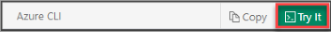 |
| 請前往 https://shell.azure.com,或選取 [啟動 Cloud Shell] 按鈕,在瀏覽器中開啟 Cloud Shell。 |  |
| 選取 Azure 入口網站右上方功能表列上的 [Cloud Shell] 按鈕。 |  |
若要使用 Azure Cloud Shell:
啟動 Cloud Shell。
選取程式碼區塊 (或命令區塊) 上的 [複製] 按鈕以複製程式碼或命令。
透過在 Windows 和 Linux 上選取 Ctrl+Shift+V;或在 macOS 上選取 Cmd+Shift+V,將程式碼或命令貼到 Cloud Shell 工作階段中。
選取 Enter 鍵執行程式碼或命令。
範例指令碼
# Parameters
$sitename="mywebapp-$(Get-Random)"
$appserviceplanname="ASP-"+$sitename
$resourcegroupname="RG-"+$sitename
$VNetname="VNet-$(Get-Random)"
$location="francecentral"
$privateendpointsubnetname = "privateEndpointSubnet"
# Create a resource group.
New-AzResourceGroup -Name $resourcegroupname -Location $location
# Create an App Service plan in PremiumV2 tier.
$asp = New-AzAppServicePlan -Name $appserviceplanname `
-Location $location `
-ResourceGroupName $resourcegroupname `
-Tier PremiumV2 `
-NumberofWorkers 1 `
-WorkerSize Small
# Create a web app.
$webApp = New-AzWebApp -Name $sitename `
-Location $location `
-AppServicePlan $appserviceplanname `
-ResourceGroupName $resourcegroupname
# Create a Virtual Network with two subnets
$integrationsubnet = New-AzVirtualNetworkSubnetConfig -Name "integrationSubnet" `
-AddressPrefix "10.8.1.0/24"
$privateendpointsubnet = New-AzVirtualNetworkSubnetConfig -Name $privateendpointsubnetname `
-AddressPrefix "10.8.2.0/24" `
-PrivateEndpointNetworkPoliciesFlag Disabled
$virtualNetwork = New-AzVirtualNetwork -Name $VNetname `
-ResourceGroupName $resourcegroupname `
-Location $location -AddressPrefix "10.8.0.0/16" `
-Subnet $integrationsubnet,$privateendpointsubnet
# Configure the Private Endpoint
$privateEndPointConnection = New-AzPrivateLinkServiceConnection -Name "myPrivateEndpointconnection" `
-PrivateLinkServiceID $webApp.Id `
-GroupId sites
$subnet = $virtualNetwork | select -ExpandProperty subnets | Where-Object {$_.Name -eq $privateendpointsubnetname}
$privateEndpoint = New-AzPrivateEndpoint -Name "myPrivateEndpoint" `
-ResourceGroupName $resourcegroupname `
-Location $location `
-Subnet $subnet `
-PrivateLinkServiceConnection $privateEndPointConnection
# Configure the Private DNS zone
$dnsZone = New-AzPrivateDnsZone -Name "privatelink.azurewebsites.net" `
-ResourceGroupName $resourcegroupname
$dnsLink = New-AzPrivateDnsVirtualNetworkLink -Name "myDNSLink" `
-ResourceGroupName $resourcegroupname `
-ZoneName "privatelink.azurewebsites.net" `
-VirtualNetworkId $virtualNetwork.Id
$dnsConfig = New-AzPrivateDnsZoneConfig -Name "privatelink.azurewebsites.net" `
-PrivateDnsZoneId $dnsZone.ResourceId
$dnsZoneGroup = New-AzPrivateDnsZoneGroup -Name "myZoneGroup" `
-ResourceGroupName $resourcegroupname `
-PrivateEndpointName $privateEndpoint.Name `
-PrivateDnsZoneConfig $dnsConfig
清除部署
在執行過指令碼範例之後,您可以使用下列命令來移除資源群組、Web 應用程式和所有相關資源。
Remove-AzResourceGroup -Name myResourceGroup -Force
指令碼說明
此指令碼會使用下列命令。 下表中的每個命令都會連結至命令特定的文件。
| Command | 注意 |
|---|---|
| New-AzResourceGroup | 建立用來存放所有資源的資源群組。 |
| New-AzAppServicePlan | 建立 App Service 方案。 |
| New-AzWebApp | 建立 Web 應用程式。 |
| New-AzVirtualNetworkSubnetConfig | 建立虛擬網路子網路組態。 |
| New-AzVirtualNetwork | 建立虛擬網路。 |
| New-AzPrivateLinkServiceConnection | 建立私人連結服務連線組態。 |
| New-AzPrivateEndpoint | 建立私人端點。 |
| New-AzPrivateDnsZone | 建立新的私人 DNS 區域。 |
| New-AzPrivateDnsVirtualNetworkLink | 建立新的私人 DNS 虛擬網路連結。 |
| New-AzPrivateDnsZoneConfig | 建立私人 DNS 區域群組的 DNS 區域組態。 |
| New-AzPrivateDnsZoneGroup | 在指定的私人端點中建立私人 DNS 區域群組。 |
下一步
- 如需有關 Azure PowerShell 模組的詳細資訊,請參閱 Azure PowerShell 文件。
- 您可以在 Azure PowerShell 範例中找到適用於 App Service Web Apps 的其他 Azure PowerShell 範例。