Microsoft.Common.TextBox UI 元素
TextBox 使用者介面 (UI) 元素可用來新增未格式化的文字。 該元素是單行輸入欄位,但支援具有 multiLine 屬性的多行輸入。
UI 範例
TextBox 元素使用單行或多行的文字輸入框。
單行文字方塊的範例。

多行文字方塊的範例。
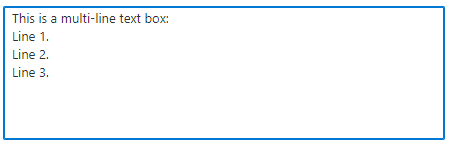
結構描述
{
"name": "nameInstance",
"type": "Microsoft.Common.TextBox",
"label": "Name",
"defaultValue": "contoso123",
"toolTip": "Use only allowed characters",
"placeholder": "",
"multiLine": false,
"constraints": {
"required": true,
"validations": [
{
"regex": "^[a-z0-9A-Z]{1,30}$",
"message": "Only alphanumeric characters are allowed, and the value must be 1-30 characters long."
},
{
"isValid": "[startsWith(steps('resourceConfig').nameInstance, 'contoso')]",
"message": "Must start with 'contoso'."
}
]
},
"visible": true
}
範例輸出
"contoso123"
備註
- 使用
toolTip屬性以在滑鼠游標停留在資訊符號上時,顯示與該元素相關的文字。 placeholder屬性是使用者開始編輯時會消失的說明文字。 如果placeholder和defaultValue都已定義,系統會會優先使用並顯示defaultValue。multiLine屬性為布林值true或false。 若要使用多行文字輸入框,請將屬性設為true。 如果不需要多行文字輸入框,請將屬性設為false或排除該屬性。 針對新行,JSON 輸出會顯示\n換行字元。 多行文字輸入框可接受\r歸位字元 (CR) 和\n換行字元 (LF)。 例如,預設值可以包含\r\n來指定 CRLF。- 如果
constraints.required設為true,則文字輸入框必須有可成功驗證的值。 預設值是false。 validations屬性是陣列,您可以在其中加入條件來檢查文字輸入框中提供的值。regex屬性是 JavaScript 規則運算式模式。 如果指定,文字方塊的值就必須符合模式,才能順利通過驗證。 預設值是null。 如需 RegEx 語法的詳細資訊,請參閱規則運算式快速參照。isValid屬性包含評估為true或false的運算式。 在運算式中,您可以定義條件來判斷文字輸入框是否有效。message屬性是文字輸入框的值無法通過驗證時將顯示的字串。- 在
required設為false時,可以指定regex的值。 在此案例中,文字方塊不需要值,即可順利通過驗證。 如果指定的話,它必須符合規則運算式模式。
範例
這些範例會示範如何使用單行文字輸入框和多行文字輸入框。
單行
下列範例會使用具有 Microsoft.Solutions.ArmApiControl 控制項的文字輸入框來檢查資源名稱的可用性。
在此範例中,當您輸入儲存體帳戶名稱並結束文字方塊時,控制項會檢查名稱是否有效,以及其是否可用。 如果名稱無效或已經存在,則會顯示錯誤訊息。 有效且可用的儲存體帳戶名稱會顯示在輸出中。
{
"$schema": "https://schema.management.azure.com/schemas/0.1.2-preview/CreateUIDefinition.MultiVm.json#",
"handler": "Microsoft.Azure.CreateUIDef",
"version": "0.1.2-preview",
"parameters": {
"basics": [
{
"name": "nameApi",
"type": "Microsoft.Solutions.ArmApiControl",
"request": {
"method": "POST",
"path": "[concat(subscription().id, '/providers/Microsoft.Storage/checkNameAvailability?api-version=2021-09-01')]",
"body": {
"name": "[basics('txtStorageName')]",
"type": "Microsoft.Storage/storageAccounts"
}
}
},
{
"name": "txtStorageName",
"type": "Microsoft.Common.TextBox",
"label": "Storage account name",
"constraints": {
"validations": [
{
"isValid": "[basics('nameApi').nameAvailable]",
"message": "[basics('nameApi').message]"
}
]
}
}
],
"steps": [],
"outputs": {
"textBox": "[basics('txtStorageName')]"
}
}
}
多行
這個範例使用 multiLine 屬性來建立包含預留位置文字的多行文字輸入框。
{
"$schema": "https://schema.management.azure.com/schemas/0.1.2-preview/CreateUIDefinition.MultiVm.json#",
"handler": "Microsoft.Azure.CreateUIDef",
"version": "0.1.2-preview",
"parameters": {
"basics": [
{
"name": "demoTextBox",
"type": "Microsoft.Common.TextBox",
"label": "Multi-line text box",
"defaultValue": "",
"toolTip": "Use 1-60 alphanumeric characters, hyphens, spaces, periods, and colons.",
"placeholder": "This is a multi-line text box:\nLine 1.\nLine 2.\nLine 3.",
"multiLine": true,
"constraints": {
"required": true,
"validations": [
{
"regex": "^[a-z0-9A-Z -.:\n]{1,60}$",
"message": "Only 1-60 alphanumeric characters, hyphens, spaces, periods, and colons are allowed."
}
]
},
"visible": true
}
],
"steps": [],
"outputs": {
"textBox": "[basics('demoTextBox')]"
}
}
}
下一步
- 如需建立 UI 定義的簡介,請參閱適用於 Azure 受控應用程式的 CreateUiDefinition.json 建立體驗。
- 如需 UI 元素中通用屬性的說明,請參閱 CreateUiDefinition 元素。
- 若要深入了解函式,請參閱 CreateUiDefinition 函式。