Microsoft.Solutions.ResourceSelector UI 元素
ResourceSelector 使用者介面 (UI) 元素可讓使用者從訂用帳戶中選取現有的 Azure 資源。 您可以指定資源提供者命名空間和資源類型,例如元素 JSON 中的 Microsoft.Storage/storageAccounts。 您可以使用元素依訂用帳戶或位置篩選清單。 從元素的 UI 中,若要在清單的內容中搜尋,您可以輸入篩選條件,例如資源群組名稱、資源名稱或部分名稱。
UI 範例
在此範例中,元素的位置會設定為 all。 此清單會顯示訂用帳戶中的所有儲存體帳戶。 您可以使用篩選方塊在清單中搜尋。
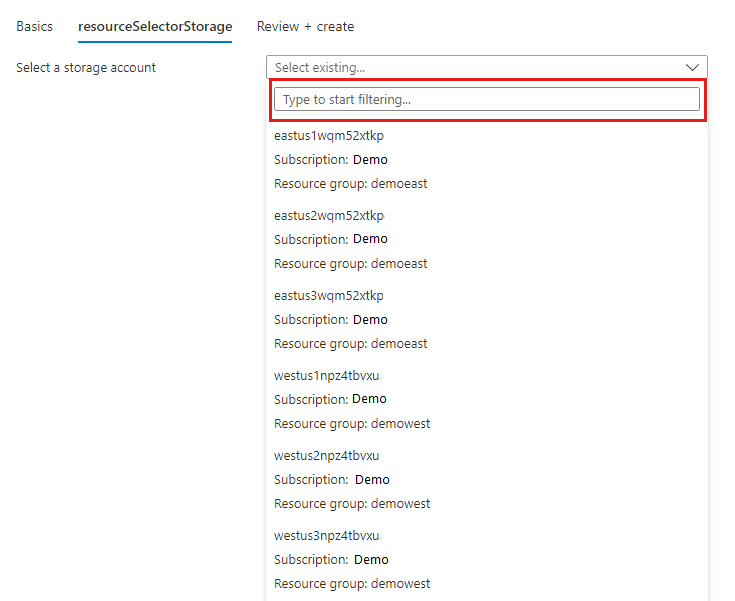
在此範例中,元素的位置會設定為 onBasics。 此清單會顯示存在於 [基本] 索引標籤上所選位置的儲存體帳戶。您可以使用篩選方塊在清單中搜尋。
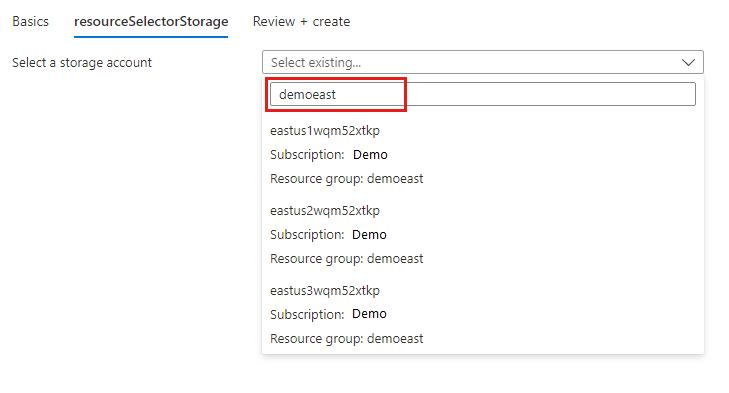
當您使用元素來限制 onBasics UI 的訂用帳戶時,不會在清單中顯示訂用帳戶名稱。 您可以使用篩選方塊在清單中搜尋。
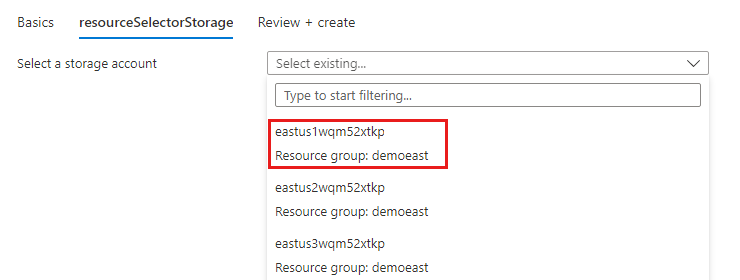
結構描述
{
"name": "storageSelector",
"type": "Microsoft.Solutions.ResourceSelector",
"label": "Select storage accounts",
"resourceType": "Microsoft.Storage/storageAccounts",
"options": {
"filter": {
"subscription": "onBasics",
"location": "onBasics"
}
}
}
範例輸出
"id": "/subscriptions/{subscription-id}/resourceGroups/{resource-group}/providers/{resource-provider-namespace}/{resource-type}/{resource-name}",
"location": "{deployed-location}",
"name": "{resource-name}"
備註
- 在
resourceType屬性中,針對您想在清單中顯示的資源,提供資源提供者命名空間和資源類型名稱。 如需詳細資訊,請參閱資源提供者參考文件。 filter屬性會限制資源的可用選項。 您可以依位置或訂用帳戶來限制結果。all:顯示所有資源,而且是預設值。onBasics:僅顯示符合 [基本] 索引標籤上選取範圍的資源。- 如果您省略 createUiDefinition.json 檔案中的
filter屬性,則清單中會顯示指定資源類型的所有資源。
下一步
- 如需建立 UI 定義的簡介,請參閱適用於 Azure 受控應用程式的 CreateUiDefinition.json 建立體驗。
- 如需 UI 元素中通用屬性的說明,請參閱 CreateUiDefinition 元素。