跨租用戶連線至 Azure DevOps
本文件涵蓋在 Azure Data Factory 以外的另一個租用戶中設定 Azure DevOps 帳戶的逐步指南。 當您的 Azure DevOps 不在與 Azure Data Factory 相同的租用戶中時,這非常有用。

必要條件
- 您必須在 Azure Data Factory 以外的另一個租用戶中擁有 Azure DevOps 帳戶。
- 您在上述 Azure DevOps 租用戶中應該有專案。
逐步解說指南
在 Azure Data Factory Studio 中瀏覽至 [管理中樞] → [Git 組態] → [設定]。
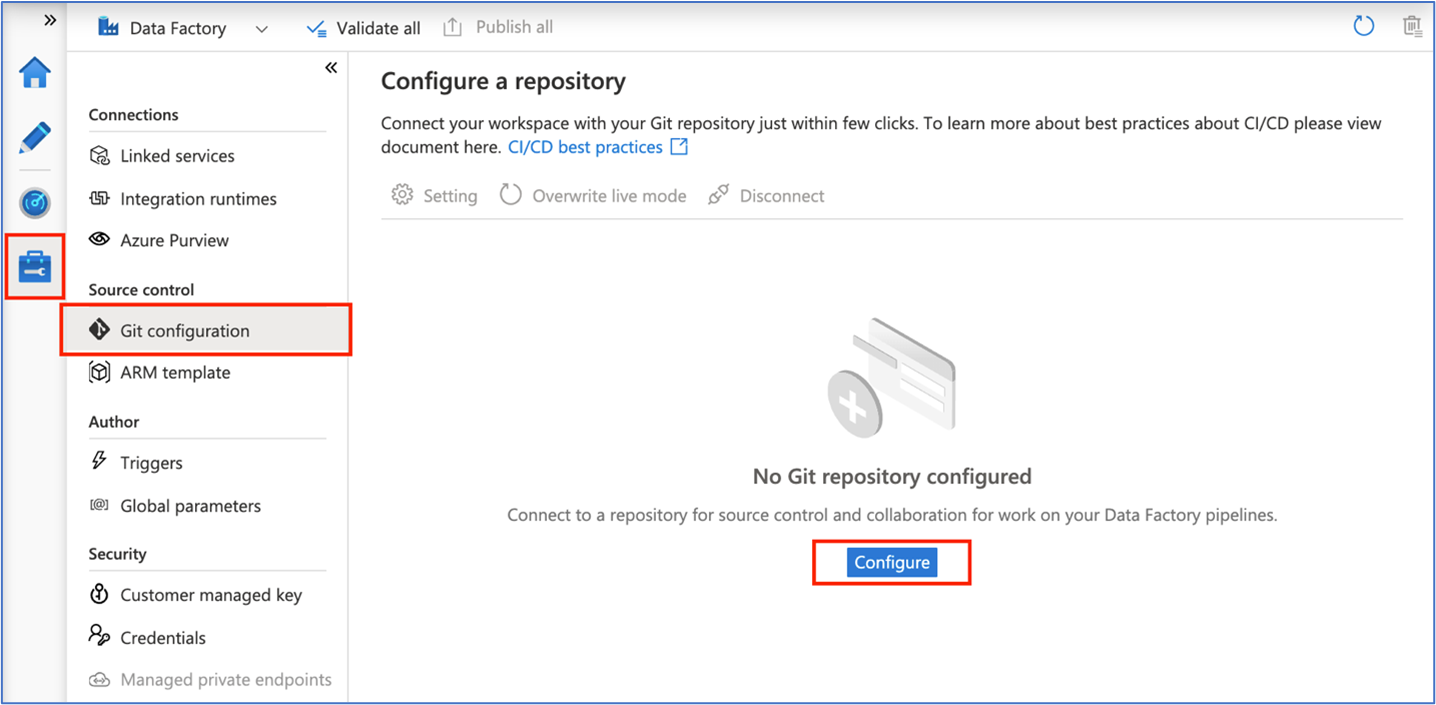
選取 [跨租用戶登入] 選項。
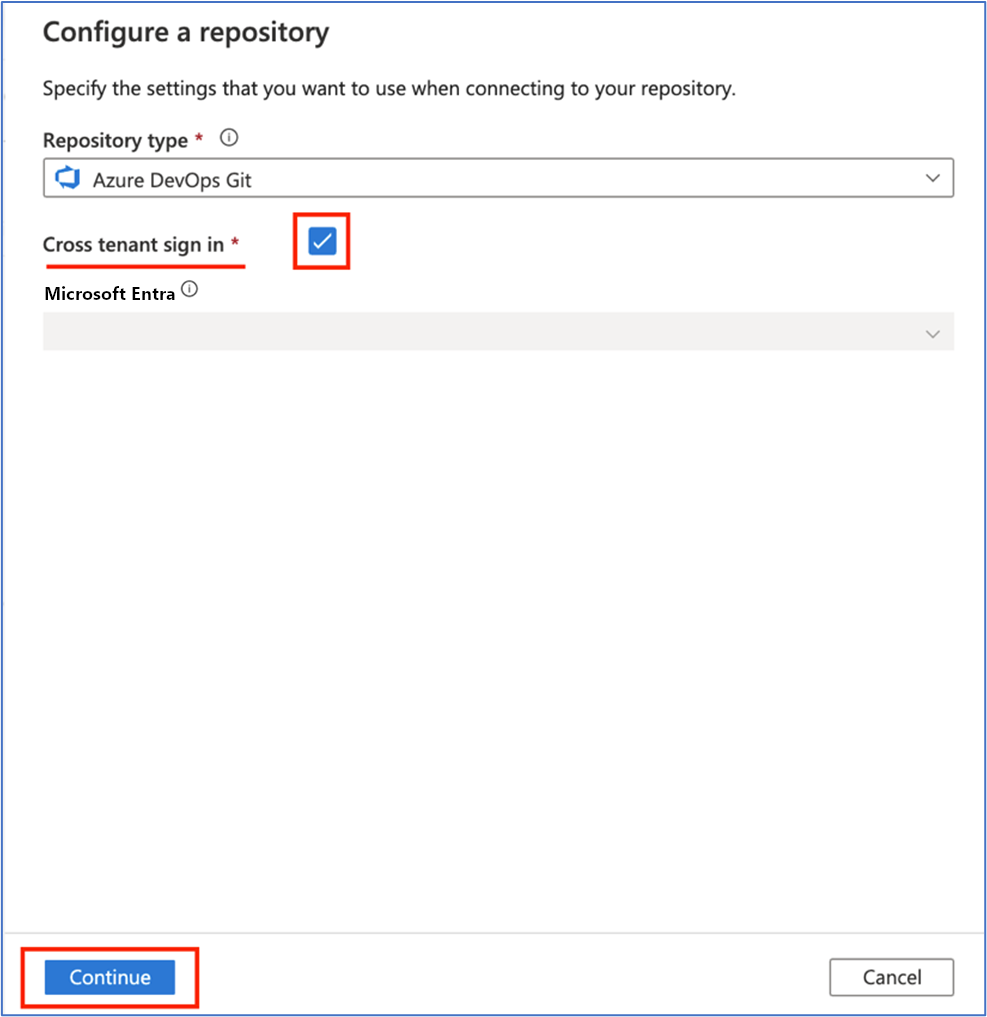
在 [跨租用戶登入] 對話方塊中選取 [確定]。
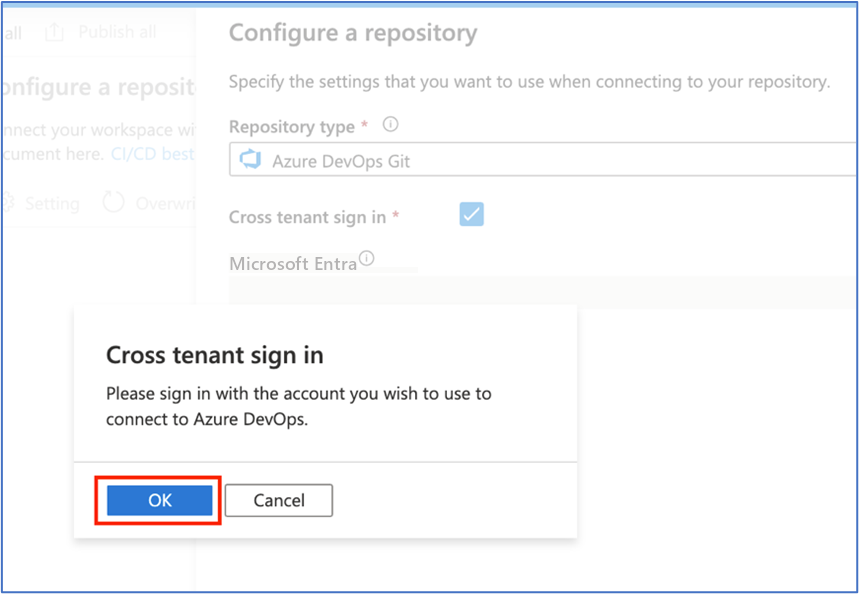
選擇其他帳戶以登入遠端租用戶中的 Azure DevOps。
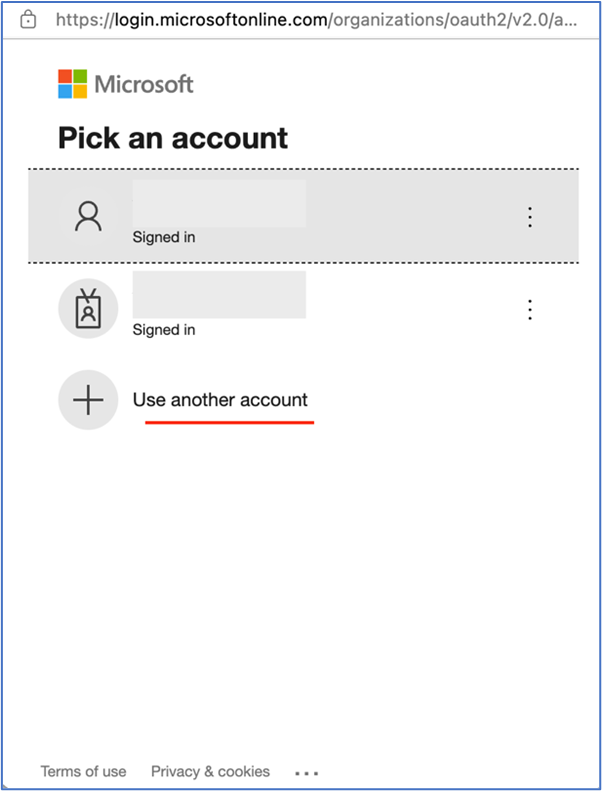
登入之後,請選擇目錄。
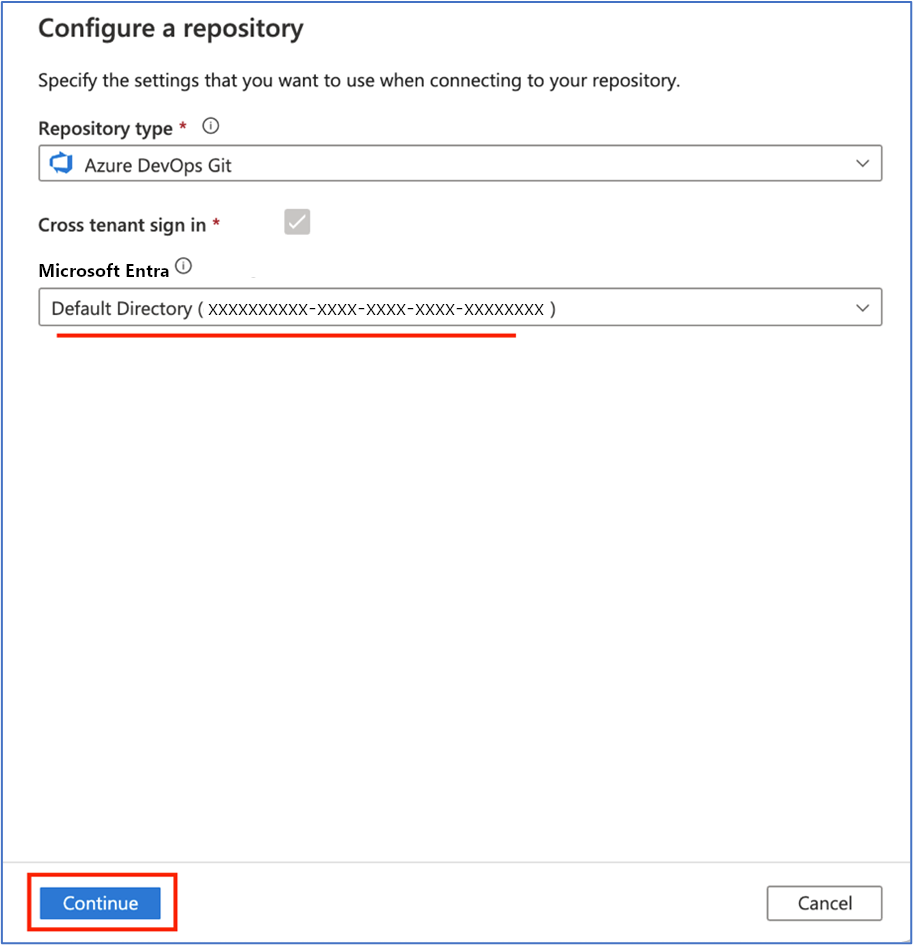
選擇存放庫並據以設定。
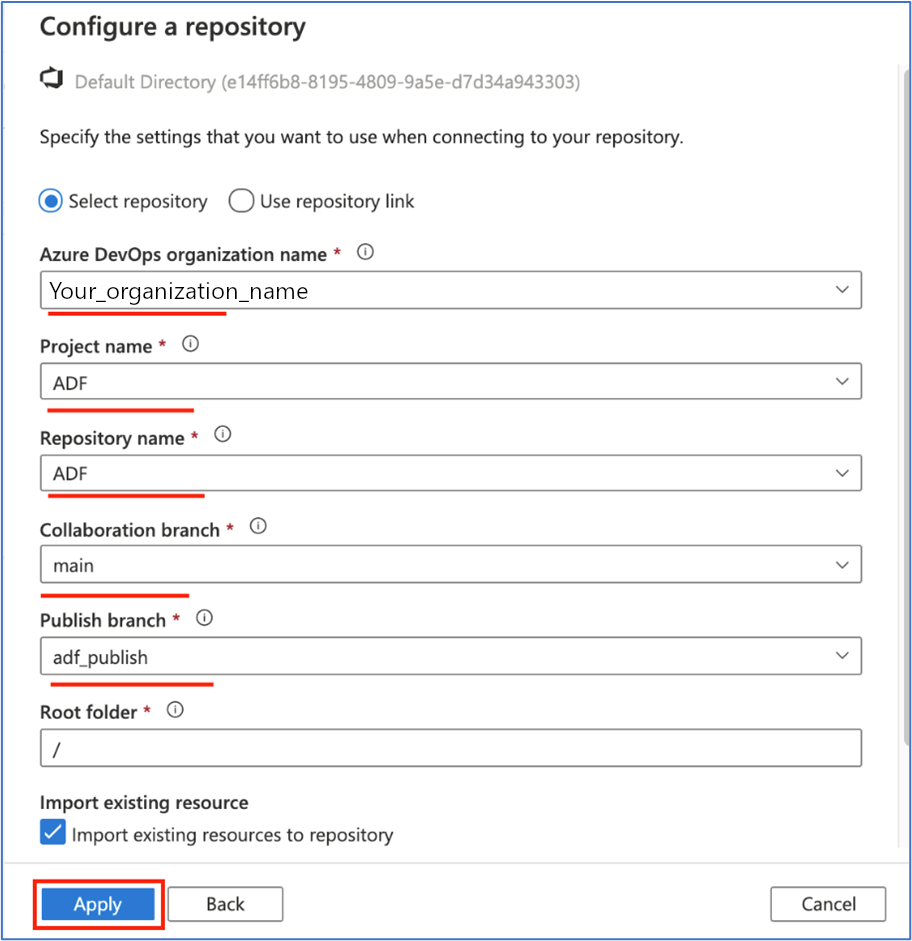
附錄
在另一個索引標籤或新的瀏覽器中開啟 Azure Data Factory 時,請使用第一個登入來登入您的 Azure Data Factory 使用者帳戶。
您應該會看到一個對話方塊,其中包含訊息: 您無法存取與此處理站相關聯的 VSTS 存放庫。按一下 [確定] 以使用跨租用戶帳戶登入,以透過 Azure Data Factory 取得 Git 的存取權。
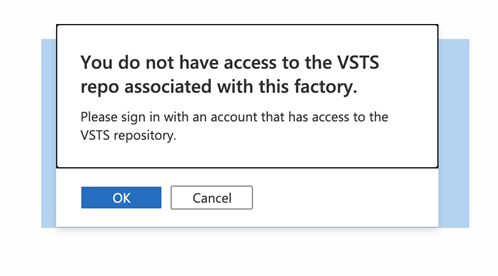
意見反應
即將登場:在 2024 年,我們將逐步淘汰 GitHub 問題作為內容的意見反應機制,並將它取代為新的意見反應系統。 如需詳細資訊,請參閱:https://aka.ms/ContentUserFeedback。
提交並檢視相關的意見反應