Unity 目錄範例中的模型
此範例說明如何使用 Unity 目錄中的模型組建機器學習應用程式,以預測風力發電場的每日發電量。 下列範例顯示如何:
- 使用 MLflow 追蹤並記錄模型。
- 向 Unity 目錄註冊模型。
- 描述模型並使用別名推斷。
- 整合已註冊的模型與生產應用程式。
- 在 Unity 目錄中搜尋和探索模型。
- 刪除模型。
本文描述如何使用 Unity 目錄 UI 和 API 中的 MLflow 追蹤和模型來執行這些步驟。
需求
請確保您符合需求中的所有需求。 此外,本文中的程式碼範例假設您具有下列權限:
main目錄上的權限USE CATALOG。main.default結構描述上的CREATE MODEL和USE SCHEMA權限。
筆記本
本文中的所有程式碼都會在下列筆記本中提供。
Unity 目錄範例筆記本中的模型
安裝 MLflow Python 用戶端
本範例需要 MLflow Python 用戶端版本 2.5.0 或以上和 TensorFlow。 在筆記本頂部新增下列命令,以安裝這些相依性。
%pip install --upgrade "mlflow-skinny[databricks]>=2.5.0" tensorflow
dbutils.library.restartPython()
載入資料集、訓練模型,並註冊至 Unity 目錄
本節顯示如何載入風力發電場資料集、訓練模型,以及向 Unity 目錄註冊模型。 模型訓練執行和計量會在實驗執行中追蹤。
載入資料集
下列程式碼會載入資料集,其中包含美國風力發電場的天氣資料和電力輸出資訊。 該資料集包含每六小時取樣一次的 wind direction、wind speed 和 air temperature 特徵 (00:00 一次、08:00 一次和 16:00 一次),以及數年來的每日總電力輸出 (power)(GR)。
import pandas as pd
wind_farm_data = pd.read_csv("https://github.com/dbczumar/model-registry-demo-notebook/raw/master/dataset/windfarm_data.csv", index_col=0)
def get_training_data():
training_data = pd.DataFrame(wind_farm_data["2014-01-01":"2018-01-01"])
X = training_data.drop(columns="power")
y = training_data["power"]
return X, y
def get_validation_data():
validation_data = pd.DataFrame(wind_farm_data["2018-01-01":"2019-01-01"])
X = validation_data.drop(columns="power")
y = validation_data["power"]
return X, y
def get_weather_and_forecast():
format_date = lambda pd_date : pd_date.date().strftime("%Y-%m-%d")
today = pd.Timestamp('today').normalize()
week_ago = today - pd.Timedelta(days=5)
week_later = today + pd.Timedelta(days=5)
past_power_output = pd.DataFrame(wind_farm_data)[format_date(week_ago):format_date(today)]
weather_and_forecast = pd.DataFrame(wind_farm_data)[format_date(week_ago):format_date(week_later)]
if len(weather_and_forecast) < 10:
past_power_output = pd.DataFrame(wind_farm_data).iloc[-10:-5]
weather_and_forecast = pd.DataFrame(wind_farm_data).iloc[-10:]
return weather_and_forecast.drop(columns="power"), past_power_output["power"]
設定 MLflow 用戶端以存取 Unity 目錄中的模型
在預設情況下,MLflow Python 用戶端會在 Azure Databricks 上的工作區模型登錄中建立模型。 若要升級至 Unity 目錄中的模型,請將用戶端設定為存取 Unity 目錄中的模型:
import mlflow
mlflow.set_registry_uri("databricks-uc")
訓練並註冊模型
以下程式碼使用 TensorFlow Keras 訓練神經網路,以根據資料集中的天氣特徵來預測電力輸出,並使用 MLflow API 將擬合模型註冊至 Unity 目錄。
from tensorflow.keras.models import Sequential
from tensorflow.keras.layers import Dense
MODEL_NAME = "main.default.wind_forecasting"
def train_and_register_keras_model(X, y):
with mlflow.start_run():
model = Sequential()
model.add(Dense(100, input_shape=(X.shape[-1],), activation="relu", name="hidden_layer"))
model.add(Dense(1))
model.compile(loss="mse", optimizer="adam")
model.fit(X, y, epochs=100, batch_size=64, validation_split=.2)
example_input = X[:10].to_numpy()
mlflow.tensorflow.log_model(
model,
artifact_path="model",
input_example=example_input,
registered_model_name=MODEL_NAME
)
return model
X_train, y_train = get_training_data()
model = train_and_register_keras_model(X_train, y_train)
在 UI 中檢視模型
您可以在 Unity 目錄中使用目錄瀏覽器檢視和管理已註冊的模型和模型版本。 在 main 目錄和 default 結構描述下尋找您剛建立的模型。
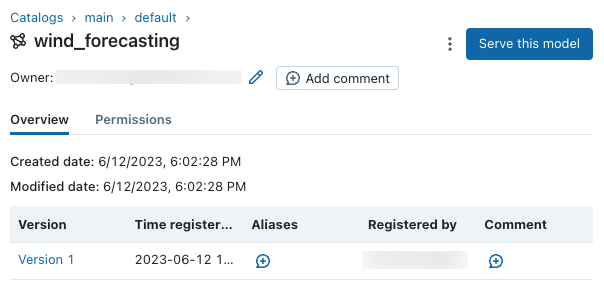
部署模型版本以便推斷
Unity 目錄中的模型支援模型部署的別名。 別名提供註冊模型特定版本的可變動命名參考 (例如,「Champion」或「Challenger」)。 您可以在下游推斷工作流程中使用這些別名來參照和瞄準模型版本。
在目錄瀏覽器中瀏覽到已註冊的模型後,按一下 [別名] 欄下方,將「Champion」別名指定給最新的模型版本,然後按「繼續」儲存變更。
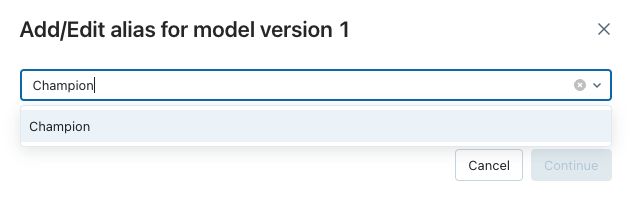
使用 API 載入模型版本
MLflow 模型元件會定義函式,以從數個機器學習架構載入模型。 例如,mlflow.tensorflow.load_model() 可用來載入以 MLflow 格式儲存的 TensorFlow 模型,而 mlflow.sklearn.load_model() 可用來載入以 MLflow 格式儲存的 scikit-learn 模型。
這些函式可以從 Unity 目錄中的模型載入模型。
import mlflow.pyfunc
model_version_uri = "models:/{model_name}/1".format(model_name=MODEL_NAME)
print("Loading registered model version from URI: '{model_uri}'".format(model_uri=model_version_uri))
model_version_1 = mlflow.pyfunc.load_model(model_version_uri)
model_champion_uri = "models:/{model_name}@Champion".format(model_name=MODEL_NAME)
print("Loading registered model version from URI: '{model_uri}'".format(model_uri=model_champion_uri))
champion_model = mlflow.pyfunc.load_model(model_champion_uri)
使用優勝模型預測電力輸出
在本節中,優勝模型用於評估風力發電場的天氣預設資料。 forecast_power() 應用程式會從指定的階段載入最新版的預測模型,並用它來預測未來五天的電力生產。
from mlflow.tracking import MlflowClient
def plot(model_name, model_alias, model_version, power_predictions, past_power_output):
import matplotlib.dates as mdates
from matplotlib import pyplot as plt
index = power_predictions.index
fig = plt.figure(figsize=(11, 7))
ax = fig.add_subplot(111)
ax.set_xlabel("Date", size=20, labelpad=20)
ax.set_ylabel("Power\noutput\n(MW)", size=20, labelpad=60, rotation=0)
ax.tick_params(axis='both', which='major', labelsize=17)
ax.xaxis.set_major_formatter(mdates.DateFormatter('%m/%d'))
ax.plot(index[:len(past_power_output)], past_power_output, label="True", color="red", alpha=0.5, linewidth=4)
ax.plot(index, power_predictions.squeeze(), "--", label="Predicted by '%s'\nwith alias '%s' (Version %d)" % (model_name, model_alias, model_version), color="blue", linewidth=3)
ax.set_ylim(ymin=0, ymax=max(3500, int(max(power_predictions.values) * 1.3)))
ax.legend(fontsize=14)
plt.title("Wind farm power output and projections", size=24, pad=20)
plt.tight_layout()
display(plt.show())
def forecast_power(model_name, model_alias):
import pandas as pd
client = MlflowClient()
model_version = client.get_model_version_by_alias(model_name, model_alias).version
model_uri = "models:/{model_name}@{model_alias}".format(model_name=MODEL_NAME, model_alias=model_alias)
model = mlflow.pyfunc.load_model(model_uri)
weather_data, past_power_output = get_weather_and_forecast()
power_predictions = pd.DataFrame(model.predict(weather_data))
power_predictions.index = pd.to_datetime(weather_data.index)
print(power_predictions)
plot(model_name, model_alias, int(model_version), power_predictions, past_power_output)
forecast_power(MODEL_NAME, "Champion")
使用 API 新增模型和模型版本描述
本節中的程式碼顯示如何使用 MLflow API 來新增模型和模型版本描述。
client = MlflowClient()
client.update_registered_model(
name=MODEL_NAME,
description="This model forecasts the power output of a wind farm based on weather data. The weather data consists of three features: wind speed, wind direction, and air temperature."
)
client.update_model_version(
name=MODEL_NAME,
version=1,
description="This model version was built using TensorFlow Keras. It is a feed-forward neural network with one hidden layer."
)
建立新的模型版本
舊版機器學習技術也適用於電力預測。 以下程式碼使用 scikit-learn 訓練隨機樹系模型,並使用 mlflow.sklearn.log_model() 函式將其註冊到 Unity 目錄。
import mlflow.sklearn
from sklearn.ensemble import RandomForestRegressor
from sklearn.metrics import mean_squared_error
with mlflow.start_run():
n_estimators = 300
mlflow.log_param("n_estimators", n_estimators)
rand_forest = RandomForestRegressor(n_estimators=n_estimators)
rand_forest.fit(X_train, y_train)
val_x, val_y = get_validation_data()
mse = mean_squared_error(rand_forest.predict(val_x), val_y)
print("Validation MSE: %d" % mse)
mlflow.log_metric("mse", mse)
example_input = val_x.iloc[[0]]
# Specify the `registered_model_name` parameter of the `mlflow.sklearn.log_model()`
# function to register the model to <UC>. This automatically
# creates a new model version
mlflow.sklearn.log_model(
sk_model=rand_forest,
artifact_path="sklearn-model",
input_example=example_input,
registered_model_name=MODEL_NAME
)
擷取新的模型版本號碼
下列程式碼顯示如何擷取模型名稱的最新模型版本號碼。
client = MlflowClient()
model_version_infos = client.search_model_versions("name = '%s'" % MODEL_NAME)
new_model_version = max([model_version_info.version for model_version_info in model_version_infos])
將描述新增至新的模型版本
client.update_model_version(
name=MODEL_NAME,
version=new_model_version,
description="This model version is a random forest containing 100 decision trees that was trained in scikit-learn."
)
將新的模型版本標示為挑戰者並測試模型
在部署模型以提供生產流量之前,最佳做法是在生產資料樣本中測試模型。 先前,您已使用「Champion」別名來表示服務大部分生產工作負載的模型版本。 下列程式碼會將「Challenger」別名指派給新的模型版本,並評估其效能。
client.set_registered_model_alias(
name=MODEL_NAME,
alias="Challenger",
version=new_model_version
)
forecast_power(MODEL_NAME, "Challenger")
將新的模型版本部署為優勝模型版本
驗證新模型版本在測試中表現良好後,以下程式碼將「Champion」別名指定給新模型版本,並使用預測預測電力輸出中與優勝模型部分完全相同的應用程式碼來產生電力預測。
client.set_registered_model_alias(
name=MODEL_NAME,
alias="Champion",
version=new_model_version
)
forecast_power(MODEL_NAME, "Champion")
現在有兩個模型版本的預測模型:以 Keras 模型訓練的模型版本,以及以 scikit-learn 訓練的版本。 請注意,「Challenger」別名仍會指派給新的 scikit-learn 模型版本,因此任何以「Challenger」模型版本為目標的下游工作負載都會繼續順利執行:
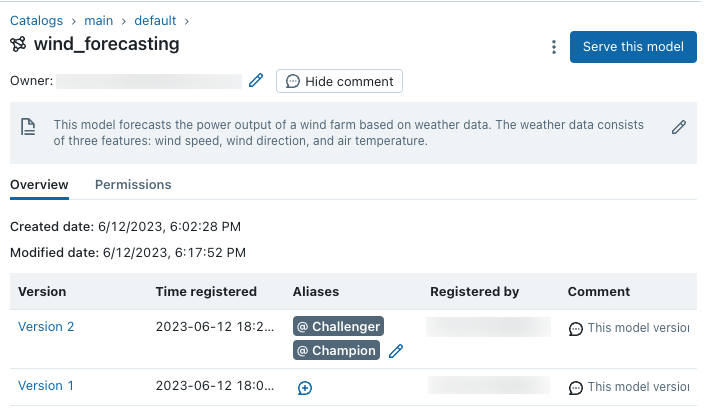
刪除模型
不再使用模型版本時,您可以將其刪除。 您也可以刪除整個已註冊的模型;此動作會移除所有相關的模型版本。 請注意,刪除模型版本會清除指派至模型版本的任何別名。
使用 MLflow API 刪除 Version 1
client.delete_model_version(
name=MODEL_NAME,
version=1,
)
使用 MLflow API 刪除該模型
client = MlflowClient()
client.delete_registered_model(name=MODEL_NAME)