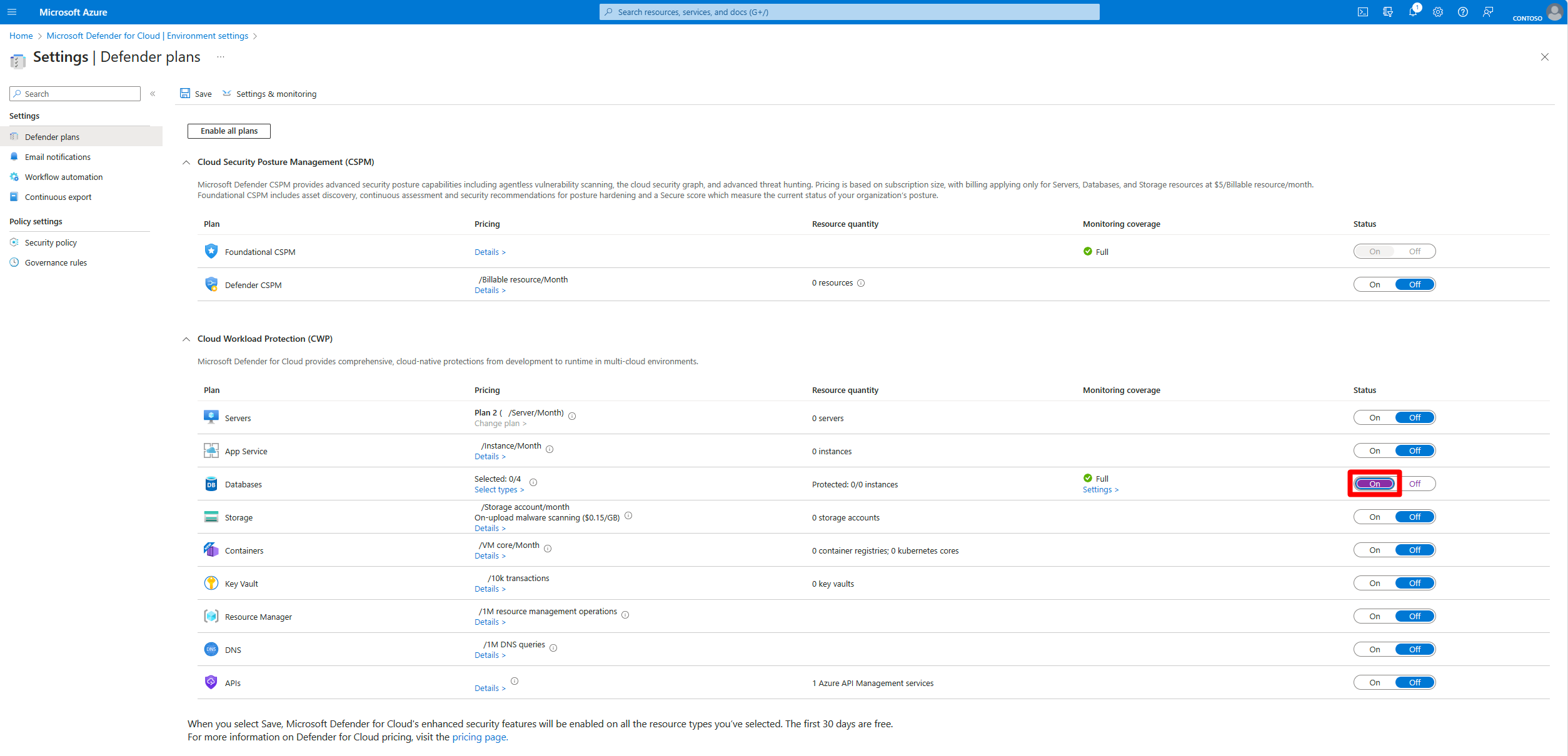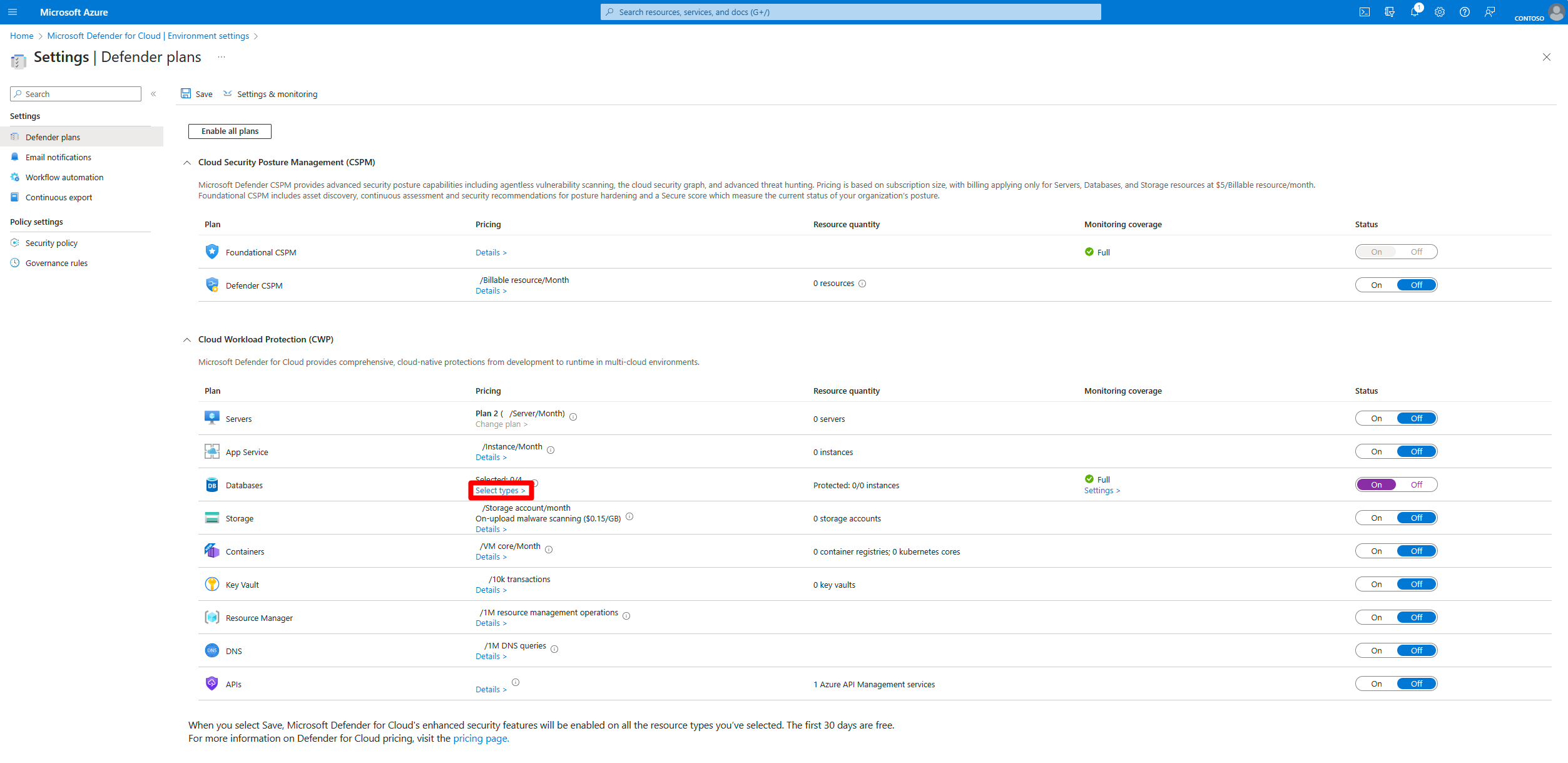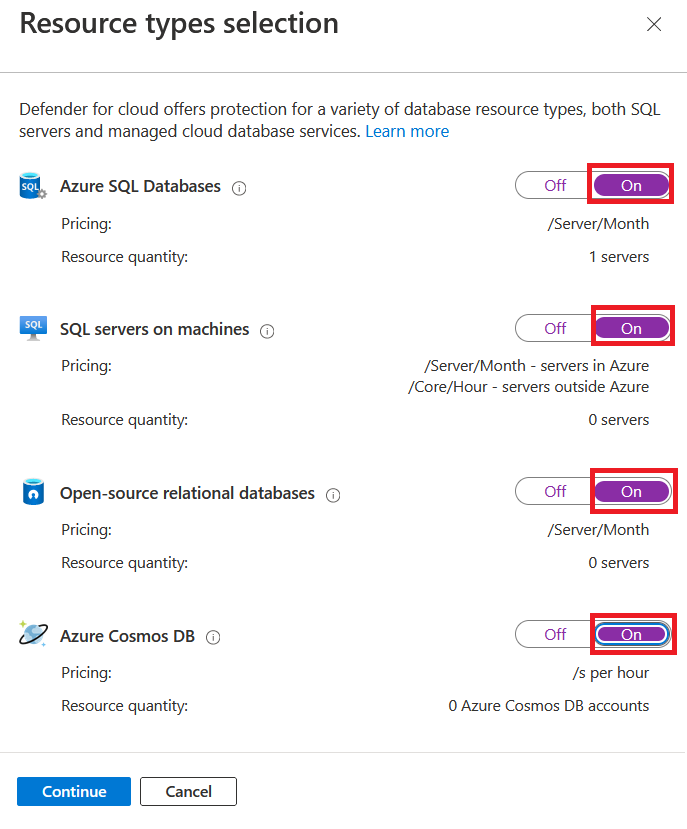使用適用於資料庫的 Defender 保護資料庫
適用於雲端的 Microsoft Defender 中適用於資料庫的 Defender,可讓您針對 Azure 中最受歡迎的資料庫類型,使用攻擊偵測和威脅回應來保護整個資料庫資產。 適用於雲端的 Defender 會根據受攻擊面和安全性風險,為資料庫引擎和資料類型提供保護。
資料庫保護包括:
- 適用於 Azure SQL 資料庫的 Microsoft Defender
- 機器上適用於 SQL 伺服器的 Microsoft Defender
- 適用於開放原始碼關聯式資料庫的 Microsoft Defender
- 適用於 Azure Cosmos DB 的 Microsoft Defender
這四個資料庫保護方案會各自定價。 在價格頁面深入了解適用於雲端的Defender 價格。
必要條件
您需要 Microsoft Azure 訂用帳戶。 如果您沒有 Azure 訂用帳戶,您可以註冊免費訂用帳戶。
您必須在 Azure 訂用帳戶上啟用適用於雲端的 Microsoft Defender。
連線非 Azure 機器、AWS 帳戶或 GCP 專案。
啟用資料庫方案
當您啟用資料庫保護時,便啟用了所有四個 Defender 方案,並保護訂用帳戶中所有受到支援的資料庫。
若要在訂用帳戶上啟用適用於資料庫的 Defender:
登入 Azure 入口網站。
搜尋並選取 [適用於雲端的 Microsoft Defender]。
在適用於雲端的 Microsoft Defender 功能表,選取 [環境設定]。
選取相關的 Azure 訂用帳戶、AWS 帳戶或 GCP 專案。
在 Defender 方案頁面上,將資料庫方案切換為 [開啟]。
啟用特定方案資料庫保護
啟用資料庫保護時,您會啟用下列四個 Defender 方案:
- 適用於 Azure SQL Databases 的 Defender
- 在機器上適用於 SQL 伺服器的 Defender
- 適用於開放原始碼關聯式資料庫的 Defender
- 適用於 Azure Cosmos DB 的 Defender
這些方案可保護訂用帳戶中所有支援的資料庫。
若要在訂用帳戶上啟用特定的資料庫保護:
登入 Azure 入口網站。
搜尋並選取 [適用於雲端的 Microsoft Defender]。
在適用於雲端的 Microsoft Defender 功能表,選取 [環境設定]。
選取相關的訂用帳戶。
在 [Defender 方案] 頁面上,找出 [資料庫] 方案,然後選取 [選取類型]。
在 [資源類型] 選取視窗中,將所需的方案切換為 [開啟] 或 [關閉]。
(選用) 將特定資料庫資源類型切換至 [關閉],以將其排除。
選取繼續。
選取 [儲存]。