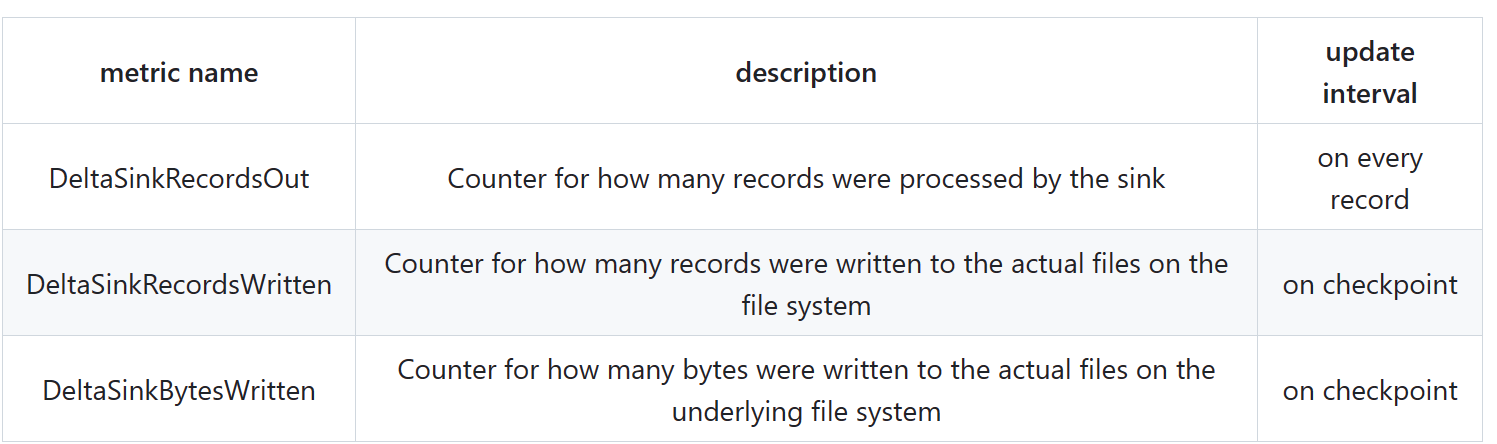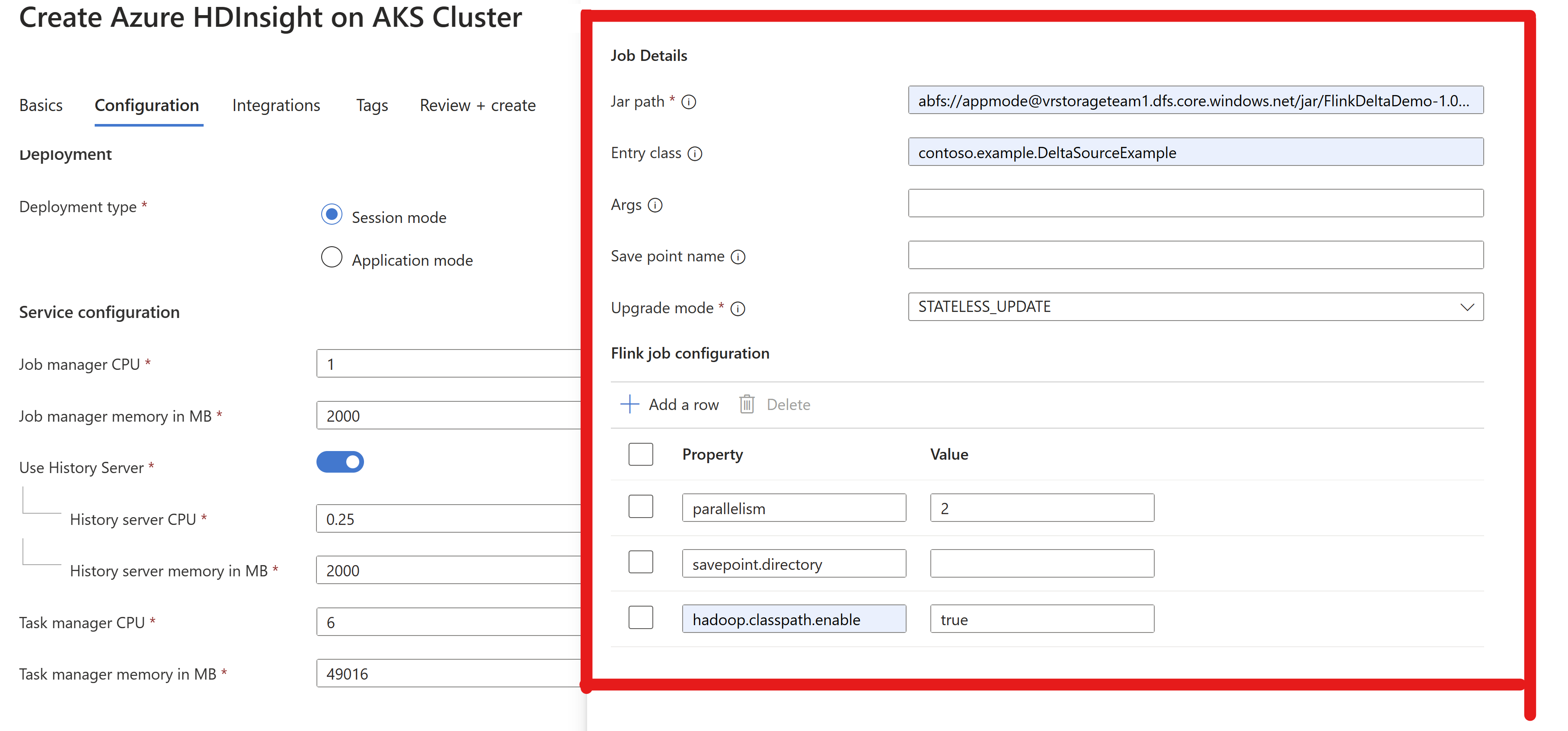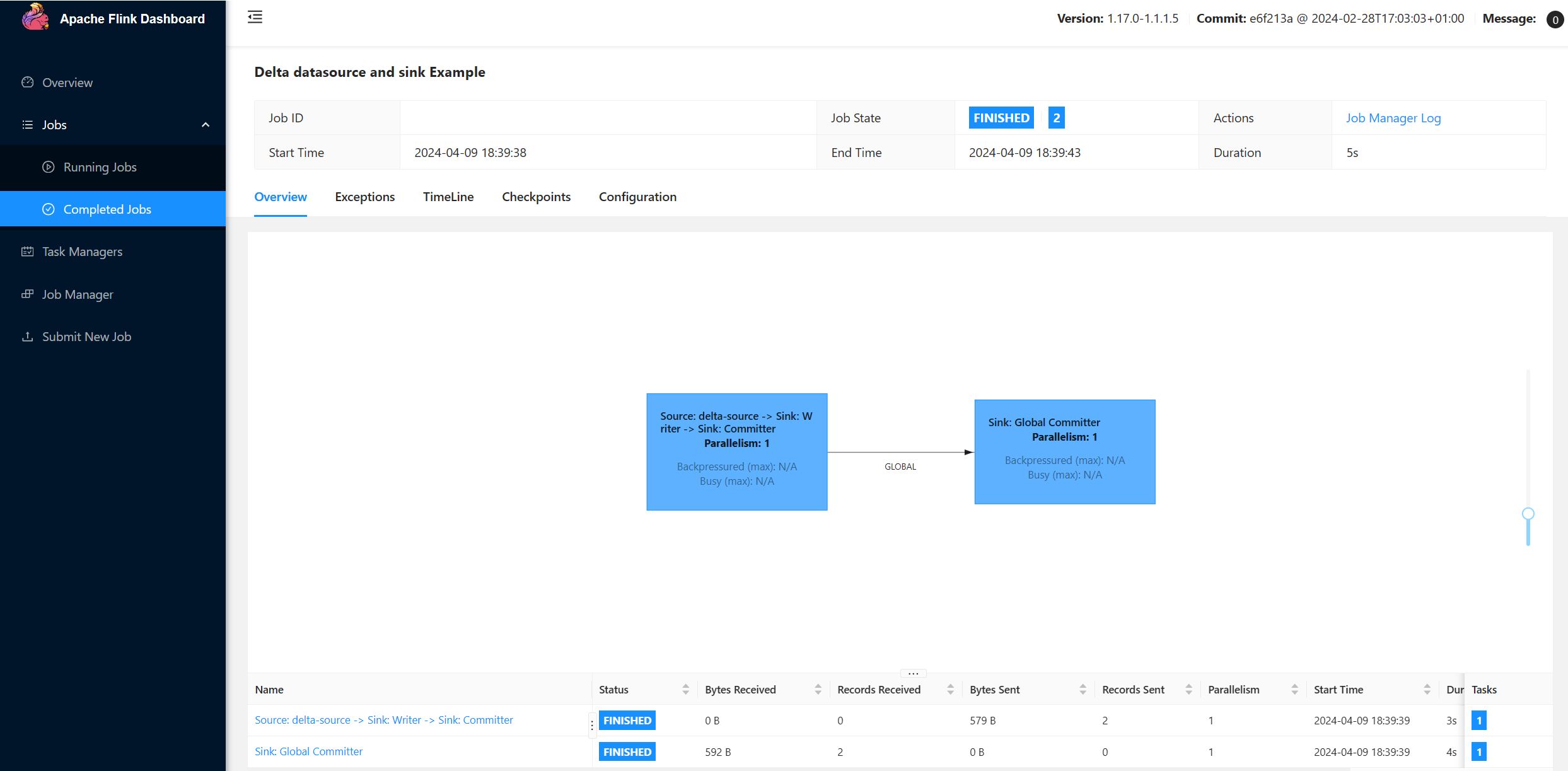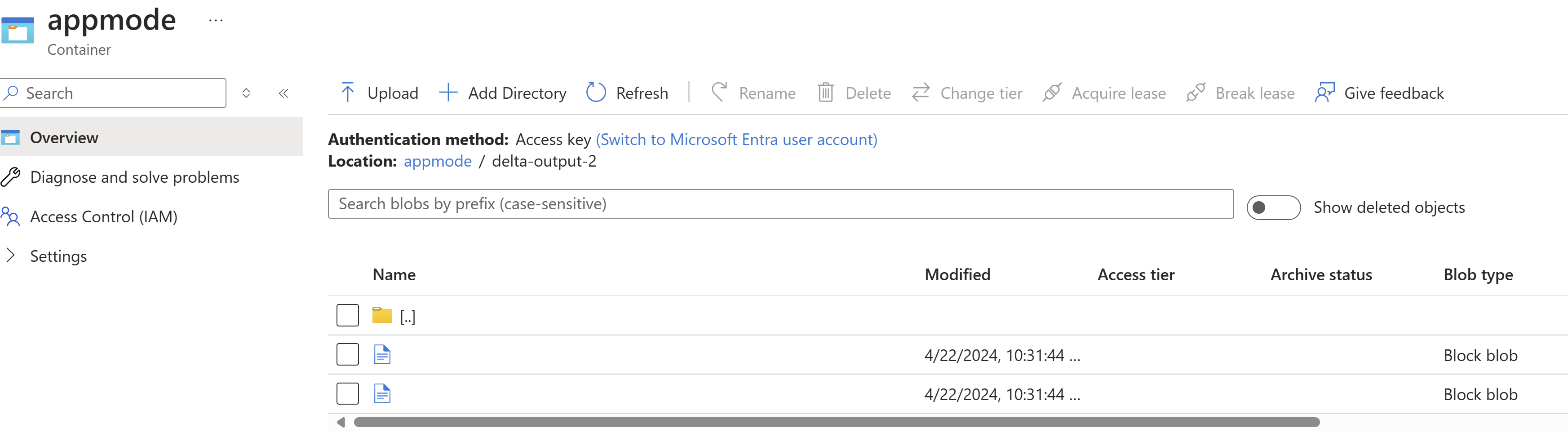如何使用 Flink/Delta 連接器
注意
AKS 上的 Azure HDInsight 將於 2025 年 1 月 31 日退場。 請於 2025 年 1 月 31 日之前,將工作負載移轉至 Microsoft Fabric 或對等的 Azure 產品,以免工作負載突然終止。 訂用帳戶中剩餘的叢集將會停止,並會從主機移除。
在淘汰日期之前,只有基本支援可用。
重要
此功能目前為預覽功能。 Microsoft Azure 預覽版增補使用規定包含適用於 Azure 功能 (搶鮮版 (Beta)、預覽版,或尚未正式發行的版本) 的更多法律條款。 若需此特定預覽版的相關資訊,請參閱 Azure HDInsight on AKS 預覽版資訊。 如有問題或功能建議,請在 AskHDInsight 上提交要求並附上詳細資料,並且在 Azure HDInsight 社群上追蹤我們以獲得更多更新資訊。
藉由同時使用 Apache Flink 和 Delta Lake,您可以建立可靠且可調整的資料湖存放庫架構。 Flink/Delta 連接器可讓您使用 ACID 交易並確切一次性處理將資料寫入 Delta 資料表。 這表示即使從檢查點重新啟動 Flink 管線,資料流也會保持一致且無錯誤。 Flink/Delta 連接器確保資料不會遺失或重複,並且與 Flink 語意相符。
在本文中,了解如何使用 Flink/Delta 連接器。
- 從 Delta 資料表中讀取資料。
- 將資料寫入 Delta 資料表。
- 在 Power BI 中查詢資料。
什麼是 Flink/Delta 連接器
Flink/Delta 連接器是一個 JVM 程式庫,可以使用 Delta 獨立 JVM 程式庫從 Apache Flink 應用程式讀取資料並將其寫入 Delta 資料表。 該連接器保證僅傳遞一次。
Flink/Delta 連接器包括:
用於將資料從 Apache Flink 寫入至 Delta 資料表的 DeltaSink。 用於使用 Apache Flink 讀取 Delta 資料表的 DeltaSource。
Apache Flink-Delta 連接器包括:
視連接器版本而定,連接器可與下列 Apache Flink 版本搭配使用:
Connector's version Flink's version
0.4.x (Sink Only) 1.12.0 <= X <= 1.14.5
0.5.0 1.13.0 <= X <= 1.13.6
0.6.0 X >= 1.15.3
0.7.0 X >= 1.16.1 --- We use this in Flink 1.17.0
必要條件
- AKS 上的 HDInsight Flink 1.17.0 叢集
- Flink-Delta Connector 0.7.0
- 使用 MSI 存取 ADLS Gen2
- 用於開發的 IntelliJ
從 Delta 資料表讀取資料
Delta 來源可以在兩種模式的其中一種運作,如下所示。
限定模式,適用於批次作業,適合在只想要讀取特定資料表版本的 Delta 資料表內容時使用。 使用 DeltaSource.forBoundedRowData API 建立此模式的來源。
連續模式,適用於串流作業,適合在想要持續檢查 Delta 資料表是否有新變更和版本時使用。 使用 DeltaSource.forContinuousRowData API 建立此模式的來源。
範例:建立 Delta 資料表的來源,在限定模式中讀取所有欄標籤。 適用於批次作業。 此範例會載入最新的資料表版本。
import org.apache.flink.api.common.eventtime.WatermarkStrategy;
import org.apache.flink.core.fs.Path;
import org.apache.flink.streaming.api.datastream.DataStream;
import org.apache.flink.streaming.api.environment.StreamExecutionEnvironment;
import org.apache.flink.table.data.RowData;
import org.apache.hadoop.conf.Configuration;
final StreamExecutionEnvironment env = StreamExecutionEnvironment.getExecutionEnvironment();
// Define the source Delta table path
String deltaTablePath_source = "abfss://container@account_name.dfs.core.windows.net/data/testdelta";
// Create a bounded Delta source for all columns
DataStream<RowData> deltaStream = createBoundedDeltaSourceAllColumns(env, deltaTablePath_source);
public static DataStream<RowData> createBoundedDeltaSourceAllColumns(
StreamExecutionEnvironment env,
String deltaTablePath) {
DeltaSource<RowData> deltaSource = DeltaSource
.forBoundedRowData(
new Path(deltaTablePath),
new Configuration())
.build();
return env.fromSource(deltaSource, WatermarkStrategy.noWatermarks(), "delta-source");
}
寫入至 Delta 接收器
Delta Sink 目前會公開下列 Flink 計量:
非分割資料表的接收建立
在此範例中,顯示如何建立 DeltaSink,並將其插入現有的 org.apache.flink.streaming.api.datastream.DataStream。
import io.delta.flink.sink.DeltaSink;
import org.apache.flink.core.fs.Path;
import org.apache.flink.streaming.api.datastream.DataStream;
import org.apache.flink.table.data.RowData;
import org.apache.flink.table.types.logical.RowType;
import org.apache.hadoop.conf.Configuration;
// Define the sink Delta table path
String deltaTablePath_sink = "abfss://container@account_name.dfs.core.windows.net/data/testdelta_output";
// Define the source Delta table path
RowType rowType = RowType.of(
DataTypes.STRING().getLogicalType(), // Date
DataTypes.STRING().getLogicalType(), // Time
DataTypes.STRING().getLogicalType(), // TargetTemp
DataTypes.STRING().getLogicalType(), // ActualTemp
DataTypes.STRING().getLogicalType(), // System
DataTypes.STRING().getLogicalType(), // SystemAge
DataTypes.STRING().getLogicalType() // BuildingID
);
createDeltaSink(deltaStream, deltaTablePath_sink, rowType);
public static DataStream<RowData> createDeltaSink(
DataStream<RowData> stream,
String deltaTablePath,
RowType rowType) {
DeltaSink<RowData> deltaSink = DeltaSink
.forRowData(
new Path(deltaTablePath),
new Configuration(),
rowType)
.build();
stream.sinkTo(deltaSink);
return stream;
}
完整程式碼
從 Delta 資料表讀取資料,並接收至另一個 Delta 資料表。
package contoso.example;
import io.delta.flink.sink.DeltaSink;
import io.delta.flink.source.DeltaSource;
import org.apache.flink.api.common.eventtime.WatermarkStrategy;
import org.apache.flink.core.fs.Path;
import org.apache.flink.streaming.api.datastream.DataStream;
import org.apache.flink.streaming.api.environment.StreamExecutionEnvironment;
import org.apache.flink.table.api.DataTypes;
import org.apache.flink.table.data.RowData;
import org.apache.flink.table.types.logical.RowType;
import org.apache.hadoop.conf.Configuration;
public class DeltaSourceExample {
public static void main(String[] args) throws Exception {
final StreamExecutionEnvironment env = StreamExecutionEnvironment.getExecutionEnvironment();
// Define the sink Delta table path
String deltaTablePath_sink = "abfss://container@account_name.dfs.core.windows.net/data/testdelta_output";
// Define the source Delta table path
String deltaTablePath_source = "abfss://container@account_name.dfs.core.windows.net/data/testdelta";
// Define the source Delta table path
RowType rowType = RowType.of(
DataTypes.STRING().getLogicalType(), // Date
DataTypes.STRING().getLogicalType(), // Time
DataTypes.STRING().getLogicalType(), // TargetTemp
DataTypes.STRING().getLogicalType(), // ActualTemp
DataTypes.STRING().getLogicalType(), // System
DataTypes.STRING().getLogicalType(), // SystemAge
DataTypes.STRING().getLogicalType() // BuildingID
);
// Create a bounded Delta source for all columns
DataStream<RowData> deltaStream = createBoundedDeltaSourceAllColumns(env, deltaTablePath_source);
createDeltaSink(deltaStream, deltaTablePath_sink, rowType);
// Execute the Flink job
env.execute("Delta datasource and sink Example");
}
public static DataStream<RowData> createBoundedDeltaSourceAllColumns(
StreamExecutionEnvironment env,
String deltaTablePath) {
DeltaSource<RowData> deltaSource = DeltaSource
.forBoundedRowData(
new Path(deltaTablePath),
new Configuration())
.build();
return env.fromSource(deltaSource, WatermarkStrategy.noWatermarks(), "delta-source");
}
public static DataStream<RowData> createDeltaSink(
DataStream<RowData> stream,
String deltaTablePath,
RowType rowType) {
DeltaSink<RowData> deltaSink = DeltaSink
.forRowData(
new Path(deltaTablePath),
new Configuration(),
rowType)
.build();
stream.sinkTo(deltaSink);
return stream;
}
}
Maven Pom.xml
<?xml version="1.0" encoding="UTF-8"?>
<project xmlns="http://maven.apache.org/POM/4.0.0"
xmlns:xsi="http://www.w3.org/2001/XMLSchema-instance"
xsi:schemaLocation="http://maven.apache.org/POM/4.0.0 http://maven.apache.org/xsd/maven-4.0.0.xsd">
<modelVersion>4.0.0</modelVersion>
<groupId>contoso.example</groupId>
<artifactId>FlinkDeltaDemo</artifactId>
<version>1.0-SNAPSHOT</version>
<properties>
<maven.compiler.source>1.8</maven.compiler.source>
<maven.compiler.target>1.8</maven.compiler.target>
<flink.version>1.17.0</flink.version>
<java.version>1.8</java.version>
<scala.binary.version>2.12</scala.binary.version>
<hadoop-version>3.3.4</hadoop-version>
</properties>
<dependencies>
<dependency>
<groupId>org.apache.flink</groupId>
<artifactId>flink-java</artifactId>
<version>${flink.version}</version>
</dependency>
<!-- https://mvnrepository.com/artifact/org.apache.flink/flink-streaming-java -->
<dependency>
<groupId>org.apache.flink</groupId>
<artifactId>flink-streaming-java</artifactId>
<version>${flink.version}</version>
</dependency>
<!-- https://mvnrepository.com/artifact/org.apache.flink/flink-clients -->
<dependency>
<groupId>org.apache.flink</groupId>
<artifactId>flink-clients</artifactId>
<version>${flink.version}</version>
</dependency>
<dependency>
<groupId>io.delta</groupId>
<artifactId>delta-standalone_2.12</artifactId>
<version>3.0.0</version>
</dependency>
<dependency>
<groupId>io.delta</groupId>
<artifactId>delta-flink</artifactId>
<version>3.0.0</version>
</dependency>
<dependency>
<groupId>org.apache.flink</groupId>
<artifactId>flink-parquet</artifactId>
<version>${flink.version}</version>
</dependency>
<dependency>
<groupId>org.apache.flink</groupId>
<artifactId>flink-clients</artifactId>
<version>${flink.version}</version>
</dependency>
<dependency>
<groupId>org.apache.hadoop</groupId>
<artifactId>hadoop-client</artifactId>
<version>${hadoop-version}</version>
</dependency>
<dependency>
<groupId>org.apache.flink</groupId>
<artifactId>flink-table-runtime</artifactId>
<version>${flink.version}</version>
<scope>provided</scope>
</dependency>
</dependencies>
<build>
<plugins>
<plugin>
<groupId>org.apache.maven.plugins</groupId>
<artifactId>maven-assembly-plugin</artifactId>
<version>3.0.0</version>
<configuration>
<appendAssemblyId>false</appendAssemblyId>
<descriptorRefs>
<descriptorRef>jar-with-dependencies</descriptorRef>
</descriptorRefs>
</configuration>
<executions>
<execution>
<id>make-assembly</id>
<phase>package</phase>
<goals>
<goal>single</goal>
</goals>
</execution>
</executions>
</plugin>
</plugins>
</build>
</project>
封裝 jar 並提交至 Flink 叢集以便執行
在 AppMode 叢集中傳遞作業 jar 資訊。
注意
一律在讀取/寫入 ADLS 時啟用
hadoop.classpath.enable。提交叢集,您應該能夠在 Flink 使用者介面中看到此作業。
在 ADLS 中尋找結果。
Power BI 整合
當資料位於 Delta 接收器中,您就可以在 Power BI Desktop 中執行查詢並建立報表。
開啟 Power BI Desktop 以取得使用 ADLS Gen2 連接器的資料。
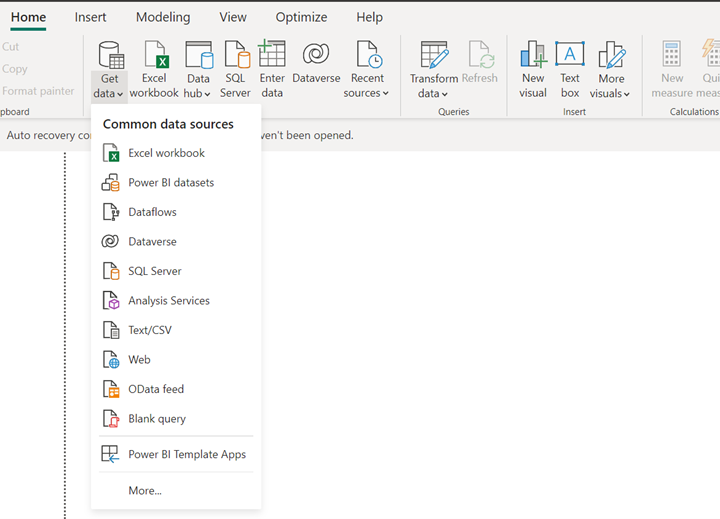
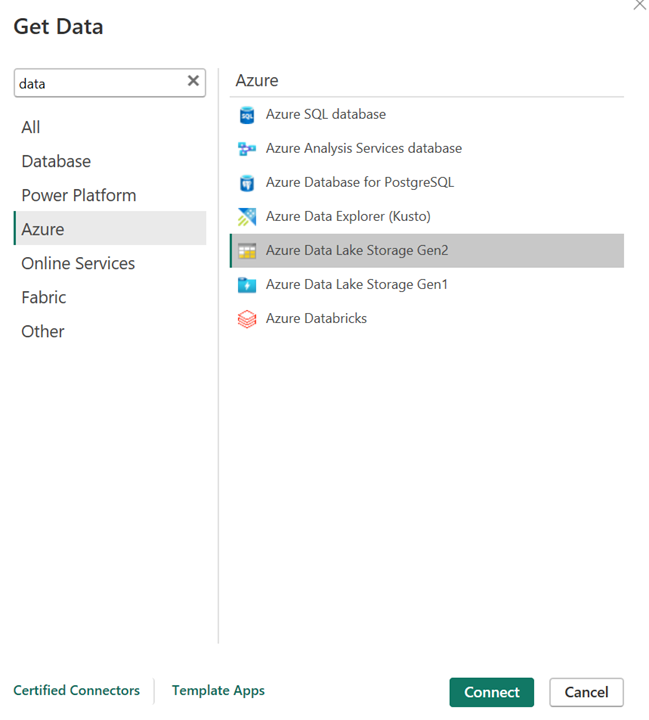
儲存體帳戶的 URL。

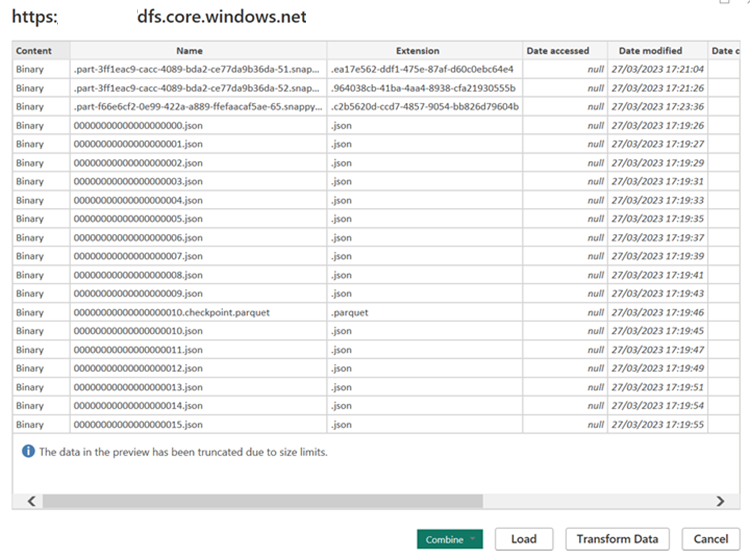
建立來源的 M-query 並叫用函式,以從儲存體帳戶查詢資料。
一旦資料準備就緒,您就可以建立報表。
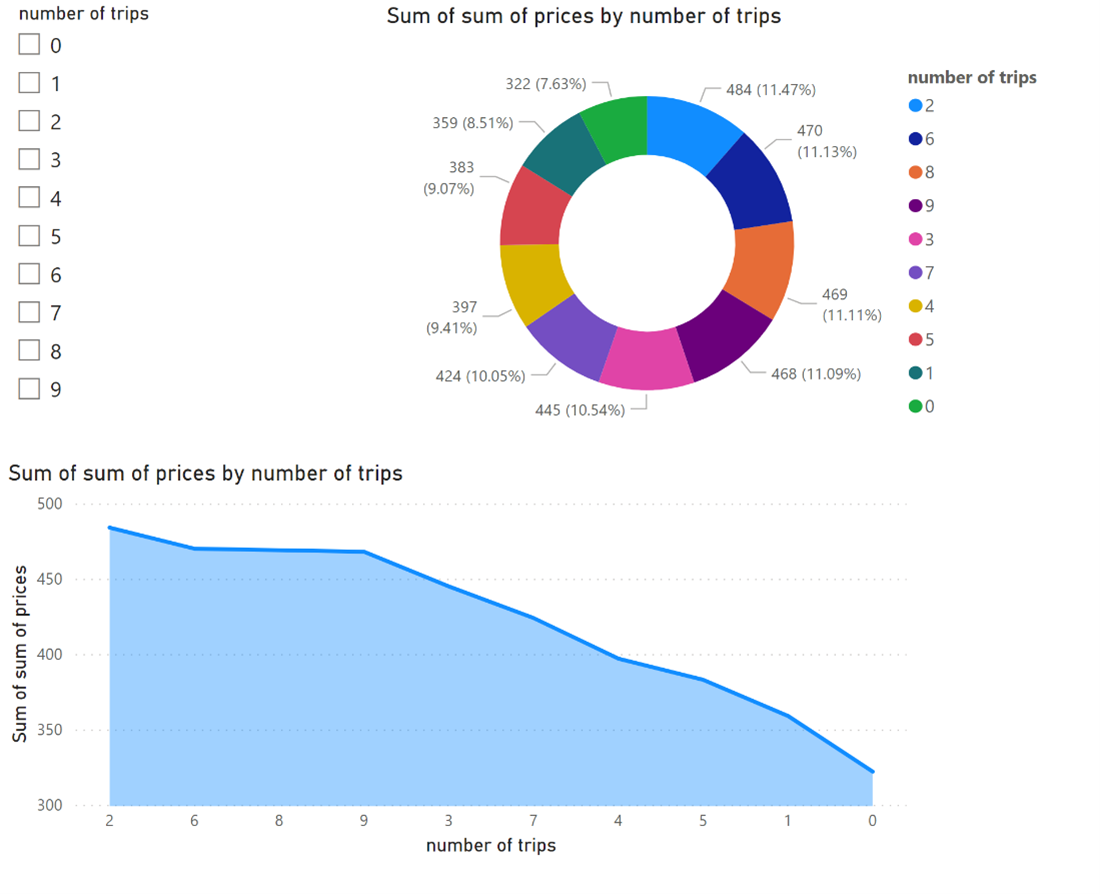
參考資料
- Apache、Apache Flink、Flink 和相關聯的開放原始碼專案名稱為 Apache Software Foundation (ASF) 的 商標。