教學課程:使用 Azure Databricks 和 Azure Key Vault 存取 Azure Blob 儲存體
在本教學課程中,您將了解如何使用儲存在 Azure Key Vault 中的秘密,從 Azure Databricks 存取 Azure Blob 儲存體。
在本教學課程中,您會了解如何:
- 利用 Azure CLI 建立儲存體帳戶和 Blob 容器
- 建立 Key Vault 並設定祕密
- 建立 Azure Databricks 工作區並新增 Key Vault 秘密範圍
- 從 Azure Databricks 工作區存取您的 Blob 容器
必要條件
如果您沒有 Azure 訂用帳戶,請在開始前建立免費帳戶。
開始本教學課程之前,請先安裝 Azure CLI。
利用 Azure CLI 建立儲存體帳戶和 Blob 容器
您必須先建立一般用途的儲存體帳戶,才能使用 blob。 如果您沒有資源群組,請在執行命令之前建立一個。 下列命令會建立並顯示儲存體容器的中繼資料。 複製識別碼。
az storage account create --name contosoblobstorage5 --resource-group contosoResourceGroup --location eastus --sku Standard_ZRS --encryption-services blob
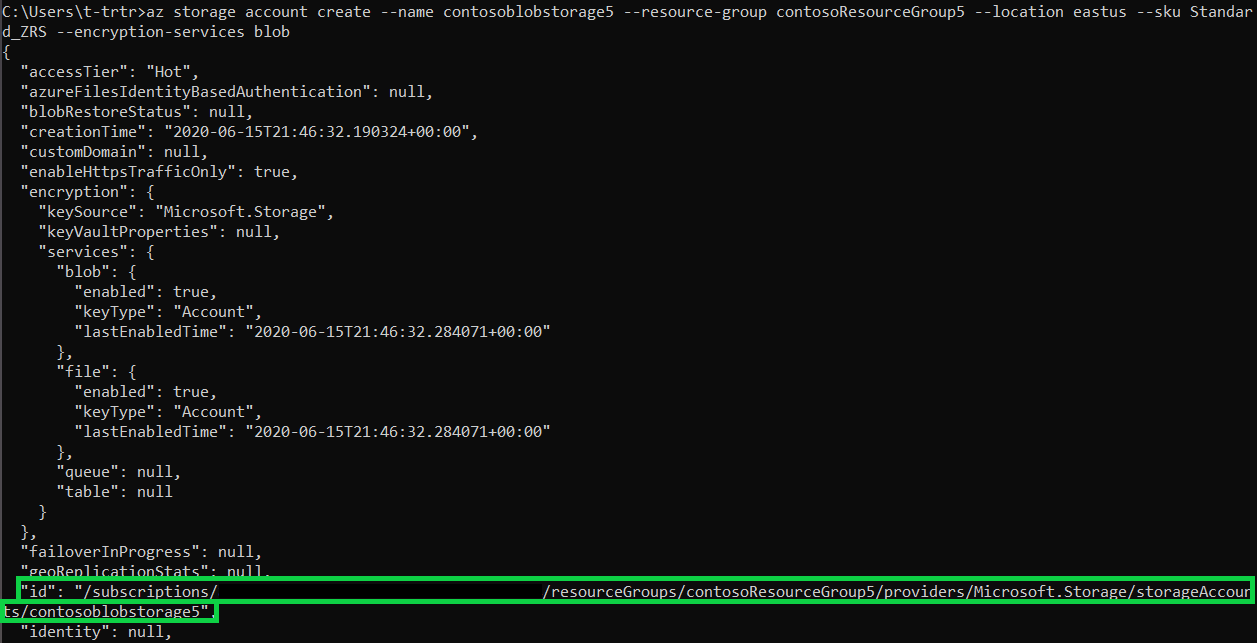
您必須先將儲存體 Blob 資料參與者 角色指派給自己,才可以建立容器來上傳 blob。 在此範例中,系統會將角色指派給您先前建立的儲存體帳戶。
az role assignment create --role "Storage Blob Data Contributor" --assignee t-trtr@microsoft.com --scope "/subscriptions/{subscription-id}/resourceGroups/contosoResourceGroup5/providers/Microsoft.Storage/storageAccounts/contosoblobstorage5
既然您已將角色指派給儲存體帳戶,就可以為您的 blob 建立容器。
az storage container create --account-name contosoblobstorage5 --name contosocontainer5 --auth-mode login
一旦建立了容器,您就可以將 blob (您選擇的檔案) 上傳至該容器。 在此範例中,會上傳含 helloworld 的 .txt 檔案。
az storage blob upload --account-name contosoblobstorage5 --container-name contosocontainer5 --name helloworld --file helloworld.txt --auth-mode login
列出容器中的 blob,以驗證容器是否具有這些 blob。
az storage blob list --account-name contosoblobstorage5 --container-name contosocontainer5 --output table --auth-mode login
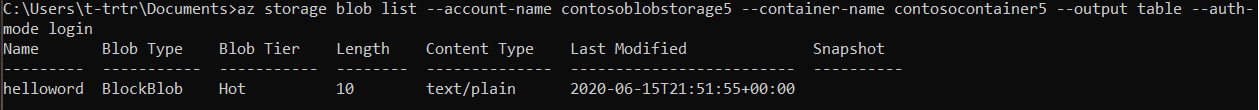
使用下列命令,取得儲存體容器的 key1 值。 複製此值。
az storage account keys list -g contosoResourceGroup5 -n contosoblobstorage5
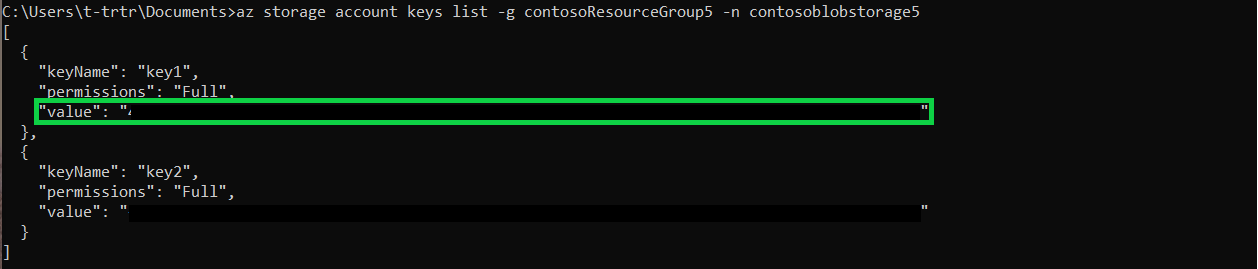
建立 Key Vault 並設定祕密
您將使用下列命令來建立 Key Vault。 此命令也會顯示 Key Vault 的中繼資料。 複製識別碼 和 vaultUri。
az keyvault create --name contosoKeyVault10 --resource-group contosoResourceGroup5 --location eastus
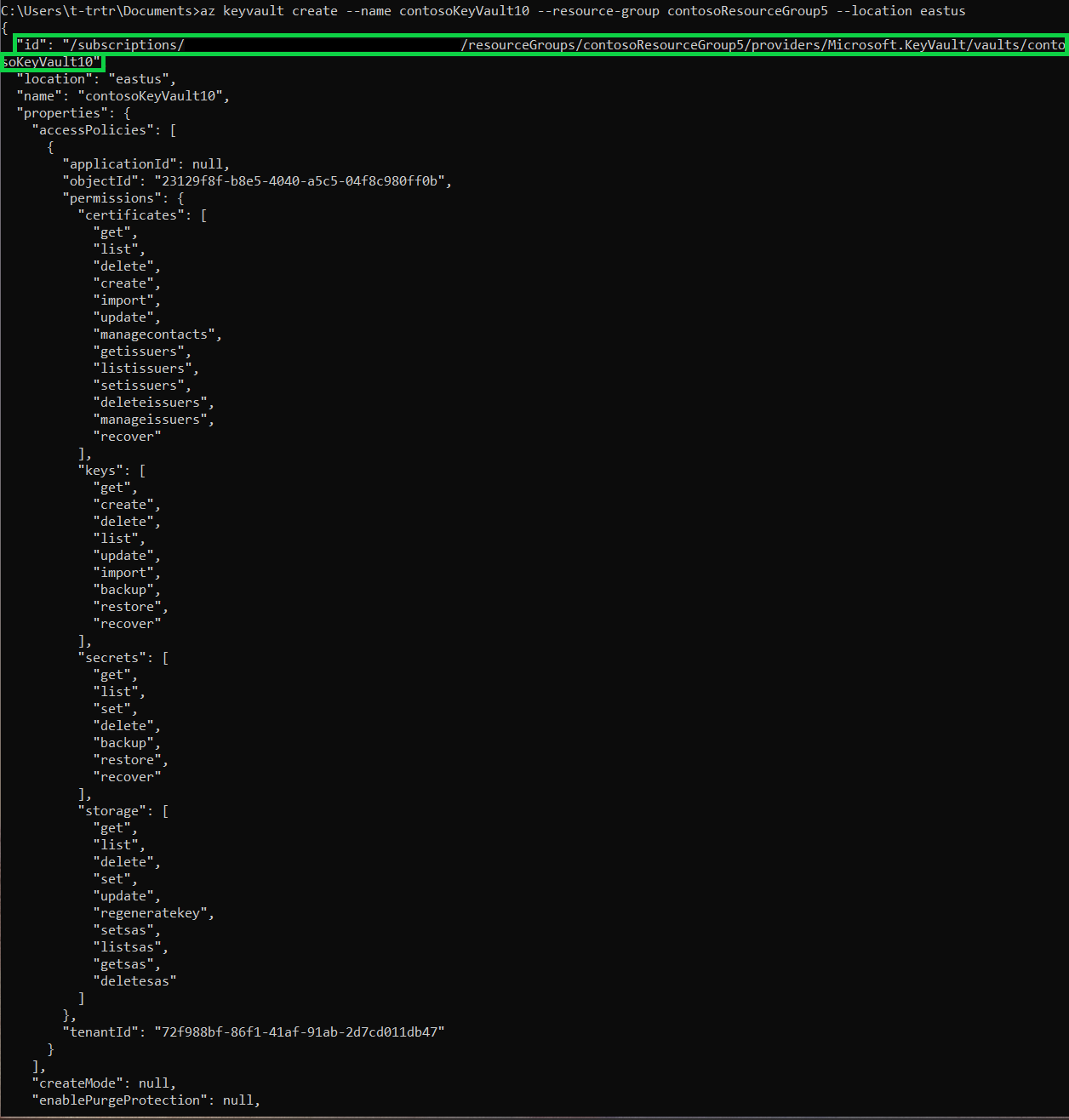
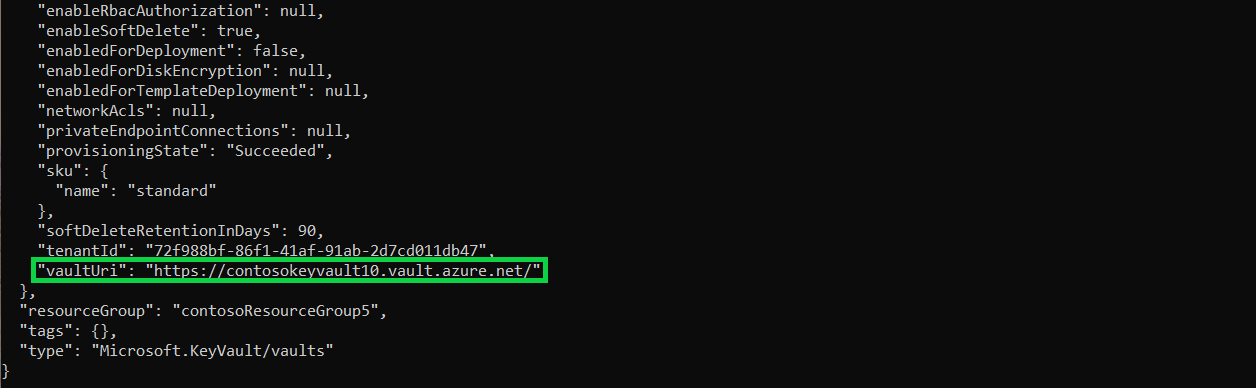
若要建立祕密,請使用下列命令。 將祕密的值設定為您儲存體帳戶中的 key1 值。
az keyvault secret set --vault-name contosoKeyVault10 --name storageKey --value "value of your key1"
建立 Azure Databricks 工作區並新增 Key Vault 秘密範圍
此區段無法透過命令列完成。 您必須存取 Azure 入口網站,才能執行下列動作:
- 建立您的 Azure Databricks 資源
- 啟動您的工作區
- 建立 Azure Key Vault 支援的秘密範圍
從 Azure Databricks 工作區存取您的 Blob 容器
此區段無法透過命令列完成。 您必須使用 Azure Databricks 工作區,才能執行下列動作:
- 建立新叢集
- 建立新的 Notebook
- 填寫 Python 指令碼中的對應欄位
- 執行 Python 指令碼
dbutils.fs.mount(
source = "wasbs://<your-container-name>@<your-storage-account-name>.blob.core.windows.net",
mount_point = "/mnt/<mount-name>",
extra_configs = {"<conf-key>":dbutils.secrets.get(scope = "<scope-name>", key = "<key-name>")})
df = spark.read.text("/mnt/<mount-name>/<file-name>")
df.show()
下一步
確定您的 Key Vault 可以復原: