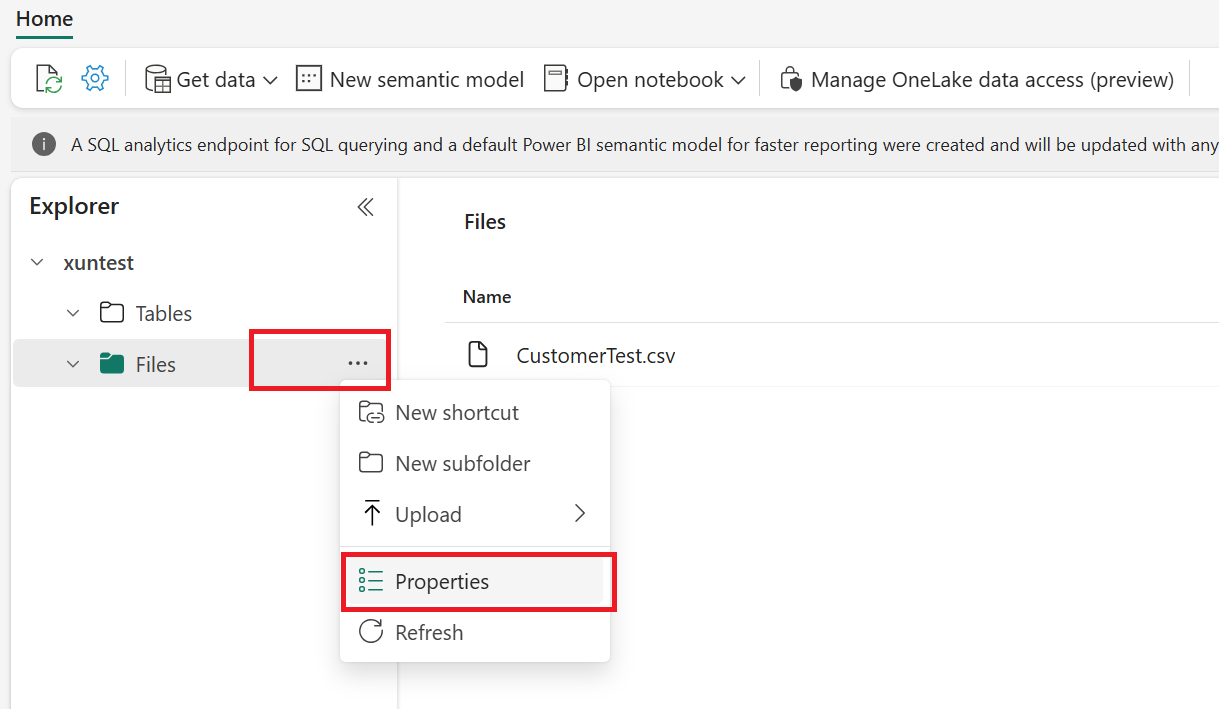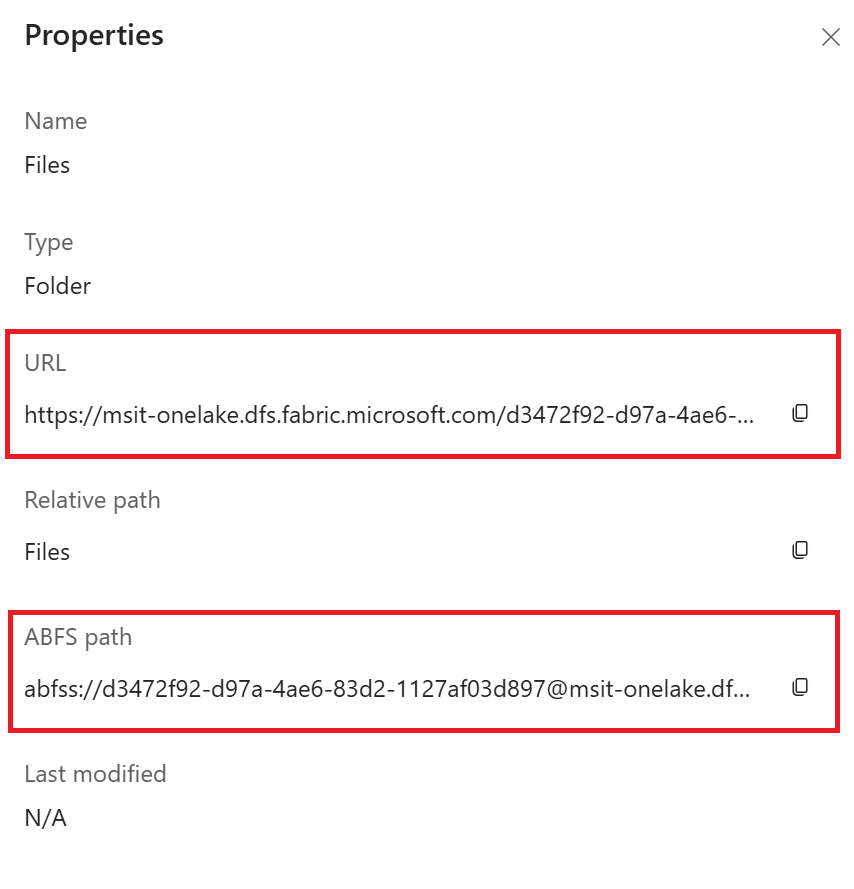適用於: Azure CLI ml 延伸模組 v2 (目前)
Azure CLI ml 延伸模組 v2 (目前) Python SDK azure-ai-ml v2 (目前)
Python SDK azure-ai-ml v2 (目前)
在本文中,您會了解如何透過 Azure Machine Learning 資料存放區連線至 Azure 資料儲存體服務。
必要條件
注意
Machine Learning 資料存放區不會建立基礎儲存體帳戶資源。 相反地,它們會連結現有的儲存體帳戶以供 Machine Learning 使用。 不需要 Machine Learning 資料存放區。 如果您有基礎資料的存取權,您可以直接使用儲存體 URI。
建立 Azure Blob 資料存放區
from azure.ai.ml.entities import AzureBlobDatastore
from azure.ai.ml import MLClient
from azure.identity import DefaultAzureCredential
ml_client = MLClient.from_config(credential=DefaultAzureCredential())
store = AzureBlobDatastore(
name="",
description="",
account_name="",
container_name=""
)
ml_client.create_or_update(store)
from azure.ai.ml.entities import AzureBlobDatastore
from azure.ai.ml.entities import AccountKeyConfiguration
from azure.ai.ml import MLClient
from azure.identity import DefaultAzureCredential
ml_client = MLClient.from_config(credential=DefaultAzureCredential())
store = AzureBlobDatastore(
name="blob_protocol_example",
description="Datastore pointing to a blob container using https protocol.",
account_name="mytestblobstore",
container_name="data-container",
protocol="https",
credentials=AccountKeyConfiguration(
account_key="aaaaaaaa-0b0b-1c1c-2d2d-333333333333"
),
)
ml_client.create_or_update(store)
from azure.ai.ml.entities import AzureBlobDatastore
from azure.ai.ml.entities import SasTokenConfiguration
from azure.ai.ml import MLClient
from azure.identity import DefaultAzureCredential
ml_client = MLClient.from_config(credential=DefaultAzureCredential())
store = AzureBlobDatastore(
name="blob_sas_example",
description="Datastore pointing to a blob container using SAS token.",
account_name="mytestblobstore",
container_name="data-container",
credentials=SasTokenConfiguration(
sas_token= "?xx=A1bC2dE3fH4iJ5kL6mN7oP8qR9sT0u&xx=C2dE3fH4iJ5kL6mN7oP8qR9sT0uV1wx&xx=Ff6Gg~7Hh8.-Ii9Jj0Kk1Ll2Mm3Nn4_Oo5Pp6Qq7&xx=N7oP8qR9sT0uV1wX2yZ3aB4cD5eF6g&xxx=Ee5Ff~6Gg7.-Hh8Ii9Jj0Kk1Ll2Mm3_Nn4Oo5Pp6&xxx=C2dE3fH4iJ5kL6mN7oP8qR9sT0uV1w"
),
)
ml_client.create_or_update(store)
建立下列 YAML 檔案 (更新適當的值):
# my_blob_datastore.yml
$schema: https://azuremlschemas.azureedge.net/latest/azureBlob.schema.json
name: my_blob_ds # add your datastore name here
type: azure_blob
description: here is a description # add a datastore description here
account_name: my_account_name # add the storage account name here
container_name: my_container_name # add the storage container name here
在 Azure CLI 中建立 Machine Learning 資料存放區:
az ml datastore create --file my_blob_datastore.yml
建立此 YAML 檔案 (更新適當的值):
# my_blob_datastore.yml
$schema: https://azuremlschemas.azureedge.net/latest/azureBlob.schema.json
name: blob_example
type: azure_blob
description: Datastore pointing to a blob container.
account_name: mytestblobstore
container_name: data-container
credentials:
account_key: aaaaaaaa-0b0b-1c1c-2d2d-333333333333
在 CLI 中建立 Machine Learning 資料存放區:
az ml datastore create --file my_blob_datastore.yml
建立此 YAML 檔案 (更新適當的值):
# my_blob_datastore.yml
$schema: https://azuremlschemas.azureedge.net/latest/azureBlob.schema.json
name: blob_sas_example
type: azure_blob
description: Datastore pointing to a blob container using SAS token.
account_name: mytestblobstore
container_name: data-container
credentials:
sas_token: "?xx=A1bC2dE3fH4iJ5kL6mN7oP8qR9sT0u&xx=C2dE3fH4iJ5kL6mN7oP8qR9sT0uV1wx&xx=Ff6Gg~7Hh8.-Ii9Jj0Kk1Ll2Mm3Nn4_Oo5Pp6Qq7&xx=N7oP8qR9sT0uV1wX2yZ3aB4cD5eF6g&xxx=Ee5Ff~6Gg7.-Hh8Ii9Jj0Kk1Ll2Mm3_Nn4Oo5Pp6&xxx=C2dE3fH4iJ5kL6mN7oP8qR9sT0uV1w"
在 CLI 中建立 Machine Learning 資料存放區:
az ml datastore create --file my_blob_datastore.yml
建立 Azure Data Lake Storage Gen2 資料存放區
from azure.ai.ml.entities import AzureDataLakeGen2Datastore
from azure.ai.ml import MLClient
from azure.identity import DefaultAzureCredential
ml_client = MLClient.from_config(credential=DefaultAzureCredential())
store = AzureDataLakeGen2Datastore(
name="",
description="",
account_name="",
filesystem=""
)
ml_client.create_or_update(store)
from azure.ai.ml.entities import AzureDataLakeGen2Datastore
from azure.ai.ml.entities._datastore.credentials import ServicePrincipalCredentials
from azure.ai.ml import MLClient
from azure.identity import DefaultAzureCredential
ml_client = MLClient.from_config(credential=DefaultAzureCredential())
store = AzureDataLakeGen2Datastore(
name="adls_gen2_example",
description="Datastore pointing to an Azure Data Lake Storage Gen2.",
account_name="mytestdatalakegen2",
filesystem="my-gen2-container",
credentials=ServicePrincipalCredentials(
tenant_id= "bbbbcccc-1111-dddd-2222-eeee3333ffff",
client_id= "44445555-eeee-6666-ffff-7777aaaa8888",
client_secret= "Cc3Dd~4Ee5.-Ff6Gg7Hh8Ii9Jj0Kk1_Ll2Mm3Nn4",
),
)
ml_client.create_or_update(store)
建立此 YAML 檔案 (更新值):
# my_adls_datastore.yml
$schema: https://azuremlschemas.azureedge.net/latest/azureDataLakeGen2.schema.json
name: adls_gen2_credless_example
type: azure_data_lake_gen2
description: Credential-less datastore pointing to an Azure Data Lake Storage Gen2 instance.
account_name: mytestdatalakegen2
filesystem: my-gen2-container
在 CLI 中建立 Machine Learning 資料存放區:
az ml datastore create --file my_adls_datastore.yml
建立此 YAML 檔案 (更新值):
# my_adls_datastore.yml
$schema: https://azuremlschemas.azureedge.net/latest/azureDataLakeGen2.schema.json
name: adls_gen2_example
type: azure_data_lake_gen2
description: Datastore pointing to an Azure Data Lake Storage Gen2 instance.
account_name: mytestdatalakegen2
filesystem: my-gen2-container
credentials:
tenant_id: bbbbcccc-1111-dddd-2222-eeee3333ffff
client_id: 44445555-eeee-6666-ffff-7777aaaa8888
client_secret: Cc3Dd~4Ee5.-Ff6Gg7Hh8Ii9Jj0Kk1_Ll2Mm3Nn4
在 CLI 中建立 Machine Learning 資料存放區:
az ml datastore create --file my_adls_datastore.yml
建立 Azure 檔案儲存體資料存放區
from azure.ai.ml.entities import AzureFileDatastore
from azure.ai.ml.entities import AccountKeyConfiguration
from azure.ai.ml import MLClient
from azure.identity import DefaultAzureCredential
ml_client = MLClient.from_config(credential=DefaultAzureCredential())
store = AzureFileDatastore(
name="file_example",
description="Datastore pointing to an Azure File Share.",
account_name="mytestfilestore",
file_share_name="my-share",
credentials=AccountKeyConfiguration(
account_key= "aaaaaaaa-0b0b-1c1c-2d2d-333333333333"
),
)
ml_client.create_or_update(store)
from azure.ai.ml.entities import AzureFileDatastore
from azure.ai.ml.entities import SasTokenConfiguration
from azure.ai.ml import MLClient
from azure.identity import DefaultAzureCredential
ml_client = MLClient.from_config(credential=DefaultAzureCredential())
store = AzureFileDatastore(
name="file_sas_example",
description="Datastore pointing to an Azure File Share using SAS token.",
account_name="mytestfilestore",
file_share_name="my-share",
credentials=SasTokenConfiguration(
sas_token="?xx=A1bC2dE3fH4iJ5kL6mN7oP8qR9sT0u&xx=C2dE3fH4iJ5kL6mN7oP8qR9sT0uV1wx&xx=Ff6Gg~7Hh8.-Ii9Jj0Kk1Ll2Mm3Nn4_Oo5Pp6Qq7&xx=N7oP8qR9sT0uV1wX2yZ3aB4cD5eF6g&xxx=Ee5Ff~6Gg7.-Hh8Ii9Jj0Kk1Ll2Mm3_Nn4Oo5Pp6&xxx=C2dE3fH4iJ5kL6mN7oP8qR9sT0uV1w"
),
)
ml_client.create_or_update(store)
建立此 YAML 檔案 (更新值):
# my_files_datastore.yml
$schema: https://azuremlschemas.azureedge.net/latest/azureFile.schema.json
name: file_example
type: azure_file
description: Datastore pointing to an Azure File Share.
account_name: mytestfilestore
file_share_name: my-share
credentials:
account_key: aaaaaaaa-0b0b-1c1c-2d2d-333333333333
在 CLI 中建立 Machine Learning 資料存放區:
az ml datastore create --file my_files_datastore.yml
建立此 YAML 檔案 (更新值):
# my_files_datastore.yml
$schema: https://azuremlschemas.azureedge.net/latest/azureFile.schema.json
name: file_sas_example
type: azure_file
description: Datastore pointing to an Azure File Share using an SAS token.
account_name: mytestfilestore
file_share_name: my-share
credentials:
sas_token: "?xx=A1bC2dE3fH4iJ5kL6mN7oP8qR9sT0u&xx=C2dE3fH4iJ5kL6mN7oP8qR9sT0uV1wx&xx=Ff6Gg~7Hh8.-Ii9Jj0Kk1Ll2Mm3Nn4_Oo5Pp6Qq7&xx=N7oP8qR9sT0uV1wX2yZ3aB4cD5eF6g&xxx=Ee5Ff~6Gg7.-Hh8Ii9Jj0Kk1Ll2Mm3_Nn4Oo5Pp6&xxx=C2dE3fH4iJ5kL6mN7oP8qR9sT0uV1w"
在 CLI 中建立 Machine Learning 資料存放區:
az ml datastore create --file my_files_datastore.yml
建立 Azure Data Lake Storage Gen1 資料存放區
from azure.ai.ml.entities import AzureDataLakeGen1Datastore
from azure.ai.ml import MLClient
from azure.identity import DefaultAzureCredential
ml_client = MLClient.from_config(credential=DefaultAzureCredential())
store = AzureDataLakeGen1Datastore(
name="",
store_name="",
description="",
)
ml_client.create_or_update(store)
from azure.ai.ml.entities import AzureDataLakeGen1Datastore
from azure.ai.ml.entities._datastore.credentials import ServicePrincipalCredentials
from azure.ai.ml import MLClient
from azure.identity import DefaultAzureCredential
ml_client = MLClient.from_config(credential=DefaultAzureCredential())
store = AzureDataLakeGen1Datastore(
name="adls_gen1_example",
description="Datastore pointing to an Azure Data Lake Storage Gen1.",
store_name="mytestdatalakegen1",
credentials=ServicePrincipalCredentials(
tenant_id= "bbbbcccc-1111-dddd-2222-eeee3333ffff",
client_id= "44445555-eeee-6666-ffff-7777aaaa8888",
client_secret= "Cc3Dd~4Ee5.-Ff6Gg7Hh8Ii9Jj0Kk1_Ll2Mm3Nn4",
),
)
ml_client.create_or_update(store)
建立此 YAML 檔案 (更新值):
# my_adls_datastore.yml
$schema: https://azuremlschemas.azureedge.net/latest/azureDataLakeGen1.schema.json
name: alds_gen1_credless_example
type: azure_data_lake_gen1
description: Credential-less datastore pointing to an Azure Data Lake Storage Gen1 instance.
store_name: mytestdatalakegen1
在 CLI 中建立 Machine Learning 資料存放區:
az ml datastore create --file my_adls_datastore.yml
建立此 YAML 檔案 (更新值):
# my_adls_datastore.yml
$schema: https://azuremlschemas.azureedge.net/latest/azureDataLakeGen1.schema.json
name: adls_gen1_example
type: azure_data_lake_gen1
description: Datastore pointing to an Azure Data Lake Storage Gen1 instance.
store_name: mytestdatalakegen1
credentials:
tenant_id: bbbbcccc-1111-dddd-2222-eeee3333ffff
client_id: 44445555-eeee-6666-ffff-7777aaaa8888
client_secret: Cc3Dd~4Ee5.-Ff6Gg7Hh8Ii9Jj0Kk1_Ll2Mm3Nn4
在 CLI 中建立 Machine Learning 資料存放區:
az ml datastore create --file my_adls_datastore.yml
建立 OneLake (Microsoft Fabric) 資料存放區 (預覽)
本節說明建立 OneLake 資料存放區的各種選項。 OneLake 資料存放區是 Microsoft Fabric 的一部分。 目前,Machine Learning 支援連線到 [檔案] 資料夾中的 Microsoft Fabric 湖存放庫成品,其中包含資料夾或檔案和 Amazon S3 捷徑。 如需湖存放庫的詳細資訊,請參閱什麼是 Microsoft Fabric 中的湖存放庫?。
建立 OneLake 資料存放區需要您 Microsoft Fabric 執行個體的下列資訊:
下列螢幕擷取畫面說明從 Microsoft Fabric 執行個體擷取這些必要資訊資源。
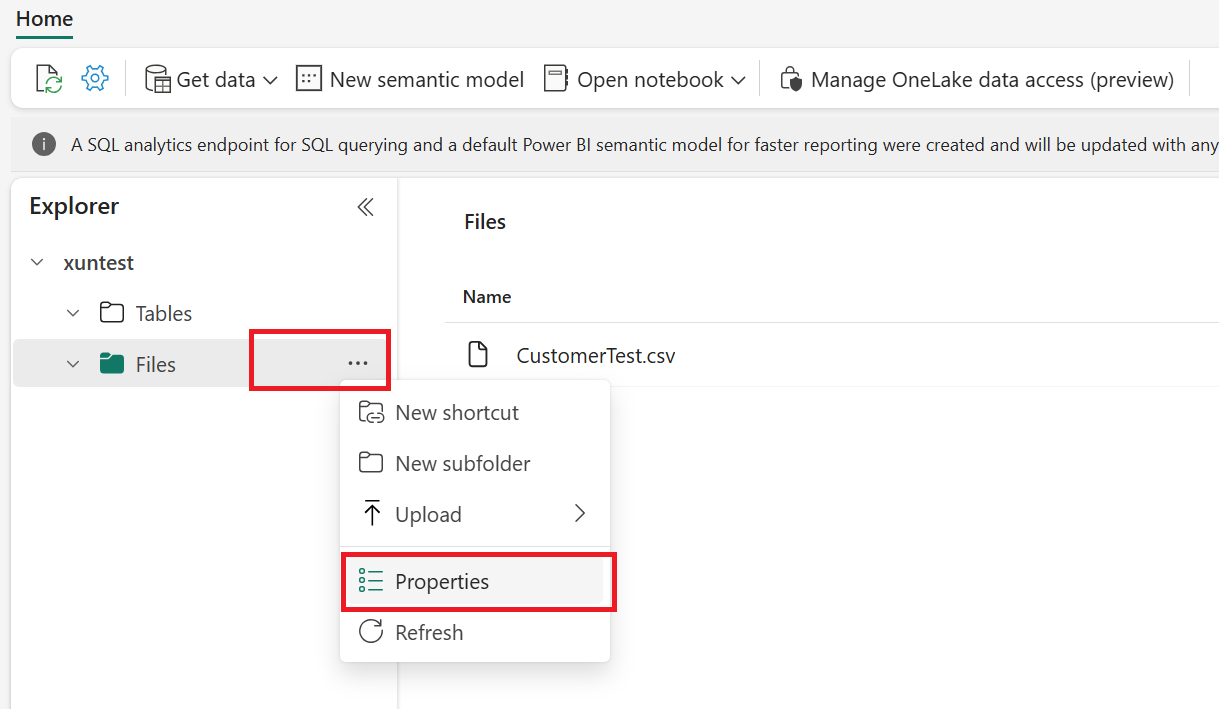
接著,您會從 [屬性] 頁面的 [URL] 和 [ABFS 路徑] 頁面中找到 [端點]、[工作區 GUID] 和 [成品 GUID]:
-
URL 格式:https://{your_one_lake_endpoint}/{your_one_lake_workspace_guid}/{your_one_lake_artifact_guid}/Files
-
ABFS 路徑格式:abfss://{your_one_lake_workspace_guid}@{your_one_lake_endpoint}/{your_one_lake_artifact_guid}/Files
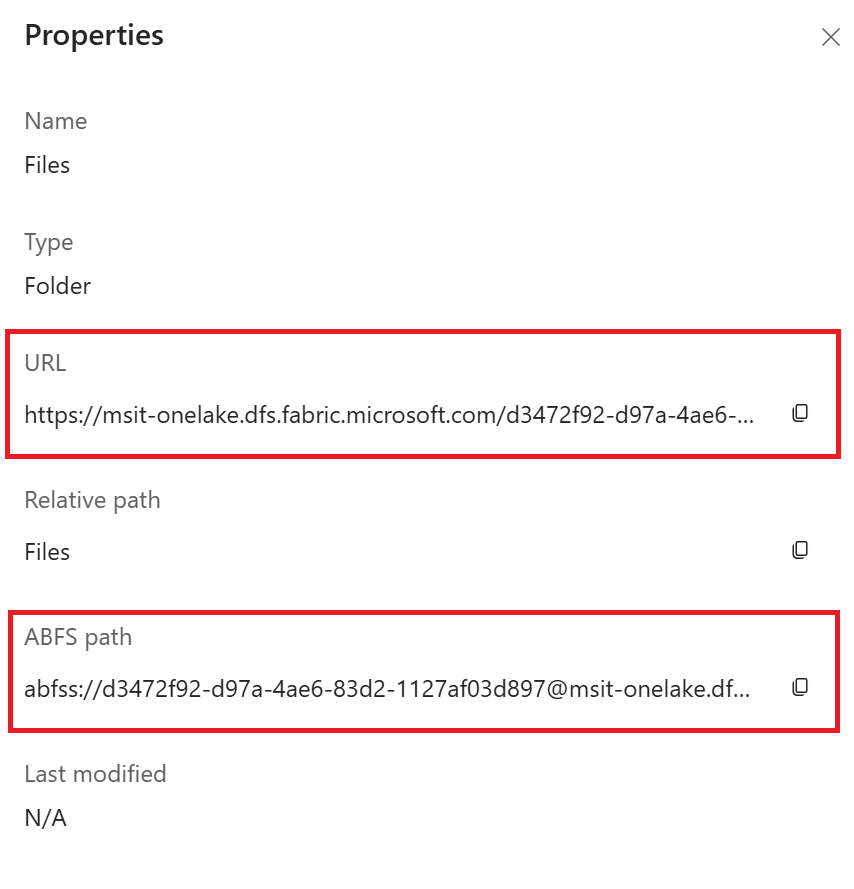
建立 OneLake 資料存放區
from azure.ai.ml.entities import OneLakeDatastore, OneLakeArtifact
from azure.ai.ml import MLClient
from azure.identity import DefaultAzureCredential
ml_client = MLClient.from_config(credential=DefaultAzureCredential())
store = OneLakeDatastore(
name="onelake_example_id",
description="Datastore pointing to a Microsoft fabric artifact.",
one_lake_workspace_name="bbbbbbbb-7777-8888-9999-cccccccccccc", #{your_one_lake_workspace_guid}
endpoint="msit-onelake.dfs.fabric.microsoft.com" #{your_one_lake_endpoint}
artifact = OneLakeArtifact(
name="cccccccc-8888-9999-0000-dddddddddddd/Files", #{your_one_lake_artifact_guid}/Files
type="lake_house"
)
)
ml_client.create_or_update(store)
from azure.ai.ml.entities import OneLakeDatastore, OneLakeArtifact
from azure.ai.ml.entities._datastore.credentials import ServicePrincipalCredentials
from azure.ai.ml import MLClient
from azure.identity import DefaultAzureCredential
ml_client = MLClient.from_config(credential=DefaultAzureCredential())
store = OneLakeDatastore(
name="onelake_example_sp",
description="Datastore pointing to a Microsoft fabric artifact.",
one_lake_workspace_name="bbbbbbbb-7777-8888-9999-cccccccccccc", #{your_one_lake_workspace_guid}
endpoint="msit-onelake.dfs.fabric.microsoft.com" #{your_one_lake_endpoint}
artifact = OneLakeArtifact(
name="cccccccc-8888-9999-0000-dddddddddddd/Files", #{your_one_lake_artifact_guid}/Files
type="lake_house"
)
credentials=ServicePrincipalCredentials(
tenant_id= "bbbbcccc-1111-dddd-2222-eeee3333ffff",
client_id= "44445555-eeee-6666-ffff-7777aaaa8888",
client_secret= "Cc3Dd~4Ee5.-Ff6Gg7Hh8Ii9Jj0Kk1_Ll2Mm3Nn4",
),
)
ml_client.create_or_update(store)
建立下列 YAML 檔案 (更新值):
# my_onelake_datastore.yml
$schema: http://azureml/sdk-2-0/OneLakeDatastore.json
name: onelake_example_id
type: one_lake
description: Credential-less datastore pointing to a OneLake lakehouse.
one_lake_workspace_name: "eeeeffff-4444-aaaa-5555-bbbb6666cccc"
endpoint: "msit-onelake.dfs.fabric.microsoft.com"
artifact:
type: lake_house
name: "1111bbbb-22cc-dddd-ee33-ffffff444444/Files"
在 CLI 中建立 Machine Learning 資料存放區:
az ml datastore create --file my_onelake_datastore.yml
建立下列 YAML 檔案 (更新值):
# my_onelakesp_datastore.yml
$schema: http://azureml/sdk-2-0/OneLakeDatastore.json
name: onelake_example_id
type: one_lake
description: Credential-less datastore pointing to a OneLake lakehouse.
one_lake_workspace_name: "eeeeffff-4444-aaaa-5555-bbbb6666cccc"
endpoint: "msit-onelake.dfs.fabric.microsoft.com"
artifact:
type: lake_house
name: "1111bbbb-22cc-dddd-ee33-ffffff444444/Files"
credentials:
tenant_id: bbbbcccc-1111-dddd-2222-eeee3333ffff
client_id: 44445555-eeee-6666-ffff-7777aaaa8888
client_secret: Cc3Dd~4Ee5.-Ff6Gg7Hh8Ii9Jj0Kk1_Ll2Mm3Nn4
在 CLI 中建立 Machine Learning 資料存放區:
az ml datastore create --file my_onelakesp_datastore.yml
下一步
 Azure CLI ml 延伸模組 v2 (目前)
Azure CLI ml 延伸模組 v2 (目前) Python SDK azure-ai-ml v2 (目前)
Python SDK azure-ai-ml v2 (目前)