在 Azure Machine Learning 中使用負責任 AI 計分卡 (預覽)
適用於: Azure CLI ml 延伸模組 v2 (目前)
Azure CLI ml 延伸模組 v2 (目前) Python SDK azure-ai-ml v2 (目前)
Python SDK azure-ai-ml v2 (目前)
Azure Machine Learning 的負責任 AI 計分卡是以負責任 AI 儀表板深入解析及自訂為基礎所產生的 PDF 報表,並隨附於您的機器學習模型。 您可以輕鬆設定、下載 PDF 計分卡,並且和技術/非技術專案關係人共用,以教育他們您的資料與模型健康情況及合規性,並協助建立信任。 您也可以使用計分卡進行稽核檢閱,讓專案關係人知曉模型的特性。
重要
此功能目前處於公開預覽。 此預覽版本沒有服務等級協定,不建議用於處理生產工作負載。 可能不支援特定功能,或可能已經限制功能。
如需詳細資訊,請參閱 Microsoft Azure 預覽版增補使用條款。
負責任 AI 計分卡會連結到您的負責任 AI 儀表板。 若要檢視您的負責任 AI 計分卡,請選取 Azure Machine Learning 工作室中的 [模型] 來進入您的模型登錄。 然後,選取您已為其產生負責任 AI 儀表板和計分卡的已註冊模型。 您選取模型之後,請選取 [負責任 AI] 索引標籤,以檢視所產生儀表板的清單。 選取您要匯出其負責任 AI 計分卡 PDF 的儀表板,方法是選取 [負責任 AI 見解],然後選取 [檢視所有 PDF 計分卡]**。
負責任 AI 計分卡是您負責任 AI 儀表板中重要見解的 PDF 摘要。 計分卡的第一個摘要區段會概述機器學習模型以及您已設下的主要目標值,以協助您的專案關係人判斷模型是否已可供部署:
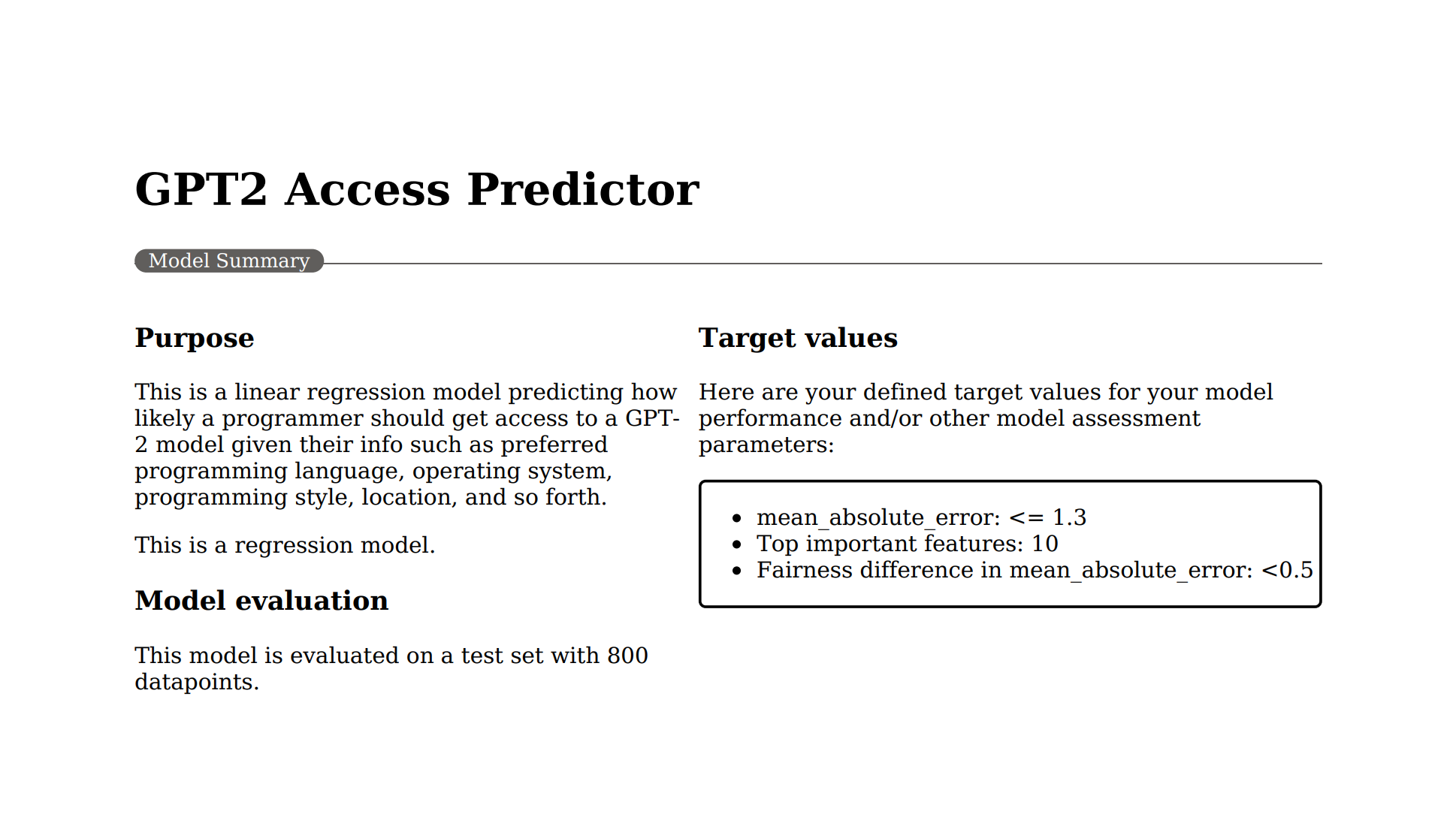
資料分析區段會顯示資料的特性,因為如果無法正確理解資料,任何模型劇本都是不完整的:
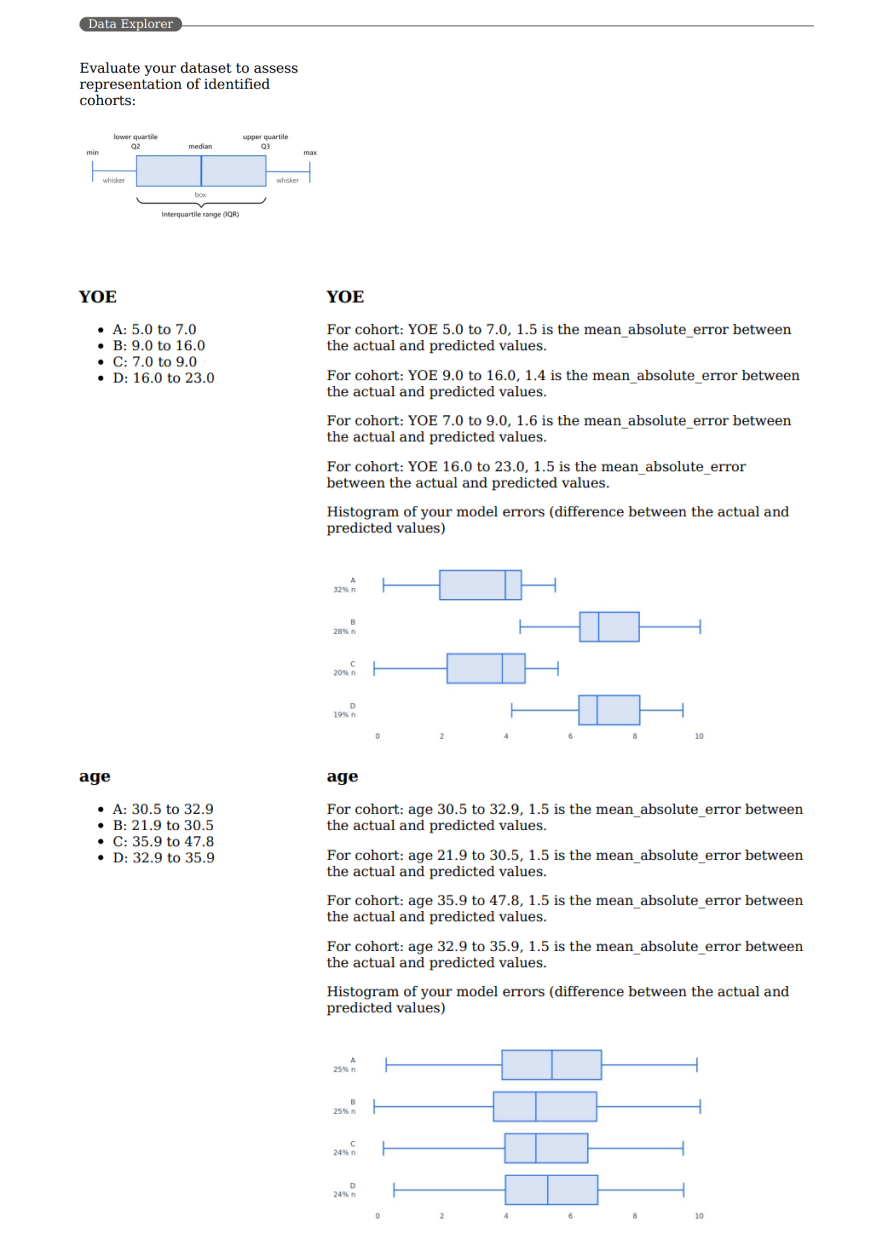
模型效能區段會顯示模型最重要的預測計量和特性,以及其與所需目標值相符的程度:
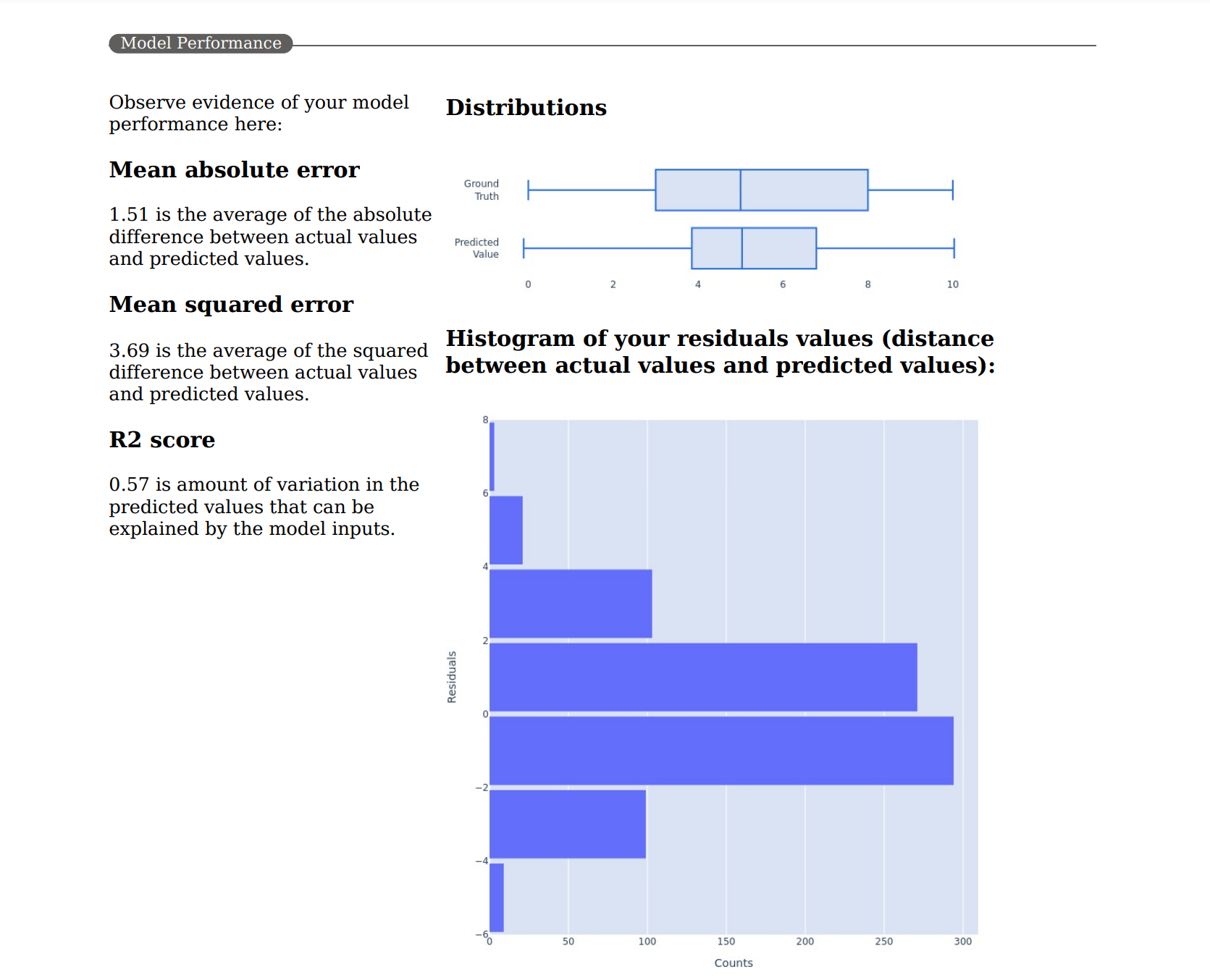
接下來,您還可以針對自動擷取的資料世代和子群組來檢視表現最佳和表現最差者,以了解模型的盲點:
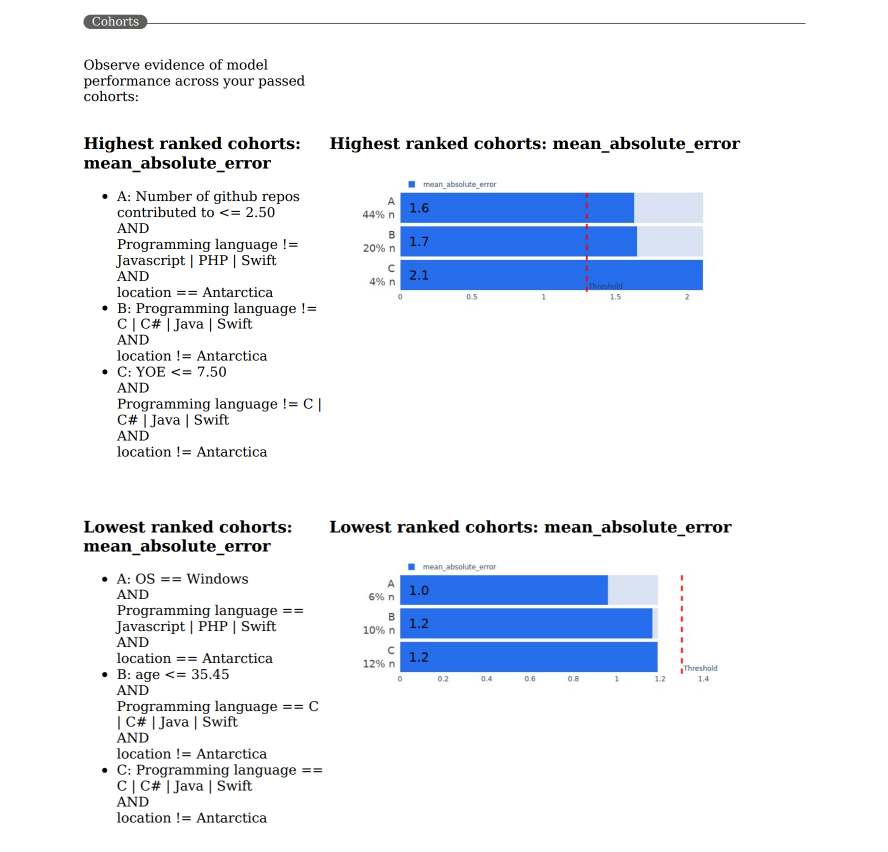
您可以查看對模型預測影響最深的因素排名,如此才能與模型的工作表現建立互信關係:
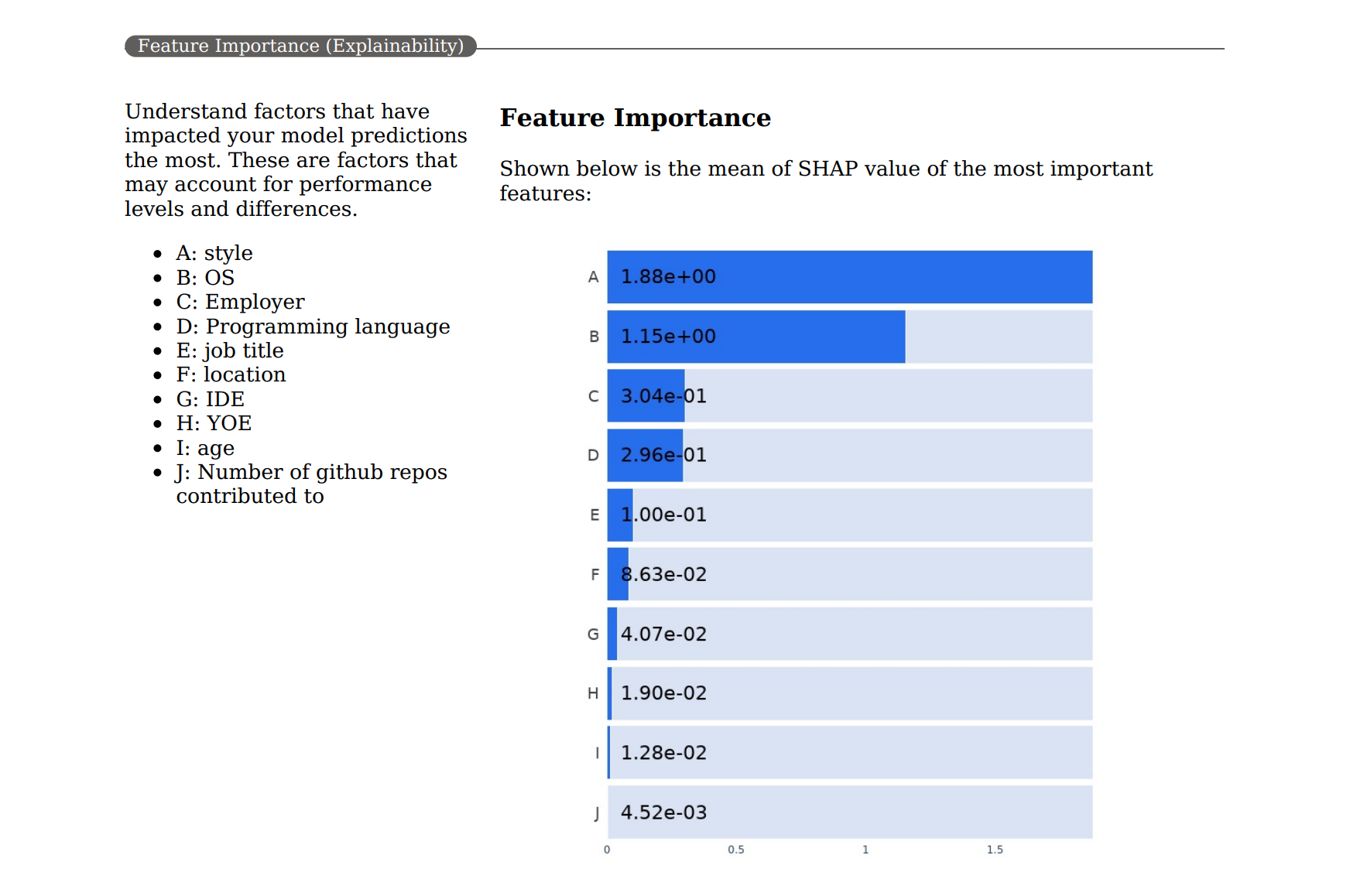
您可以進一步查看彙總的模型公平性見解,並檢查模型有多符合您為所需敏感性群組所設下的公平性目標值:
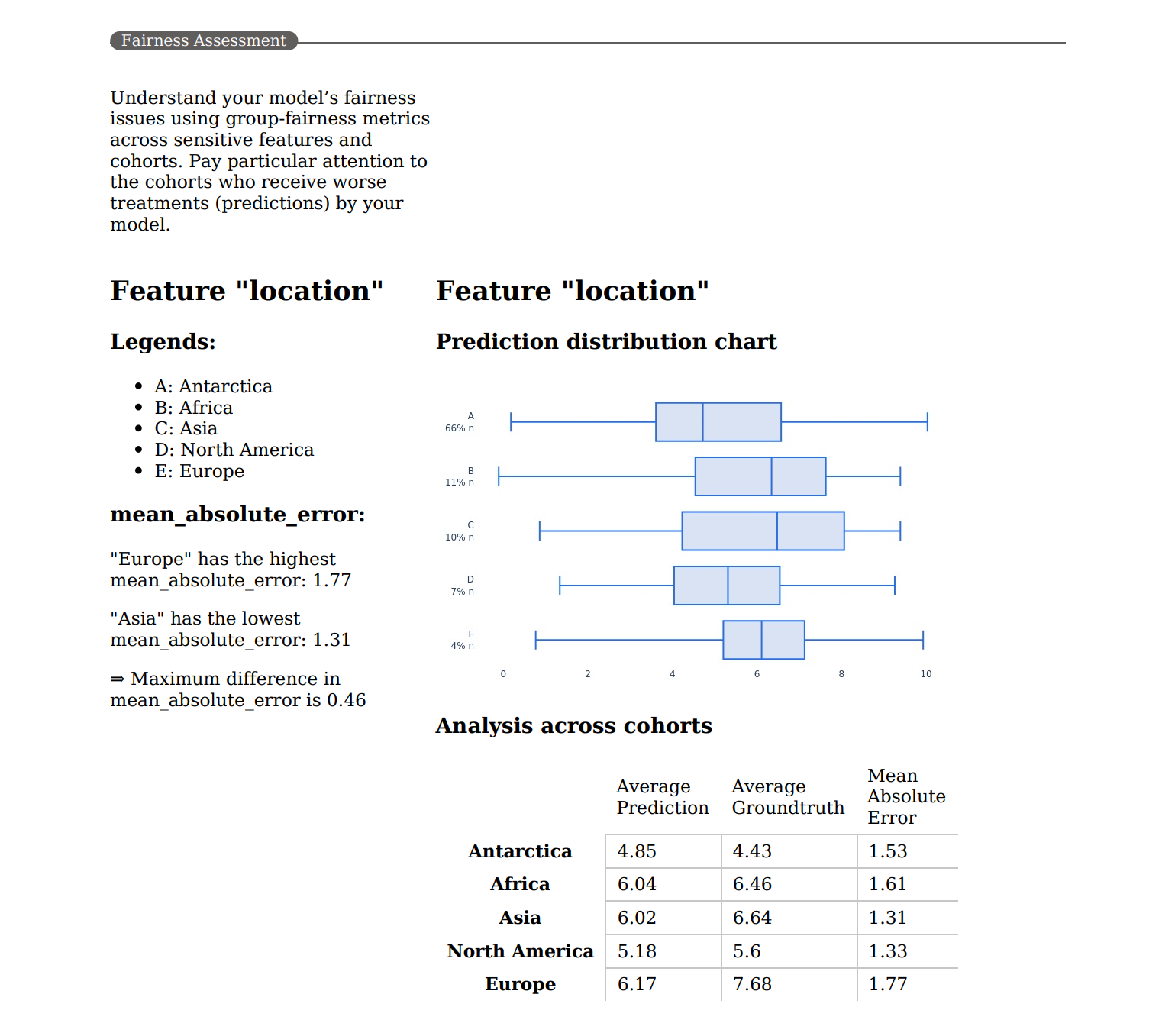
最後,您可以查看所彙總的資料集因果見解,以協助您判斷您所識別的因素或處理方式是否對真實世界的結果產生任何因果上面的影響:
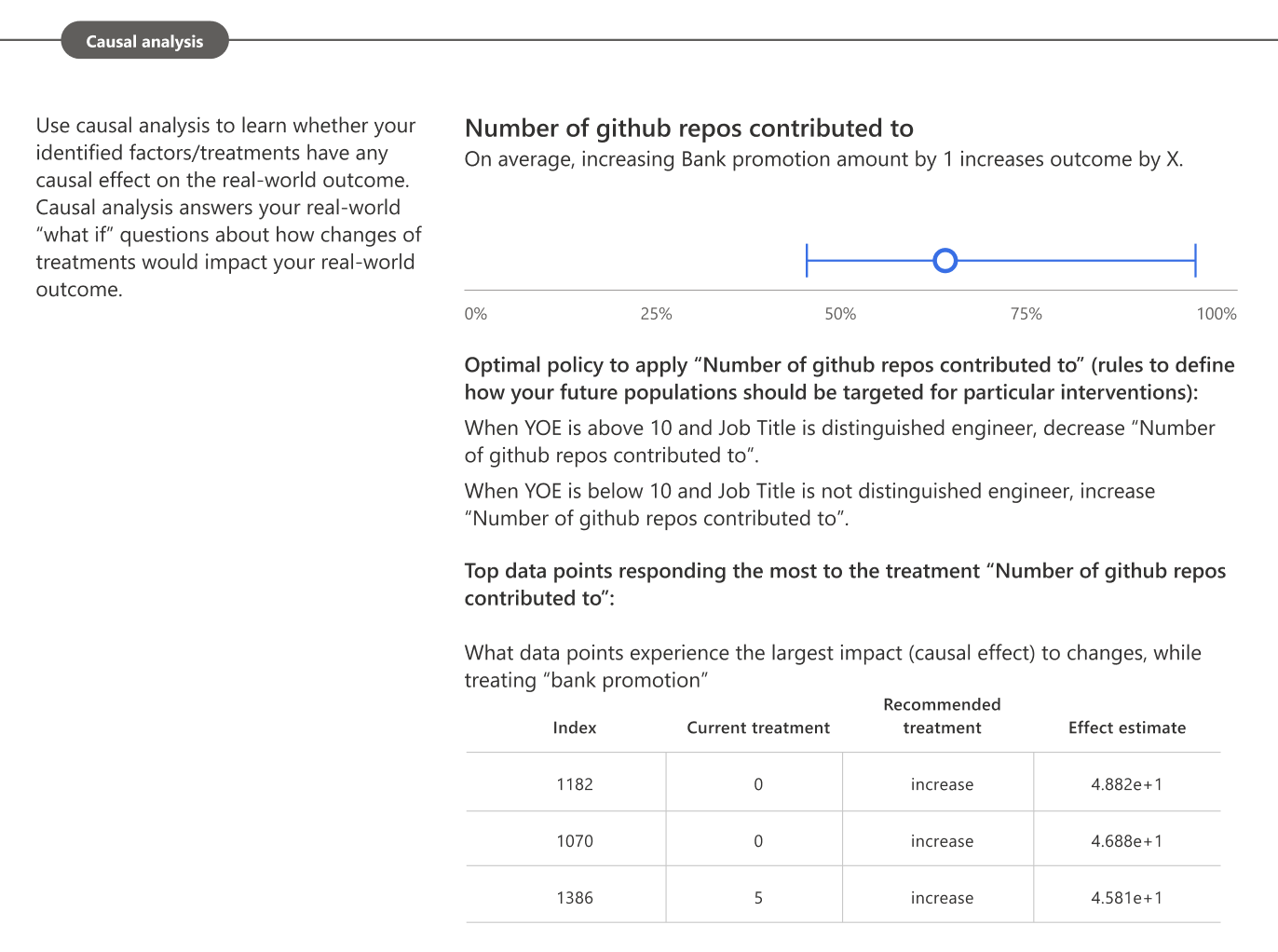
- 查看操作指南,以透過 CLI v2 和 SDK v2 或 Azure Machine Learning 工作室 UI 產生負責任 AI 儀表板。
- 深入瞭解負責任 AI 儀表板背後的概念和技術。
- 檢視 YAML 和 Python 筆記本範例,以使用 YAML 或 Python 產生負責任 AI 儀表板。
- 請參閱此技術社群部落格文章 (英文),深入了解如何使用負責任 AI 儀表板與計分卡偵錯資料和模型,並為制定更佳決策而提供資訊。
- 了解英國國民健康服務 (NHS) 如何在真實生活客戶案例中使用負責任 AI 儀表板與計分卡。
- 透過此互動式 AI 實驗室網路示範,探索負責任 AI 儀表板的功能。
![在 Azure Machine Learning 工作室中 [負責任 AI (預覽版)] 窗格的螢幕擷取畫面,其中醒目提示了 [負責任 AI 計分卡 (預覽版)] 索引標籤。](media/how-to-responsible-ai-scorecard/scorecard-studio.png?view=azureml-api-2)
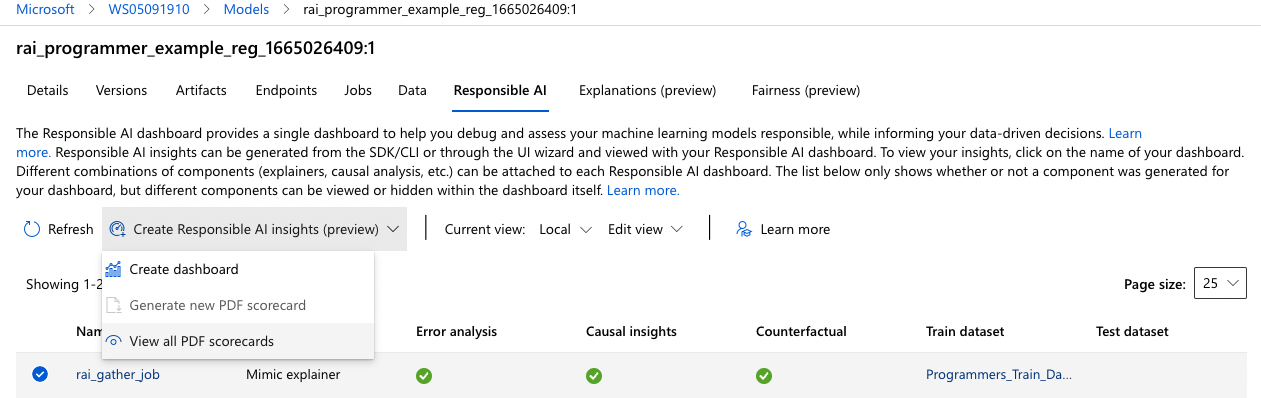
![可選取所要下載計分卡的 [負責任 AI 計分卡] 窗格螢幕擷取畫面。](media/how-to-responsible-ai-scorecard/studio-select-scorecard.png?view=azureml-api-2)