如何修改對 Azure 監視器的存取權限
根據預設,Grafana 執行個體在建立時,會隨附授與訂用帳戶內所有 Azure 監視器資料和 Log Analytics 資源的監視讀取器角色。
這表示新的 Grafana 執行個體可以存取和搜尋訂用帳戶中的所有監視資料。 這可檢視所有資源的 Azure 監視器計量和記錄,以及訂用帳戶內 Log Analytics 工作區中所儲存的任何記錄。
在本文中,了解如何手動授與 Azure 受控 Grafana 的權限,以使用受控識別來存取 Azure 資源。
必要條件
- 具有有效訂用帳戶的 Azure 帳戶。 免費建立帳戶。
- Azure 受控 Grafana 執行個體。 如果您還沒有該執行個體,請建立 Azure 受控 Grafana 執行個體。
- 具有監視資料和寫入權限的 Azure 資源,例如使用者存取管理員或擁有者
登入 Azure
請使用您的 Azure 帳戶登入 Azure 入口網站 (https://portal.azure.com/)。
編輯 Azure 監視器權限
若要編輯特定資源的權限,請遵循下列步驟。
開啟包含您要擷取監視資料的資源。 在此範例中,我們會設定 Application Insights 資源。
選取存取控制 (IAM)。
在授與此資源的存取權下方,選取新增角色指派。
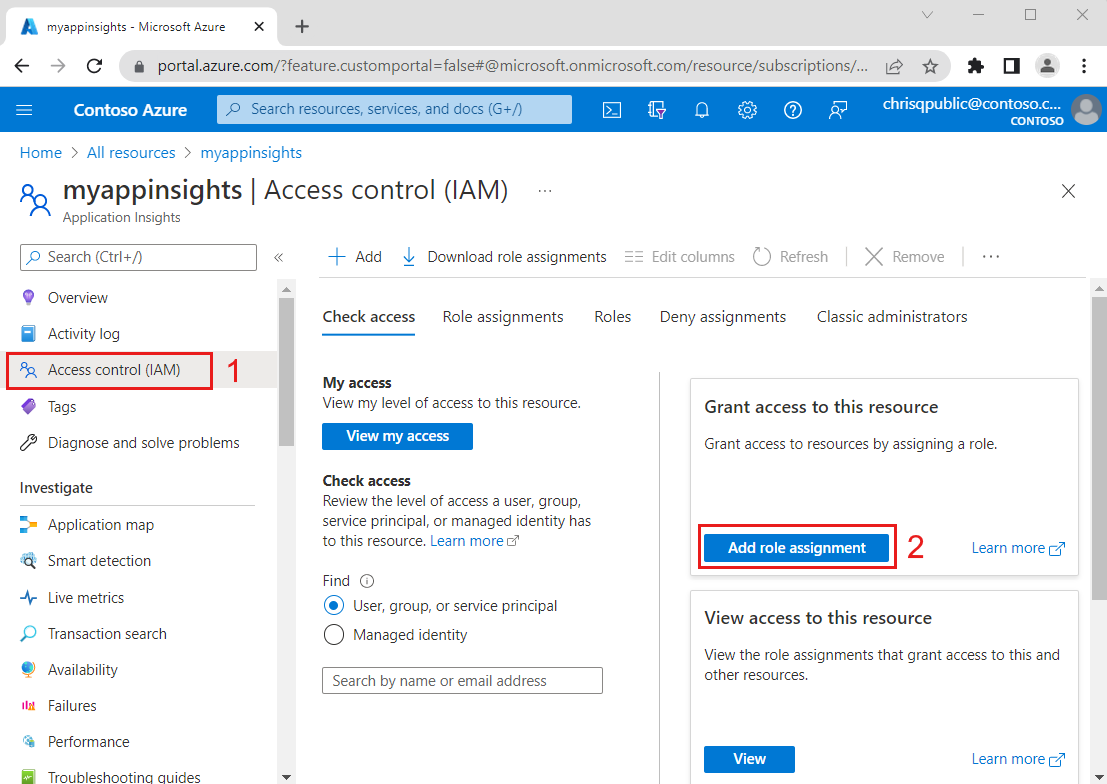
入口網站會列出您可以提供給 Azure 受控 Grafana 資源的所有角色。 選取角色。 例如,[監視讀取器],然後選取 [下一步]。
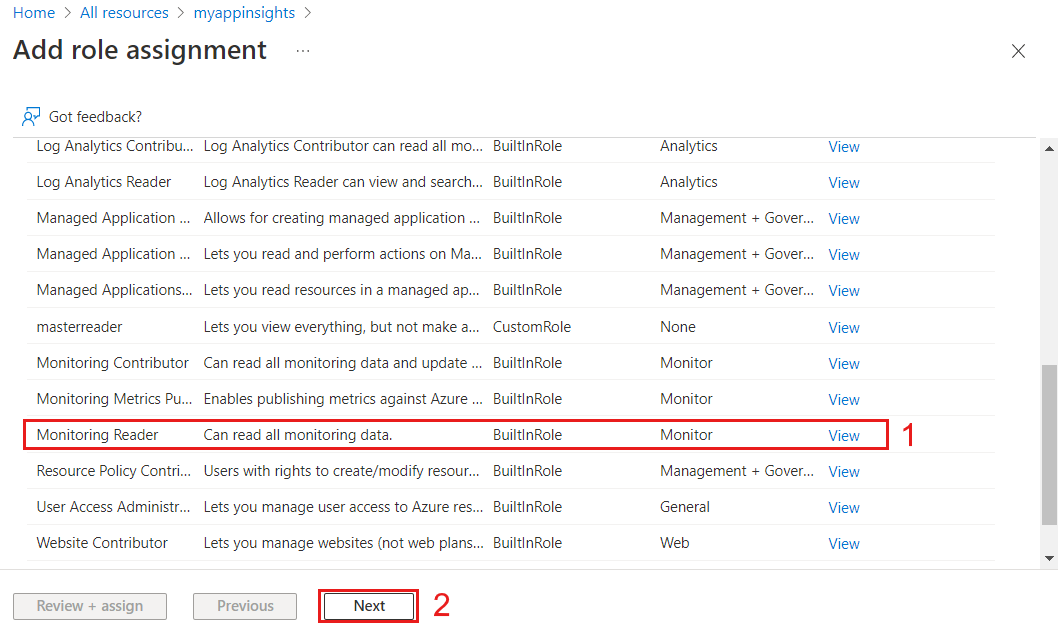
針對 [存取權指派對象為],選取 [受控識別]。
按一下 [選取成員]。
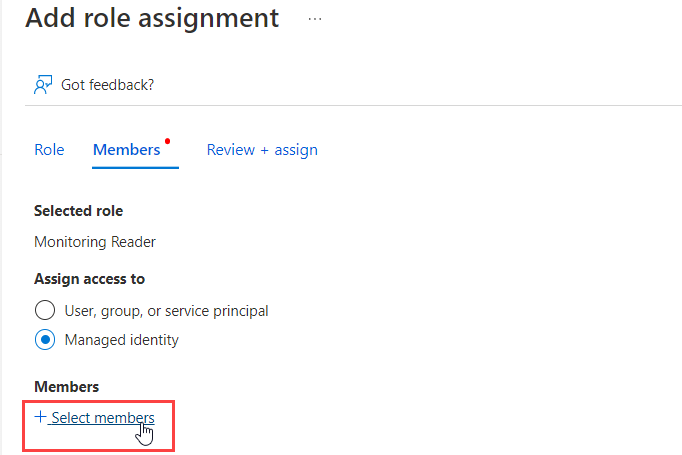
選取包含受控 Grafana 執行個體的 [訂用帳戶]。
針對 [受控識別],選取 [Azure 受控 Grafana]。
選取一或數個受控 Grafana 執行個體。
按一下 [選取] 以確認
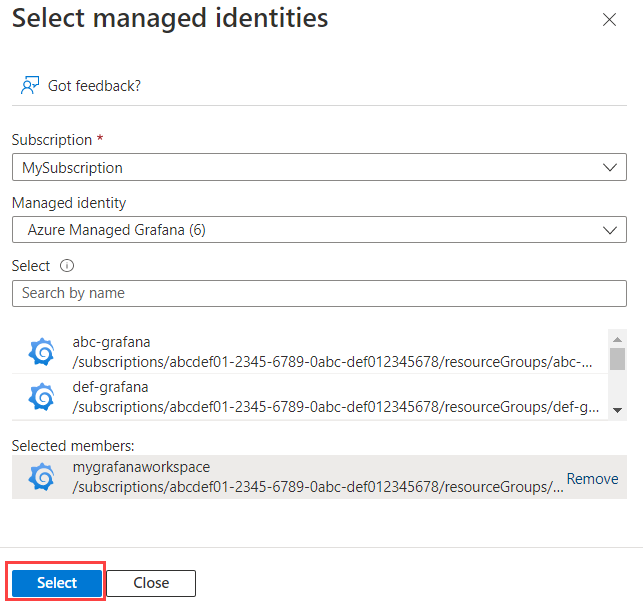
選取 [下一步],然後選取 [檢閱 + 指派] 以確認新權限的指派。
如需如何使用受控 Grafana 搭配 Azure 監視器的詳細資訊,請移至在 Grafana 中監視您的 Azure 服務。
下一步
意見反應
即將登場:在 2024 年,我們將逐步淘汰 GitHub 問題作為內容的意見反應機制,並將它取代為新的意見反應系統。 如需詳細資訊,請參閱:https://aka.ms/ContentUserFeedback。
提交並檢視相關的意見反應