使用Azure 入口網站刪除網站
在本操作指南中,您將瞭解如何使用 Azure 入口網站 刪除一或多個網站和相關聯的 ARM 資源。 這包括在網站建立期間建立的資源,以及與網站相關聯的網路功能。
必要條件
- 您必須已在部署中擁有想要刪除的月臺。
- 請確定您可以使用帳戶來登入Azure 入口網站,並存取您用來建立私人行動網路的使用中訂用帳戶。 此帳戶在訂用帳戶範圍中必須具有內建參與者或擁有者角色。
刪除單一行動網站和資源
您可以在Azure 入口網站中刪除現有的網站。
- 登入 Azure 入口網站。
- 搜尋並選取 代表您要刪除的私人行動網路網站的網站資源。
- 選取刪除按鈕。
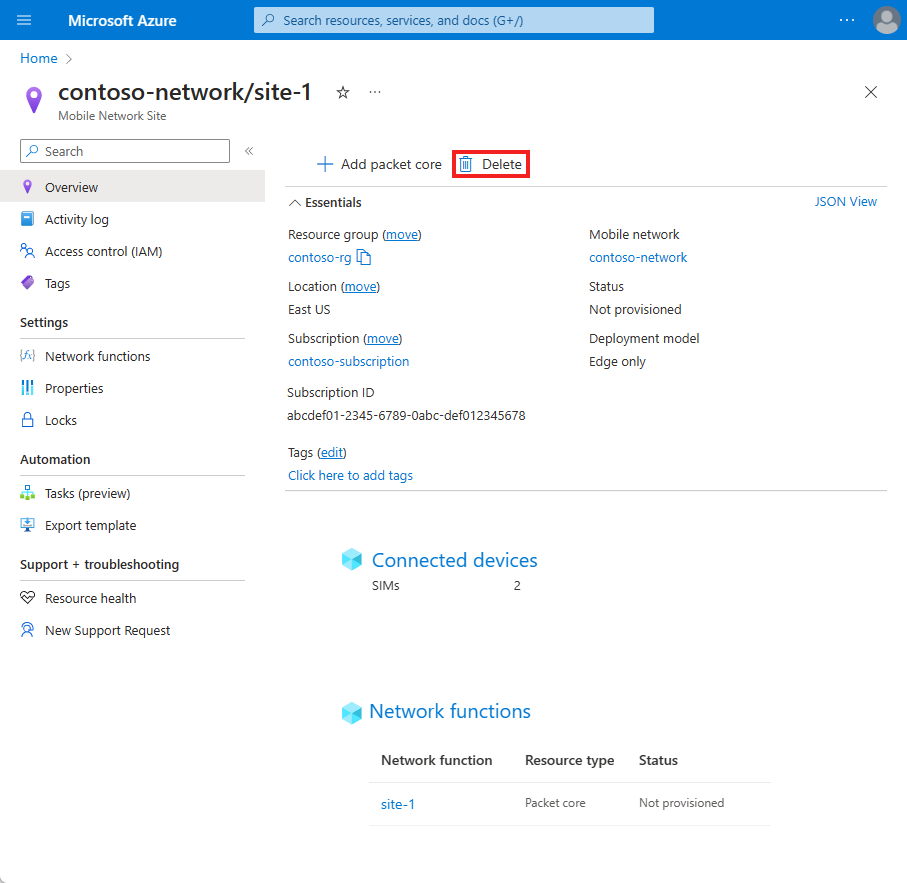
- 檢閱將刪除的資源清單。
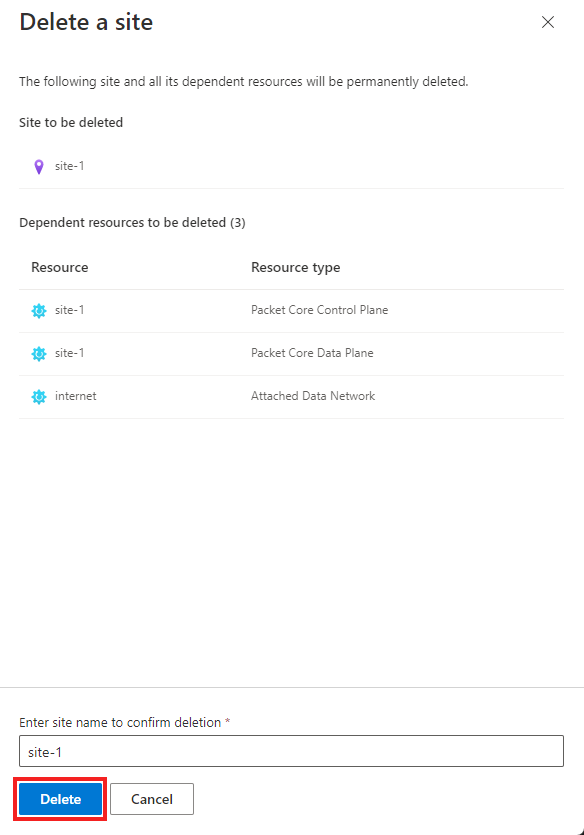
- 如果您想要繼續,請輸入網站的名稱,然後選取 [ 刪除 ]。
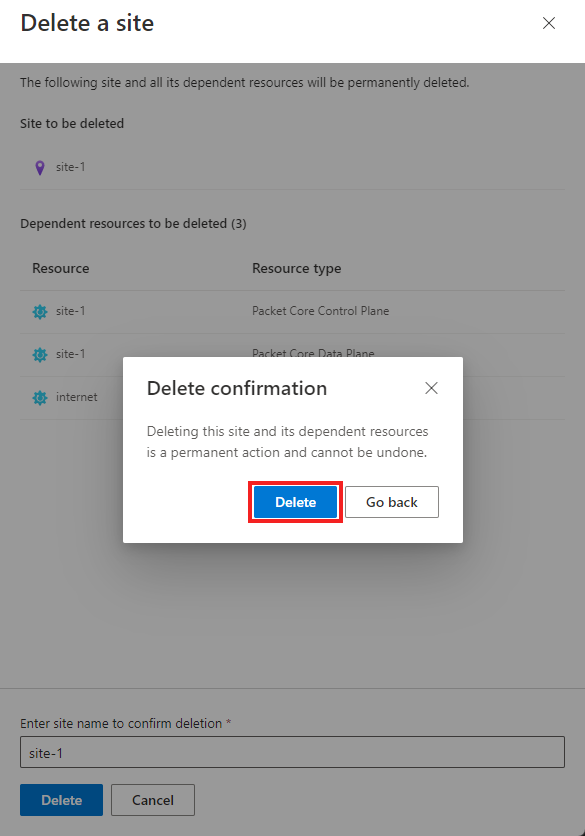
- 選取 [刪除 ],確認您想要在確認視窗中刪除此網站。
刪除多個行動網站和資源
您可以在Azure 入口網站中刪除現有的網站。
- 登入 Azure 入口網站。
- 搜尋並選取 包含您要刪除之私人行動網站的網路。
- 從左側功能表中選取 [ 網站] 刀鋒視窗。
- 選取您要刪除之每個網站旁的核取方塊。
- 選取清單頂端的 [ 刪除] 按鈕。
- 檢閱將刪除的資源清單。
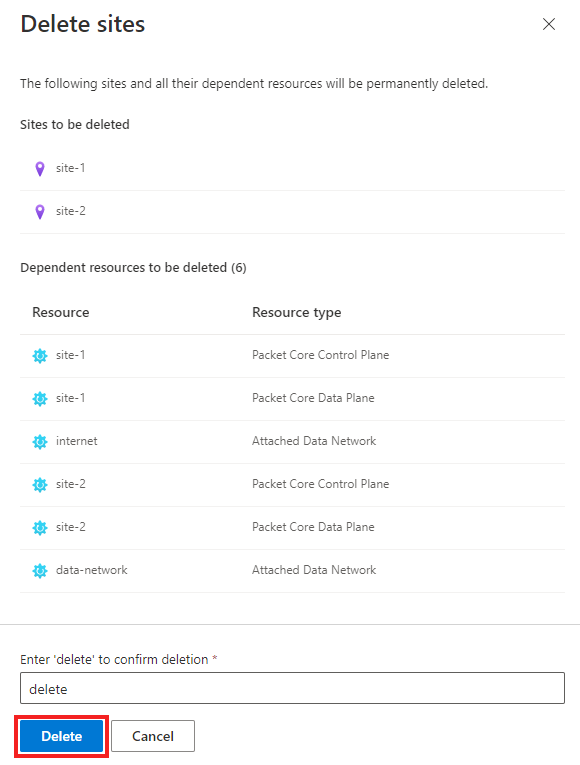
- 如果您想要繼續,請輸入 「delete」,然後選取 [ 刪除 ]。
- 選取 [刪除 ],確認您想要在確認視窗中刪除這些網站。
下一步
視需要部署一或多個新月臺。