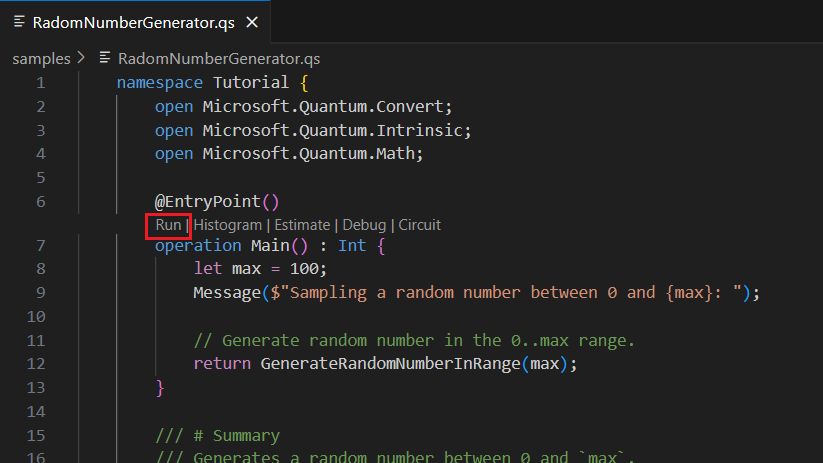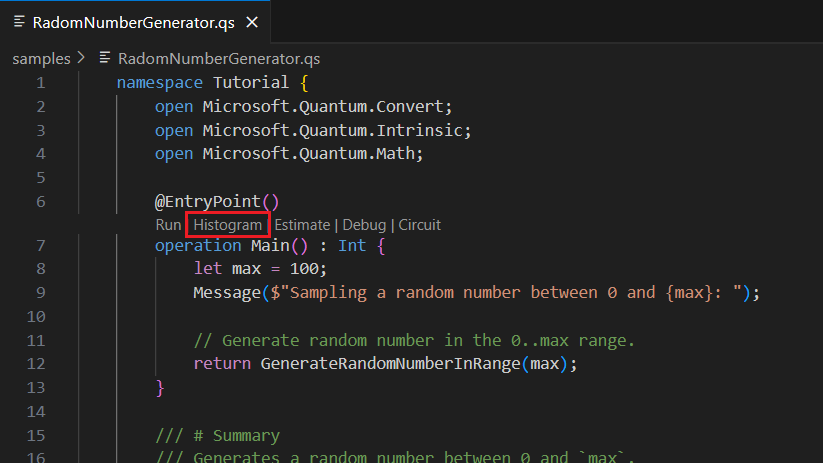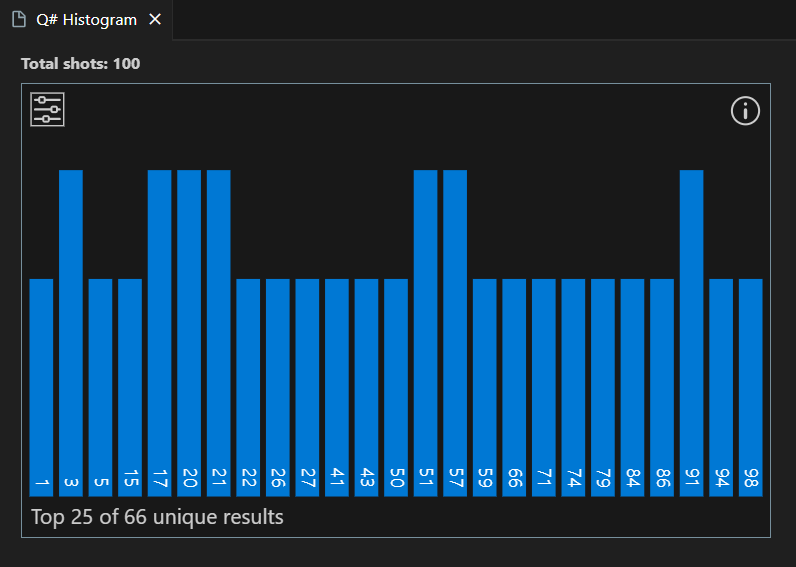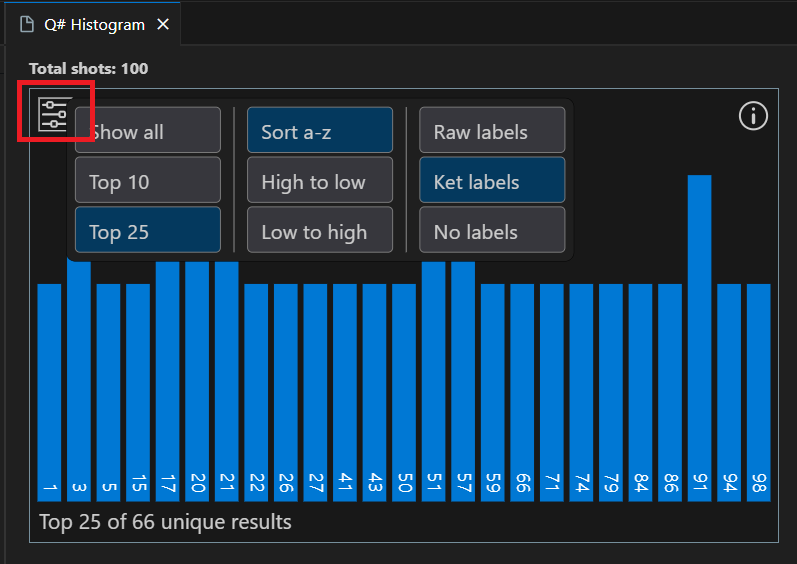在本教學課程中,您將瞭解如何撰寫基本量子程式 Q# ,以利用量子力學的本質來產生隨機數。
在此教學課程中,您需要:
- 建立 Q# 程式。
- 檢閱程式的主要元件 Q# 。
- 定義問題的邏輯。
- 結合傳統和量子作業來解決問題。
- 使用量子位元與疊加來建置量子亂數產生器。
提示
如果您想要加速量子運算旅程,請參閱使用 Azure Quantum 撰寫程式代碼,這是 Azure Quantum 網站的獨特功能。 在這裡,您可以執行內Q#建範例或您自己的Q#程式、從提示產生新Q#程序代碼、在 VS Code for the Web 中開啟並執行程式碼,按兩下滑鼠,並詢問 Copilot 關於量子運算的任何問題。
必要條件
若要在 Azure Quantum 的 Copilot 中執行程式代碼範例:
- Microsoft (MSA) 電子郵件帳戶。
若要在 Visual Studio Code 中開發和執行程式碼範例:
最新版的 Visual Studio Code 或開啟 Web上的 VS Code。
最新版的 Azure Quantum Development Kit 擴充功能。 如需安裝詳細資料,請參閱 設定 QDK 擴充功能。
如果您想要使用 Jupyter Notebook,您也需要安裝 Python 和 Jupyter 擴充功能,以及最新的
qsharpPython 套件。 若要這樣做,請開啟終端機並執行下列命令:$ pip install --upgrade qsharp
縮小問題的範圍
傳統電腦不會產生真正的亂數,而是產生出「偽亂數」。 偽亂數產生器會根據某個初始值 (稱為「種子」) 產生決定性的數字序列。 為了更精確地估計隨機值,此種子通常是 CPU 時鐘的目前時間。
另一方面,量子電腦可以產生真正的亂數。 這是因為疊加中的量子位元測量是概率流程。 測量的結果是隨機的,且無法預測結果。 這是量子亂數產生器的基本原則。
量子位是可以迭加的量子信息單位。 測量時,量子位只能處於 0 狀態或 1 狀態。 不過,在測量之前,量子位的狀態代表以測量方式讀取0或1的機率。
首先在基礎狀態(例如零)配置量子位元。 隨機數產生器的第一 個步驟是使用 Hadamard 運算,將量子位放入相等迭加。 此狀態的測量會產生一個零或一個具有每個結果 50% 機率的零或一個,這是一個真正的隨機位。
在迭加中測量量子位之後,無法得知您取得的內容,而且每次叫用程式代碼時,結果都會是不同的值。 但是,您可以如何使用此行為來產生較大的亂數?
假設您重複該程序四次,產生此二進位數字序列:
$${0, 1, 1, 0}$$
如果您將這些位串連或結合成位元字串,則可以形成更大的數字。 在此範例中,位元序列 ${0110}$ 相當於十進位中的六。
$${0110_{\ binary} \equiv 6_{\ decimal}}$$
如果您多次重複此程式,便能結合多個位元來形成任何更大的數字。 使用此方法,您可以建立數位作為安全密碼,因為您可以確定沒有駭客可以判斷測量序列的結果。
定義亂數產生器邏輯
讓我們概述隨機數產生器的邏輯應該是什麼:
- 將
max定義為您想要產生的最大數字。 - 定義您必須產生的隨機位元數目。 這是藉由計算多少位
nBits來完成,您必須將整數表示為max。 - 產生長度為
nBits的隨機位元字串。 - 如果位元字串代表的數字大於
max,則回到步驟三。 - 否則,程序即完成。 以整數形式傳回產生的數字。
舉例來說,讓我們將 max 設定為 12。 也就是說,12 是您想要作為密碼使用的最大數位。
您需要 ${\lfloor ln(12) / ln(2) + 1 \rfloor}$,或 4 位元來表示 0 與 12 之間的每個數字。 我們可以使用內建函式 BitSizeI,它會接受任何整數,並傳回代表它所需的位數。
假設您產生位元字串 ${1101_{\ binary}}$,這相當於 ${13_{\ decimal}}$。 因為 13 大於 12,所以您重複該程序。
接下來,您產生位元字串 ${0110_{\ binary}}$,這相當於 ${6_{\ decimal}}$。 因為 6 小於 12,所以程序完成。
量子隨機數產生器會傳回數位 6 作為密碼。 在實務上,通常會將較大的數字設定為最大值,因為只要嘗試所有可能的密碼,就能輕鬆破解較小的數字。 事實上,若要提高猜測或破解密碼的困難,您可以使用 ASCII 碼將二進位碼轉換成文字,並使用數字、符號和混合大小寫字母來產生密碼。
寫入隨機位產生器
第一個步驟是撰寫 Q# 產生隨機位的作業。 這項作業將是隨機數產生器的其中一個建置組塊。
operation GenerateRandomBit() : Result {
// Allocate a qubit.
use q = Qubit();
// Set the qubit into superposition of 0 and 1 using the Hadamard
H(q);
// At this point the qubit `q` has 50% chance of being measured in the
// |0〉 state and 50% chance of being measured in the |1〉 state.
// Measure the qubit value using the `M` operation, and store the
// measurement value in the `result` variable.
let result = M(q);
// Reset qubit to the |0〉 state.
// Qubits must be in the |0〉 state by the time they are released.
Reset(q);
// Return the result of the measurement.
return result;
}
現在看看新的程序代碼。
- 您可以定義
GenerateRandomBit作業,其不會接受任何輸入,併產生 類型的Result值。 型Result別代表度量的結果,而且可以有兩個可能的值:Zero或One。 - 您可以使用 關鍵詞來配置單一量子位
use。 配置時,量子位一律處於 |0} 狀態。 - 您可以使用
H作業將量子位放在相等迭加中。 - 您可以使用
M作業來測量量子位,並傳回測量值 (Zero或One)。 - 您可以使用
Reset作業,將量子位重設為 |0} 狀態。
藉由將量子位置於迭加與 H 作業,並使用作業來測量, M 每次叫用程式代碼時,結果都會是不同的值。
使用 Bloch 球將程式 Q# 代碼可視化
在 Bloch 球體中,北極代表古典值 0 ,而南極則代表傳統值 1。 任何迭加都可以以球體上的點來表示(以箭號表示)。 箭號的結尾越接近極點,量子位在測量時會折迭到指派給該極點的傳統值機率越高。 例如,下圖中箭號所代表的量子位狀態,如果您測量值 0 ,則其機率較高。
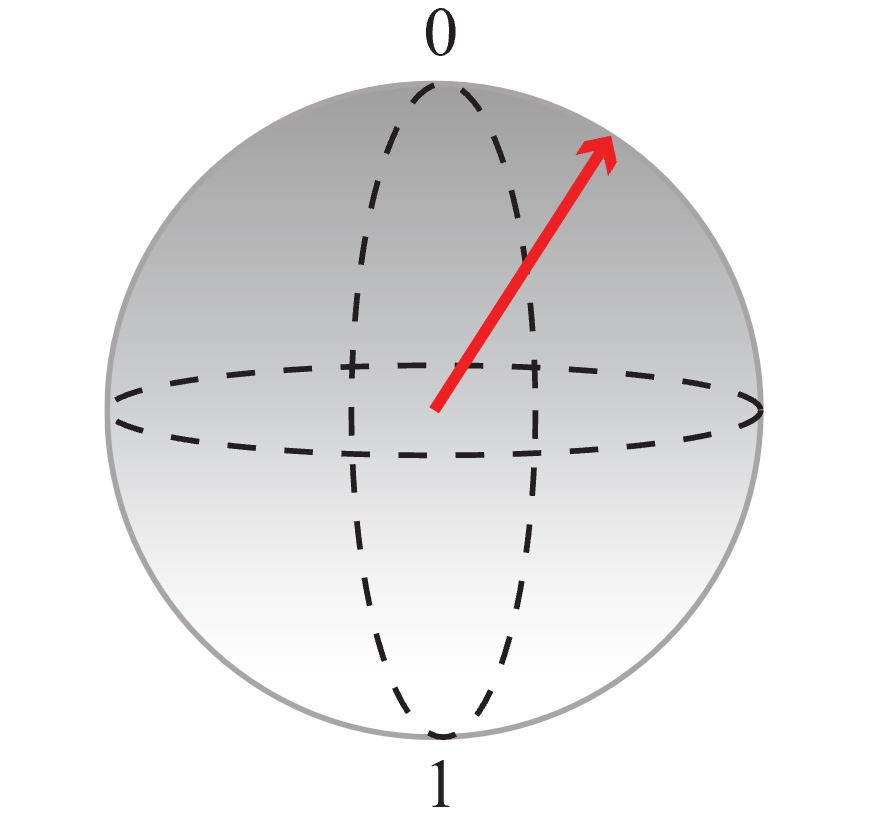
您可以使用此表示法,將程式代碼正在執行的動作視覺化:
首先,從以 |0} 狀態初始化的量子位開始,並套用
H作業來建立相等迭加,其中 0 和 1 的機率相同。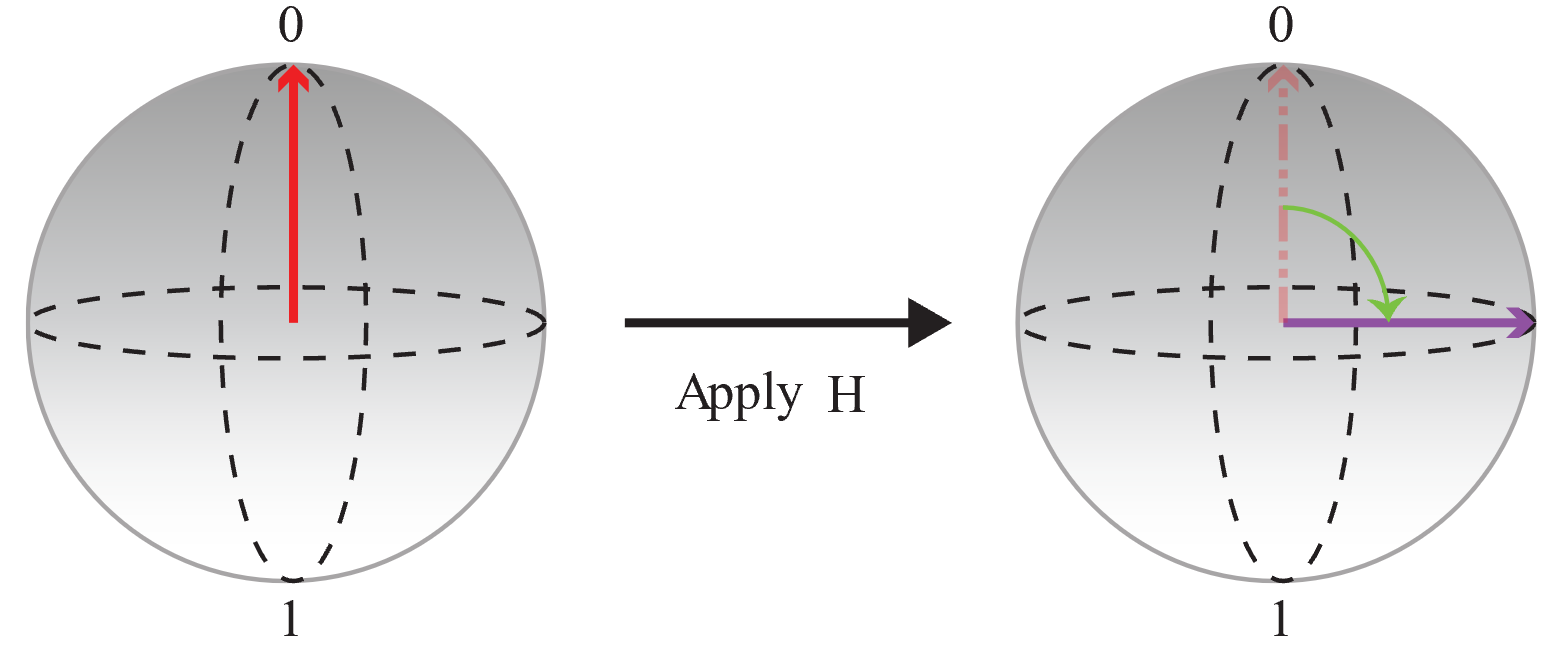
然後測量量子位並儲存輸出:
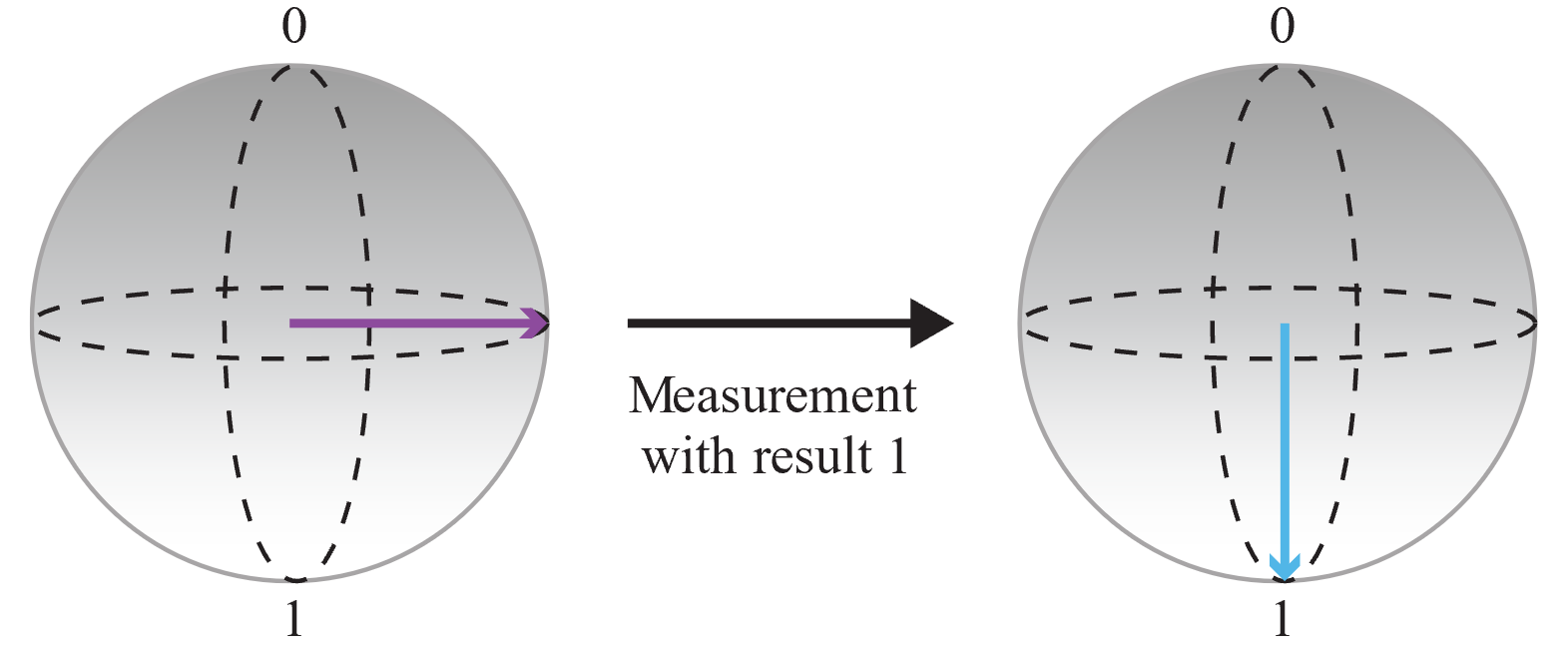
由於測量的結果是隨機的,且測量 0 和 1 的機率相同,因此您已取得完全隨機的位。 您可以多次呼叫此作業來建立整數。 例如,如果您呼叫作業三次以取得三個隨機位,您可以建置隨機 3 位數位(也就是介於 0 到 7 之間的隨機數)。
撰寫完整的隨機數產生器
首先,您必須將所需的命名空間從 Q# 標準連結庫匯入程式。 編譯程式 Q# 會自動載入許多常見的函式和作業,不過對於完整的隨機數產生器,您需要兩 Q# 個命名空間的一些額外函式和作業:
Microsoft.Quantum.Math和Microsoft.Quantum.Convert。import Microsoft.Quantum.Convert.*; import Microsoft.Quantum.Math.*;接下來,您會定義
GenerateRandomNumberInRange作業。 此作業會重複呼叫GenerateRandomBit作業,以建立位元字串。/// Generates a random number between 0 and `max`. operation GenerateRandomNumberInRange(max : Int) : Int { // Determine the number of bits needed to represent `max` and store it // in the `nBits` variable. Then generate `nBits` random bits which will // represent the generated random number. mutable bits = []; let nBits = BitSizeI(max); for idxBit in 1..nBits { bits += [GenerateRandomBit()]; } let sample = ResultArrayAsInt(bits); // Return random number if it is within the requested range. // Generate it again if it is outside the range. return sample > max ? GenerateRandomNumberInRange(max) | sample; }讓我們花一點時間檢閱新程式碼。
- 您必須計算表示整數上限
max所需的位元數。 命名空間中的BitSizeI函Microsoft.Quantum.Math式會將整數轉換成表示它所需的位數。 -
SampleRandomNumberInRange作業會使用for迴圈來產生亂數,直到產生一個等於或小於max的亂數為止。for迴圈的運作方式與其他程式設計語言中的for迴圈完全相同。 - 變數
bits是可變動的變數。 可變變數是在計算期間可以變更的變數。 您可以使用set指示詞來變更可變變數的值。 - 函
ResultArrayAsInt式會從預設Microsoft.Quantum.Convert命名空間將位字串轉換成正整數。
- 您必須計算表示整數上限
最後,您會將進入點新增至程式。 根據預設,編譯程式 Q# 會尋找
Main作業,並開始在那裡處理。 它會呼叫GenerateRandomNumberInRange作業,以產生介於 0 到 100 之間的隨機數位。operation Main() : Int { let max = 100; Message($"Sampling a random number between 0 and {max}: "); // Generate random number in the 0..max range. return GenerateRandomNumberInRange(max); }let指示詞宣告在計算期間不會變更的變數。 在這裡,您會將最大值定義為100。如需作業的詳細資訊
Main,請參閱 進入點。隨機數產生器的完整程式碼如下所示:
import Microsoft.Quantum.Convert.*;
import Microsoft.Quantum.Math.*;
operation Main() : Int {
let max = 100;
Message($"Sampling a random number between 0 and {max}: ");
// Generate random number in the 0..max range.
return GenerateRandomNumberInRange(max);
}
/// Generates a random number between 0 and `max`.
operation GenerateRandomNumberInRange(max : Int) : Int {
// Determine the number of bits needed to represent `max` and store it
// in the `nBits` variable. Then generate `nBits` random bits which will
// represent the generated random number.
mutable bits = [];
let nBits = BitSizeI(max);
for idxBit in 1..nBits {
bits += [GenerateRandomBit()];
}
let sample = ResultArrayAsInt(bits);
// Return random number if it is within the requested range.
// Generate it again if it is outside the range.
return sample > max ? GenerateRandomNumberInRange(max) | sample;
}
operation GenerateRandomBit() : Result {
// Allocate a qubit.
use q = Qubit();
// Set the qubit into superposition of 0 and 1 using a Hadamard operation
H(q);
// At this point the qubit `q` has 50% chance of being measured in the
// |0〉 state and 50% chance of being measured in the |1〉 state.
// Measure the qubit value using the `M` operation, and store the
// measurement value in the `result` variable.
let result = M(q);
// Reset qubit to the |0〉 state.
// Qubits must be in the |0〉 state by the time they are released.
Reset(q);
// Return the result of the measurement.
return result;
}
執行隨機數產生器程式
您可以在 Azure Quantum 中的 Copilot 中,使用 Visual Studio Code 作為獨立Q#應用程式或使用 Python 主機程式來執行程式。
您可以使用 Azure Quantum 中的 Copilot 免費測試程式 Q# 代碼 - 您只需要Microsoft (MSA) 電子郵件帳戶。 如需 Azure Quantum 中 Copilot 的詳細資訊,請參閱 探索 Azure Quantum。
在瀏覽器中開啟 Azure Quantum 中的 Copilot。
將下列程式代碼複製並貼到程式碼編輯器中。
import Microsoft.Quantum.Convert.*; import Microsoft.Quantum.Math.*; operation Main() : Int { let max = 100; Message($"Sampling a random number between 0 and {max}: "); // Generate random number in the 0..max range. return GenerateRandomNumberInRange(max); } /// # Summary /// Generates a random number between 0 and `max`. operation GenerateRandomNumberInRange(max : Int) : Int { // Determine the number of bits needed to represent `max` and store it // in the `nBits` variable. Then generate `nBits` random bits which will // represent the generated random number. mutable bits = []; let nBits = BitSizeI(max); for idxBit in 1..nBits { bits += [GenerateRandomBit()]; } let sample = ResultArrayAsInt(bits); // Return random number if it is within the requested range. // Generate it again if it is outside the range. return sample > max ? GenerateRandomNumberInRange(max) | sample; } /// # Summary /// Generates a random bit. operation GenerateRandomBit() : Result { // Allocate a qubit. use q = Qubit(); // Set the qubit into superposition of 0 and 1 using the Hadamard // operation `H`. H(q); // At this point the qubit `q` has 50% chance of being measured in the // |0〉 state and 50% chance of being measured in the |1〉 state. // Measure the qubit value using the `M` operation, and store the // measurement value in the `result` variable. let result = M(q); // Reset qubit to the |0〉 state. // Qubits must be in the |0〉 state by the time they are released. Reset(q); // Return the result of the measurement. return result; // Note that Qubit `q` is automatically released at the end of the block. }選取要執行的拍攝次數,然後選取 [ 執行]。
結果會顯示在直方圖和 [結果] 欄位中。
選取 [說明程序代碼 ] 以提示 Copilot 向您說明程式代碼。
提示
從 Azure Quantum 中的 Copilot,您可以選取程式碼編輯器右上角的 VS Code 標誌按鈕,以在 Web 的 VS Code 中開啟程式。
注意
此代碼段目前未在任何可用的 Azure Quantum 硬體targets上執行,因為可呼叫者ResultArrayAsInt需要具有完整計算配置檔的 QPU。
相關內容
探索其他 Q# 教學課程:
- 量子糾纏 示範如何撰寫 Q# 程式,以操作和測量量子位,並示範迭加和糾纏的效果。
- Grover 的搜尋演算法 示範如何撰寫 Q# 使用 Grover 搜尋演算法的程式。
- Quantum Fourier Transforms 會探索如何撰寫 Q# 直接尋址特定量子位的程式。
- Quantum Katas 是自我節奏的教學課程和程序設計練習,旨在同時教學量子運算和Q#程序設計元素。