使用ARM樣本建立或更新 Azure 自定義角色
如果 Azure 內建角色不符合組織的特定需求,您可以建立自己的自定義角色。 本文說明如何使用 Azure Resource Manager 範本建立或更新自定義角色(ARM 範本)。
Azure Resource Manager 範本是 JavaScript 物件表示法 (JSON) 檔案,可定義專案的基礎結構和組態。 範本使用宣告式語法。 您不需要撰寫程式設計命令順序來建立部署,即可描述預定的部署。
若要建立自定義角色,您可以指定角色名稱、許可權,以及可以使用角色的位置。 在本文中,您會建立名為 自定義角色 - RG 讀取器 的角色,其資源許可權可在訂用帳戶範圍或更低層級指派。
如果您的環境符合必要條件,而且您很熟悉 ARM 範本,請選取 [部署至 Azure] 按鈕。 範本會在 Azure 入口網站中開啟。
必要條件
若要建立自定義角色,您必須具備:
- 建立自定義角色的許可權,例如使用者存取 管理員 istrator。
您必須使用以下版本:
2018-07-01(含) 以後版本
如需詳細資訊,請參閱 Azure RBAC REST API 的 API 版本。
檢閱範本
本文中使用的範本是來自 Azure 快速入門範本。 範本有四個參數和資源區段。 四個參數為:
- 預設值為
["Microsoft.Resources/subscriptions/resourceGroups/read"]的動作陣列。 - 具有空白預設值的
notActions陣列。 - 具有預設值的角色
Custom Role - RG Reader名稱。 - 具有預設值的角色
Subscription Level Deployment of a Role Definition描述。
可指派此自定義角色的範圍會設定為目前的訂用帳戶。
{
"$schema": "https://schema.management.azure.com/schemas/2018-05-01/subscriptionDeploymentTemplate.json#",
"contentVersion": "1.0.0.0",
"metadata": {
"_generator": {
"name": "bicep",
"version": "0.25.53.49325",
"templateHash": "16704138909949665309"
}
},
"parameters": {
"actions": {
"type": "array",
"defaultValue": [
"Microsoft.Resources/subscriptions/resourceGroups/read"
],
"metadata": {
"description": "Array of actions for the roleDefinition"
}
},
"notActions": {
"type": "array",
"defaultValue": [],
"metadata": {
"description": "Array of notActions for the roleDefinition"
}
},
"roleName": {
"type": "string",
"defaultValue": "Custom Role - RG Reader",
"metadata": {
"description": "Friendly name of the role definition"
}
},
"roleDescription": {
"type": "string",
"defaultValue": "Subscription Level Deployment of a Role Definition",
"metadata": {
"description": "Detailed description of the role definition"
}
}
},
"variables": {
"roleDefName": "[guid(parameters('roleName'))]"
},
"resources": [
{
"type": "Microsoft.Authorization/roleDefinitions",
"apiVersion": "2022-04-01",
"name": "[variables('roleDefName')]",
"properties": {
"roleName": "[parameters('roleName')]",
"description": "[parameters('roleDescription')]",
"type": "customRole",
"permissions": [
{
"actions": "[parameters('actions')]",
"notActions": "[parameters('notActions')]"
}
],
"assignableScopes": [
"[subscription().id]"
]
}
}
]
}
樣本中定義的資源為:
部署範本
請遵循下列步驟來部署上一個範本。
登入 Azure 入口網站。
開啟適用於 PowerShell 的 Azure Cloud Shell。
將下列腳本複製並貼到 Cloud Shell 中。
$location = Read-Host -Prompt "Enter a location (i.e. centralus)" [string[]]$actions = Read-Host -Prompt "Enter actions as a comma-separated list (i.e. action1,action2)" $actions = $actions.Split(',') $templateUri = "https://raw.githubusercontent.com/Azure/azure-quickstart-templates/master/subscription-deployments/create-role-def/azuredeploy.json" New-AzDeployment -Location $location -TemplateUri $templateUri -actions $actions輸入部署的位置,例如
centralus。輸入自訂角色的動作清單做為逗號分隔清單,例如
Microsoft.Resources/resources/read,Microsoft.Resources/subscriptions/resourceGroups/read。如有必要,請按 Enter 鍵以執行
New-AzDeployment命令。New-AzDeployment 命令會部署範本來建立自定義角色。
您應該會看到如下輸出:
PS> New-AzDeployment -Location $location -TemplateUri $templateUri -actions $actions Id : /subscriptions/{subscriptionId}/providers/Microsoft.Resources/deployments/azuredeploy DeploymentName : azuredeploy Location : centralus ProvisioningState : Succeeded Timestamp : 6/25/2020 8:08:32 PM Mode : Incremental TemplateLink : Uri : https://raw.githubusercontent.com/Azure/azure-quickstart-templates/master/subscription-deployments/create-role-def/azuredeploy.json ContentVersion : 1.0.0.0 Parameters : Name Type Value ================= ========================= ========== actions Array [ "Microsoft.Resources/resources/read", "Microsoft.Resources/subscriptions/resourceGroups/read" ] notActions Array [] roleName String Custom Role - RG Reader roleDescription String Subscription Level Deployment of a Role Definition Outputs : DeploymentDebugLogLevel :
檢閱已部署的資源
請遵循下列步驟來確認已建立自定義角色。
執行 Get-AzRoleDefinition 命令以列出自定義角色。
Get-AzRoleDefinition "Custom Role - RG Reader" | ConvertTo-Json您應該會看到如下輸出:
{ "Name": "Custom Role - RG Reader", "Id": "11111111-1111-1111-1111-111111111111", "IsCustom": true, "Description": "Subscription Level Deployment of a Role Definition", "Actions": [ "Microsoft.Resources/resources/read", "Microsoft.Resources/subscriptions/resourceGroups/read" ], "NotActions": [], "DataActions": [], "NotDataActions": [], "AssignableScopes": [ "/subscriptions/{subscriptionId}" ] }在 Azure 入口網站 中,開啟您的訂用帳戶。
在左側功能表中,選取 [存取控制 (IAM)]。
選取 [角色] 索引標籤。
將 [ 類型 ] 列表設定為 CustomRole。
確認已 列出自定義角色 - RG 讀取者 角色。
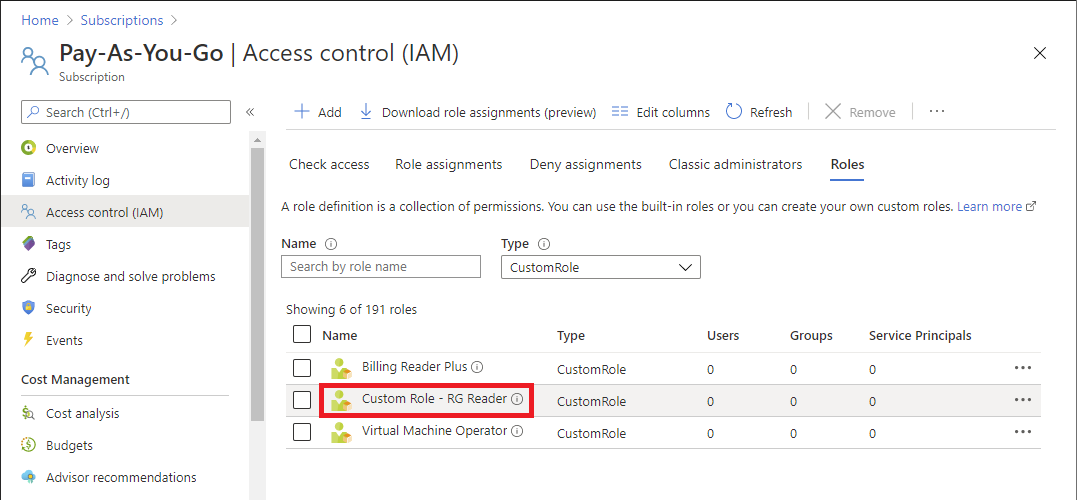
更新自定義角色
類似於建立自定義角色,您可以使用範本來更新現有的自定義角色。 若要更新自定義角色,您必須指定您要更新的角色。
以下是您需要對先前的快速入門範本進行變更,以更新自定義角色。
包含角色識別碼做為參數。
... "roleDefName": { "type": "string", "metadata": { "description": "ID of the role definition" } ...在角色定義中包含角色識別元參數。
... "resources": [ { "type": "Microsoft.Authorization/roleDefinitions", "apiVersion": "2022-04-01", "name": "[parameters('roleDefName')]", "properties": { ...
以下是如何部署範例。
$location = Read-Host -Prompt "Enter a location (i.e. centralus)"
[string[]]$actions = Read-Host -Prompt "Enter actions as a comma-separated list (i.e. action1,action2)"
$actions = $actions.Split(',')
$roleDefName = Read-Host -Prompt "Enter the role ID to update"
$templateFile = "rg-reader-update.json"
New-AzDeployment -Location $location -TemplateFile $templateFile -actions $actions -roleDefName $roleDefName
清除資源
若要移除自定義角色,請遵循下列步驟。
執行下列命令以移除自定義角色。
Get-AzRoleDefinition -Name "Custom Role - RG Reader" | Remove-AzRoleDefinition輸入 Y 以確認您想要移除自訂角色。
